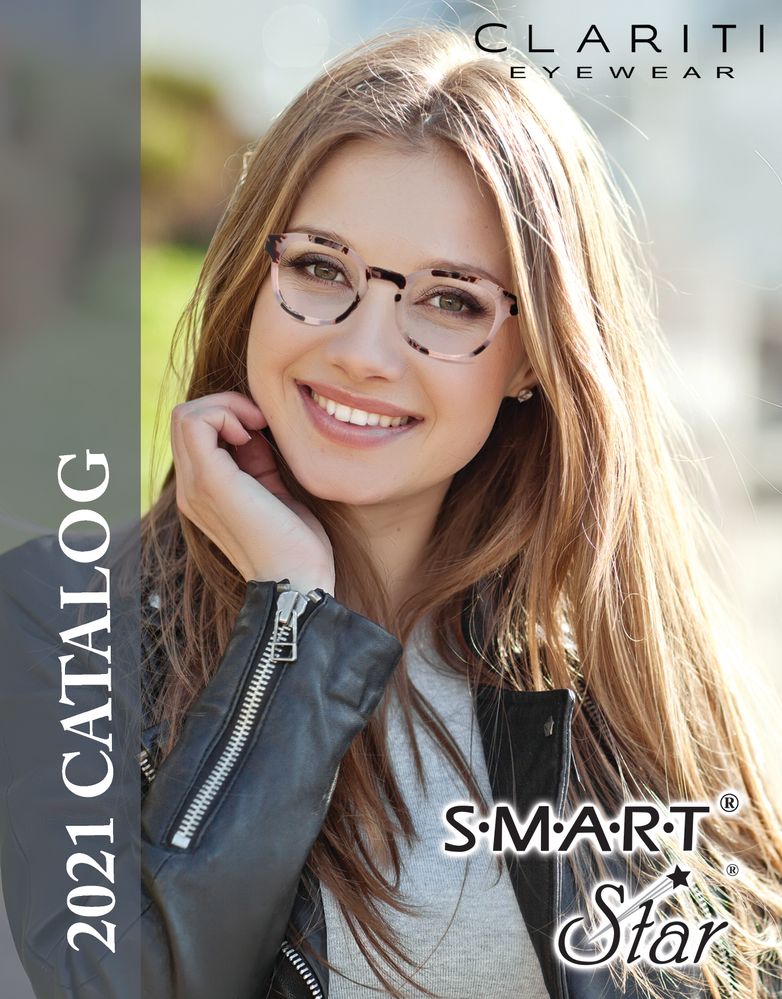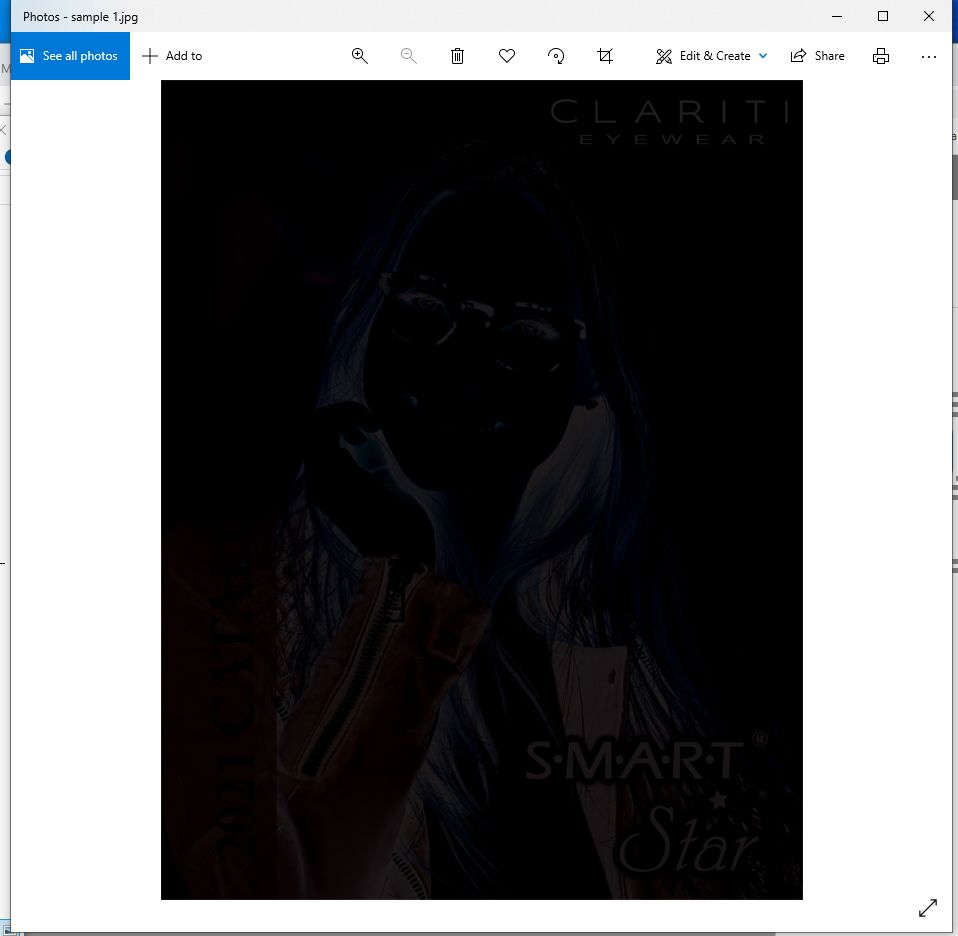I saved a CMYK JPG file in Photoshop. ones open in photo or other programs it goes black
Copy link to clipboard
Copied
How can I fix this.
I save my file in JPG to share, The last days i see if I open that file in photo program or upload to dropBox the image goes black in some part looks like it has a photo negative view
.
Explore related tutorials & articles
Copy link to clipboard
Copied
What are the image’s Color Mode and bit depth?
Copy link to clipboard
Copied
on this one its CMYK 8 Bit
Copy link to clipboard
Copied
Why is it CMYK?
For use on the web RGB makes sense.
Copy link to clipboard
Copied
I send most of my files to print. It has to be in CMYK process. I do use RGB for any web post. most case I save PDS or PDF. I have to email to people for approval I have to save it in JPG. In JPG I'm having problem we cant see it correctly
Copy link to clipboard
Copied
It looks like Windows 10 Photos app doesn't support CMYK jpegs.
Copy link to clipboard
Copied
Copy link to clipboard
Copied
Keep your artwork in RGB, even though ultimately you're be printing in CMYK. If you've already changed the color mode, go back to the original image and replace the CMYK one.