- Home
- Photoshop ecosystem
- Discussions
- Re: I still cannot find the shape tool I need. I w...
- Re: I still cannot find the shape tool I need. I w...
Copy link to clipboard
Copied
I have PS CC 2019. I want to insert an arrow onto a photograph. I cannot get it done. I tried resetting the shape tools menu to no avail. Where the hell is an arrow and what do I click to get there?. You need to stop moving things around. It becomes a nightmare. Fortunately I have other photo editing software programs that are much easier to use and have easy to insert symbols. I am going to cancel my Adobe subscription if the continuing changes to each version are too difficult to navigate.
 1 Correct answer
1 Correct answer
Ite the Line shape tool with option set fron the tool option bar.
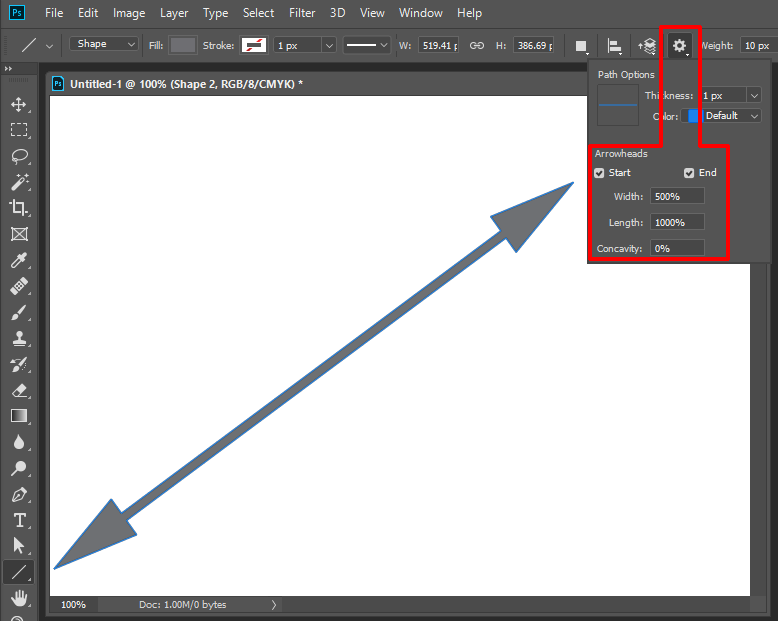
Or a custom shape
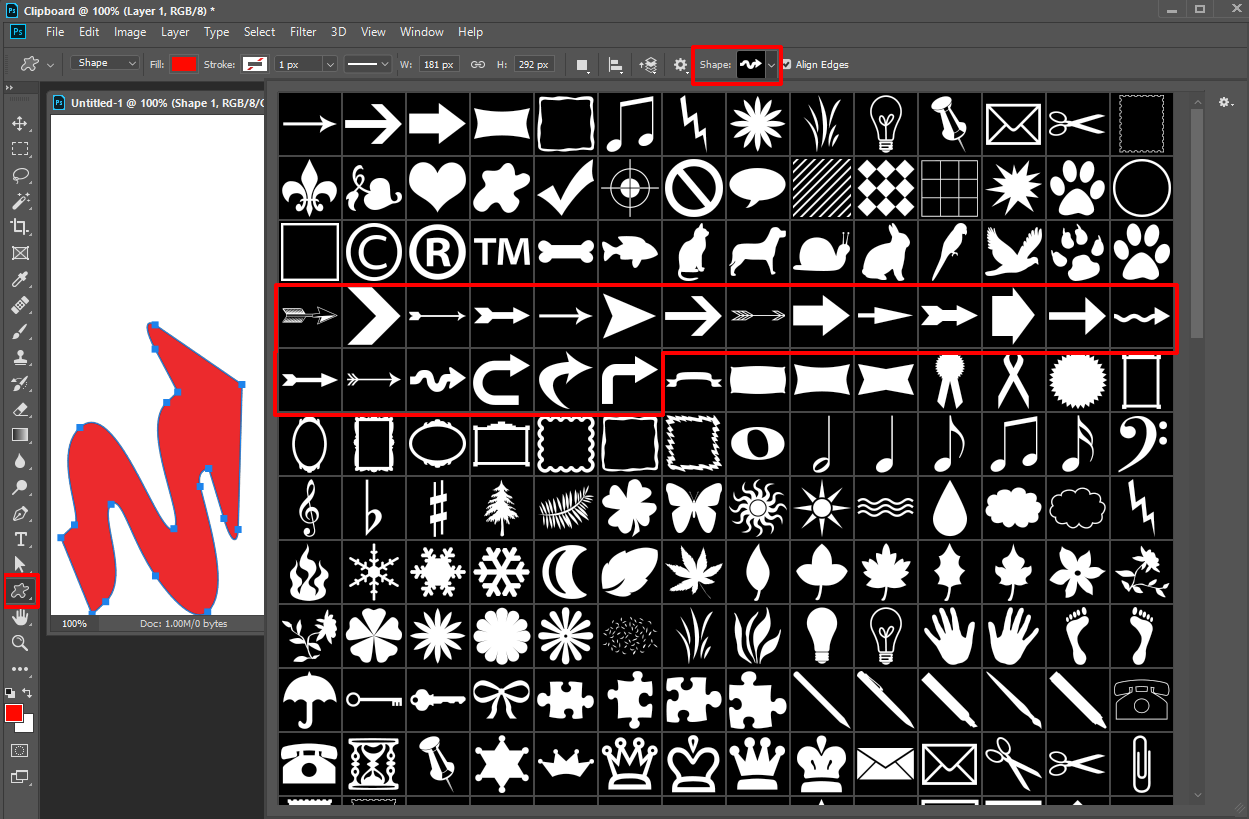
Explore related tutorials & articles
Copy link to clipboard
Copied
Please use your eyes look at the screen that have been posted for you. see the Custom Shape tool in the tool bar of the left side of Photoshop. The one I highlighted with a Red rectangle. The look at the Custom Shape Tool Bar across the top under Photoshop Menu bar. You should see a Pull down menu to the right of the gear. That should show a the Custom Shape Preset you have loaded or came loaded in Photoshop. There may be some Arrows and they may be scattered in the selection menu.. There is no standard list of presets. I can not remember what presets Adobe ships loaded into Photoshop. I installed Photoshop some 20 years ago. Adobe's installers migrate your presets when you install a new version of Photoshop. The Arrows are most likely Adobe for I see a file Arrows.csh in Adobe Presets\Custom Shapes folder. They may not be loaded into Photoshop by default I may have loaded them.

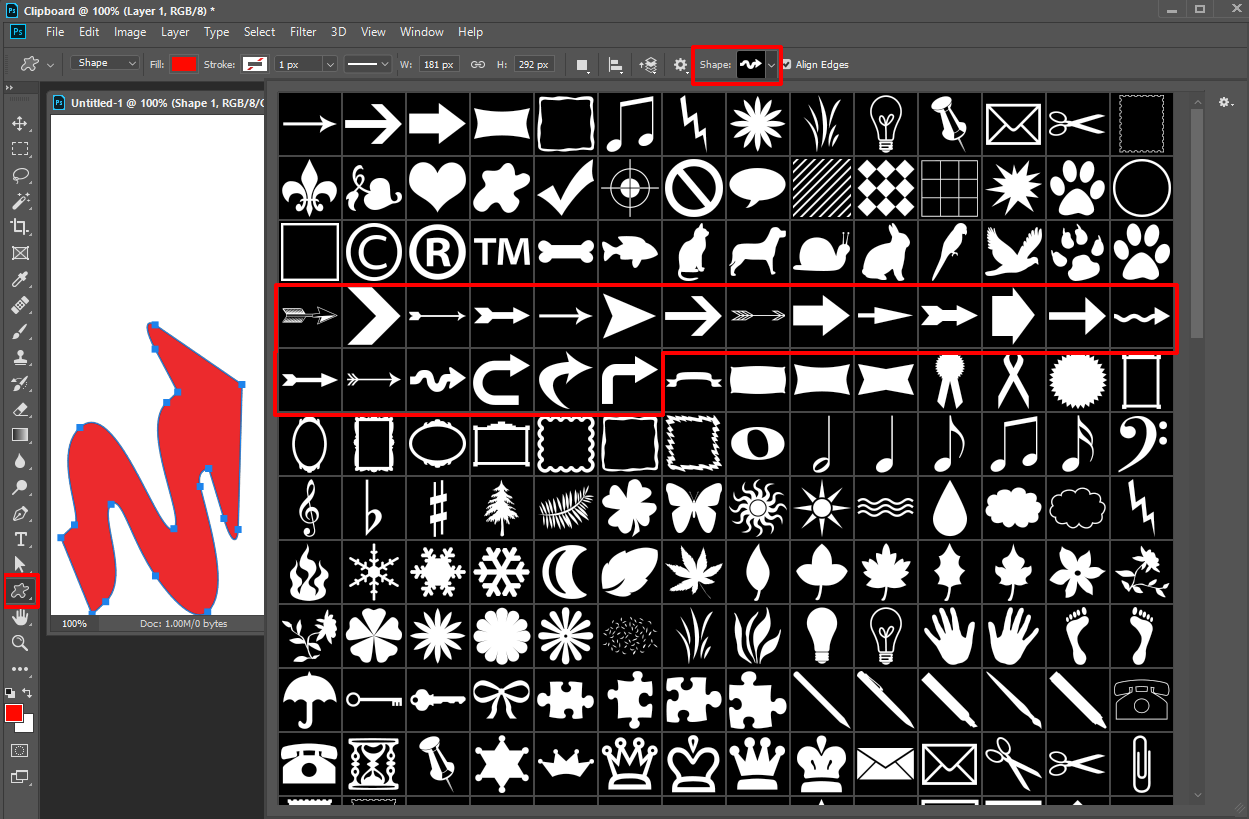
Copy link to clipboard
Copied
Hey, there's a problem with my, let's say, "Custom Shapes Package". It's not in the presets map. I can't get any custom shape sets because of that. How do I get it back?
Copy link to clipboard
Copied
In V21 use Window > Shapes. In that panel if you do not see the old shapes then click at the top right of the panel and in the drop down menu choose "Legacy Shapes"
Dave
Copy link to clipboard
Copied
I showed you exactly what to do in my post #20. JJ has repeatedly shown you what to do. Why do you keep on doing something else?
Copy link to clipboard
Copied
Post 23 said I should be using the line tool. So, I have to go to the line tool, then click the shape tool inside that tool menu. Then click to the right of the word Shape which is to the right of the gear icon in the top menu bar. Shape is probably not the best choice of words. It should be Symbols. And the menu bar at the top should have the word, "Insert", then "Symbols".
Copy link to clipboard
Copied
This is how to find the Legacy shapes!
https://harshvardhanart.com/legacy-shapes-photoshop-all-custom-shapes/
Copy link to clipboard
Copied
There are many online courses and tutorial you can use to learn Photoshop. All thing are not intuitive on planet earth or in the universe we find ourselves in. Much is still unknown. Its you job to educate yourself. We can only help. Many of us are not teachers.
Copy link to clipboard
Copied
try right clicking the shape icon then silecting the arrow shape.
Copy link to clipboard
Copied
These shapes are not included in my shapes menu after recent updates. It's super frustrating and even following your advice does not find where they may be stored or accessed. They seem to have dissapeared, and been replaced with a ridiculous selection of ''trees'', ''boats'', ''emoticons'', and other probably useless items. I now have to DRAW an arrow when I had a menu of them previously.
UPDATE: ''Restore Default Shapes" SEEMED to do nothing for several tries, but if you go digging, Arrows are there. FOUR folders into ''Legacy Shapes and More''. Find; Legacy Shapes and More>2019 Shapes>All legacy default shapes>Arrows. This is beyond frustrating and pointless as an update to the program features. Hopefully this comment will help someone simply find what they are looking for without being told they are not following directions properly!
Copy link to clipboard
Copied
Thank you so much for this reply it helped me i had the same issue all you get in custom shape dropdown is useless trees and boats. i followed your advice and i am happy after wasting an hour on this simple thing.
Can your reply be pushed to the top? instead of the ones telling people they are stupid.
thanks again you saved me so much frustration.
Copy link to clipboard
Copied
We have AI integration now, but drawing an arrow in Photoshop is still a nightmare. Why nobody in the dev team ever had the idea just to have the basic shapes ready available in the UI without having to search the internet and forum everytime for tutorials is beyond me. I am using Photoshop since 23 years now and still struggle to draw a simple arrow. Its quirky, hidden and hard to do. I gave up and now use Snagit to draw arrows. Just a lot quicker than to try to find presets in Photoshop.
-
- 1
- 2
Find more inspiration, events, and resources on the new Adobe Community
Explore Now


