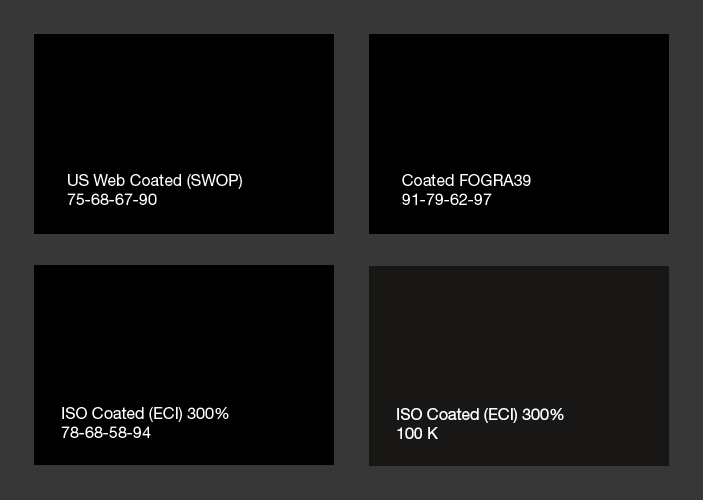- Home
- Photoshop ecosystem
- Discussions
- Re: I want to change the composition of black
- Re: I want to change the composition of black
I want to change the composition of black
Copy link to clipboard
Copied
Hey friends!
I have a rather weird issue. I work a lot for print and in CMYK a good way to make rich black is making a colour C 63 M 52 Y51 K100. But photoshop's standard black is the irritating standard C75 M68 Y66 K89.
I created a seperate layer under all layers to make a black background in the composition I desire. But when I fill that layer and I check with the eyedropper tool if the black is like I want it - it gives me C75 M68 Y66 K89., no matter how often I refill it with C 63 M 52 Y51 K100.
I really cannot use this. When I check my printing colours later I clearly see the differences between the desired black and the black photoshop forces on me. What can I do? why is this?
best,
Martin
Explore related tutorials & articles
Copy link to clipboard
Copied
Hi! Sorry, I haven't got the solution for you, but I can tell you why this is. The black composition you get is based on the CMYK color profile you use in Photoshop. If you get yourself a profile with the black composition you're after, you'd be set. The problem is that it's not super easy to work with color profiles, so odds are you will not get that profile.
I do lots of CMYK work but I'm working in RGB as long as possible - as the images might have to be used with different ICC profiles or in RGB color space sometime in the future, and in the end, I convert to CMYK; usually as a PDF from InDesign. I know that's not the answer you want, but might be something to think about.
Best of luck!
//Ola
Copy link to clipboard
Copied
Hey Seth!
Yeah, I do the same. But in this case, I had a black fond, made perfect for print in Indesign, with imported images over it, coming from photoshop. And the black photoshop gives me (which by default is a very strange choic with the K not being 100 percent) provides me with different blacks where it should look as one. I use spotcolours from Illustrator to go over he CMYK design so it should just work the way I have been able to work since what seems forever.
Copy link to clipboard
Copied
Hey Seth!
Yeah, I do the same. But in this case, I had a black fond, made perfect for print in Indesign, with imported images over it, coming from photoshop. And the black photoshop gives me (which by default is a very strange choic with the K not being 100 percent) provides me with different blacks where it should look as one. I use spotcolours from Illustrator to go over he CMYK design so it should just work the way I have been able to work since what seems forever.
Copy link to clipboard
Copied
What CMYK profile does the printer want? That's the question. Rich black is specific to profile.
Whatever you get when you convert RGB 0/0/0 into the target CMYK profile, is the deepest black possible.
There is no standard in Photoshop. Those numbers are just rich black in US Web Coated (SWOP) v2, which happens to be the default CMYK because there has to be some default, and SWOP is fairly widely used in North and South America (but nowhere else).
You can't exceed the profile's rich black. The ink limit is built into the profile. If you do that manually, you will likely get smearing and drying problems.
Copy link to clipboard
Copied
Hi D_Frosse!
I know what you mean, and thanks for your reply, but in this case, that is not true. I make sure my colour density adds don't get over 300 percent. And 100 percent black is always better then 93 percent, espcially in fonts and smal objects.
I am very used to make my own black, regarding on what 'temperature' I need in print.
But nontheless - if I throw a bucket of C 63 M 52 Y51 K100 in a selection, I expect to have that and not what photoshop wants me to have. Especially since it does not transcent any printers desired density.
Copy link to clipboard
Copied
I'm not going to tell you how to work, but a color managed workflow and icc profiles is the current industry standard. If your printer chooses not to conform to that standard, that's his choice, but he will sooner or later be out of business. Nobody does this by numbers anymore. That's just the reality.
A CMYK profile is a characterization of a press calibrated to a certain standard, using standardized inks on certain paper stock. It is the whole printing process rolled into one icc profile, and when you have that, all uncertainties and guesswork are removed. That's why it's the industry standard.
Copy link to clipboard
Copied
Hey D_Fross!
Yeah I know, and of course you are right. I use Euroscale Coated V2 most of the time, but my question why photoshop overrules my desired black, remains. I can do it in Indesign and I had the results I aimed for. Why would photoshop not let me do it? And where lies the tipping point? I can make any kind of red I want in CMYK, but a slightly off black should be impossible, even when the density is not over 300?
And, perhaps you know the answer to this as well: why the K89? That, in theend is not a standard for print as long as there is print with screendots, right?
best,
martin
Copy link to clipboard
Copied
I don't know specifically why K won't go over 89. My understanding has always been that this particular mix of inks is, in fact, the deepest black possible. The K ink is pretty light, almost charcoal rather than true black.
What I can say, is that Euroscale Coated v2 is obsolete and not used anywhere anymore. If you are in Europe, the most likely bets are ISO Coated v2 (eci) 300%, or Coated FOGRA39. Both of these are in the process of being replaced with newer standards, but for now they are widely used. The main difference between these is in black generation.
For uncoated paper there are other profiles like PSO Uncoated ISO12647.
I'll try out some different profiles when I have time.
Copy link to clipboard
Copied
You are probably working in an RGB document and your "black" gets converted using the rgb>cmyk profiles.
Try working in a CMYK document and you can specify whatever CMYK color you want.
Copy link to clipboard
Copied
Here's rich black in three common CMYK profiles:
Note that ISO Coated has 300% TAC, and FOGRA 330% TAC.
Actual ink on actual paper is a different story, and in reality they will reproduce much lighter than this.
I have not had time to check what happens when you push K, but still stay within TAC. Which was sort of the whole point of the thread - but I think the background needs to be clear first.
Copy link to clipboard
Copied
OK, now I did some testing.
In ISO Coated (ECI) 300% it is possible to bump K up to 100%, while reducing CMY by the same amount. This does indeed produce a slightly deeper tone, so Martin is right there. But it's not possible to maintain neutral color balance that way!
Due to the characteristics of the individual inks, you need more cyan than magenta, and more magenta than yellow. In ISO Coated, CMY 78-68-58 produces a perfectly neutral gray on paper. This plus 94 K produces the deepest neutral black, while not exceeding TAC (total area coverage). Any other combination is either lighter, or with a color cast.
A shadow color cast in CMYK is not academic. You can see that, precisely because CMYK inks on paper produce not a solid black, but a dark charcoal.
Find more inspiration, events, and resources on the new Adobe Community
Explore Now