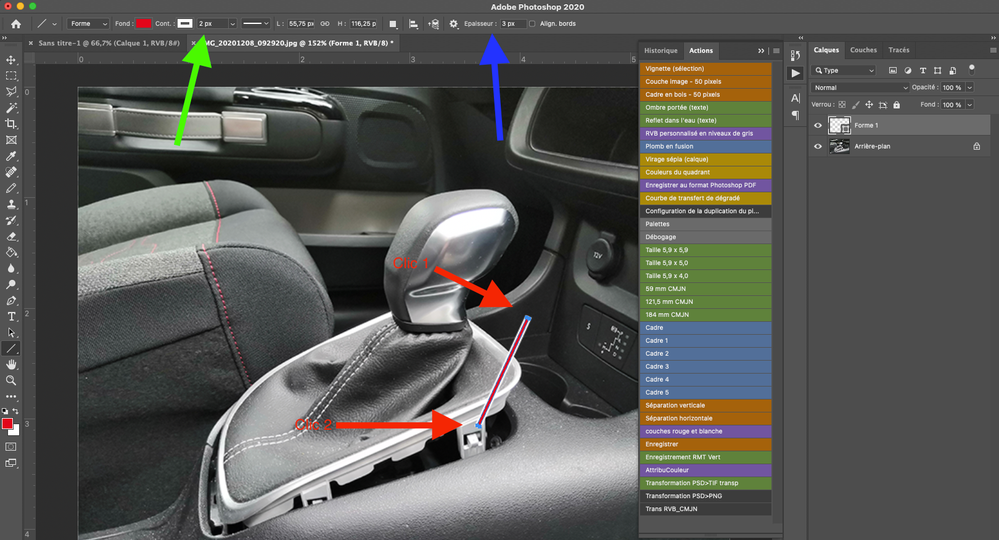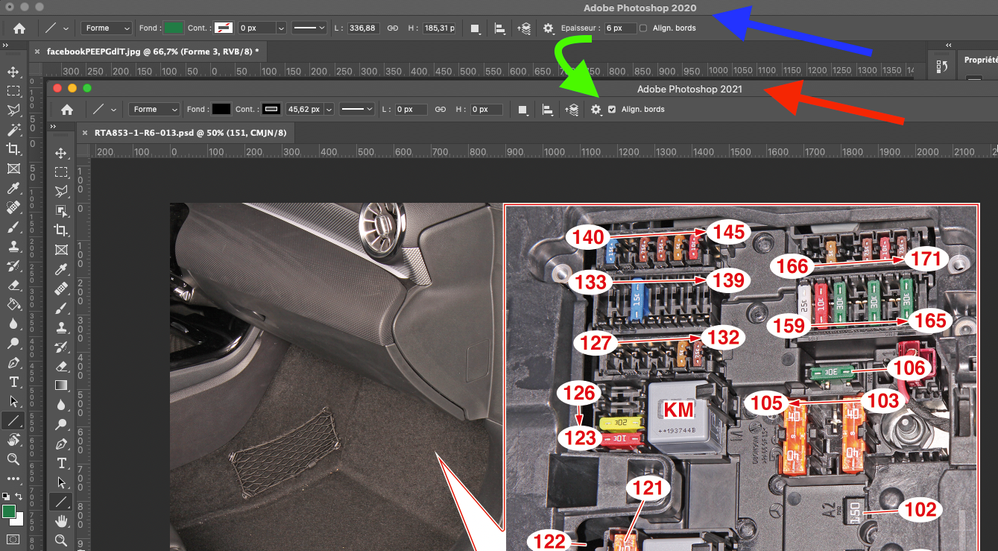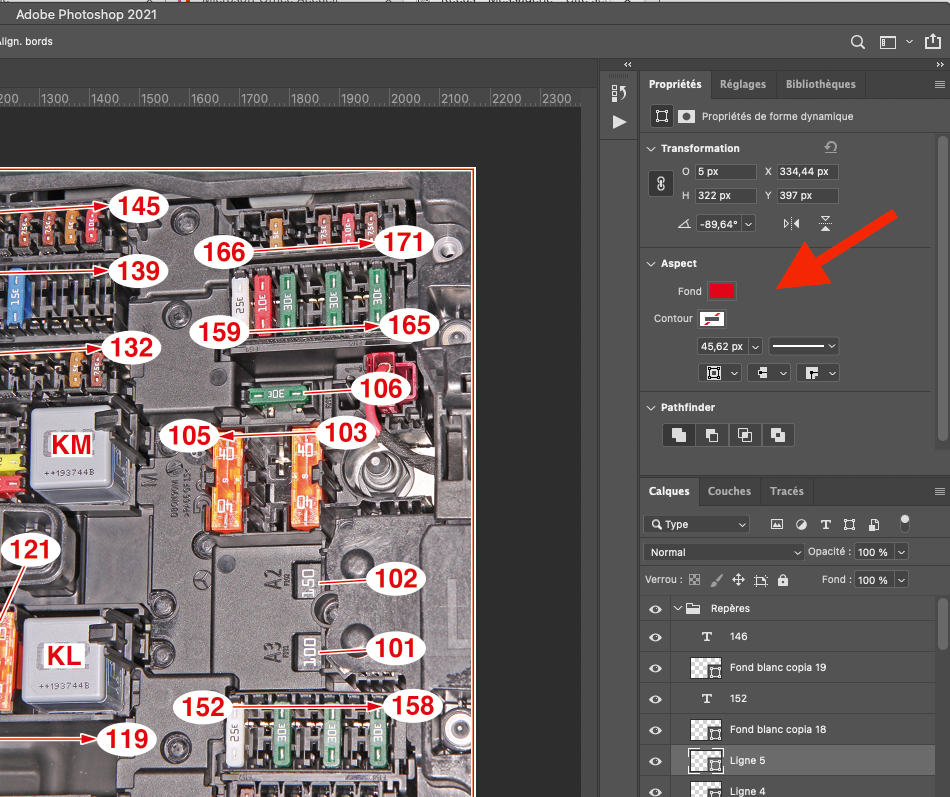I want to make a line ...
Copy link to clipboard
Copied
I'm still looking with Photoshop 22.1, how do you make a red two-dot line with a thickness of 3px and a white outline of 2px? With two clicks and with the mouse, please. In addition, this method must be compatible with all versions of photoshop.
Explore related tutorials & articles
Copy link to clipboard
Copied
What you are describing sounds like a rectangle, not a line (what with having an outline of its own).
And the procedure you describe would not even be met in older versions, I think – the line Tool didn’t work with »click-click«, but »click-drag-release«, didn’t it?
»this method must be compatible with all versions of photoshop.«
Not all versions of Photoshop supported Layers, so please be more specific.
One work-around (that would naturally only work for Photoshop Versions with Shape Strokes) might be
• setting the Path Tool to »Shape«
• setting the Stroke to the desired settings
• creating the Shape Layer within a Group with the Layer Style Stroke
Another option would be »borrowing« a Tool like the Count Tool and using Script Events Manager to link it to a Script that created rectangluar Shape Layers every secong click, so to speak.
Copy link to clipboard
Copied
Juste clic clic ...
Copy link to clipboard
Copied
The Line Tool has been changed in Photoshop 2021 – deliberately or accidentally I don’t know …
Copy link to clipboard
Copied
What’s this about anyway? What is this for?
Copy link to clipboard
Copied
I make montages with multiple layers with guides, arrows and lines.
Copy link to clipboard
Copied
I suspect you might be better served with doing such annotations in Illustrator.
Find more inspiration, events, and resources on the new Adobe Community
Explore Now