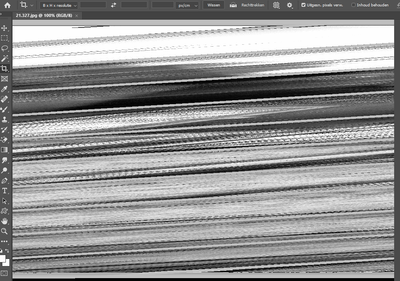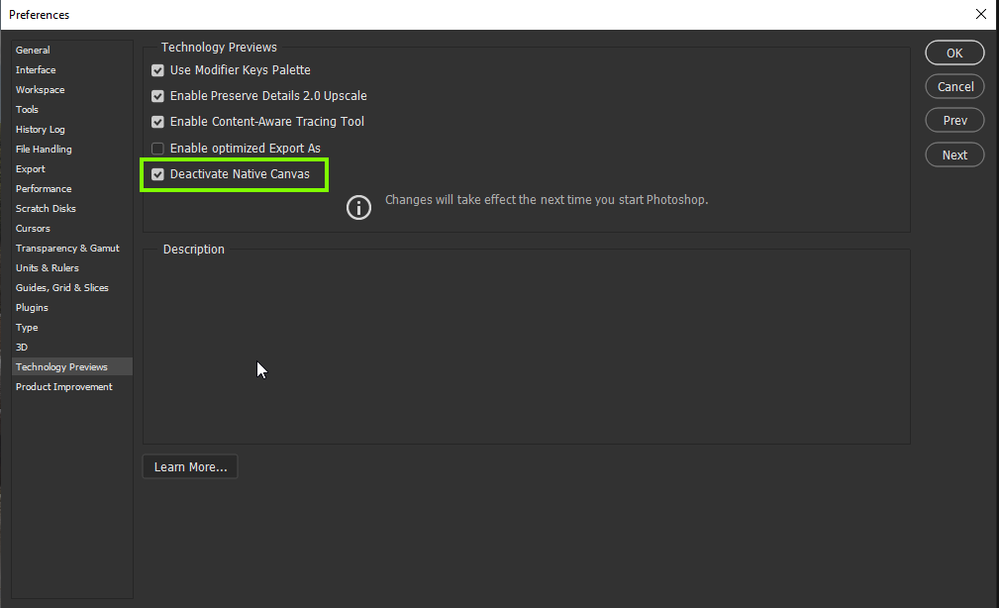- Home
- Photoshop ecosystem
- Discussions
- Re: If I open a picture I only get stripes on my s...
- Re: If I open a picture I only get stripes on my s...
If I open a picture I only get stripes on my screen
Copy link to clipboard
Copied
If I open a picture I only get stripes on my screen. I allready installed version 23.2.1
Explore related tutorials & articles
Copy link to clipboard
Copied
That either indicates issues with your GPU acceleration or the files being damaged. Check your system's graphics driver and update it as well as verifying the hardware acceleration settings inside Photoshop. if the files are damaged, try to open them in another image viewer program such as XnView or IrfanView and re-save/ convert them if necessary.
Mylenium
Copy link to clipboard
Copied
Hi
Try enabling this option in preferences and restarting Photoshop to see if it helps
Also have you updated your GPU driver from the manufacturers website
Copy link to clipboard
Copied
Where can I find preferences in Photoshop?
Copy link to clipboard
Copied
Just hit Ctrl + K on the keyboard to bring up the preferences
Copy link to clipboard
Copied
I can open my pictures again, thanks for your help!
Copy link to clipboard
Copied
You're welcome 🙂
Find more inspiration, events, and resources on the new Adobe Community
Explore Now