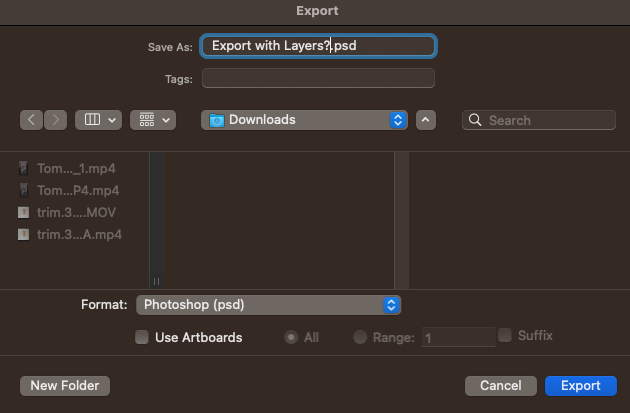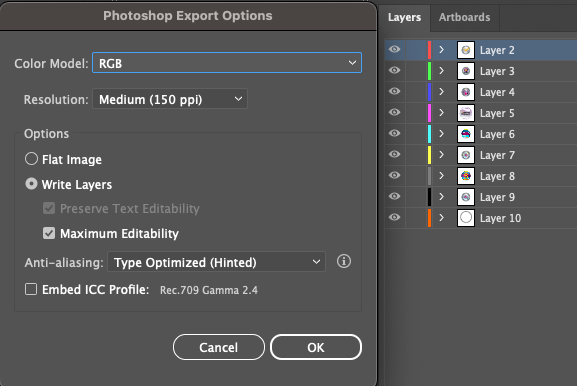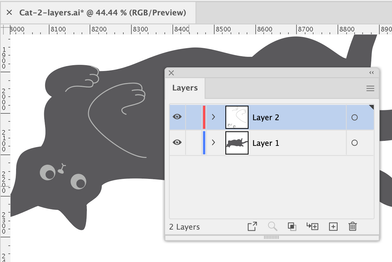Adobe Community
Adobe Community
- Home
- Photoshop ecosystem
- Discussions
- Illustrator to Photoshop WITH layers?
- Illustrator to Photoshop WITH layers?
Illustrator to Photoshop WITH layers?
Copy link to clipboard
Copied
This doesn't work. The option to export a PSD with layers doesn't exist in Illustrator 2023 V27.1?
[Branched from thread about CS5 in 2012 by moderator.
Things have changed in the past ten years.]
Explore related tutorials & articles
Copy link to clipboard
Copied
Hi, Did you continue on and hit the 'Export' button? It should then give you the options to 'Write Layers' or Flatten (as in screenshot). I have same illy version.
Copy link to clipboard
Copied
Thanks for you reply @NinjaPuss.
Yes I do get that option, but as you'll see in the screenshot the PSD just contains all of the layers merged together?
Copy link to clipboard
Copied
That's weird. All i can suggest is check your grouping and sublayer names. Sorry. Good luck!
Copy link to clipboard
Copied
When I want Illustrator layers in Photoshop, I select and copy in Illustrator. In Photoshop, I go to Edit > Paste. From the five choices, I select Layers. (I don't know why I can't right-click.)
Would this work for you?
Jane
Copy link to clipboard
Copied
See if this helps.
https://support.retrosupply.co/article/105-maintaining-layers-when-exporting-from-illustrator-to-psd
Alt-Web Design & Publishing ~ Web : Print : Graphics : Media