Image File Size
Copy link to clipboard
Copied
Hi,
I have resized an image to place in a website and uploaded it into my Wordpress Media Library. In Wordpress (Media Library) I can click on the image and see the image dimensions (1000x667) and the 'File size', which is 63kb.
In Photoshop, I can see the image dimensions (at the bottom of the screen under 'document dimensions', or in the Image>Image Size dialog box, or in the INFO panel, all of which show the identical figures of 1000px x 667px), but I cannot see the 'File Size' (63kb) anywhere in Photoshop. In the INFO panel I can see "Doc: 1.91M/1.9M", at the bottom of the screen if I open the Document Sizes box it says the same, and the Image>Image Size dialog box also states 'Pixel Dimensions' as 1.91M.
The one thing I cannot see anywhere is the 'file size' (63kb) that is shown in Wordpress. Is it possible to see this 'File Size' anywhere in Photoshop?
Many regards,
Les King
Explore related tutorials & articles
Copy link to clipboard
Copied
It doesn’t have a file size until it is saved. As you work on it, nobody knows the effect of the work. Once it is saved you can check the size in the usual way.
Copy link to clipboard
Copied
Hi, I am most grateful for your speedy reply.
The image had been saved in order to be uploaded to my Wordpress Media Library.
I can check the file size in Windows File Explorer (which, interestingly, is 360kb (not the 63kb shown by Wordpress - making me even more confused!), but I thought, once saved, it would be shown somewhere in Photoshop, but I only see the sizes shown in my question - so either 63kb (in Wordpress) of 360kb (in File Explorer) don't appear anywhere within Photoshop, even though the image is saved.
When you say "check the size in the usual way", what exactly do you mean?
I'm sorry if I am being obtuse, or missing something obvious!
Copy link to clipboard
Copied
Windows Explorer is the usual way, and it is right. Some web services do weird stuff to pictures to shrink them more: no way for you to predict this.
Copy link to clipboard
Copied
There are a lot of subtle things that influence how file size is shown, and you're running into a lot of them.
Inside Photoshop: You see the native file size of the image, before the file size is altered by a specific file format and compression.
Wordpress: You see the file size after it has been altered by a specific file format (JPEG) at a specific compression level (whatever you chose).
Windows Explorer: You see the file size after applying a file size and compression, but also, there are two file sizes reported (one is the file only, the other accounts for file system overhead) and you need to be comparing to the right one. When you say it is 360kb in Windows Explorer, is that when you're looking at Size column in the List View? If so, let's look at the other file size. Open the Properties for the image, you will see two file sizes: Size, and Size on Disk. Does either of those match what it says in Wordpress?
Copy link to clipboard
Copied
Hi
Nowadays Wordpress compress .jpg quality on the fly by 80% / 82% of original upload, automatically. I use a special PHP snippet to stop WP doing so. Be aware of this.
Pierre
Copy link to clipboard
Copied
Web image file formats support data compression Jpeg png gif mp4 etc. So images that are size Xpx by Ypx file sizes vary depending on how much fine detail thers is in an image. For example here a two 300px by 200px jpg images the black image is 11KB in size the noise one nearly 20 times larger. 1764% larger
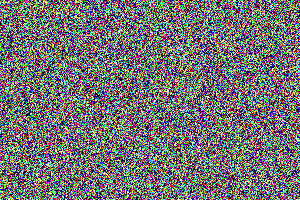
Copy link to clipboard
Copied
Hence, since Wordpress recompresses, it would be absolutely impossible for Photoshop to give that size. You have to upload it and see.
Copy link to clipboard
Copied
Hi to all you very helpful people who have responded - I am most grateful!
Far more complicated variations than I realised - but I've got a good handle on it now - so thanks again to all of you.
Many regards,
Les King

