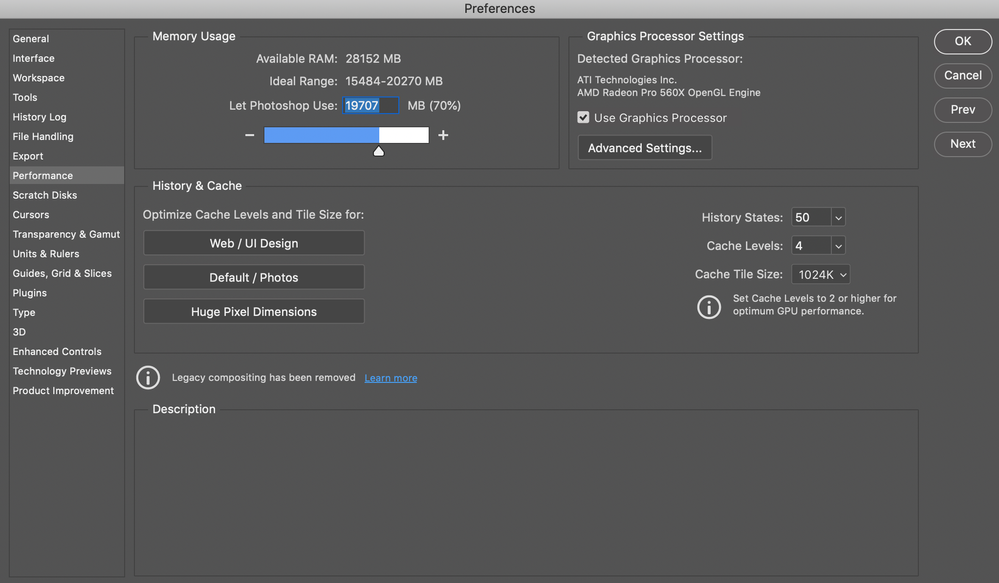Adobe Community
Adobe Community
- Home
- Photoshop ecosystem
- Discussions
- Image in workspace disapears as I resize PS window...
- Image in workspace disapears as I resize PS window...
Copy link to clipboard
Copied
Hi all,
Not too sure how to troubleshoot this. I can't see any content in my PS window in full size. If I resize the window to a smaller window the image appears.
Happens for all images, all the time. See screen recording for a sample.
I did a reset of the workspace.
Any idea how to fix this?
Thanks,
Séb
 1 Correct answer
1 Correct answer
I uninstalled PS and installed again and the problem was solved.
Explore related tutorials & articles
Copy link to clipboard
Copied
Hi Seb. That's a strange one. I don't know much about OSX. Can you tell us what version you are running?
What are your GPU settings in Preferences > Performance? You could try turning off 'Use Graphics Processor' to rule it out.
I hesitate to suggest restting Preferences at this stage, as it is a PITA putting things back to how you want them, and I am not so sure it would help anyway. GPU is still my best guess, but I am not a Mac user.
Copy link to clipboard
Copied
Hi, Thanks for your answer.
OSX versuion: 10.14.6 (18G7016)
PS: 22.1.1
Please find here my Performance settings:
I tried to disable Graphics Processor but it didn't change the behaviour.
Thanks for your help.
Copy link to clipboard
Copied
I think that this is the exact same problem that I'm having. It just started yesterday. Everything was working fine, and then suddenly every photo that I open just shows a small sliver of the image at the top of the screen. The only way that I can see it is to magnify a bunch of times and even then, it only shows about half of the image.
Copy link to clipboard
Copied
I uninstalled PS and installed again and the problem was solved.