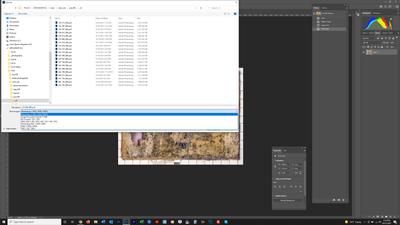- Home
- Photoshop ecosystem
- Discussions
- Image is not exporting with the same PPI/DPI
- Image is not exporting with the same PPI/DPI
Copy link to clipboard
Copied
I have a PSD file that is 33" x 26" at 300 PPI. I need to export it to a jpg that is 16" x 12.4" and 300 PPI. I am checking Resample and entering 16" for the Width. Then I select Export As, Export. When I click on the Properties tab of the resulting jpg, it shows dimensions as 4800 x 3715 which seems correct.
When I open the jpg in Photoshop, and choose Image Size, it displays the dimensions at 72 PPI. When I uncheck Resample and enter 300 in PPI, it shows the desired dimensions (16" x 12.4"). But why doesn't the jpg just open as a 16" image at 300 PPI? The image was rejected by the submittee because they said it was in 72 PPI.
 1 Correct answer
1 Correct answer
Export strips the resolution metadata altogether. A file out of Export has no ppi at all, not 300, not 72, nothing.
Export is intended for web/screen/mobile devices, where ppi is moot and irrelevant. It's not needed, so it's removed. Use Save As or Save a Copy, which will retain the ppi number.
The 72 number that you see is just a default value assigned by Photoshop when you reopen the file. It needs a ppi number for other reasons, but any number will do.
BTW, if they rejected the file ove
...Explore related tutorials & articles
Copy link to clipboard
Copied
Export strips the resolution metadata altogether. A file out of Export has no ppi at all, not 300, not 72, nothing.
Export is intended for web/screen/mobile devices, where ppi is moot and irrelevant. It's not needed, so it's removed. Use Save As or Save a Copy, which will retain the ppi number.
The 72 number that you see is just a default value assigned by Photoshop when you reopen the file. It needs a ppi number for other reasons, but any number will do.
BTW, if they rejected the file over this, they need some education.
Copy link to clipboard
Copied
Psych. 🙂
Copy link to clipboard
Copied
Thank you! New problem: Choosing Save As is not giving me the option of jpg - only JPEG 2000. Would would this be?
Copy link to clipboard
Copied
Either choose "Save a Copy" or go to Preferences > File Handling... check "Enable legacy Save As" and restart Photoshop.
Copy link to clipboard
Copied
Jpeg will only present in Save As for documents that can be preserved in the jpeg format. That means 8 bits/channel, no transparency and a background layer only.
As you have layer 0 instead of a background layer, jpeg will instead appear in Save a Copy.
You can revert to the old way in Preferences > File Handling if you prefer.
Dave
Copy link to clipboard
Copied
Using Save As > JPEG will retain PPI for photographic workflows. Save for Web or Export As target screen workflows where PPI isn't really relevant.
Copy link to clipboard
Copied
@bartonlew wrote:
The image was rejected by the submittee because they said it was in 72 PPI.
Too bad subcommittee doesn't understand basic resolution. The tag means nothing, the number of pixels (WxH) does.
As for the Save As, JPEG 2000, is it possible this is a 32-bit per color document? With 8-bit or 16-bit documents, I have no issue seeing either JPEG or JPEG 2000 for saving but with a 32-bit document, JPEG isn't in the list.
Copy link to clipboard
Copied
"Too bad subcommittee doesn't understand basic resolution. The tag means nothing, the number of pixels (WxH) does."
This - exactly !
Dave
Copy link to clipboard
Copied
Copy link to clipboard
Copied
As stated above, Export As strips out the ppi value so the image is exported with no ppi value at all. On import Photoshop has to put some value in, so that the rulers will display in real world units and the print can be sent to a print driver. When there is no value it uses 72ppi.
To retain the original 300 ppi value use Save As or Save a Copy
Dave
Copy link to clipboard
Copied
OK understood, but why has the quick Export in the last PS versions took over the PPI of the original image? So far, I generated for my customers from my "master file" with the advantages of the quick Export JPG's which they use for photo prints. Through this change, now I have to change countless actions to prevent the customer from simply pushing the file to the printer, as the image size is not correct. I think that's very annoying. For me, JPG is not just a data format for digital presentations (where the PPI does not matter) but also a transfer format to be able to send a photo quickly by e-mail. Now to go over "save as" I´ll find much more cumbersome.
Claus
Copy link to clipboard
Copied
It is not the latest version, it has not changed. Export has always dropped the PPI from the metadata.
Dave
Copy link to clipboard
Copied
A couple of scripted solutions here for Photoshop or Bridge:
Find more inspiration, events, and resources on the new Adobe Community
Explore Now