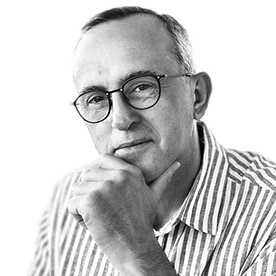Image no paste correct
Copy link to clipboard
Copied
Hello, i have a question. Im use a PS CC version 14, and now I go to level up to PS CC version 19.
I have a problem if I create a new document, and I drop image to document. The image isn’t going into the document, the image is going to another place. Can I paste an image into document directly and not into right side or left side? Thank you for your help.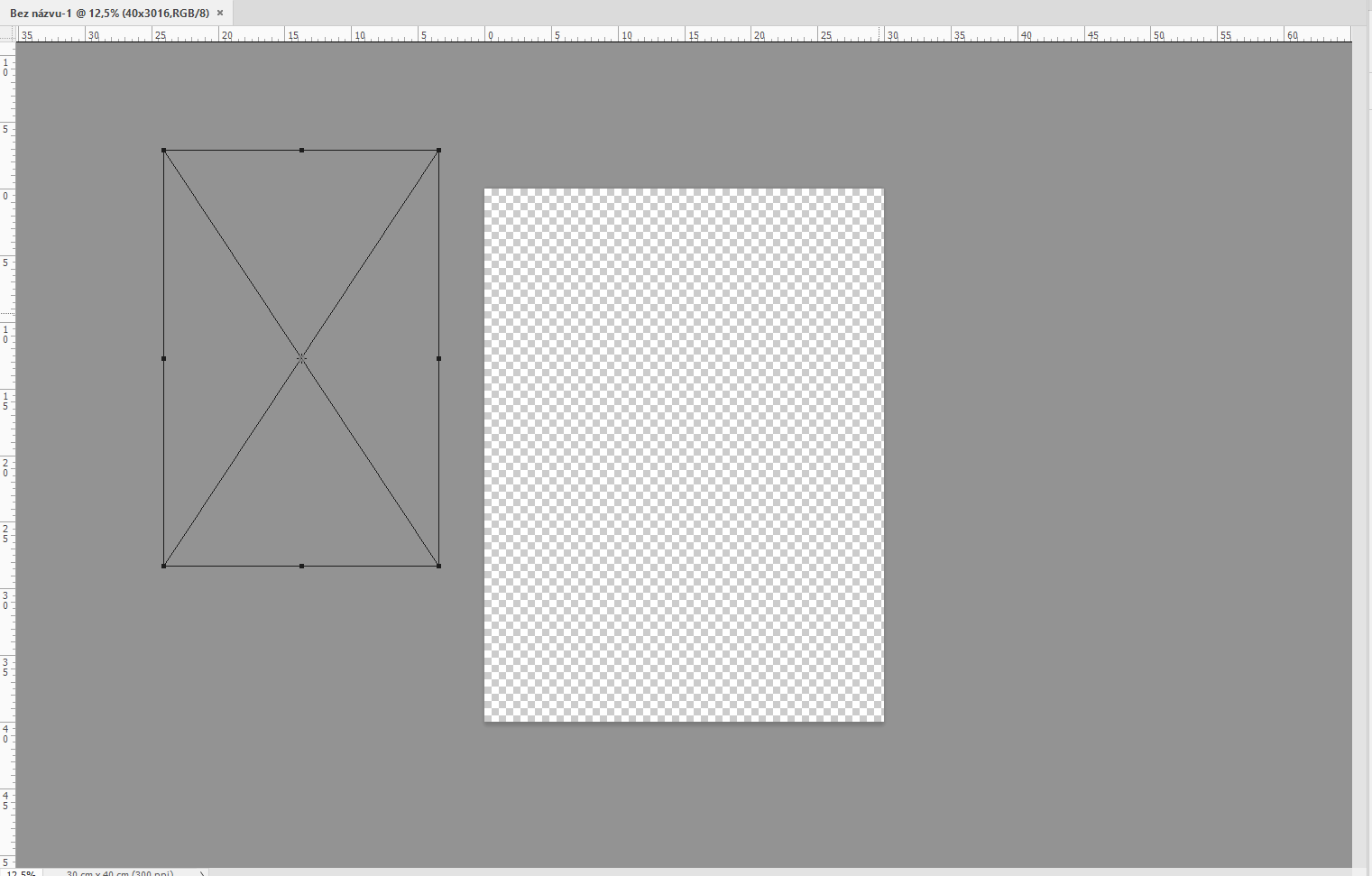
Explore related tutorials & articles
Copy link to clipboard
Copied
Can you show a screen shot of your layers panel?
Copy link to clipboard
Copied
Hello, thanke you for answer. Here is a screen.
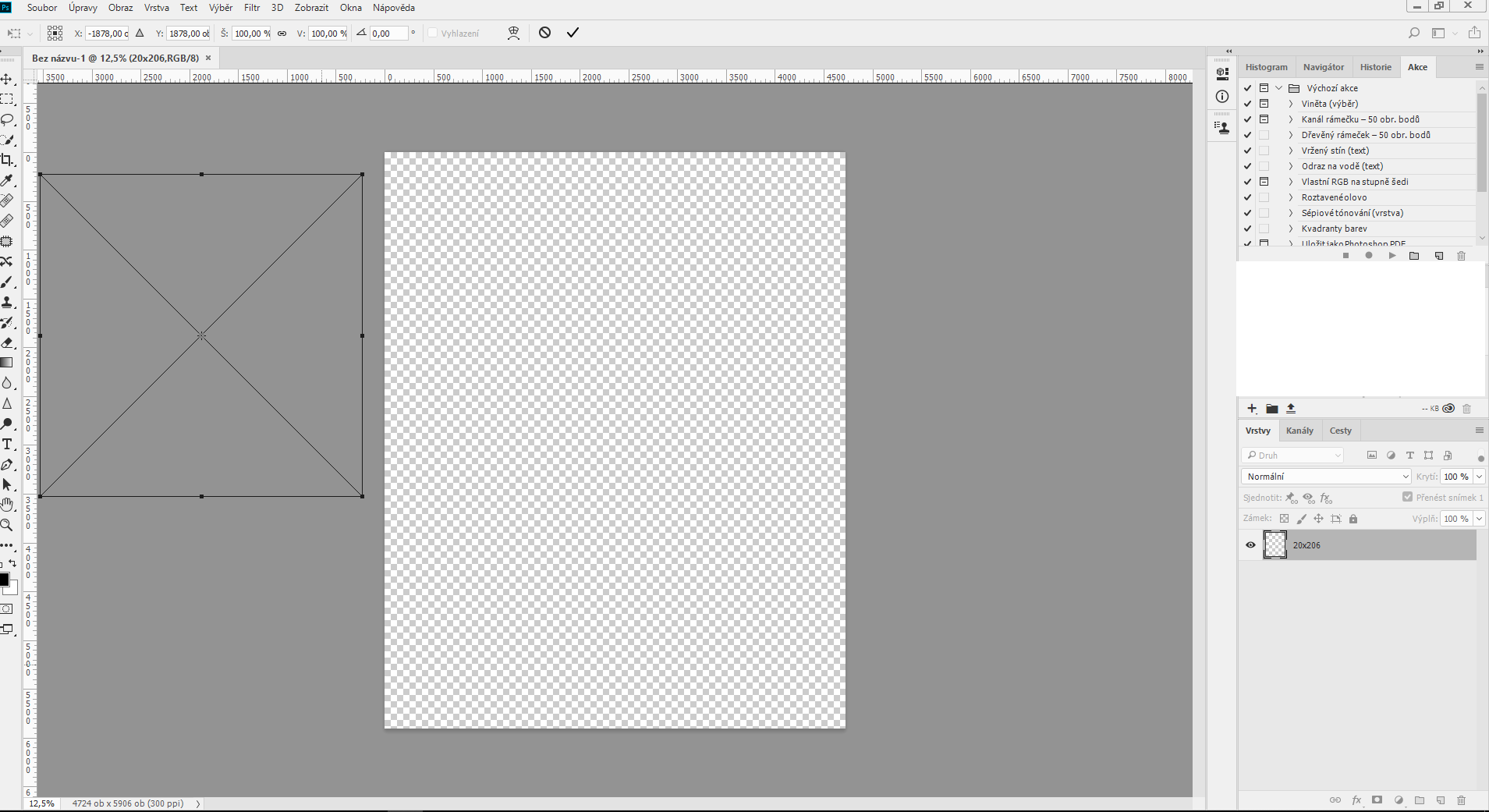
Copy link to clipboard
Copied
Hi,
A potential solution could be that you hold down the shift when you drag and drop the file to the canvas. Shift key will center the placed file.
I hope it will help.
Good luck.
Patrick
Copy link to clipboard
Copied
Hello, isnt working i try it now. in old version was been fine, because if i try drag and drop the file is going directly to center on canvas, but in this version isnt going ![]()
Copy link to clipboard
Copied
Hi,
Very strange, because if you drag and drop a file from your desktop straight to Photoshop, he always will center the place file.
If you drag and drop from another Photoshop file hold down the shift key wil center the placed file
How do place or import your file? what kind of file is that? extension?
Good luck
Patrick
Copy link to clipboard
Copied
i update to version 20.0.1 and after i think this problem was been resolved, i must try this after i write here.
Find more inspiration, events, and resources on the new Adobe Community
Explore Now