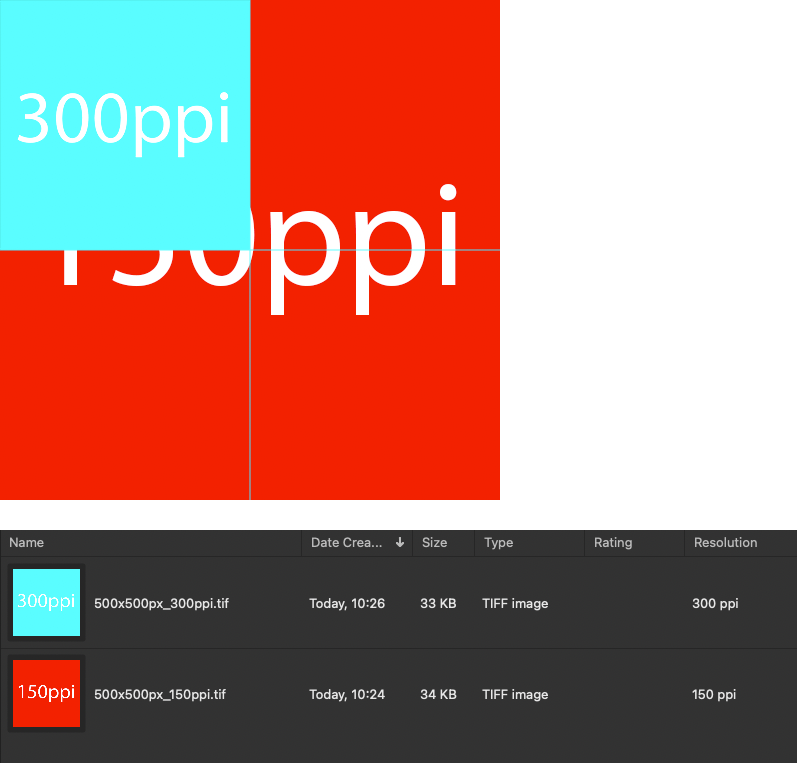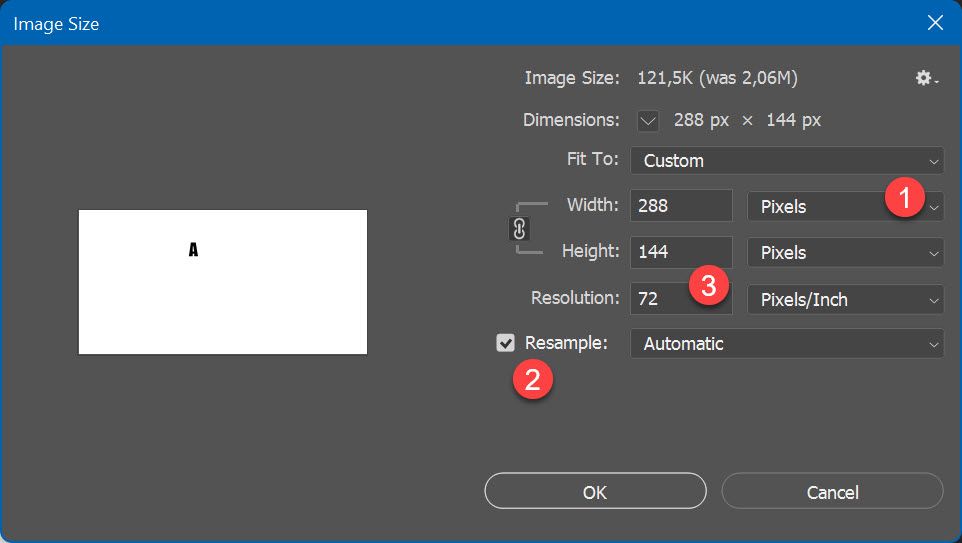- Home
- Photoshop ecosystem
- Discussions
- Re: Image placing as wrong size despite "Resize Im...
- Re: Image placing as wrong size despite "Resize Im...
Copy link to clipboard
Copied
I have a 1280x720px project and an image that is 1059px tall I want to place as a layer, and I want it to remain that size to preserve its quality. However when I drag it into the image, it shrinks to 794px tall every time without fail despite "Resize Image During Place" being unchecked. I also have them set to import not as Smart Objects, because I don't know what a Smart Object is (only that you can't edit them, and I am bringing these in with the intent to edit them).
What's baffling me is that this isn't happening universally with every image. Some place just fine. Others shrink dramatically, like a 1280x1280 image shrinking down 293x308px. I have no idea what's going on nor why these images are being resized despite not wanting any resizing to occur.
I am very new to Photoshop but have been using Gimp for years and never encountered this issue, so I am at a loss. Any help for this Photoshop beginner is appreciated!
 2 Correct answers
2 Correct answers
Place uses the PPI value of each file to determine scale between source and destination.
EDIT: Here is a visual, both images are 500x500px in size, however, one is 300ppi and the other is 150ppi –
You need to normalise all images to the same PPI value if using place and require consistent results.
As already mentioned by @Stephen Marsh Photoshop is silently matching resolutions (Image > Image Size > Resolution field) in the background. It is doing that with Resample turned on (thats how it is programmed to work).
Matching resolution between parent and placed document may cause image to shrink as described. Open some image with resolution 300 for example. If your document where you are placing is 72 ppi then set measurement to pixels and change Resolution to 72 with Resample turned on. W
...Explore related tutorials & articles
Copy link to clipboard
Copied
Place uses the PPI value of each file to determine scale between source and destination.
EDIT: Here is a visual, both images are 500x500px in size, however, one is 300ppi and the other is 150ppi –
You need to normalise all images to the same PPI value if using place and require consistent results.
Copy link to clipboard
Copied
As already mentioned by @Stephen Marsh Photoshop is silently matching resolutions (Image > Image Size > Resolution field) in the background. It is doing that with Resample turned on (thats how it is programmed to work).
Matching resolution between parent and placed document may cause image to shrink as described. Open some image with resolution 300 for example. If your document where you are placing is 72 ppi then set measurement to pixels and change Resolution to 72 with Resample turned on. What happend? Same thing is happening when placing image 300ppi in document 72ppi.
Hovewer, original image is not changed during place operation. After placing image you can double click on Smart Object to edit it. Go to Image > Image Size, uncheck Resample and type resolution that matches document resolution. Save and close to return to document window.
Find more inspiration, events, and resources on the new Adobe Community
Explore Now