- Home
- Photoshop ecosystem
- Discussions
- Re: Image preview in Open dialog window (Photoshop...
- Re: Image preview in Open dialog window (Photoshop...
Copy link to clipboard
Copied
Hi
We had a possibility to see images preview in Open File dialog window of Photoshop CS5 but in new CS6 version there is not such possibility. Should I forget about that nice option and use Mini Bridge?
 1 Correct answer
1 Correct answer
Just for clarity:
What we're talking about being missing from Photoshop CS6 is the preview near the bottom of the dialog that was there in Photoshop CS5 and earlier:
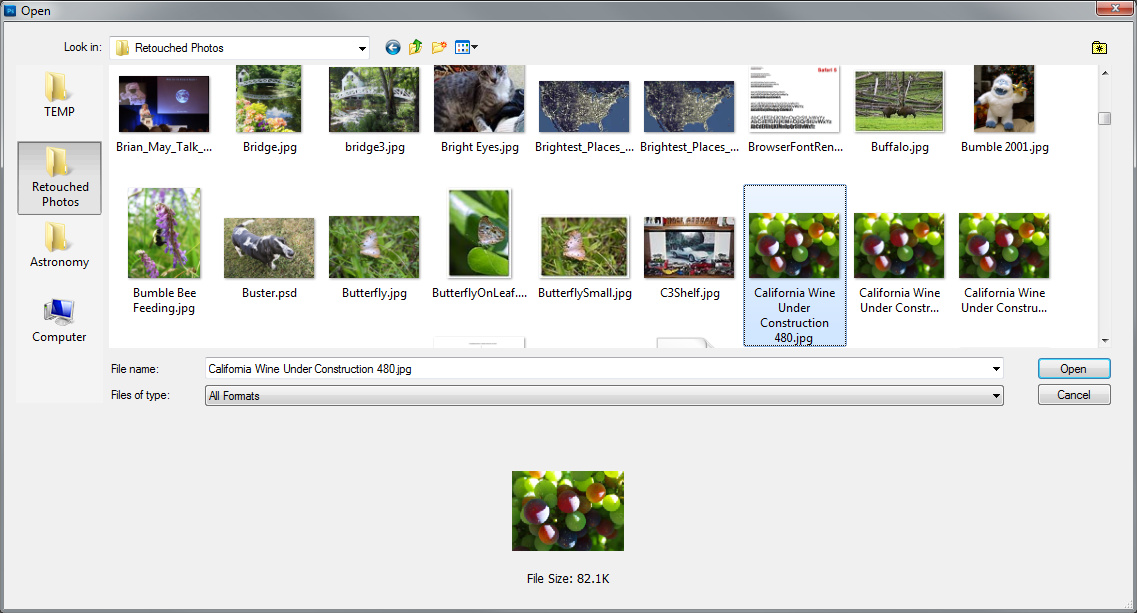
This is what you see now with Photoshop CS6:
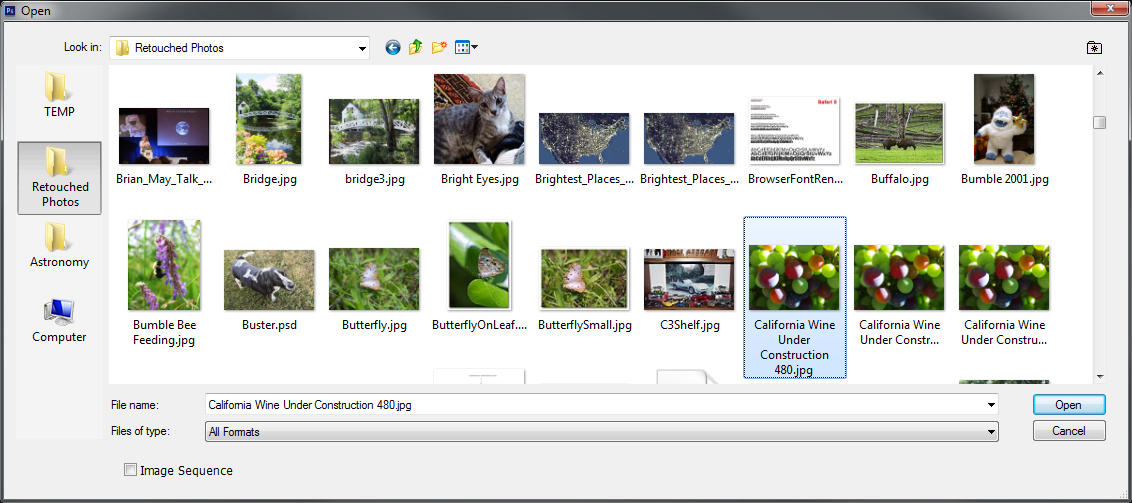
They're both Operating System dialogs. It's just that Adobe has augmented the dialog to add additional preview functionality in the Photoshop CS5 and earlier dialogs and that has been removed for some unknown reason. Note that they have NOT removed all augmentation - that little [ ] Image
...Explore related tutorials & articles
Copy link to clipboard
Copied
I'll spell it out a bit better: Look up FastPictureViewer Codec Pack, Ardfry Codec Pack, Sage Thumbs, and several others.
-Noel

Copy link to clipboard
Copied
I looked at FastPictureViewer Codec Pack this morning and thought it was a seperate program. I miss read it due to .. (life ).. Anyway, sorry, got it now.
Copy link to clipboard
Copied
Promofuse wrote:
I am very curious as to what this Sage Thumbs that Marian suggested is.
Though....I'm not usually a fan of installing third party software that changes Windows functionality/appearance. It always seems to slow it down and cause problems later.
This is a case where you want to make an exception to the rule, as codecs can greatly enhance your Windows experience when dealing with images of various types.
This is what the FastPictureViewer Codec Pack I use does, though it costs a few bucks (less than $20 as I recall). It has some color-management advantages over the free software. I've found it to cause no problems whatsoever on my system, and I'm quite critical about both stability and performance.
Some examples:
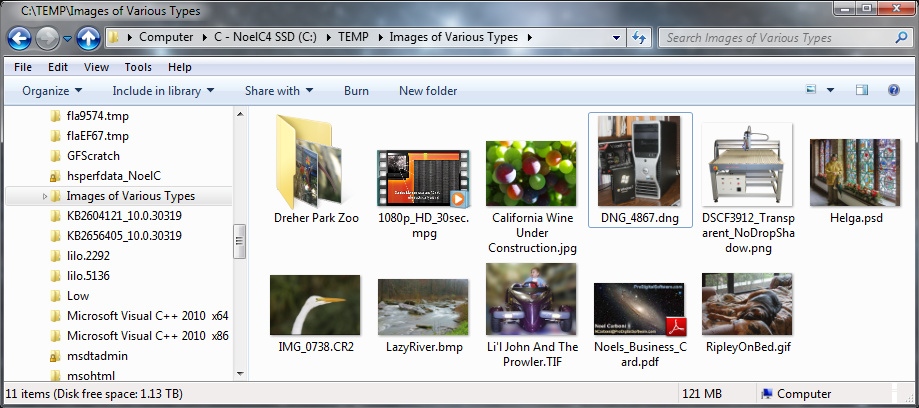
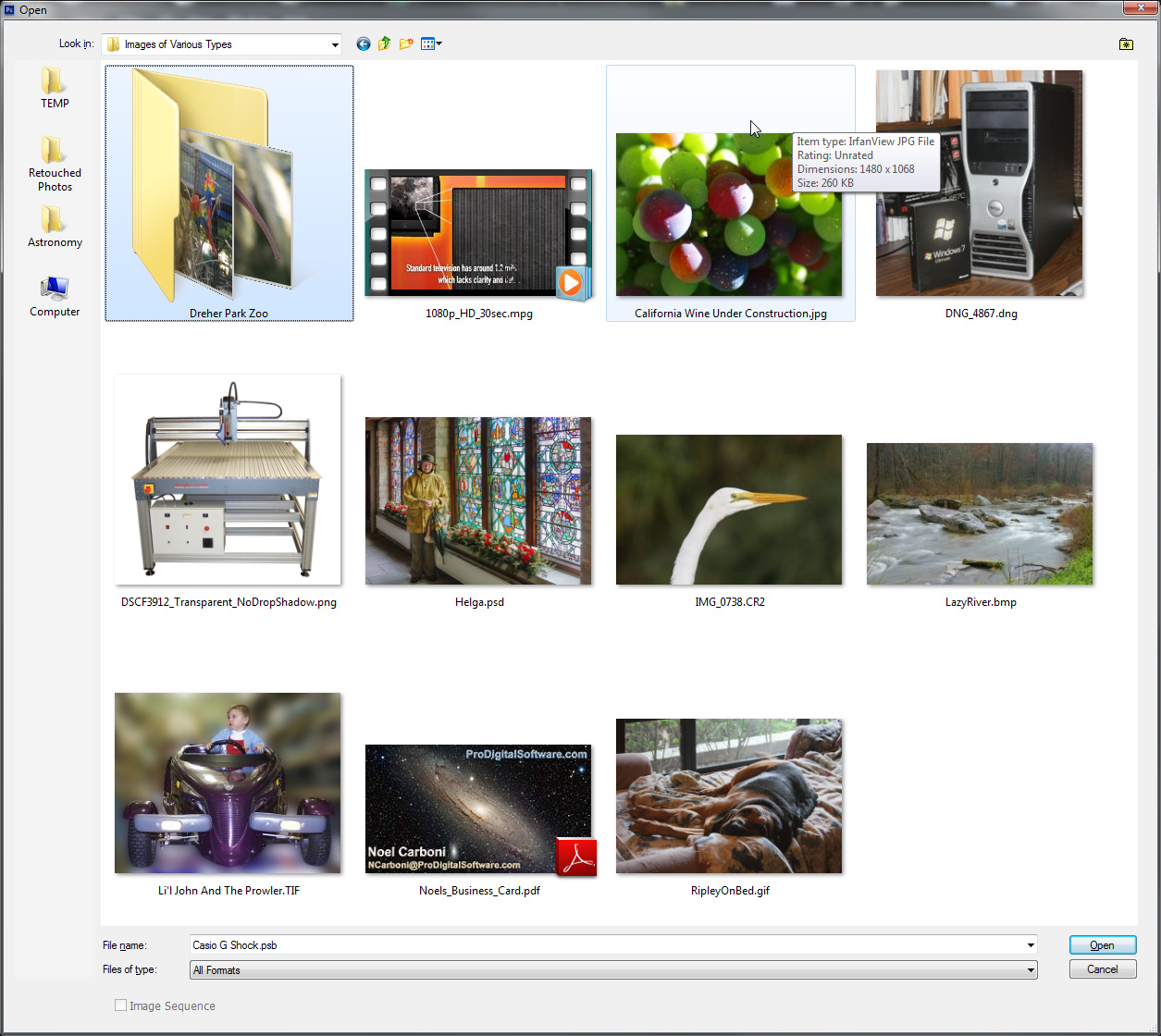
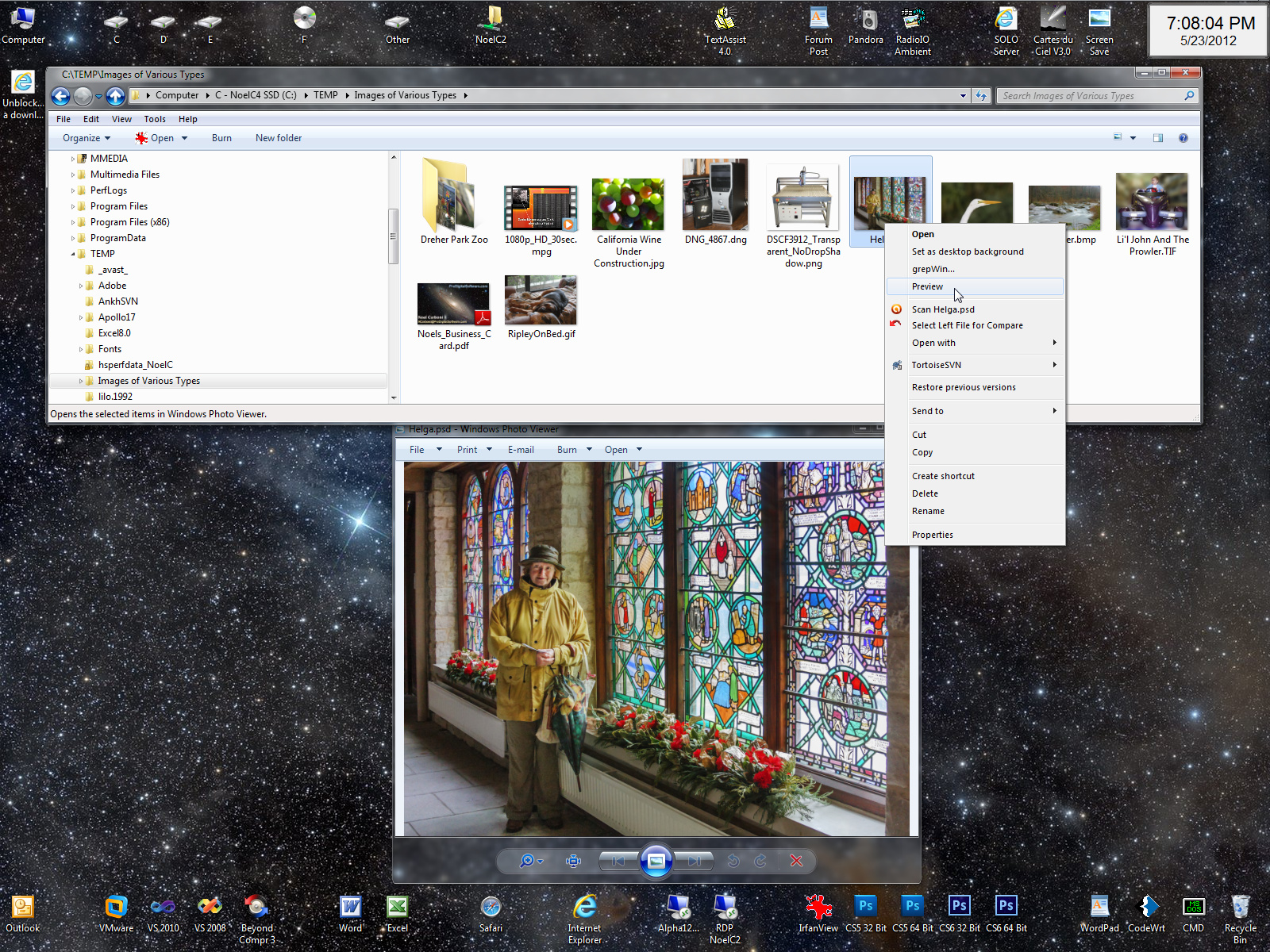
-Noel
Copy link to clipboard
Copied
Well, Marian, it's definitely better than nothing. I went ahead and installed it. It has a couple of nice features, but still leaves much to be desired for those of us that like browsing in List view. Having to right click on the file and find "SageThumbs" in a submenu every time I want a quick preview is still cumbersome. I like my programs to be quick, efficient, and effortless.
Which brings me back to Bridge and why it's no better. I'm with Jaques on this one. Running a program on top of another just to OPEN a file? I mean...how lame is that? This is the OPEN function for goodness sake. It's been in like every program ever made where you can save files. And all of a sudden, it's not good enough and we need Bridge to do the work for us? Bridge's new slogan--"Adobe Bridge: For those of us that like to piss away system resources just for the hey of it". I'm not saying it doesn't have some good things once in a while for comparison purposes, and I'll use it here and there, but really, when I just need to open a file and maybe glance for half a second at a preivew to make sure I'm opening the correct file, is it too much to ask for Adobe just to leave well enough alone? I really can't imagine another so-called "bug" that should be higher on Adobe's priority list than this one right now that needs fixing.

Copy link to clipboard
Copied
Promofuse wrote:
... leaves much to be desired for those of us that like browsing in List view...
You can still browse in List view with a preview pane to the right and/or with a preview in the lower left corner. You just need to look in Explorer instead of Photoshop's File->Open.
Instead of CTRL-O, press WINDOWS-E.
![]()

Copy link to clipboard
Copied
I'll give you that one Marian. That will probably have to be my go-to solution for now. Still a pain in the arse and ineffecient, but I think I can keep from getting straight-up ticked off for now, not to mention it still seems better than running Bridge in the background. I'm actually talking to an Adobe rep right now on instant chat and will let you guys know if he can tell me anything (though I would bet most of my money on "no"). Thanks for the workaround for now Marian.
Copy link to clipboard
Copied
Marian,
Are you running Sage or Mystic Thumbs to pull off that Explorer preview?

Copy link to clipboard
Copied
JaquesV wrote:
...Are you running Sage or Mystic Thumbs...
Yes.
DOH!
I just noticed that I had installed both a year ago on this machine. That's not a good idea. On all my other Windows computers I just run sagethumbs. I lean toward sagethumbs because it is currently developed. You can find a modern version of Mystic Thumbs but it is now a commercial product.
The first screenshot that I posted from Photoshop's File->Open dialog is from my computer. The PS icon over the lower right corner is a result of Mystic Thumbs. Sagethumbs does not add that.
The last two screenshots are from the sagethumbs web page. They show views possible in Windows Explorer.
EDIT: one other thing... I also dumb down my Windows interface to 'classic' because I don't like the cartoony colored windows decoration of XP/Vista/7. I would imagine if I used the modern Windows skin, the Photoshop File->Open dialog might have more options.
Copy link to clipboard
Copied
I have to say that in an IMAGING program (doh, 'images' Adobe, wakey, wakey), removing the preview image within the Open dialog box has to be the most dumbest design idea I have EVER seen.
I'm sorry, but I don't use this word that often, but I actually find it cretinous.
Copy link to clipboard
Copied
Thank you for reviving this old thread, which I had all but forgotten by now.
My post #11 from just about a year ago was composed while I was still misconstruing the issue, a misconception that was corrected by Noel Carboni in his post #13, which I thanked him for and acknowledged in #14 one day short of a year ago.
The reality is that the referenced preview near the bottom of the Open dialog box was never there in any of the Mac versions of Photoshop from version 7.x through CS6.
In version 7.x, what is now known as Bridge made its first appearance as Photoshop's File Browser. I have been using Bridge to open my images in Photoshop ever since. It's the first application I launch after a cold boot of my Macs, and it runs 24/7 for months at a time.
I strongly suspect that Adobe did remove the preview near the bottom of the Open dialog box from Windows versions of Photoshop entirely on purpose, expecting that users would start relying on Bridge and, now, Mini Bridge.
The fact that the feature apparrently is still there in Windows versions of Illustrator and InDesign is explained by the fact that those applications do not come with Bridge when sold as stand-alone applications, only Photoshop and the totally artificial "suites" do.
Copy link to clipboard
Copied
Hi Station_two,
And thank you for your response.
I totally agree with you - that Adobe want to push us towards Bridge and I do use Bridge a LOT - but come on (Adobe) when I go to File->Open, I'm not 'in bridge mode' I'm in the Open Dialog mode and there is where I would think that it costs nothing to keep something useful that serves a very basic, important and vitally useful purpose in an imaging program.... the ability to *see* the image before committing the open action.
Yes, I know I can change the default Open settings to show me small/medium/large and extra large previews but that doesn't work for a LOT of file types (eg .exr) and in any case a lot of the time I also want to read the file name AND preview it at the same time - seems Adobe only want me to do one or the other, but not both......
I'll take a look at incorporating Bridge more into my workflow, perhaps I need to go that way from now on....
Thanks and kindest regards,
Jez
Copy link to clipboard
Copied
For what it's worth, the preview is coming back in Photoshop CC, well, kinda, sorta, on PC.
The dialogs have been updated to use new style OS Open / Save dialogs, which have a Preview pane.
But the Preview pane only works if there's a codec that understands the file format.
So someone like me, with a PC and who has 3rd party thumbnail/preview software, like the FastPictureViewer codec pack I use, can have a fully functional preview in the Photoshop CC File - Open dialog.
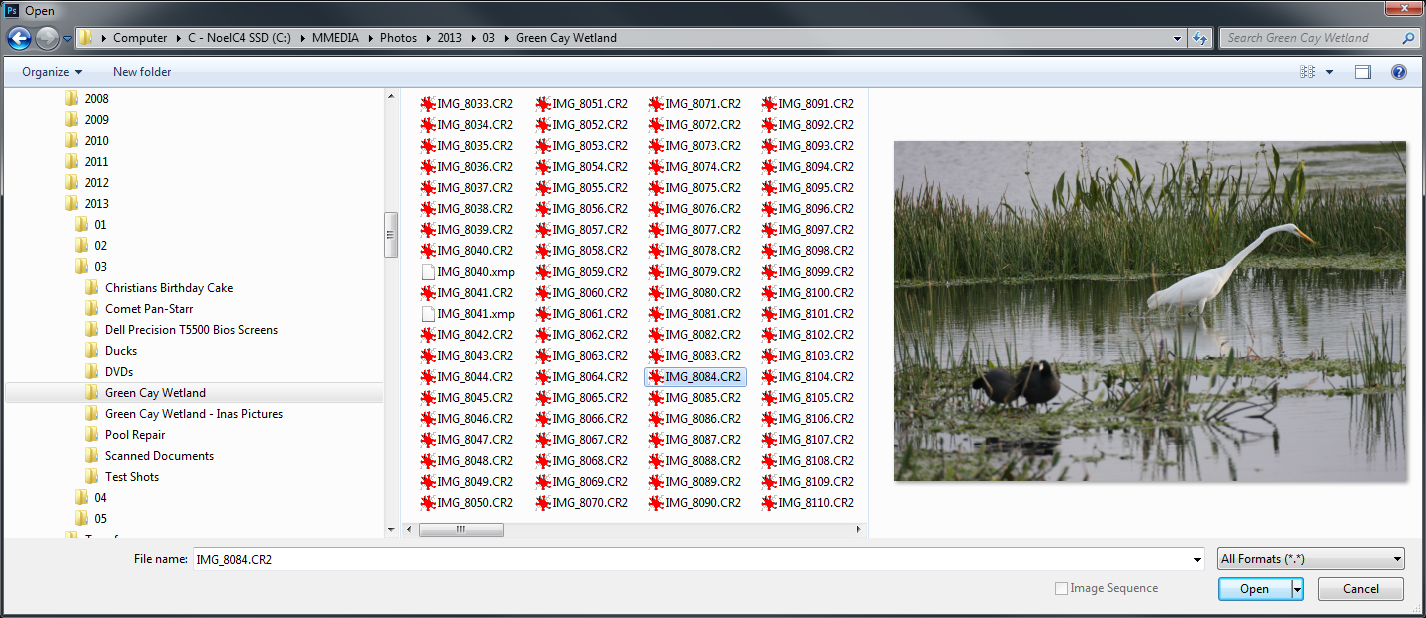
Personally I actually prefer the preview pane disabled, as the thumbnail view gives a good overview...
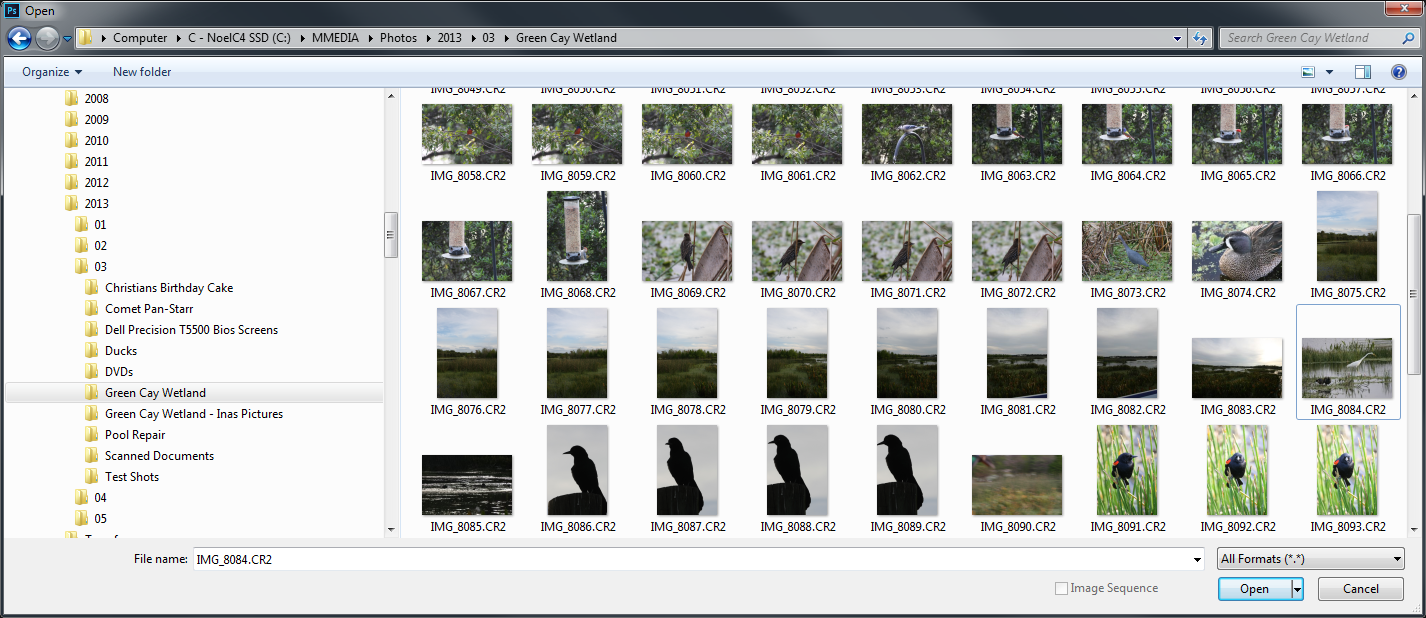
I don't know what the Mac dialogs are going to look like in Photoshop CC; I don't have a Mac.
-Noel
Copy link to clipboard
Copied
I had been interacting with several forums about the missing preview in the Open dialog. someone from Adobe was adamant that Microsoft and Apple were forcing these changes because of security issues. Nevermind that this change wasn't implemented across the entire product line. Fast forward to CC and in addition to bloated software with all sorts of "new improved" features, higher overhead and overall performance degradation, one must still install a 3rd party codec or use Bridge, possibly one of the most heinous pieces of code ever to land on my computer. It's also one of the reasons Serif's Affinity Photo is gaining traction. They're comparatively small, but they listen to the user base.
Copy link to clipboard
Copied
Naturally, the Adobe rep was entirely unhelpful and gave me a bunch of prelisted answers. No surprise there. At the end, he just ended up referring me to http://feedback.photoshop.com to submit feedback, which I've already logged a Problem thread for this topic. Make sure you guys go there and add your support to that thread so maybe Adobe will actually do something about it. Without more people making a fuss over it, they won't even look into it. Here's the thread: http://gsfn.us/t/2vgwb
Copy link to clipboard
Copied
I just wish they'd bring the image preview back in the Open Dialog. I try to use Mini Bridge (which I absolutely detest) and get the message that the images are too large and that I have to have Bridge running already. Not acceptable.
Copy link to clipboard
Copied
I have spent several hours trying out different solutions to this glaringly obvious issue. None of the options are acceptable and I'll tell you why.
Having a thumbnail preview of the image files via a "large icon" view of the files doesn't solve the issue completely. First, it takes me more time to find the files I am looking for because my file listing is now much more spread out. If I make the icons any smaller then the previews are worthless. Secondly, unlike the OS dialog outside of Photoshop the file open dialog inside Photoshop CS6 truncates file names. So now I have no idea what file type I am going to be opening unless I inspect each and every file to find the PSD version versus a JPG version, etc.
I don't care who wants to blame who or what issues stand in the way. The end result is that common functionality that has previously existed has been removed and not replaced with anything else. Workflow is key to those who work in related fields and use Photoshop and at this time I don't see any acceptable solutions. Bridge is clunky and slow, all of the plugins and codecs that keep being pushed do not solve the issue and two corporate behemoths are playing the blame game when in the end the user is the one who suffers.
Copy link to clipboard
Copied
Alas, we have entered the time of vendors delivering less and charging more.
Just click once on the icon to see the full filename.
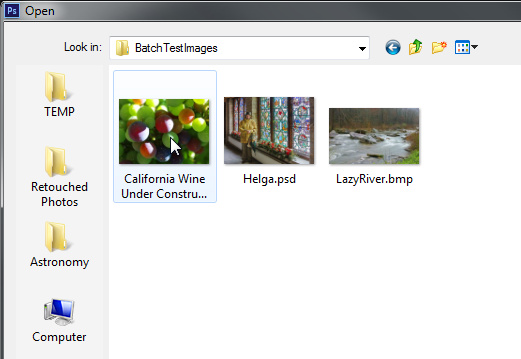
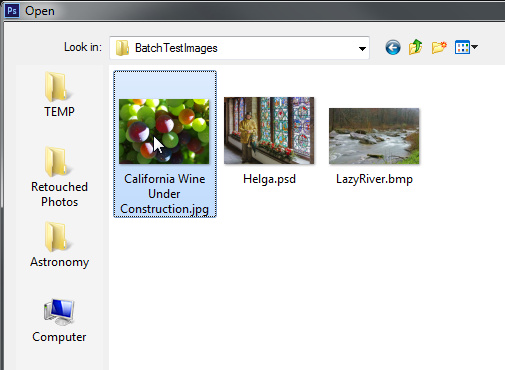
-Noel
Copy link to clipboard
Copied
One more workaround that doesn't give me a valid solution with a directory of neatly named files (read: longer than several characters) and so I am eternally lost.
Maybe a downgrade is in order for me... I am seeing no benefit from CS6 at all and obvious detraction from my workflow as noted in this thread.
As a professional in software development I understand the issues Adobe and Microsoft are facing. What makes good product and customer service is to find a solution to those problems. The consumer should never suffer. Bad PR, bad mojo and a small, but very compelling reason, to stop buying further Adobe products.
A preview. That's ALL that was needed. Not being able to provide that is just rediculous.
The responses from Chris in the other thread that shows at the top of a Google search, while honest and up-front, do nothing to further a solution.
Copy link to clipboard
Copied
Look at it this way: If this is the worst thing you have to worry about, life isn't really bad. ![]()
-Noel
Copy link to clipboard
Copied
Return CS6 and ask for your money back...

Copy link to clipboard
Copied
This software works perfectly, it's free, does not expire, and it really does the job we need with previews without having to open additional menus. This installed windows 7 ultimate 64 bit, and Photoshop CS6. All Good.
This address is Original download version 1.9, in 32 and 64 bits. after this version began to charge for this software. Virus-free and functional. I recommend.
I hope to be of help to someone in need. good luck
Mystic Thumbs
Mystic Thumbs 1.98 (last freeware version)
OS: Windows 7, Vista and Windows XP, support - x86 and x64.
The definitive image thumbnail generator for Windows Explorer.
MysticThumbs generates thumbnails of many image types not natively supported by Windows. It does this transparently and in the background for Explorer so you don't have to run a seperate application to preview your images.
It is a native Windows Explorer plugin which means you don't have to do anything other than install it. This means you don't have any new interfaces to learn, think about or otherwise deal with.
Home (shareware)
Copy link to clipboard
Copied
Seriously, fix this, its comical that your flagship image editing program cant preview its own files... Straight up ridiculous that it used to and you removed the feature... That we all use dozens of time a day.
Copy link to clipboard
Copied
Photoshop image are not displayed in my my preview lane Help me![]()
-
- 1
- 2
Find more inspiration, events, and resources on the new Adobe Community
Explore Now