- Home
- Photoshop ecosystem
- Discussions
- Re: Image Processor Pro 3.2b1 beta released
- Re: Image Processor Pro 3.2b1 beta released
Image Processor Pro 3.2b1 beta released
Copy link to clipboard
Copied
Image Processor Pro 3.2b1 beta has been released can be found here: ps-scripts - Browse /Image Processor Pro/v3_2b1 at SourceForge.net
This port is compatible with PS CS5 through CC2015. Besides the port, a few more requested features are being added.
If you find any problems or have any requests, post them here or email me at the address in the README file.
-X
Explore related tutorials & articles
Copy link to clipboard
Copied
Hey, Thanks for this!
I have some bugs though unfortuntaely.
The checkbox for "Save in Same Location" is missing and there's just a couple of formatting issues.
Any recommendations?
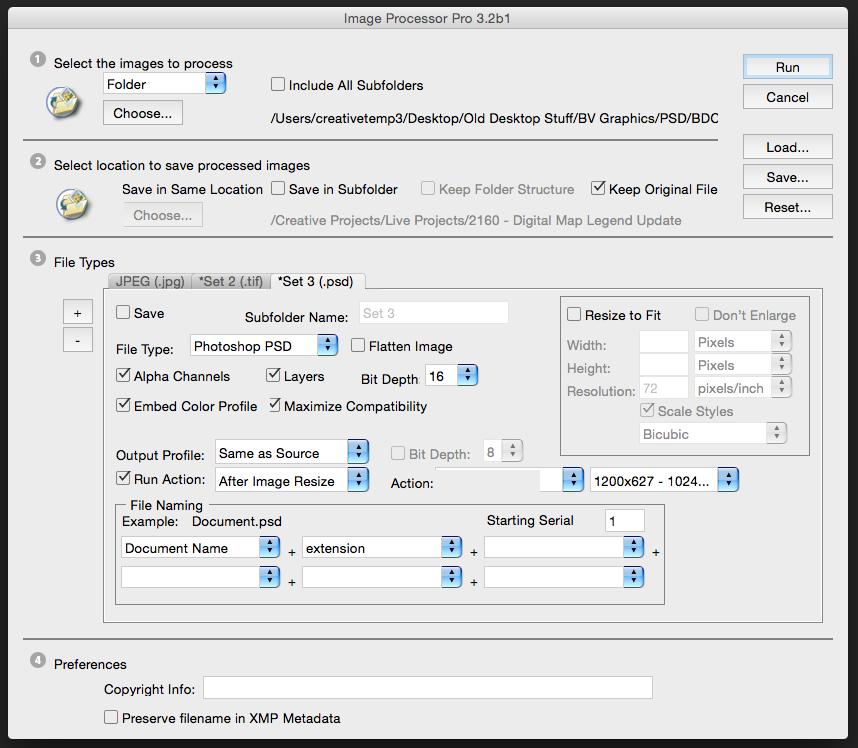
Copy link to clipboard
Copied
The radio button for Save in Same Location does not work because of a known bug in CC2015. The bug has been reported to Adobe. I will put out a new release that uses checkboxes that behave like radio buttons as an interim solution in a day or two.
If you want to report formatting issues, message me with info as well as what version of PS and which OS you are using.
Thanks for your help.
Copy link to clipboard
Copied
The next beta, v3_2b2, has been uploaded here: ps-scripts - Browse /Image Processor Pro/v3_2 betas at SourceForge.net
This fixes the big problem with the Save in Same Location/Choose... radio buttons and does some UI clean for CC2015/OSX.
There is still serious UI problem that doesn't effect functionality. On OS X/CC2015, when changing the File Type, some buttons
may disappear. When this happens, you need to click on another app or the desktop, then back to PS, and the buttons will return.
-X
Copy link to clipboard
Copied
Not having any luck on this install - Following instructions by the letter. What should be done with RunIPP.jsx?
Copy link to clipboard
Copied
Not having any luck on this install - Following instructions by the letter.
What version of PS and OS? What precisely is or is not happening? I will be releasing a new rev in the next week or so that will include a zxp file to automate the installation process if you are on CS6 or later.
What should be done with RunIPP.jsx?
Nothing. It's an example of how to call IPP from another script. It you don't need to do that, you can safely ignore it. I'll make this more clear in the Readme and installation docs.
Copy link to clipboard
Copied
Thanks so much for the reply! Did a fresh install of PS and it did the trick!
Copy link to clipboard
Copied
Interestingly IPP v3_2b2 would not work from Bridge CC with Ps CC 2015 until (on a hunch!) I put "RunIPP.jsx", and also "Image Processor Pro.jsx" , directly into Applications/Ps CC 2015/Presets/Scripts.
Now IPP seems to be working perfectly!
Copy link to clipboard
Copied
You don't need to copy RunIPP.jsx into the Presets/Scripts folder. Only Image Processor Pro.jsx and the icons folder should be copied there. I'll tweak the Installation docs to reflect this.
Copy link to clipboard
Copied
I had first installed the three components:
a. Image Processor Pro.jsx
b. Image Processor Pro.xml
c. icons
in my Users Library/App Support/Ps CC 2015/ Presets/Scripts.
It seems that the Scripts were invisible to Ps CC 2015 in that location and it was only after I had put an additional copy of ""Image Processor Pro.jsx and also "RunIPP.jsx" directly into the folder of the Ps App itself that IPP became available from Bridge.
I did do several re-boots but it didn't help!
Copy link to clipboard
Copied
I don't know anything about the Users Library/App Support/Ps CC 2015/ Presets/Scripts. If you put any IPP scripts in there, delete them.
Image Processor Pro.jsx and the icons folder should be copied to the Adobe Photoshop CC2015/Presets/Scripts and/or Adobe Photoshop CC2015 (64 bit) /Presets/Scripts folders. The Image Processor Pro.xml file is optional and provides a way to specify defaults for your installation.
Copy link to clipboard
Copied
More recent versions of OSX and Adobe apparently want User' Settings to be saved and stored these days in:
Users/my name / Library/App Support/Adobe/Ps CC 2015/ Presets/
instead of in the Applications' own Folders (where we always used to keep them)
However, Ps doesn't seem able to find Scripts unless they are in its Application folder — although it can access all the other Users' Presets from the Library location.
Copy link to clipboard
Copied
Image Processor Pro v3_2b3 has been released and can be found here: ps-scripts - Browse /Image Processor Pro/v3_2 betas at SourceForge.net
The changes for this release are:
- Fixed problem when saving as 8 bit with some file types.
- Updated installation instructions in Installation.pdf
- Fixed UI layout issues for CC2015
- Added more localization support
- Added support for Untagged RGB output color profile. By default, the document is converted to RGB and is converted to the sRGB profile since it is common for apps to interpret untagged images as sRGB.
- Added additional interpolation resampling methods depending on the PS version. CS6 gets Bicubic Automatic, CC and greater has Automatic and Preserve Details added.
- Added work-around for File Type refresh problem for CC2015/OSX by forcing the entire window to refresh. This makes things kind of blinky, but it works.
- Documented flags in the script that changes it's behavior.
I am not aware of any outstanding bugs. Report them to me if you find them.
There will be one more beta as I localize the script for non-English locales.
Copy link to clipboard
Copied
xbytor2,
I cannot thank you enough for taking on the task of extending the life of Dr Brown's original "image process 123" and making it even better. I used his extension every single day in my workflow. I was not going to upgrade to CC2015 because it was so key in my workflow until I ran across your new version. Now I've upgraded and everything is going essentially as it was with even more power you've given the extension.
Ok enough rambling on, I want to know how I can support continued development of this extension? Do you have a donation page or anything where I can buy you a coffee, beer, or something as a token of my appreciation?
Copy link to clipboard
Copied
I was not going to upgrade to CC2015 because it was so key in my workflow until I ran across your new version.
Yeah. The older version basically fell over dead with CC2015. I had been working with the beta but PS bug fixes I needed for IPP didn't make it into the final release. I had to scramble to find work-arounds. With v3.2b3, it looks like all outstanding issues have been resolved.
Ok enough rambling on, I want to know how I can support continued development of this extension? Do you have a donation page or anything where I can buy you a coffee, beer, or something as a token of my appreciation?
I'm retired and support this and a couple of other scripts as a hobby. I'll continue development as long as it's interesting then I'll find someone else to take over support. If you really feel the need to give, donate something to eff.org. They're fighting the good fight.
Copy link to clipboard
Copied
Ok, well thank you again!
Copy link to clipboard
Copied
I have a problem with IPP on my surface pro 3. With CC2014 IPP dialog is not scaled and fits one screen with CC 2015 though I run Photoshop at 100% UI and Photoshop works so its UI use not scaled and fits for some reason IPP Dialog and progress bar UI are scaled. IPP dialog does not fit. in the dialog window. The surface pro 3 has a 3K display 2160x1440 scaled 200% this becomes 1080x720 I do not know what size IPP dialog widow becomes. Here is what I see on my surface pro 3 Widows 10 CC 2014 and CC 2015
CC 2014

CC 2015 Preference section fields not there
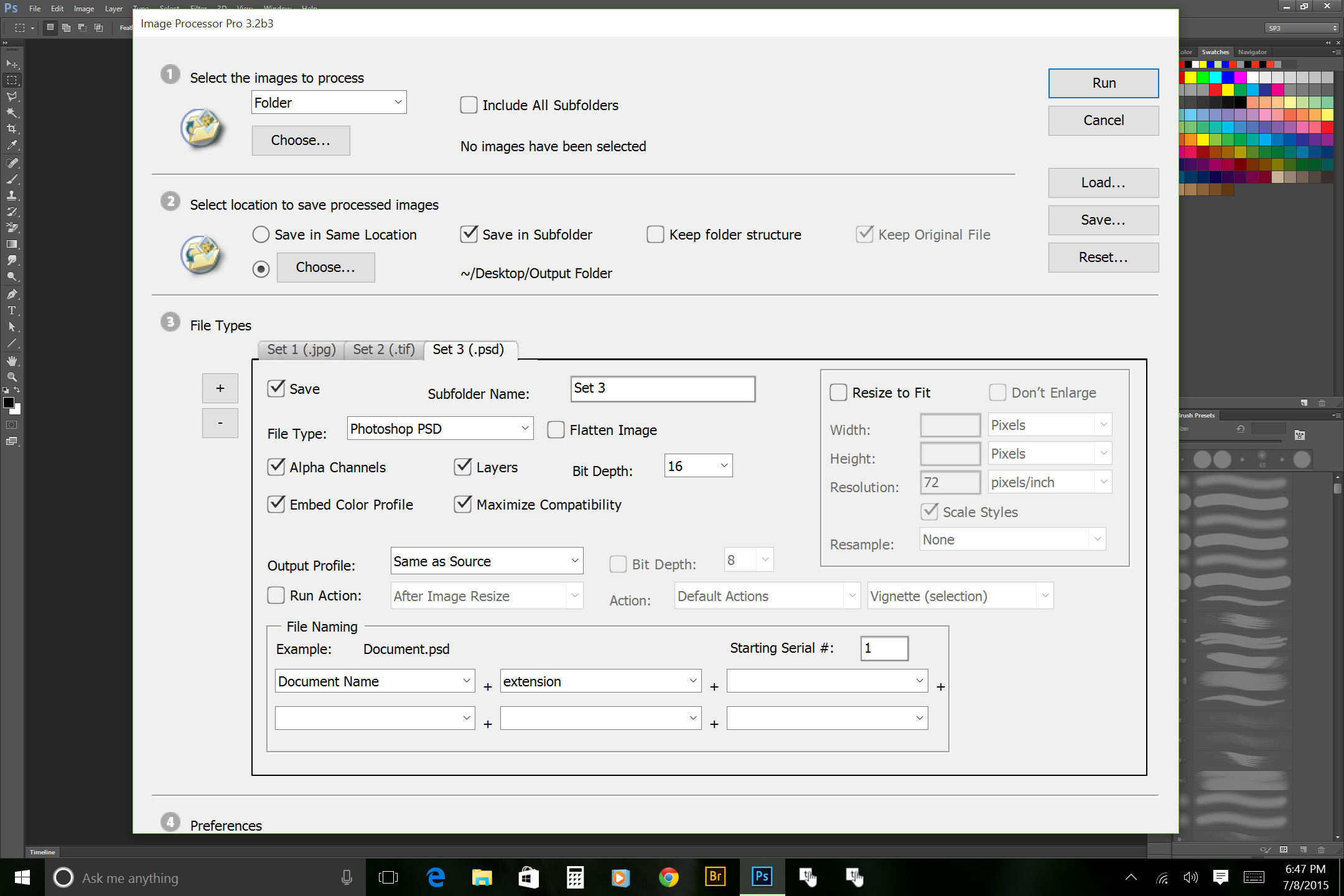
Copy link to clipboard
Copied
I had heard something about this during beta testing CC2015 and didn't quite understand what the problem was. IPP is around 868x809. so there is no way I can reach or your requirement of 1080x720 let alone the PS CC2015 minimum requirement of 1024x768 without extreme modification of the UI layout. Maybe just removing the separator bars and tightening the vertical spacing can get drop it down to 768. I play with it a bit and see what I can do.
The simplest solution is to have a flag the enables/disables the Preferences panel. You would have to manually specify Copyright Info and the Preserve filename state in the jsx file. Does this sound reasonable if I can't squish things enough vertically?
Copy link to clipboard
Copied
Its not my requirements 1080x720. I set Photoshop Preferences UI scaling to 100% 2160x1440. The problem is not in IPP its in ScriptUI. Its scaling scripts dialog on displays that it should not scale them on and it not using Photoshop preference setting for I have mine set to 100% not Auto for that setting scales Photoshop UI on displays that it should not be scaled. I also do not set 200% for the surface pro 3 has a 2K display 2160x1440 scaled 2005 that 1080x720 Photoshop UI does not fit. You need at lease a 3K display 2048x1536 for 200% to get at least 1024x768 Photoshop UI requirement.
I submitted a bug report on Adobe Feedback site.
Copy link to clipboard
Copied
Understood. It's still a problem that I have to work around. I'll target 768 via squishing and disable the Preferences panel for heights less than 768 provided I can get good values for the monitor size. When I have something you can test, I'll post an interim rev and let you know.
Copy link to clipboard
Copied
Targeting your UI to fit within 768 is a good idea Photoshop UI requirement. But it will not solve the scriptUI scaling problem. Your UI will still not fit on my Surface Pro 3. ScriptUI max size Dialog is also scaled to fit within Photoshop CC 2015 main window. So the max height a dialog can be on a surface pro 3 is 663 pixels not the full 720 200% scale of 1440. SceiptUI most likely scales the Surface Pro 2 dialogs also which means the max size a Dialog could be and work is 960x540..... and be smaller than 540 pixels way short of 768...... A Scripts UI height should be less the 768 pixels high.
Some of my dialog just fit on my Surface Pro 3 scaled, Unscaled with dialog frame they are 675 pixel high. I have one dialog that does not fit scaled unscaled its height with Dialog frame is 702 pixels.
Copy link to clipboard
Copied
I tested IPP at 768 and it's fine. Let's see if Adobe can get this scaling problem fixed for the next rev along with the rest of the Mondo issues.
Copy link to clipboard
Copied
Sourceforge, the site hosting the IPP package, is having problems. If the URL posted above does not work, try this one:
ps-scripts - Browse /Image Processor Pro/v3_2 betas at SourceForge.net
IPP v3.2b3 is still the current version. There is no update.
Copy link to clipboard
Copied
I installed it on Win 8.1/Bridge CC/PS CC2015 and had a problem with the last step (step 4), which says:
"Place this one item into the Adobe Bridge folder at the following location
on your computer: "Program Files (x86)/ Common Files / Adobe / Startup Scripts {Version} / Adobe Photoshop"
First off, there is no Bridge folder at this location and I had to generate one. But then, even after I put "photoshop_ximage_processor_pro.jsx" there, it did not work. I still had to put "photoshop_ximage_processor_pro.jsx" into "Program Files (x86)/ Common Files / Adobe / Startup Scripts {Version} / Adobe Photoshop". So this file hast to be in both locations:
C:\Program Files (x86)\Common Files\Adobe\Startup Scripts CC\Adobe Photoshop\Adobe Bridge
and
C:\Program Files (x86)\Common Files\Adobe\Startup Scripts CC\Adobe Photoshop
Only then it worked. Putting it out of one of the two locations, and it did not work.
Copy link to clipboard
Copied
"Place this one item into the Adobe Bridge folder at the following location
Bad docs here. It should just be the Adobe Photoshop folder.
I have it only installed in C:\Program Files (x86)\Common Files\Adobe\Startup Scripts CC\Adobe Photoshop. Please delete the one in
C:\Program Files (x86)\Common Files\Adobe\Startup Scripts CC\Adobe Photoshop\Adobe Bridge, restart PS and Bridge and see if it
still works.
In the meantime, I'll fix the docs.
Thanks for finding this.
Find more inspiration, events, and resources on the new Adobe Community
Explore Now