Image Resize
Copy link to clipboard
Copied
Hi,
I have used the below code to resize the image. It was working fine. But recently I am getting the issue in CC 2017. Its working in one system and not working in another system. But the PS version is same only. But image size is not same in the output.
Same code only used in both system and the application version also same... but dono why is not working properly??
doc.resizeImage(UnitValue(doc.resizeImage(UnitValue(max,"px"),null,imgResolution,ResampleMethod.BICUBIC);,"px"),null,imgResolution,ResampleMethod.BICUBIC);
Explore related tutorials & articles
Copy link to clipboard
Copied
doc.resizeImage(UnitValue(max,"px"),null,imgResolution,ResampleMethod.BICUBIC);
That's probably code you wanted to post, but it doesn't mean it will work in second system the way it works in first one. You can make test to see your preferences from 1st system will work in 2nd. Just go to 'Window / Workspace / New Workspace...', name it 'Workspace' and fill all boxes. Then copy it (a file with no extention) from possibly:
C:\Users\User\AppData\Roaming\Adobe\Adobe Photoshop CC 2018\Adobe Photoshop CC 2018 Settings\WorkSpaces\
to the same / similar folder in your 2nd system. Relaunch Ps in other system, and set Workspace from 'Window / Worspace'
Copy link to clipboard
Copied
Hi,
Thank you.. I will check...
Is there is any syntax variation for image resizeImage in CS6, CC (2017 & 2018)? Or the same code will work in all version??
Copy link to clipboard
Copied
There could be other calculation for values entered to .resizeImage in CS2, but then that was changed and now is consistent.
Copy link to clipboard
Copied
Ok... then there is no changes in that... value to .resizeimage is user given right??
Also i have to check the preferences or other things in system right??
Copy link to clipboard
Copied
Did you do a test form reply No. 1? If you did and that doesn't work you may hold Shift Ctrl Alt at launching of Photoshop. It will prompt you to reset settings. Maybe it will change Photoshop behaviour to default in this specific case.
Copy link to clipboard
Copied
When I trying workspace in the system i found other kinds of issue. Actually when i opened the application,script called automatically. Then only i realized script is copied in startup script folder also. So i removed and checking for multiple images.
I will check all and come back...
Copy link to clipboard
Copied
I have no clue as to how to post a question. Maybe I'm just dense but this help community seems much more difficult than it needs to be. After asking a question in a search I get ten billion responses, none of which address my question. But I see no way to ask a question. As I said, perhaps I'm just dense as I see that others have managed. MOST frustrating. Thank you for allowing me to vent. so I'm going with a 'reply.'
Copy link to clipboard
Copied
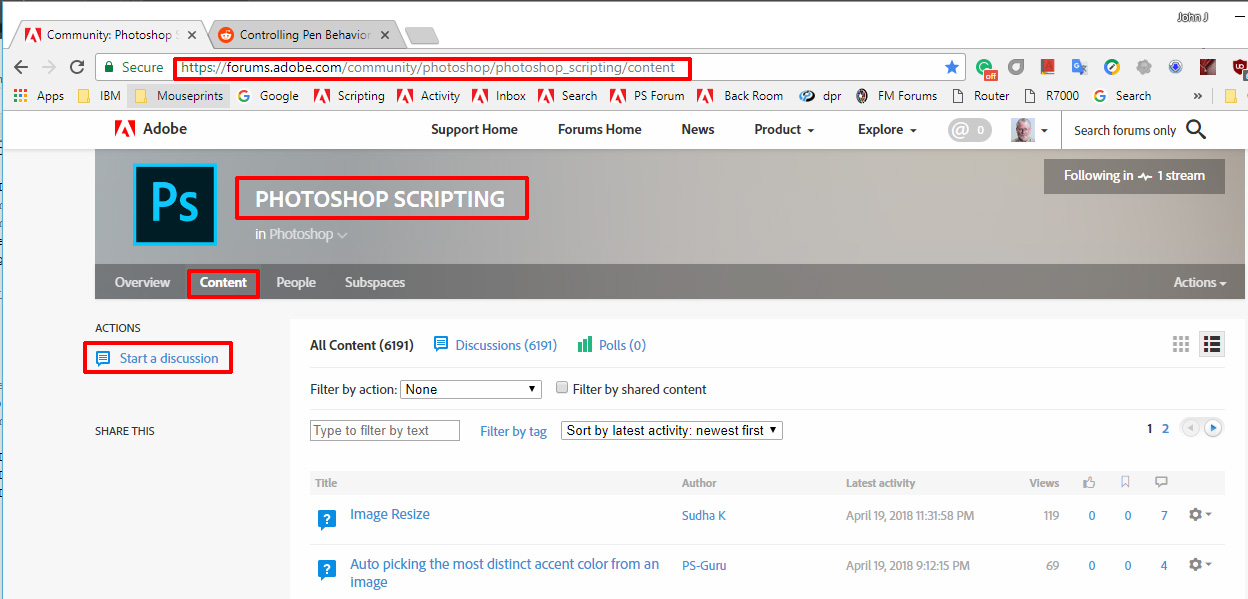
Copy link to clipboard
Copied
"Oops! Page cannot be found"
