Image resizing
Copy link to clipboard
Copied
Hi, so my issue is whenever I try to resize an image, and I go to image > image size, photoshop makes it half the size I type in. Like for example, if I want the image to be 1000px wide, I need to type in 2000px. Does any of you guys know why this is happening and how to fix it?
Explore related tutorials & articles
Copy link to clipboard
Copied
Can you post a screenshot of the dialogue - sounds like a setting.
Copy link to clipboard
Copied
Great minds think alike, but you type faster! ![]()
Copy link to clipboard
Copied
Sure, my PS is in Spanish though. 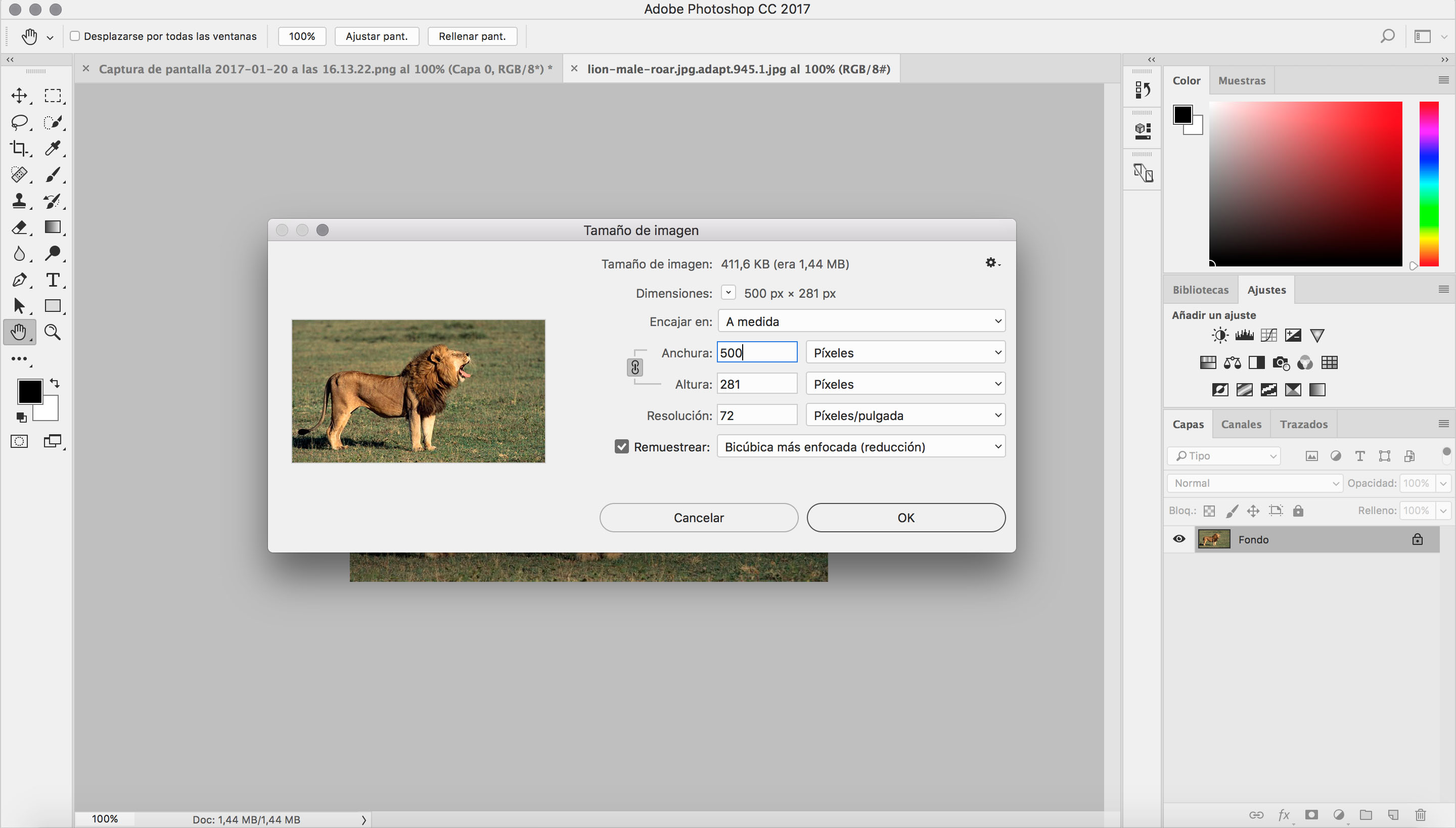
Copy link to clipboard
Copied
Ok I am using your settings:
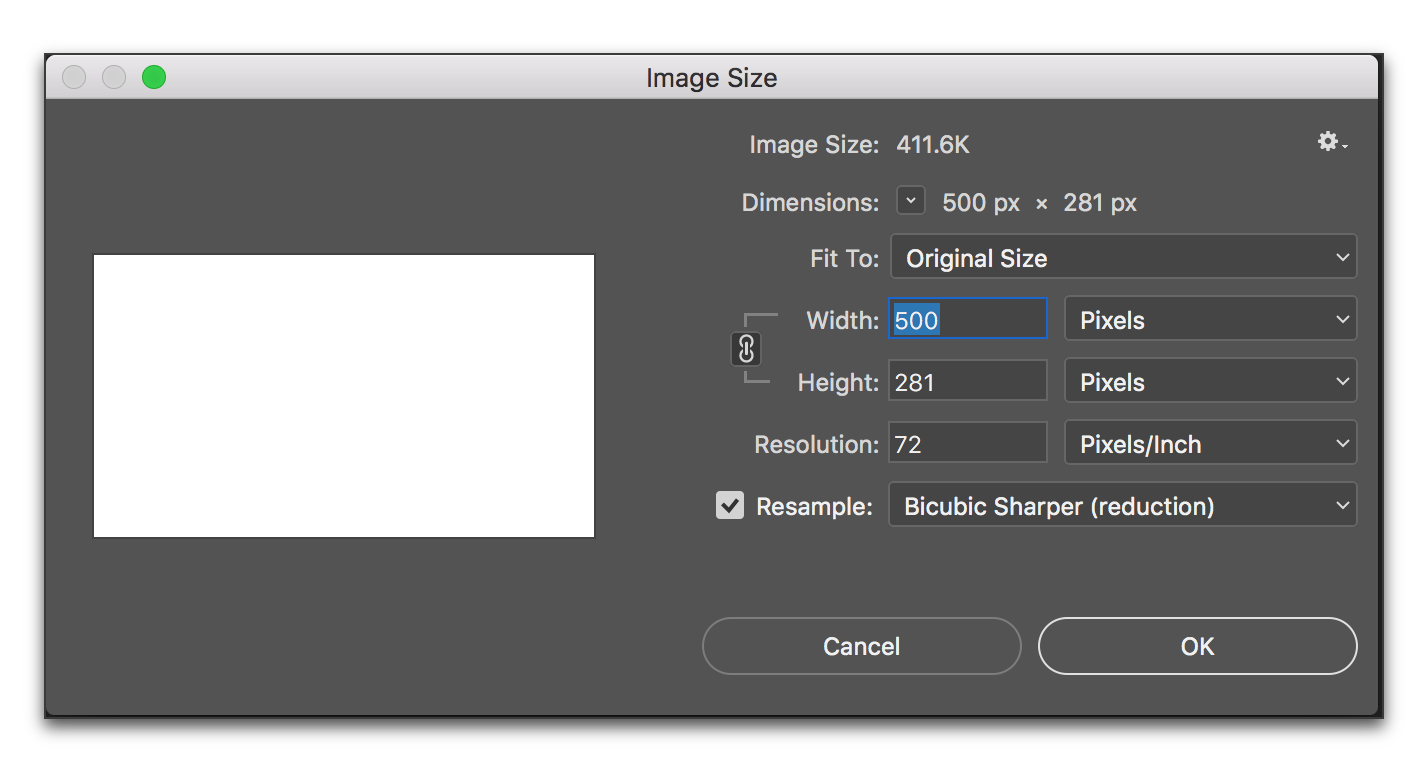
Change the W to 1000px, click OK:
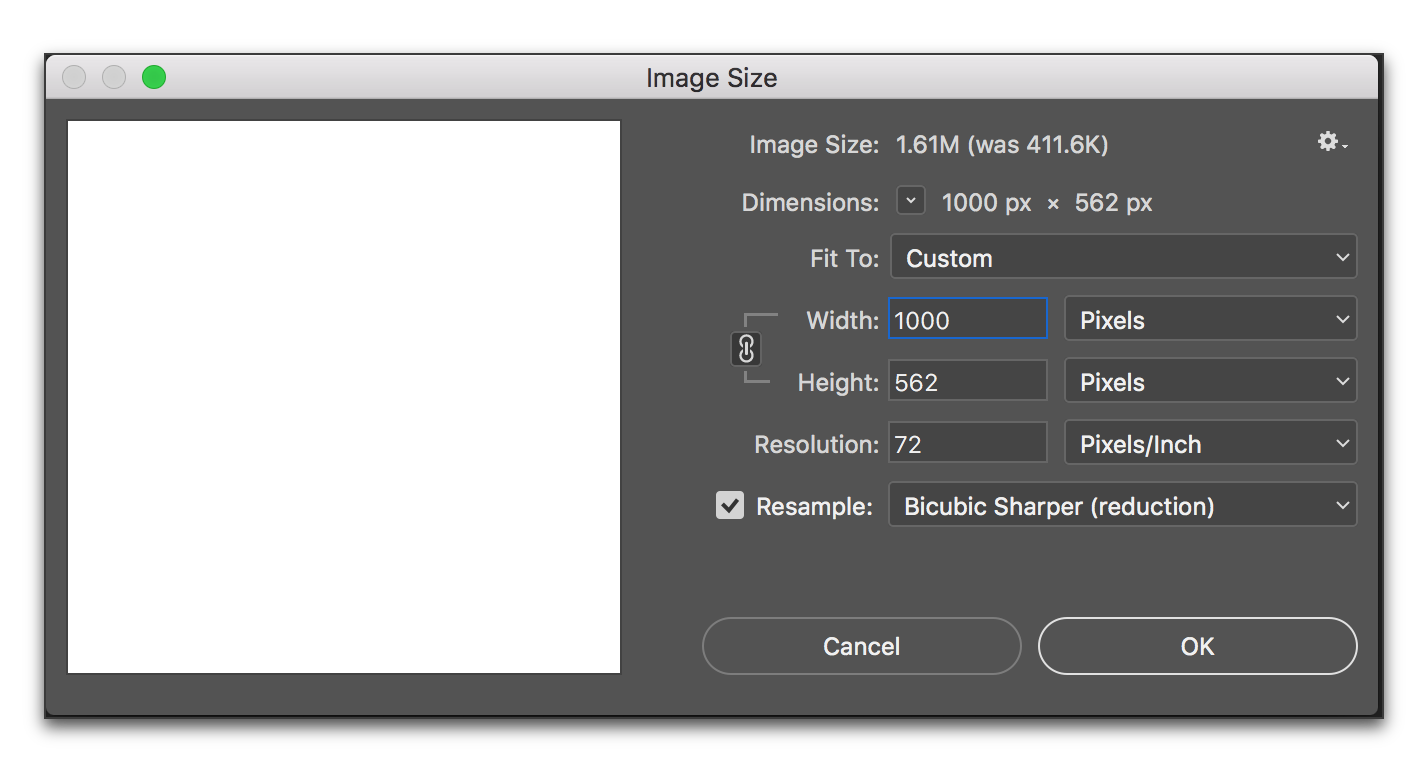
Come back and look at it's still at 1000px:
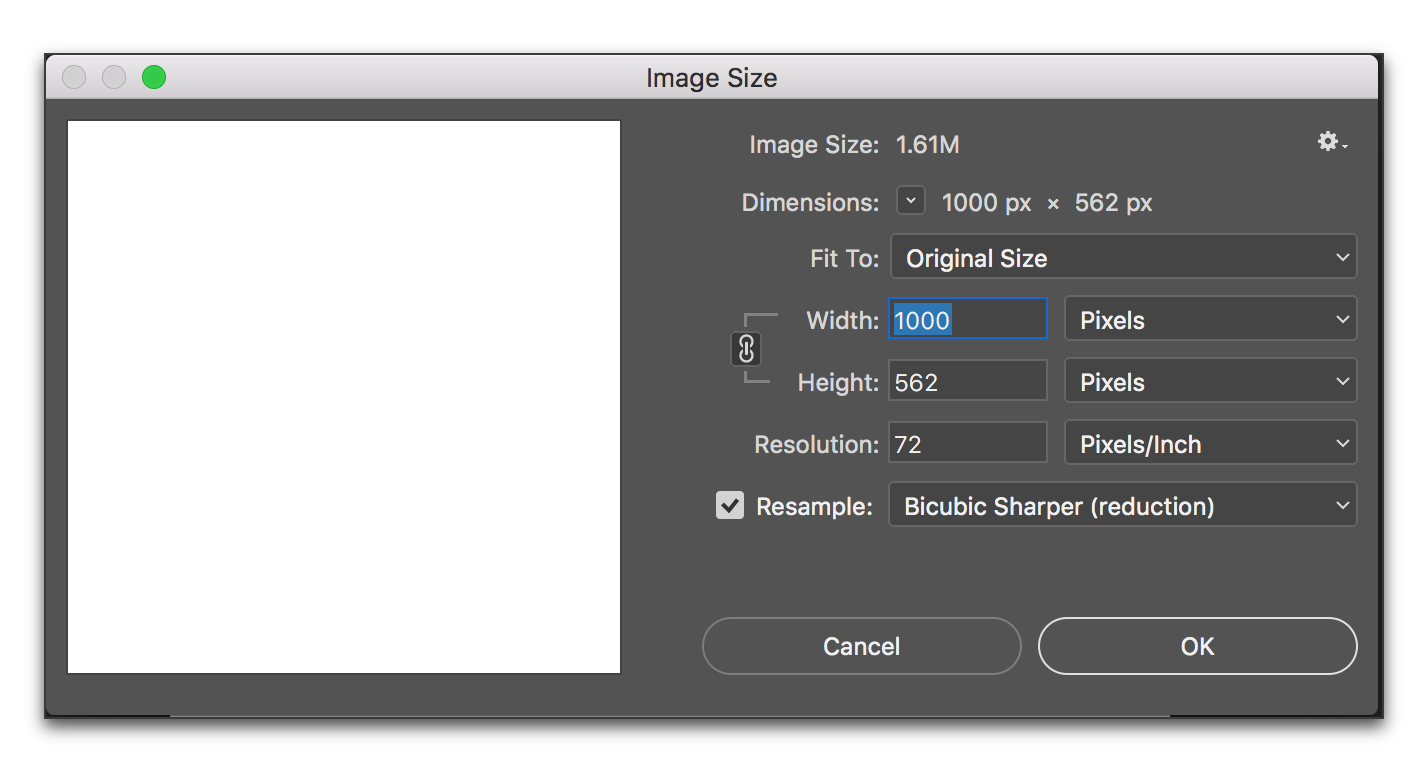
If that is the goal, and it isn't working, you might delete preferences:
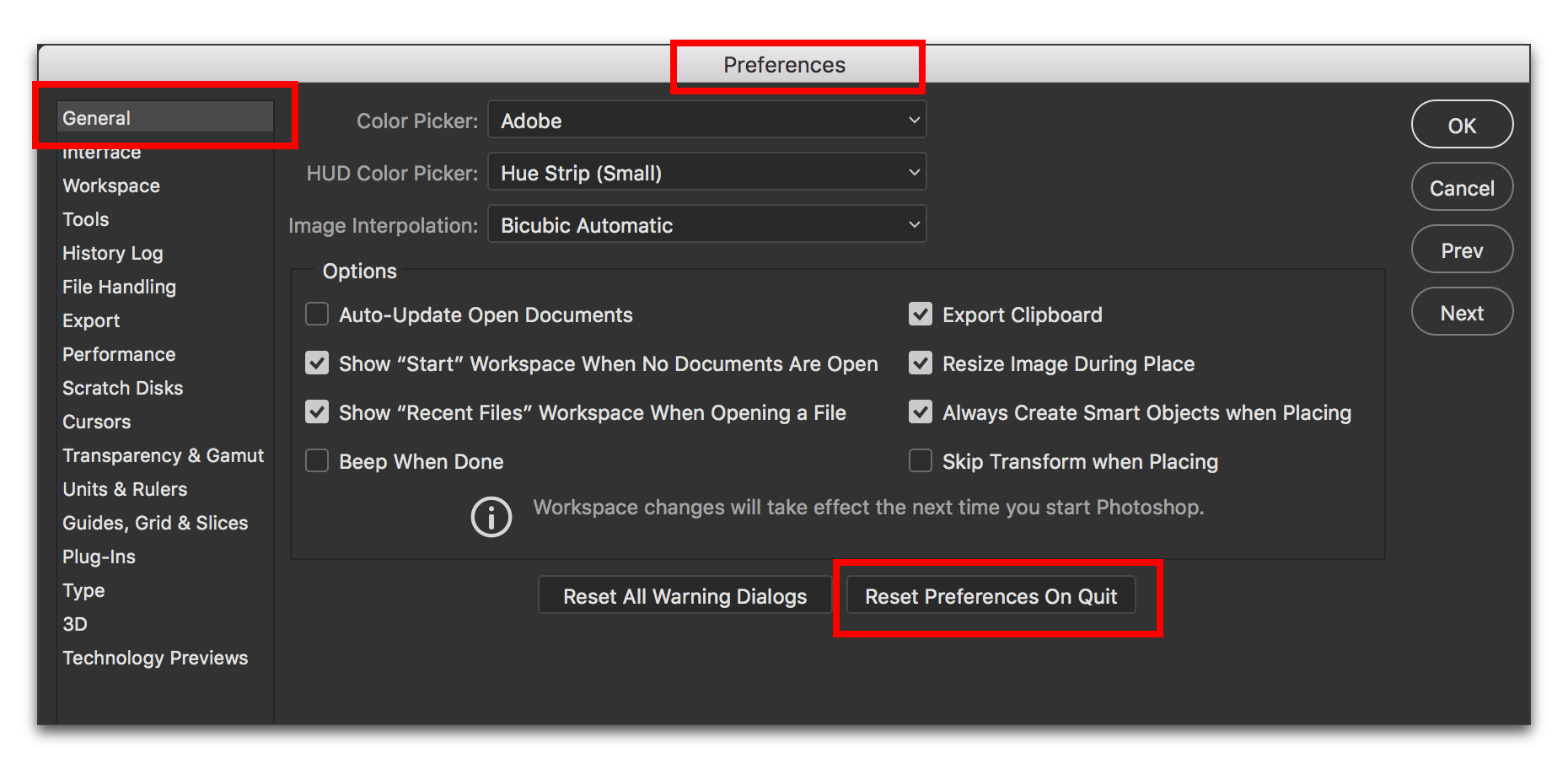
And while we are chatting, not sure why you are using a reduction resampling algorithm when you are enlarging.
Copy link to clipboard
Copied
Letting us know the version of Photoshop and showing a screen shot of Image > Image size would be helpful so that we can see the other variables.
That said, I can't recreate it 2017: if I type in 1000px and click OK, and come back, it's showing 1000px.
