- Home
- Photoshop ecosystem
- Discussions
- Re: Image size and image quality
- Re: Image size and image quality
Image size and image quality
Copy link to clipboard
Copied
Hi there,
I have been asked to produce a jpeg image from photoshop 800x600 - I am assuming this means in pixels???
- typically when someones ask for 800 x 600 images, are they asking for it in pixels? I'm still learning images sizes.
- Secondly, when I export in this size, the image quality and resolution is not good quality, very grainy when you look at the image and text on the image itself.

, I have attached an image to show. I have been asked to produce this in Photoshop and save as a jpeg - I understand jpeg are not typically great for image quality. Would just like to confirm I am on the right track? As this need to have good quality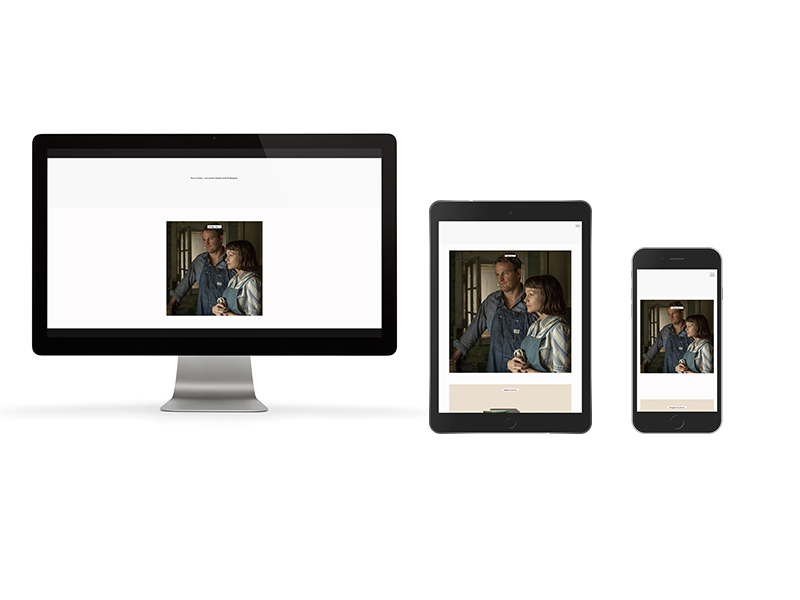 .
.
Explore related tutorials & articles
Copy link to clipboard
Copied
Yes 800 x 600 generally means pixels, and it should be big enough to look reasonable on screen. This is 800 x 600 pixels, but the forum, has collapsed it, so click to expand and see proper size.

Your screen shots show a sort of frame around the image. Is that included in the pixel size?\
What is the final use for this image? The more information you give, the better your answer will be.
Copy link to clipboard
Copied
Hi Trevor,
apologies as I'm a novice graphic deisgner;
yes, the images are screenshots with a frame (from google > rightclick>inspect>screenshot with the device frame. I don't know if any of this information helps... Perhaps I don't understood pixel image sizes? I simply want a 800 x 600 jpeg image in good quality. The image i have uploaded is not good enough.
I was asked to save the image in photoshop with a ppi 150 as this would help image quality (reduce pixelation), but still not good enough.
I thought 800 x 600 pixels means the size?
Copy link to clipboard
Copied
OK, for a start forget about DPI as it is not really relevant when displaying a graphic on any kind of screen. DPI is for printing images, and depicts how thinly the pixels will be spread on the page.
Think of a digital image 1000 pixels square. If you were to print it at 4" x 4" it would have 250 DPI and pretty good print quality.
On the other hand, if you printed that same digital file 8" x 8" it would only have 125 DPI and the quality would be compromised. 300 DPI is considered optimum.
But even counting that frame, 800 x 600 pixels should look OK, so something is not working for you.
Are you checking the units when you resize?
What was the original size of the image in pixels?
Have you previously downsized the image, and then upsized it again? That is a big no-no.
Those are the sort of things to think about.
Copy link to clipboard
Copied
erm, I'm not sure...
I'm thinking this is a little out of my dept.
I exported the images (in the image of the three devices) as a png from google chrome.
I then applied these images to an artboard of 800x600 in photoshop, then saved the files a jpg. The original png files were in high res, but once opened in photoshop then saved as a jpeg, the quality not good. This is all i know.
Images are not downsized, then upsized.
original images (devices in imaged) were png files applied to artboard in photoshop > saved as jpg
units - the artboard was created new >RBG>600 x 800 pixels.
Copy link to clipboard
Copied
I then placed the png images (devices) on to a 800x600 px in the photshop set at a 150 ppi, then saved as a jpeg. The images are still 800 x 600 but not happy with image quality as stated.
Copy link to clipboard
Copied
laurab5307368 wrote
I then placed the png images (devices) on to a 800x600 px in the photshop set at a 150 ppi, then saved as a jpeg. The images are still 800 x 600 but not happy with image quality as stated.
You need to forget out the 150 DPI
Units need to be set to Pixels
Resample needs to be checked.
The Automatic field is the method Photoshop uses to resize. This means it will use Bicubic Sharper for downsizing as set in Preferences > General.

Copy link to clipboard
Copied
Is it possible that it's a grainy image because it's a jpg? I've done as you said I'm getting the same results...
Find more inspiration, events, and resources on the new Adobe Community
Explore Now