- Home
- Photoshop ecosystem
- Discussions
- Re: Images created in PS then saved are slightly s...
- Re: Images created in PS then saved are slightly s...
Images created in PS then saved are slightly smaller when printed
Copy link to clipboard
Copied
Hello all, thanks for taking a minute to read about my issues...cancel some subscriptions!...amiright?! haha...ok, sorry, bad joke.
I'm kinda numb-brained at this point.
So, let me preface this by saying I've been using Photoshop for over 15 years. I'm not saying that this issue not my fault, just saying that I've probably created, exported and printed thousands upon thousands of image files. So, please believe me when I say I'm at a loss as to what it is I could be doing to mess this up.
For a class I am teaching, I need to give my students a printable template file. I created a new PS file (8.5" x 11", portrait orientation, 300dpi, white background) then made a template with the rectangle tool.
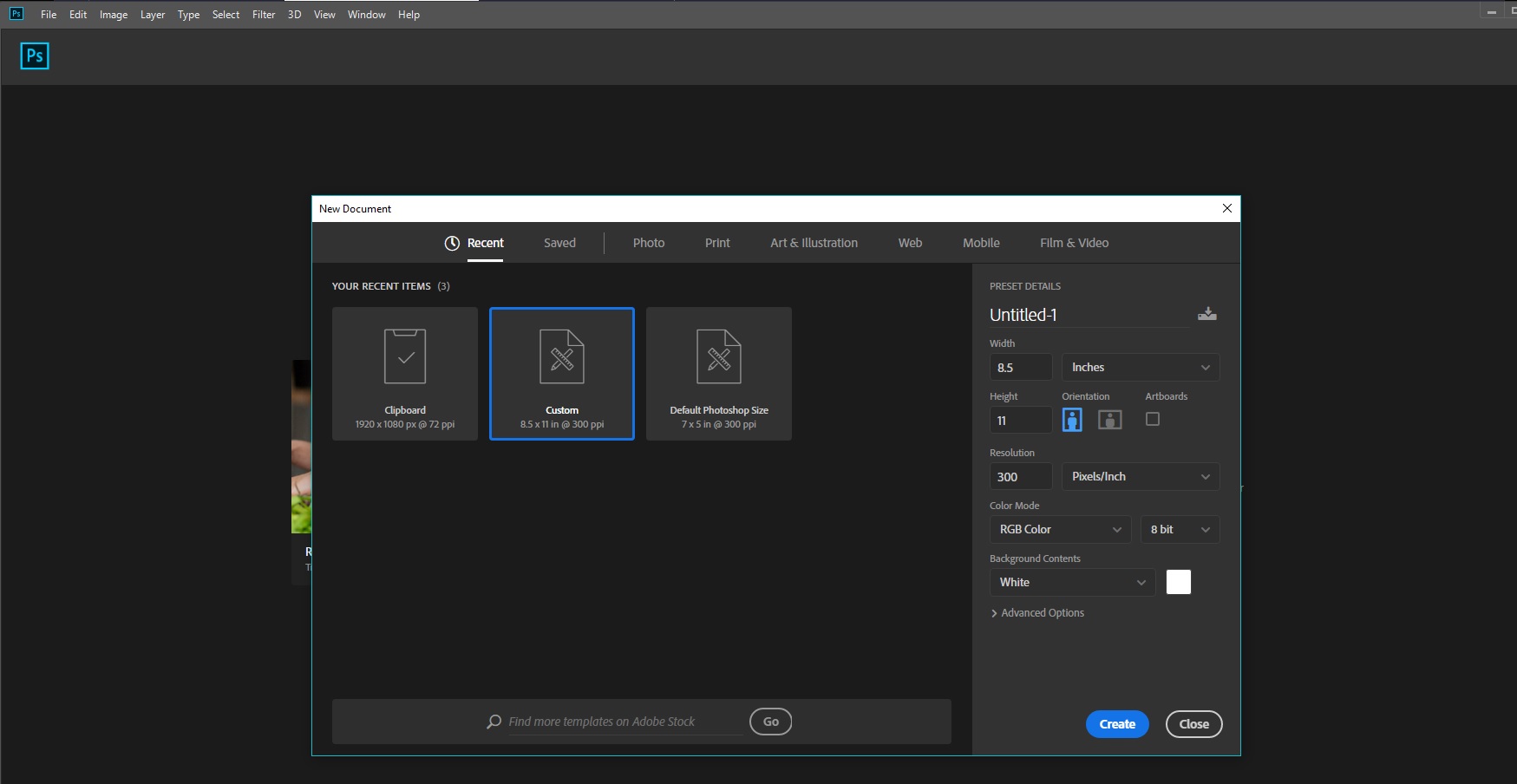
I need a rectangle that is 1.88" wide by 8.5" tall.
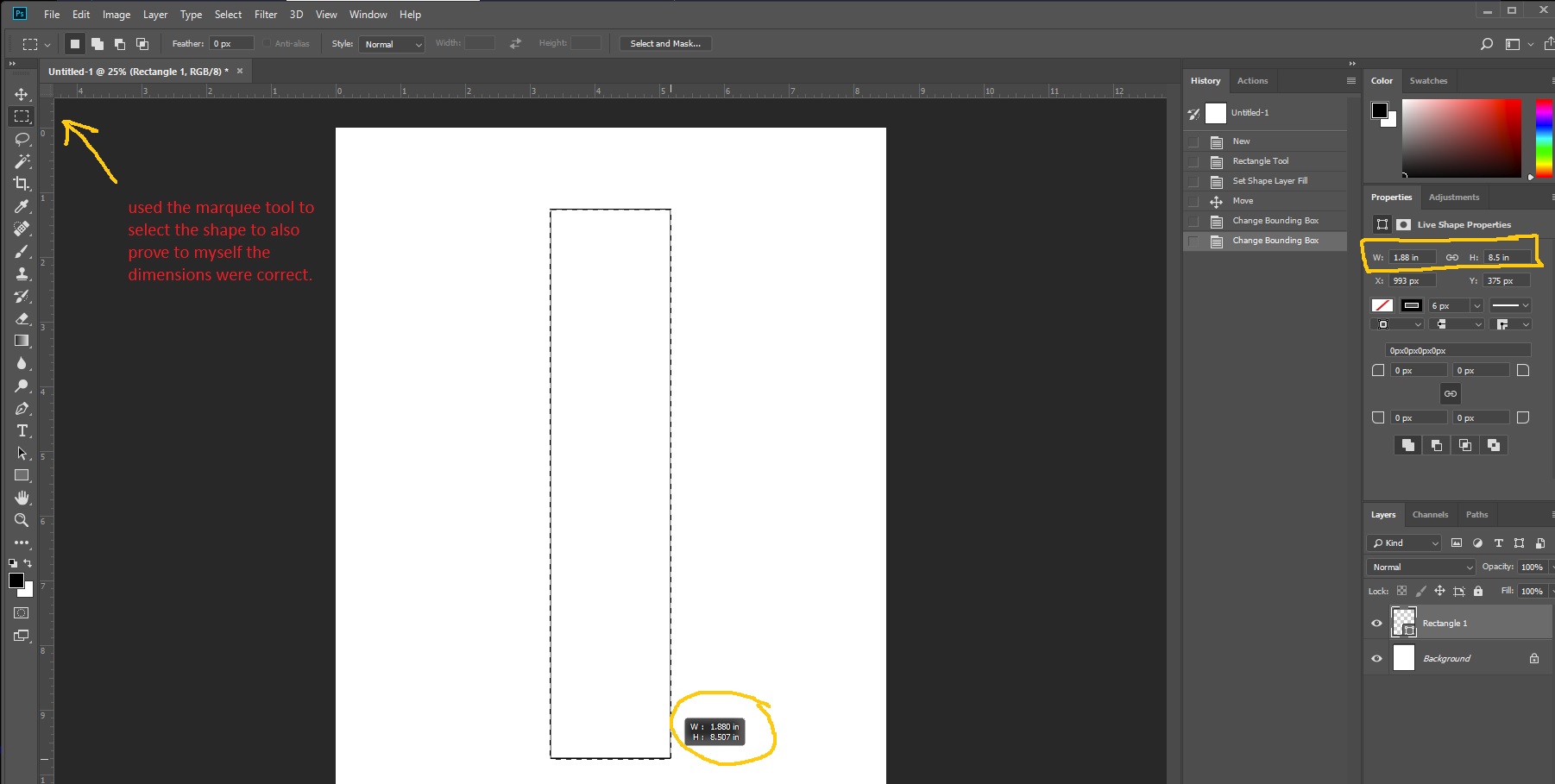
Checked the image size again...
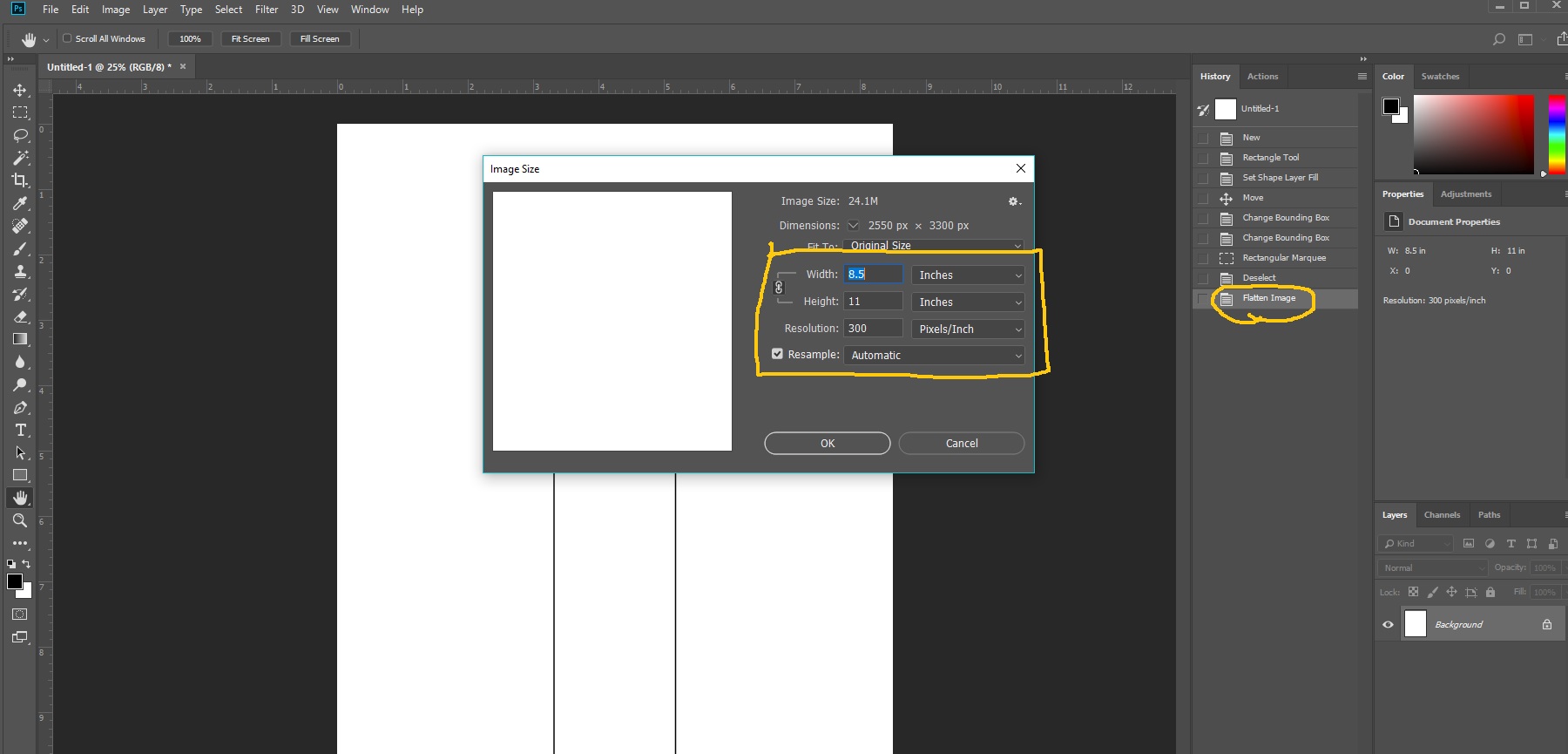
Saved the jpeg, quality @ 12, baseline "standard" (also tried "optimized", no change in result)
Printed from photoshop, and it prints out in the correct size...an Adobe tech remotely futzed around and finally got it to print out okay from PS.
So far that part is okay on my desktop, as of this afternoon. (my laptop that I just downloaded PS to today will not print correctly)
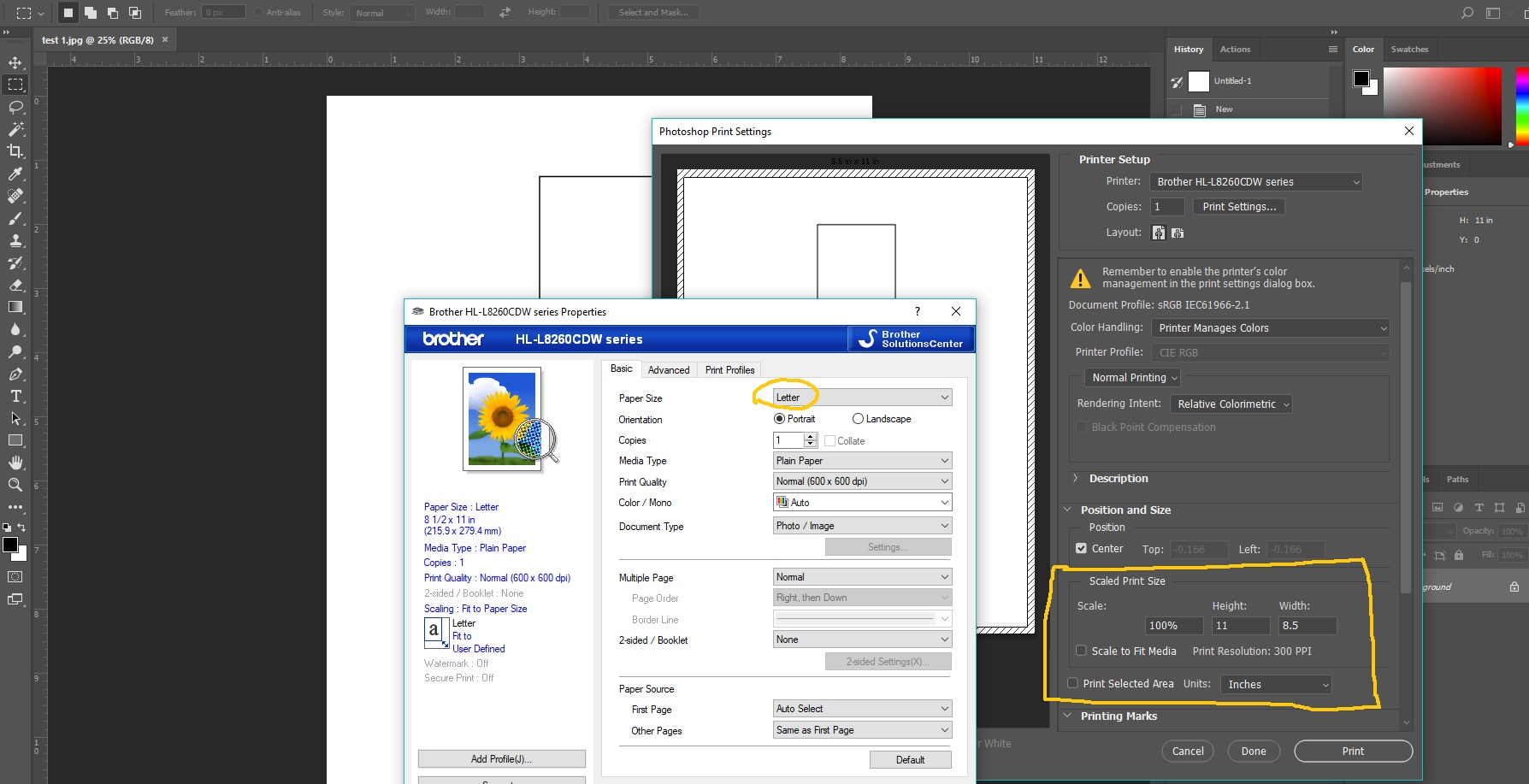
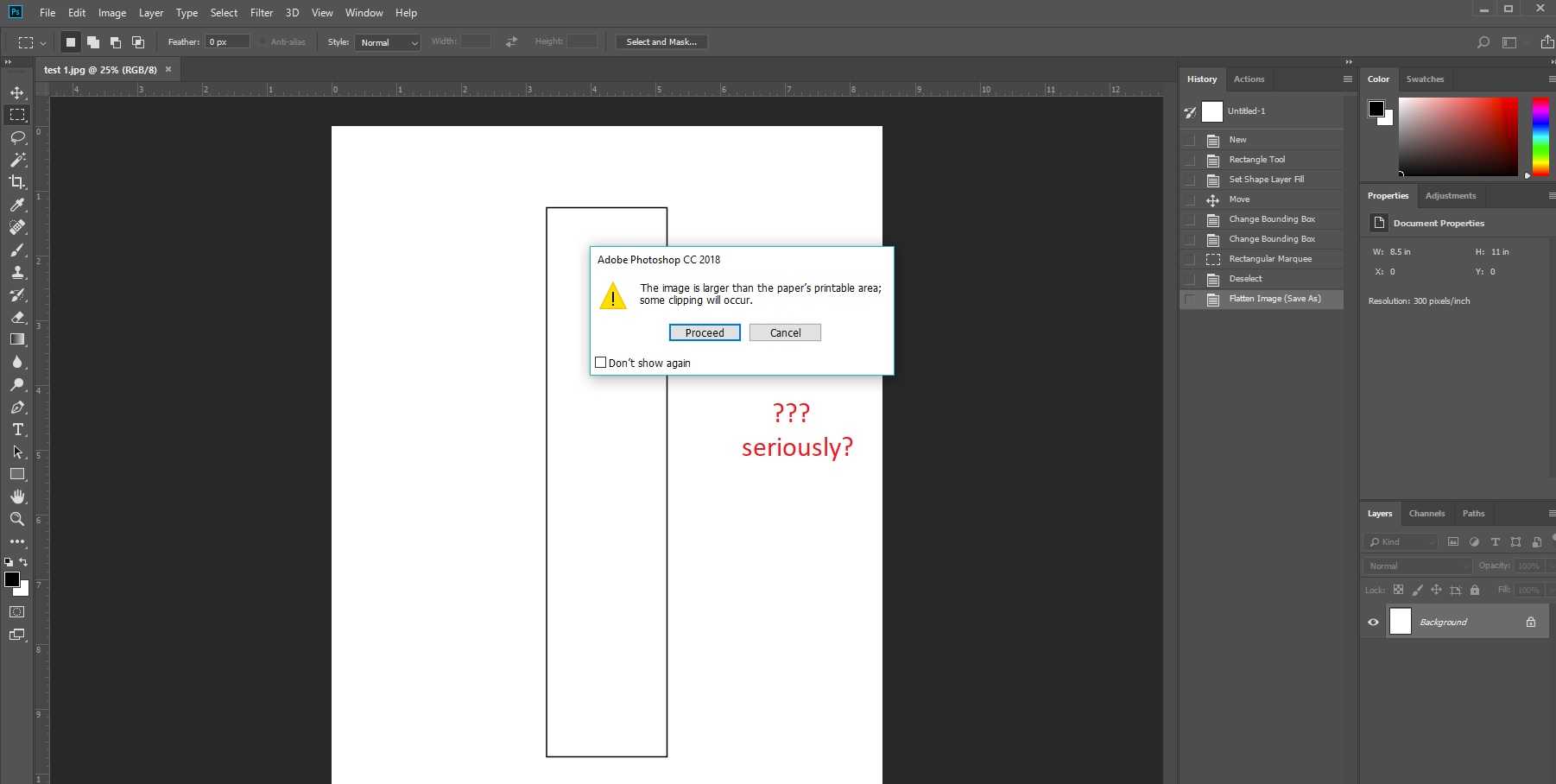
...but....if you try to just right click>print from the saved file on my desktop (and also friends to whom I sent it)
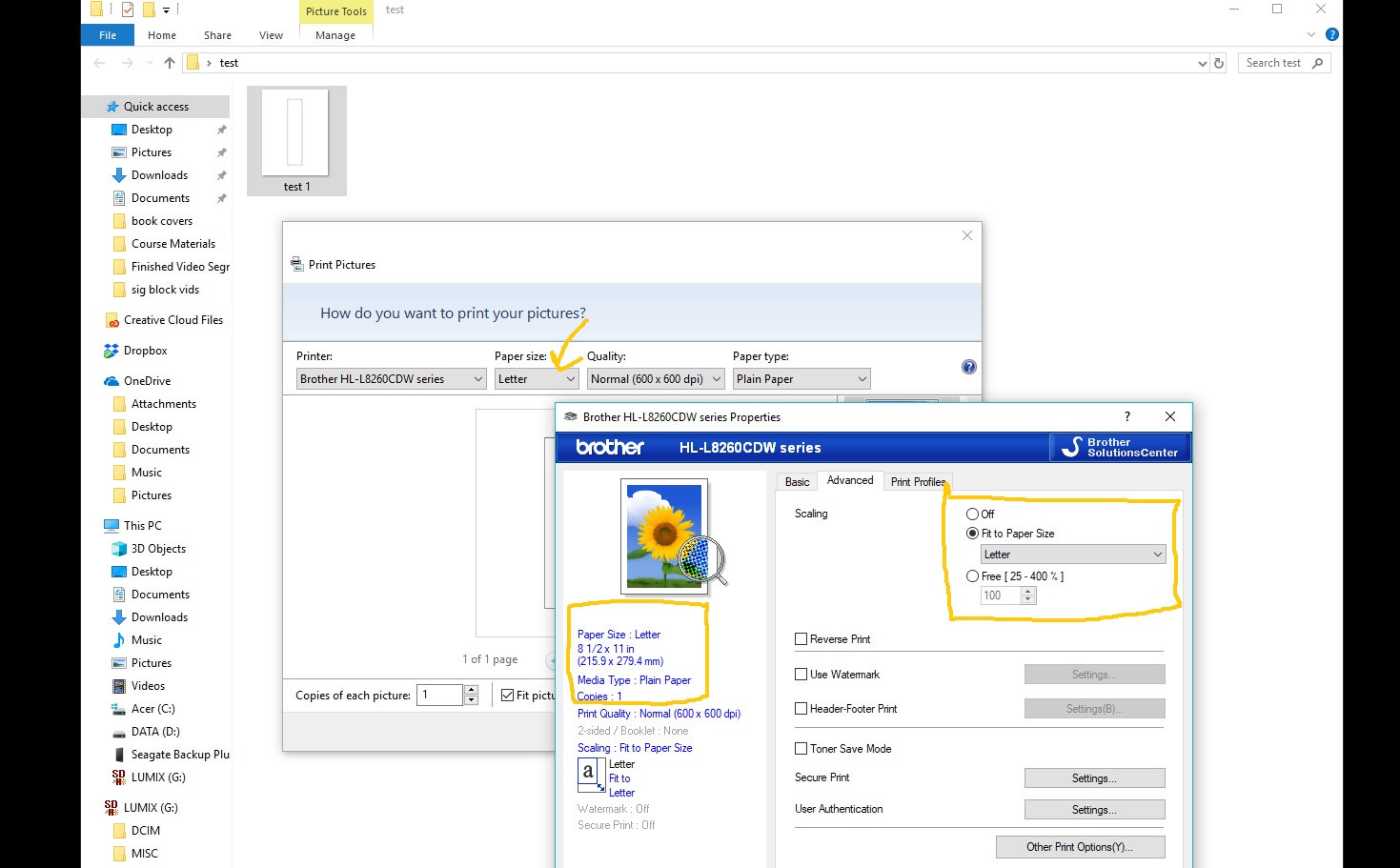
we get this still.....
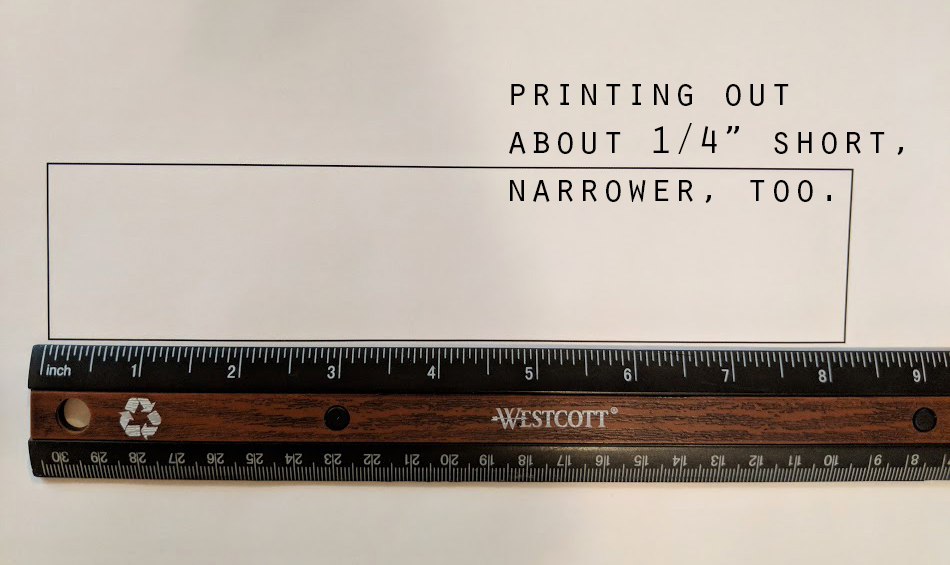
I know this is a Photoshop export/save problem because I can create the same size rectangle in Publisher and it prints out perfectly. But, if I try to print the exported PS file (or if a friend tries to print from their printer) we get this slightly smaller image.
This glitch began earlier this spring, but I was so busy I just ignored it. Well, now I need images to print at the size they were created at. I have over 3500 students worldwide, so as you can imagine, I really need to figure this out.
Is it a Windows+PS problem? Just PS?
The Adobe tech could not get the exported file to print correctly either, so he just said it must be my printer....*sigh, I thought we went through that...*
That was disheartening to say the least. So any clues would be greatly appreciated.
Thanks guys
-nik
Explore related tutorials & articles
Copy link to clipboard
Copied
I believe the issue is with the print driver, not Photoshop. I’m not familiar with the Brother printer but am guessing that there are margins around the page size that the printer can’t image on. The printer reads the size of your Photoshop document, not the contents of it. So if it sees the file is 8.5 x 11, it assumes that there is content on that file all the way to the edges. In order to print all of that content on the letter size sheet, it scales it down to fit within the non printing borders. Somewhere in the Brother print dialog you will find a scale setting. I don’t see it in your screen capture, but I am sure it’s there somewhere. Find the scale setting in the print dialog (not Photoshop’s print dialog) and make sure it is set to 100%.
Copy link to clipboard
Copied
Good morning, Theresa, thanks for your time!
However, I am not sure that is the answer. I sent the file out to friends who have all kinds of printers and they also get the same shortened result.
The scale is on the Advanced tab...I've tried all three in different ways to make sure we are printing at 100%. Drivers are up to date.
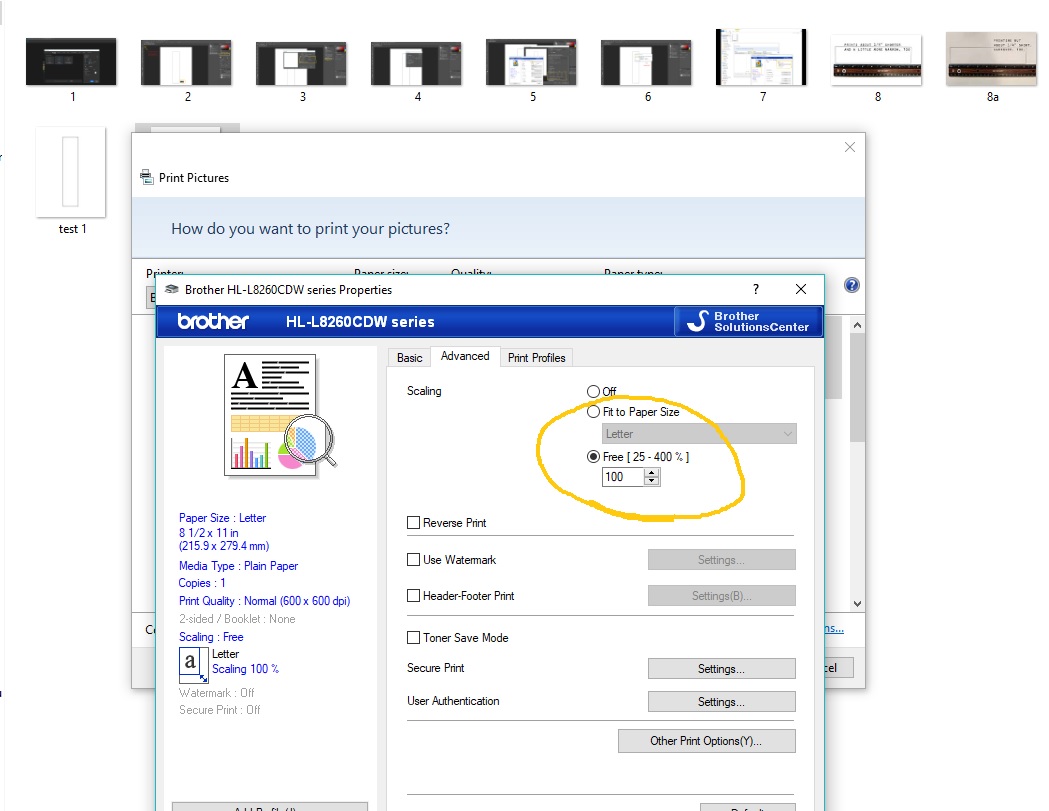
From Photoshop, if using "User Defined" parameters set to 8.5x11", the print will come out the right size. If using the exact same printer user definition from the same file, but SAVED on my desktop, using the same printer, the image prints short.
The problem seems to lie in the saved file, not the printer. Like I mentioned above, Adobe could not get the saved files to print properly either.
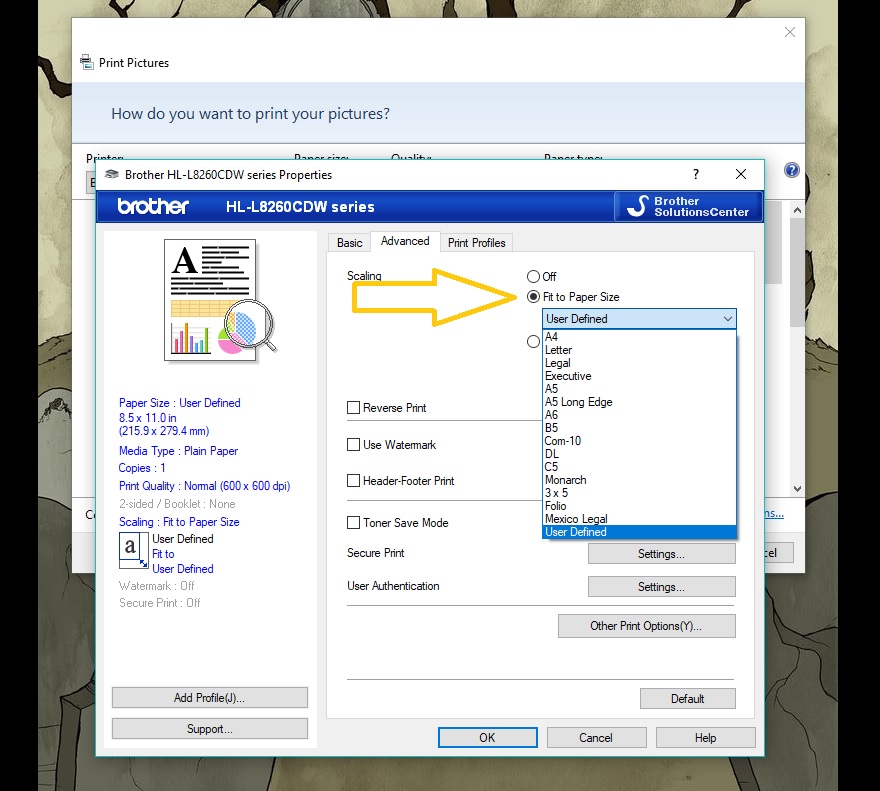
Copy link to clipboard
Copied
I don't understand how you a printing the image that you SAVED to your desktop. Are you opening it back up in Photoshop? Did you double check the file dimensions when you opened it back up?
Copy link to clipboard
Copied
right click>print on the saved jpeg file *see next to last screenshot in first post*
If I open the file again (the saved jpeg) in PS to check the dimensions, it looks perfect. ...I use the marquee tool to check the dimensions of the image on the file *see second screenshot in original post*.
When printing from Photoshop, I can now get the file to print the correct size using the "use defined" option in the print options. (the Adobe tech fiddled with this and got it to print correctly from Photoshop)
BUT...if I try to print the exact same file that was saved as a jpeg (right click>print) not printing through Photoshop, but with the EXACT user definitions with the exact same printer, it is scaled down no matter what I do.
The Adobe tech could not get the saved file to print outside of PS in the correct dimensions either.
Copy link to clipboard
Copied
I think your answer is in that last paragraph you wrote. The printing works when you print from Photoshop. It DOESN'T work when you print without Photoshop, therefore the problem is not Photoshop. When you are printing from within Photoshop you have the advanced options to make sure the image does not scale down to fit the paper. When you print directly from your desktop, something is automatically scaling the image to fit within the margin limitations within the printer.
I bet that if you go through the same exact test with a smaller file, say 4x5 inches, your print will turn out the correct size.
Copy link to clipboard
Copied
ok, I'll bite...test accomplished.. same file size created, 8.5"x11", 300dpi, white background, 8bit, etc.
4"x5" rectangle created in dead center... flattened, saved as jpeg like I've done forever...literally lol
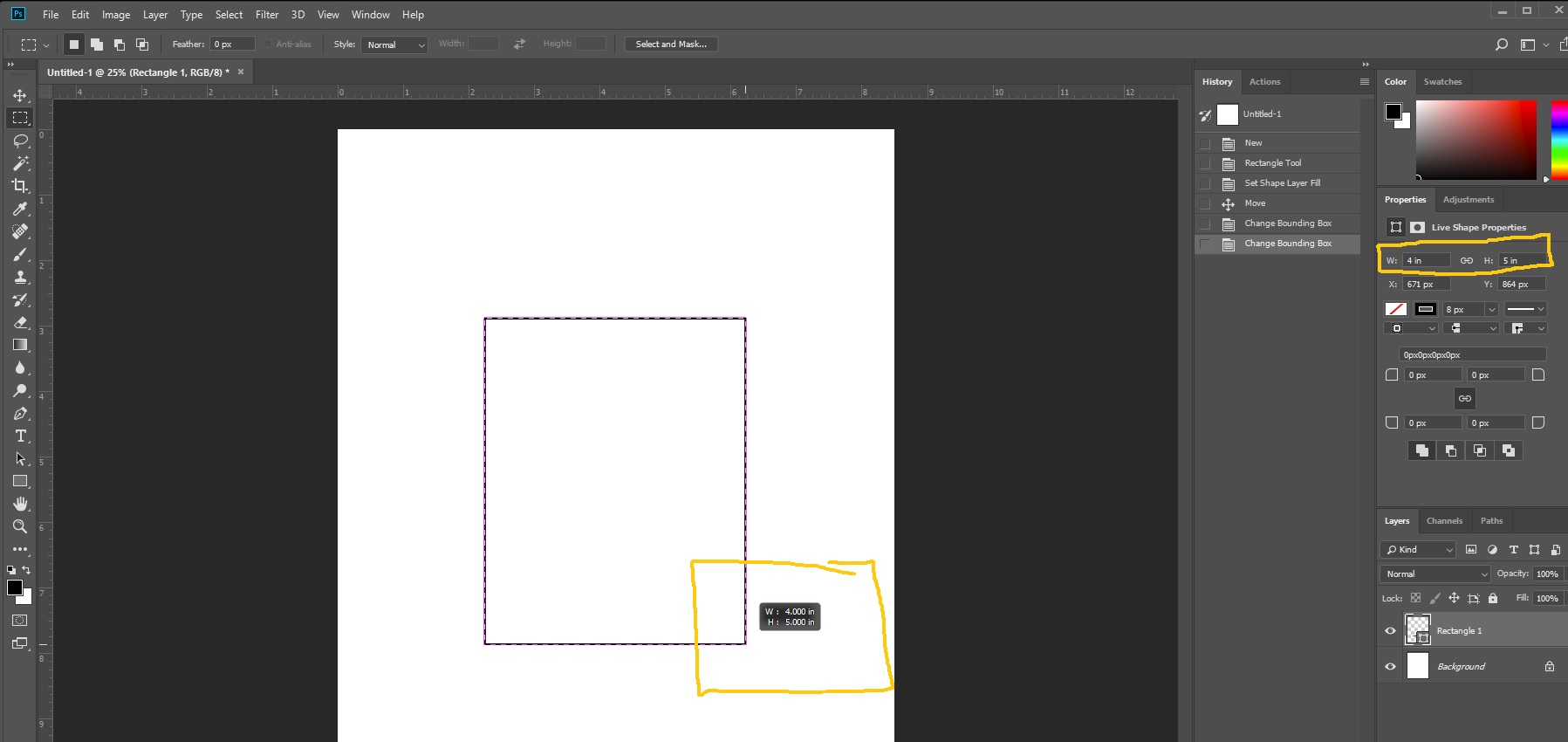
right click on saved jpeg file > print...making sure scaling is off, etc. using the other printer this time, not that it seems to matter.
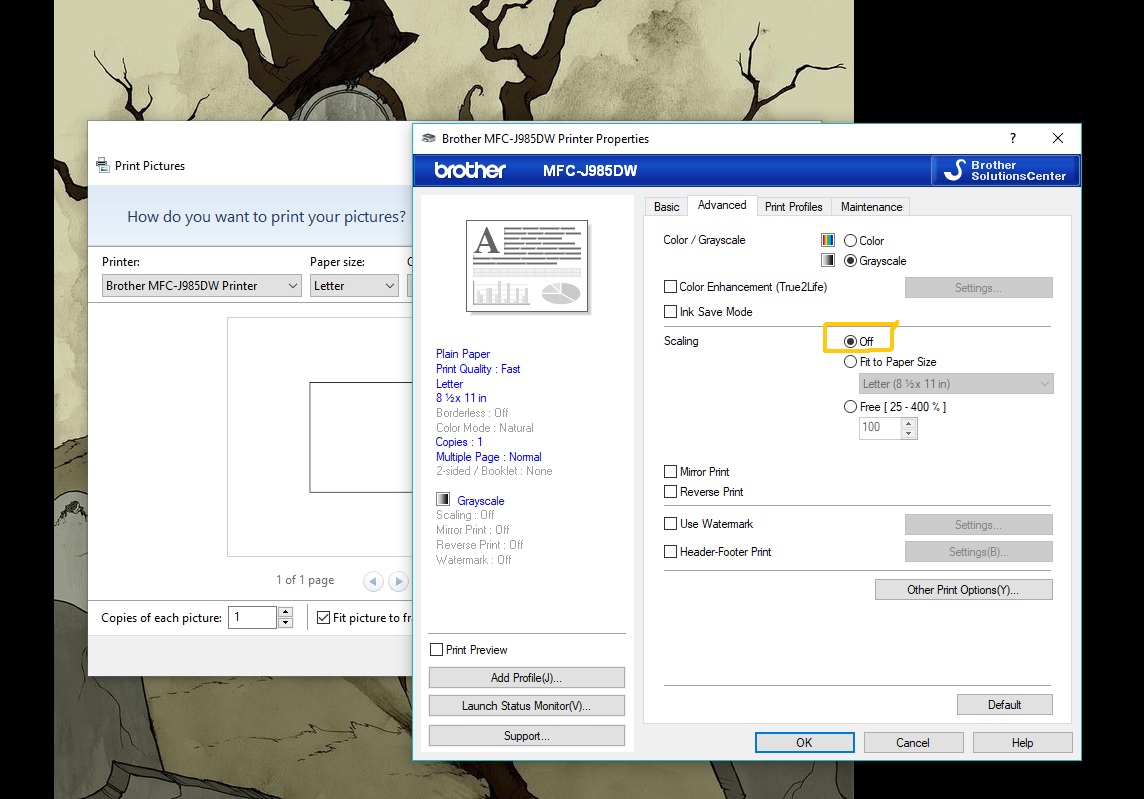
when printed...image is still scaled down.

Copy link to clipboard
Copied
Don't create the file at 8.5x11. That is where the problem is coming from. The printer thinks that there is image content all the way to the edges of the file. It can't see the white pixels as "empty". Therefore it is scaling the image down to fit within the printer margins.
Create a file that is 4x5 inches. Fill it with a color, and then print it. I bet it will print at the correct size.
Copy link to clipboard
Copied
without knowing parameters, the print option will try to fill the page
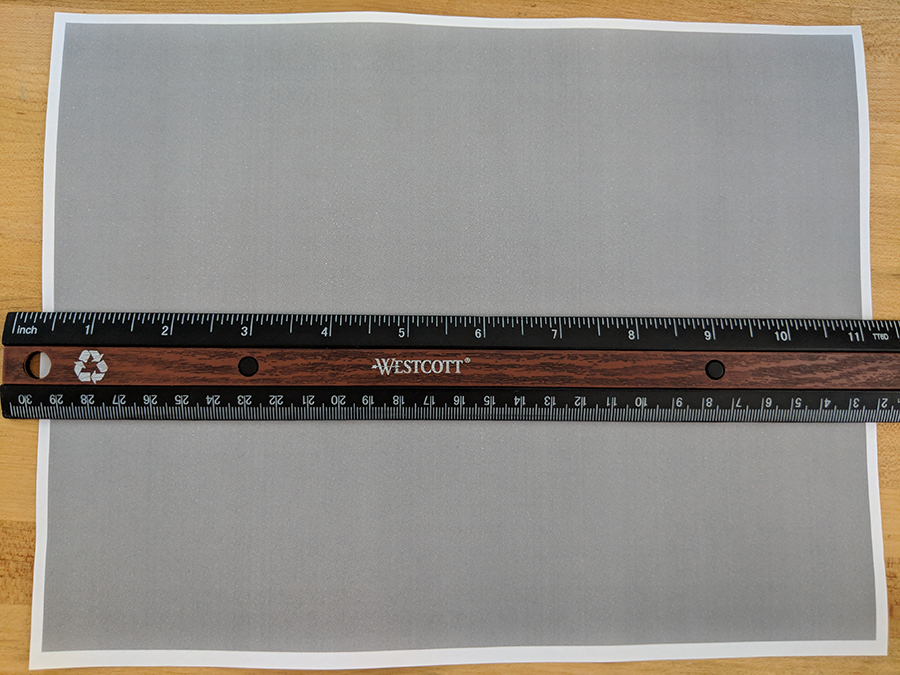
Herein lies my problem...I need to be able to create and save 8.5" x 11" sized files with templates, diagrams, info on them for my students to be able to print out easily by just right clicking and printing.
Like I said...I've been doing this for years and this started happening earlier this spring.
When I send the files (that print correctly from PS, but won't if I save them and print outside of PS) to friends & students and have them print on their printers, they get the same scaled down images...this is a huge issue.
Copy link to clipboard
Copied
p.s... I am open to sending this 4x5 shape on the 8.5x11" file to anyone so that they can see it in PS for themselves and measure the rectangle to double check the dimensions, but also try to print from their computer by just right click > print and see if the dimensions are off for them, too.
Copy link to clipboard
Copied
You still don't seem to get Theresa's point. Forget the rectangle. The problem is your 8.5 x 11 file, which is too big for your paper. So your printer driver tells Photoshop it's too big - because it is.
Even if the paper is 8.5 x 11, that's still not enough, because there are unprintable margins on all sides.
This isn't empty space outside your rectangle. It's a full image, it just happens to consist of white pixels. But they're pixels just the same.
Copy link to clipboard
Copied
hello D!
ok...so this is the way I've always made a file to print onto a standard US sized paper. Never had an issue until recently.
What size file should I create to place the templates on so that they will be the correct size when saved and printed by me or anyone else?
Copy link to clipboard
Copied
Just print at 100%, no scaling, and click OK on the warning that inevitably comes up. You want that warning to come up when you print files that are too big for the paper.
Copy link to clipboard
Copied
Of course, a much better solution is to crop your file to the rectangle.
Copy link to clipboard
Copied
ok, did that, it prints from PS correctly...but my problem comes when I (or anyone else) tries to print the file that has been saved from Photoshop. So, I need to figure out how to make a file size that I can make templates on that will save with those dimensions I need them to be when I print them out from outside PS.
Copy link to clipboard
Copied
Try saving as PDF.
Saving documents as a PDF ensures cross-platform compatibility.
Copy link to clipboard
Copied
The answer depends on the printer. Every printer has a different margin size. Your template needs to be smaller than the printable area on the sheet, and that will depend on the printer.
Copy link to clipboard
Copied
Also, if your prints used to print at 100% size without going through Photoshop, then something has changed with the OS or the print driver, not with Photoshop.
Copy link to clipboard
Copied
right! All of my students are getting the same compression of the image when they print from their printers...so, I know its not just my printer. It must be how my computer (well, both of them) are saving the files??
How could a person check that?
Copy link to clipboard
Copied
The files have a size. Either it's right or wrong. Then, an app prints the file. It might print it that size or it might scale. Finally, the printer driver might scale it anyway.
Did you try making a JPEG (this is a very odd way to make a template, but I digress)... in another app, with the same dimensions and resolution?
Copy link to clipboard
Copied
hello, thanks for your time, I really appreciate it!
How would you suggest I create a printable template sheet (it needs to print onto standard 8.5x11" stock) with the templates on that in the correct dimensions so that students can print the sheet, cut the templates out and physically use them in the class?
Copy link to clipboard
Copied
What I don't get is this:
Why can't you just crop to the rectangle? That would solve the whole problem. Why do you need a file that is bigger than the rectangle?
Copy link to clipboard
Copied
ok I don't think I am making my point very clear.
I cropped the 4x5 rectangle, saved it as jpeg to desktop...right click > print...rectangle fills entire page, not the 4x5" area it was created as.
I need to be able to create printable templates, diagrams, images, etc. that will consistently print the size they were originally created in on standard 8.5x11" paper so that students can physically cut out the templates to use in school projects.
Just like if you buy cabinet pulls to put on your new kitchen cabinets. They will sometimes come with (or you can download from the company) a printable template that you download, print onto copy paper then you can cut out and use these mark the spots to drill holes in the cabinets you just spent 2 grand on.
Copy link to clipboard
Copied
It doesn't have anything to do with how the file is saved. It has to do with how the printer is scaling it down to fit the sheet.
Copy link to clipboard
Copied
alrighty...so in order to get a template to print with correct dimensions from my computer, I had to create a file with these settings:
8.125" x 10.675" @300dpi
I then created the templates on that, saved and it printed (onto standard sized copy paper) almost exactly what was needed...until someone with a Mac printed.
One of my students prints my files just fine as they were before (on her Mac) and when I scale down my printable area, then her's comes out larger than it should when printing at 100% while those with a PC print at the size I am printing.
My PC students get closer to the correct size, same as I do.
-
- 1
- 2
Find more inspiration, events, and resources on the new Adobe Community
Explore Now

