- Home
- Photoshop ecosystem
- Discussions
- Re: Images created in PS then saved are slightly s...
- Re: Images created in PS then saved are slightly s...
Images created in PS then saved are slightly smaller when printed
Copy link to clipboard
Copied
Hello all, thanks for taking a minute to read about my issues...cancel some subscriptions!...amiright?! haha...ok, sorry, bad joke.
I'm kinda numb-brained at this point.
So, let me preface this by saying I've been using Photoshop for over 15 years. I'm not saying that this issue not my fault, just saying that I've probably created, exported and printed thousands upon thousands of image files. So, please believe me when I say I'm at a loss as to what it is I could be doing to mess this up.
For a class I am teaching, I need to give my students a printable template file. I created a new PS file (8.5" x 11", portrait orientation, 300dpi, white background) then made a template with the rectangle tool.
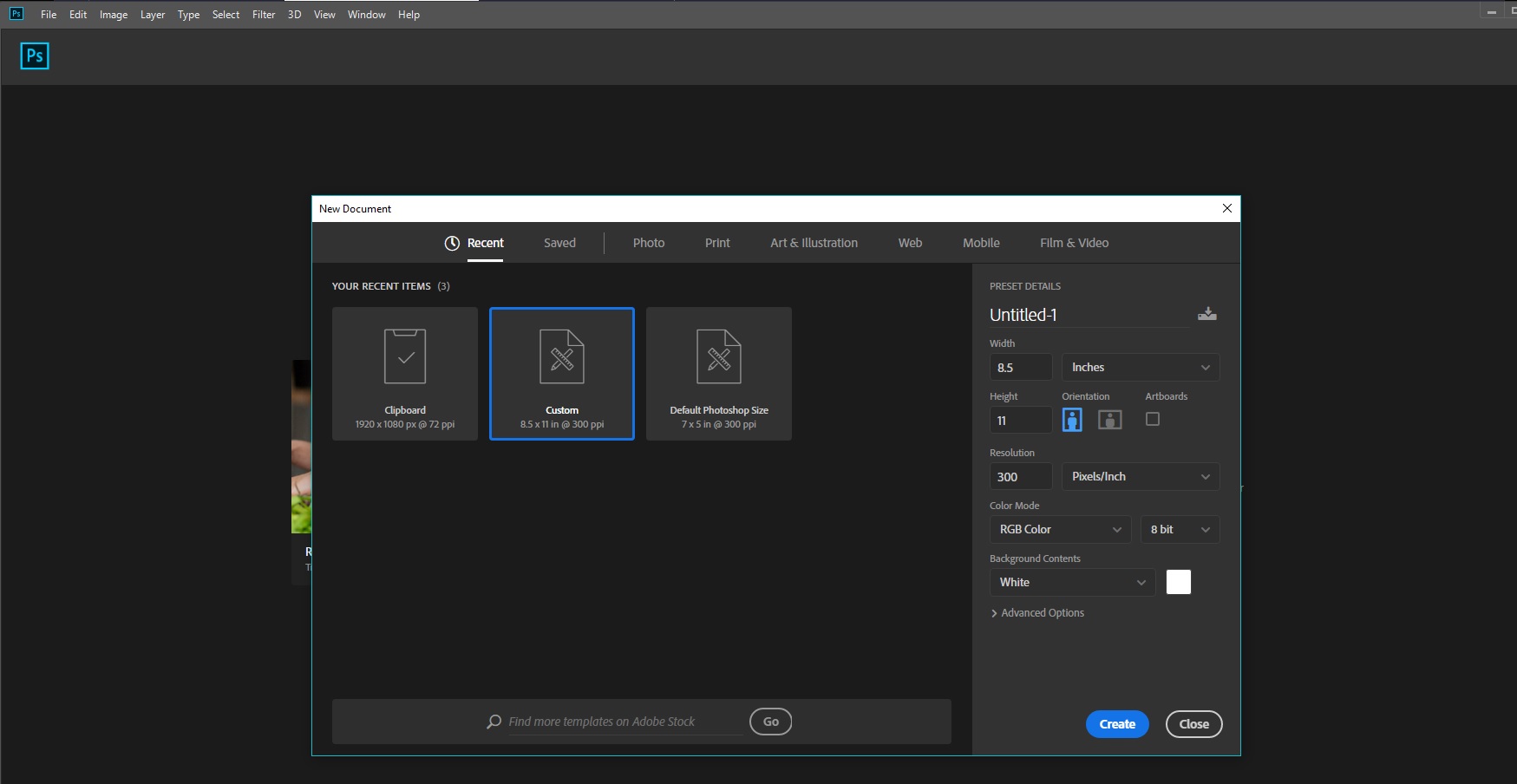
I need a rectangle that is 1.88" wide by 8.5" tall.
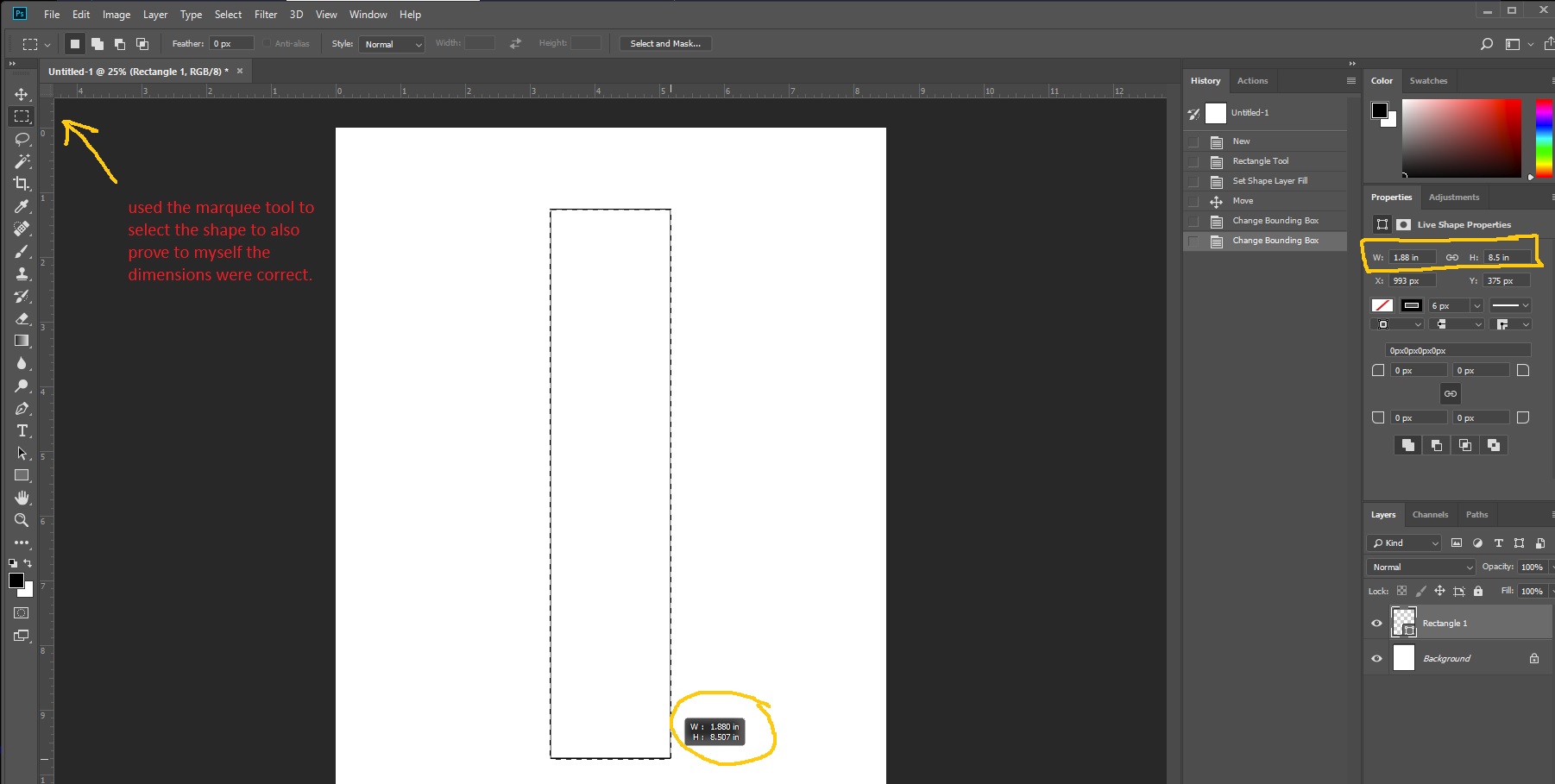
Checked the image size again...
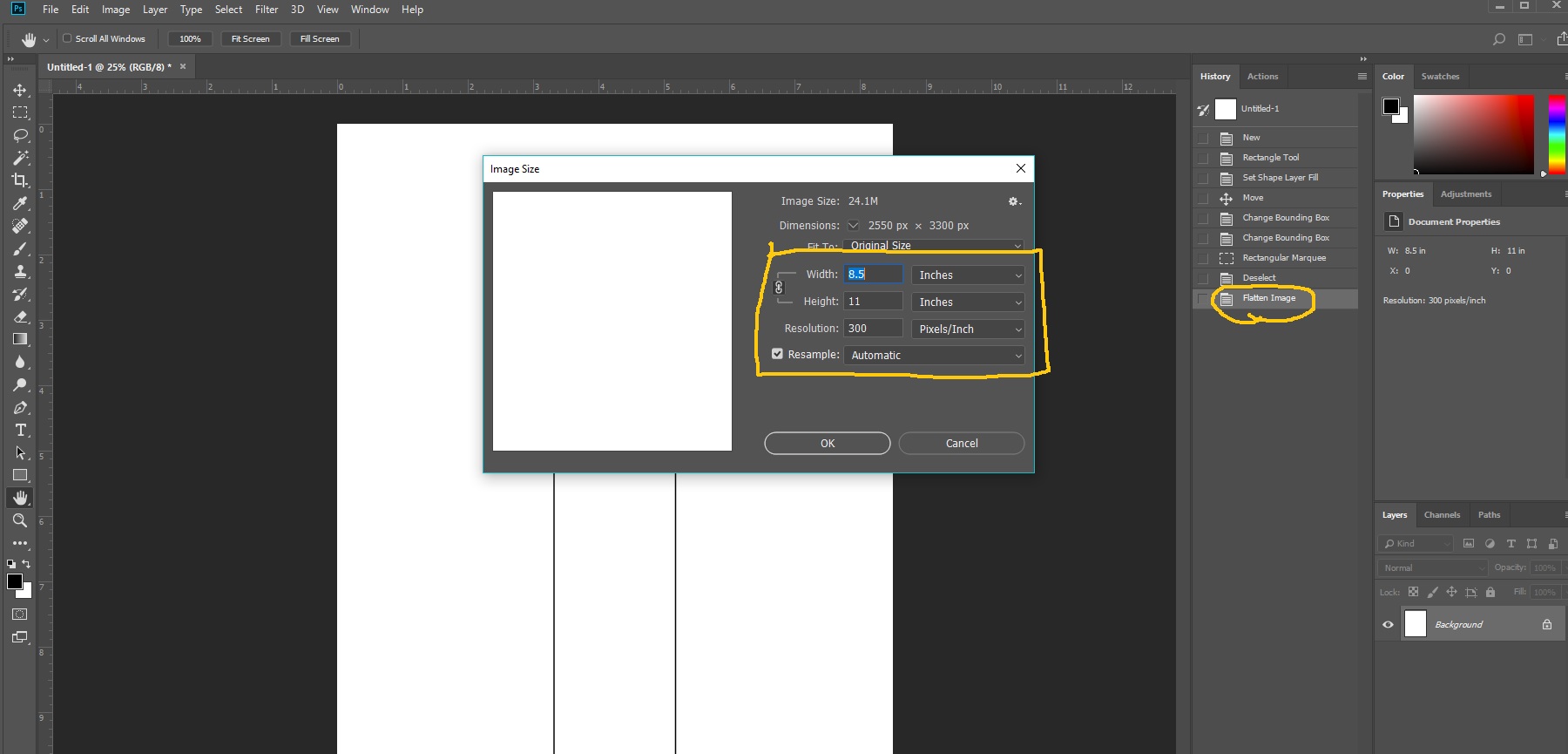
Saved the jpeg, quality @ 12, baseline "standard" (also tried "optimized", no change in result)
Printed from photoshop, and it prints out in the correct size...an Adobe tech remotely futzed around and finally got it to print out okay from PS.
So far that part is okay on my desktop, as of this afternoon. (my laptop that I just downloaded PS to today will not print correctly)
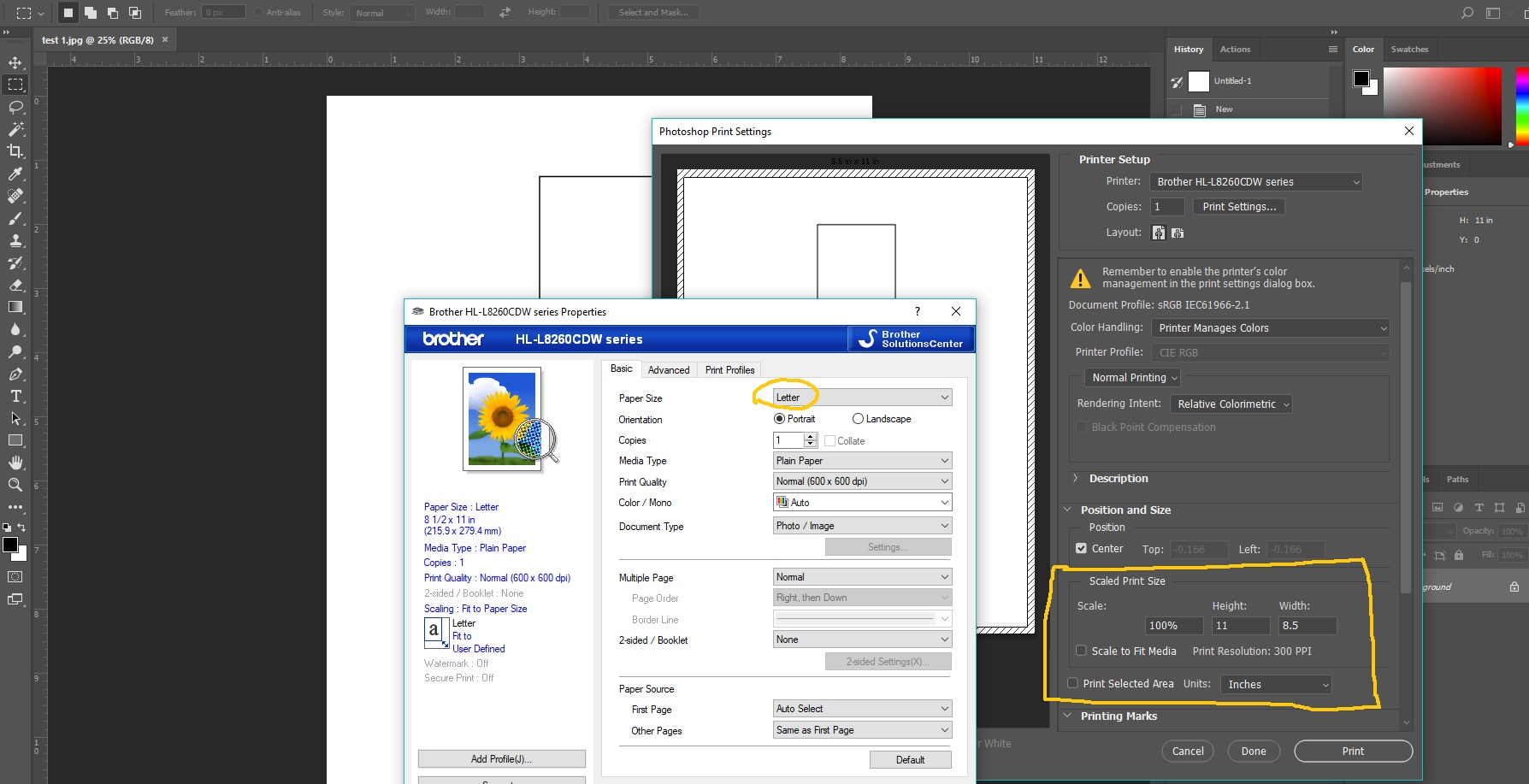
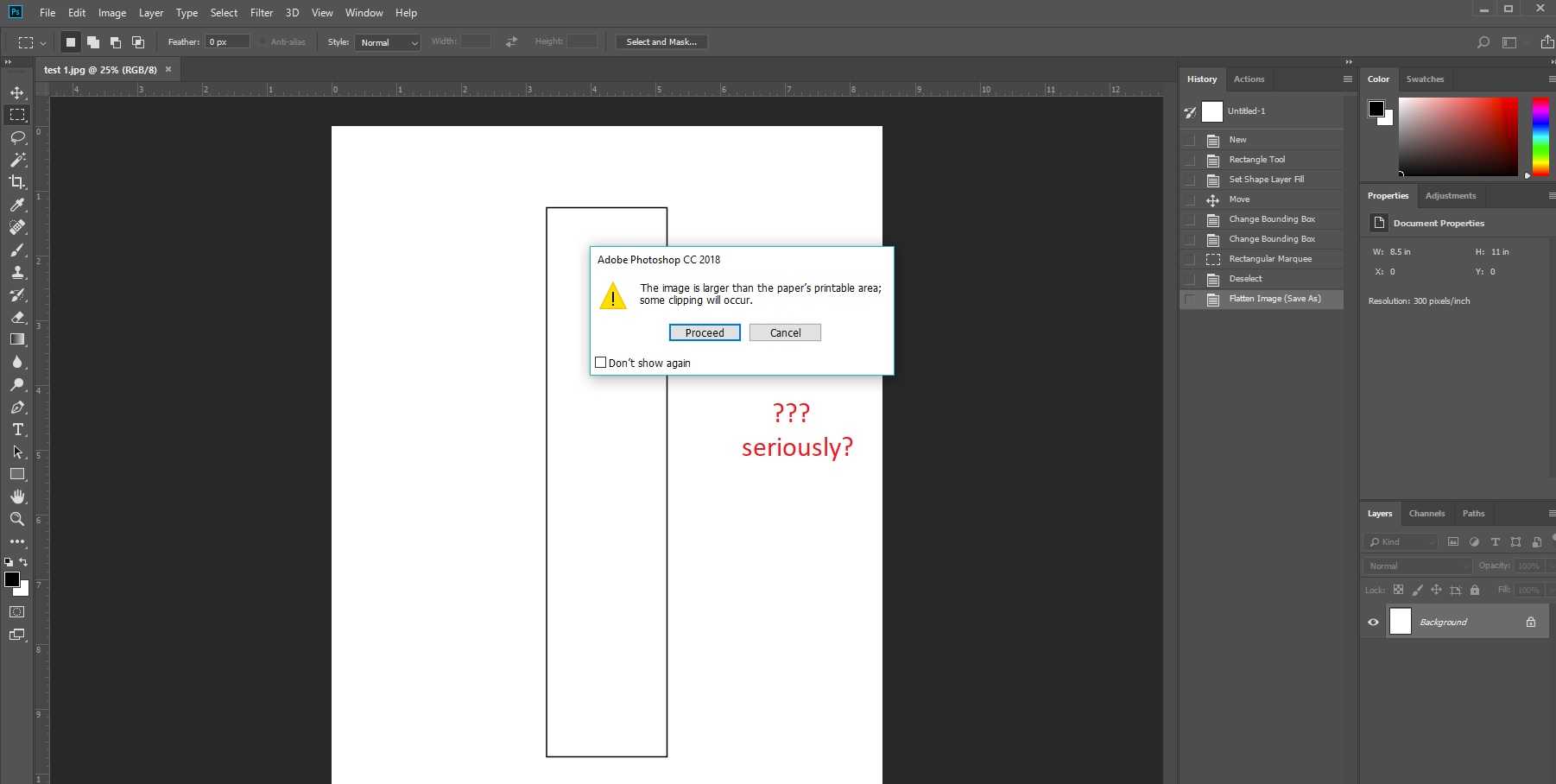
...but....if you try to just right click>print from the saved file on my desktop (and also friends to whom I sent it)
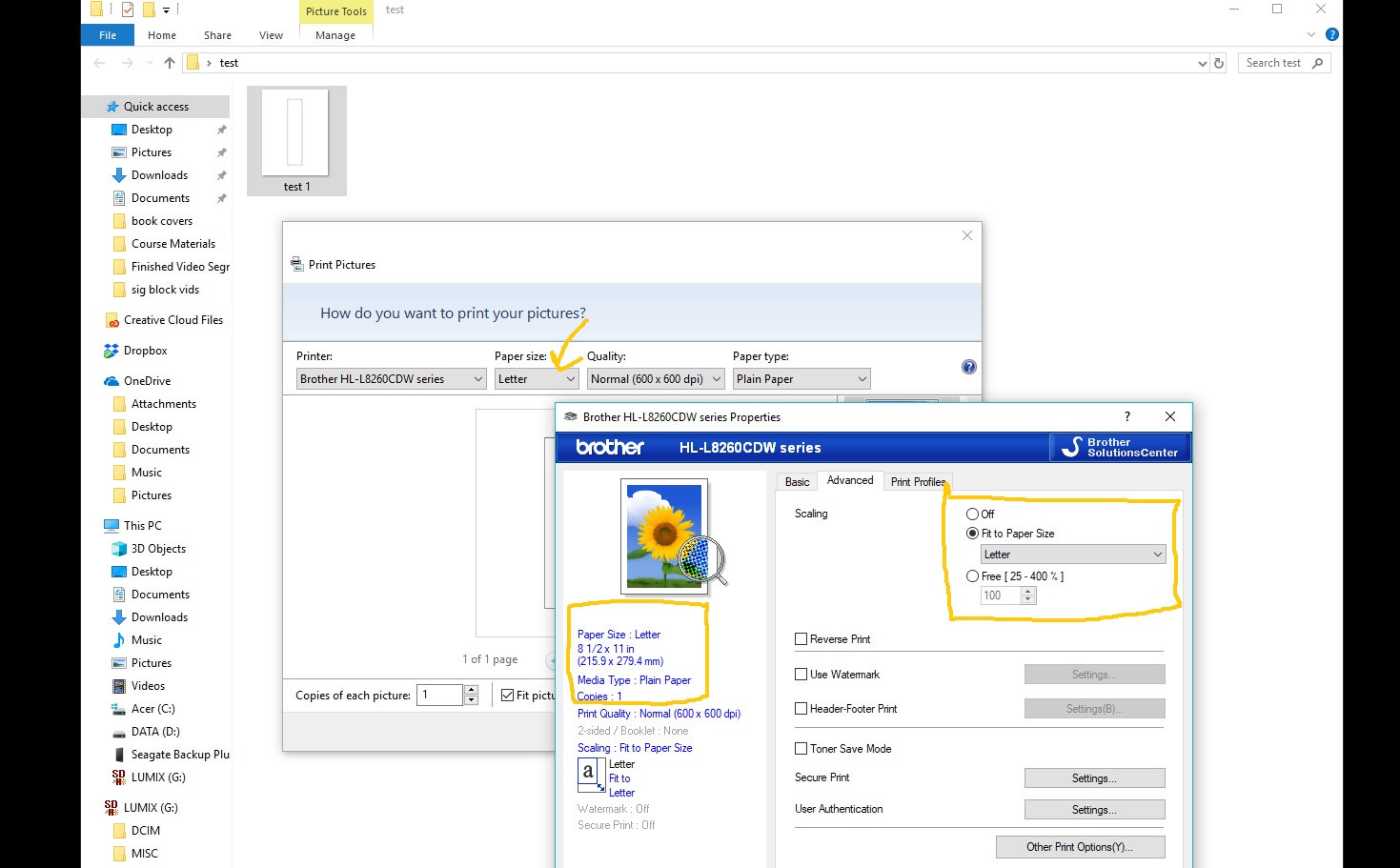
we get this still.....
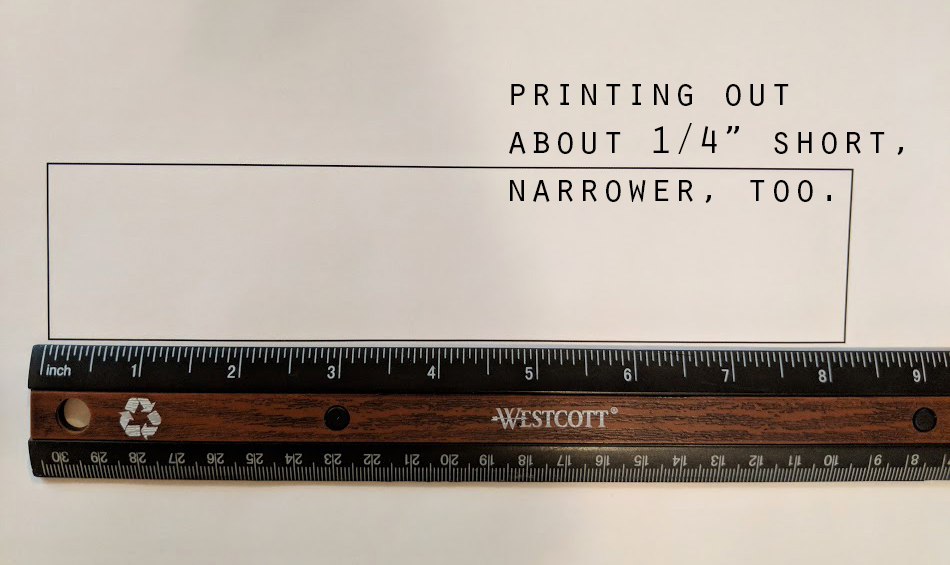
I know this is a Photoshop export/save problem because I can create the same size rectangle in Publisher and it prints out perfectly. But, if I try to print the exported PS file (or if a friend tries to print from their printer) we get this slightly smaller image.
This glitch began earlier this spring, but I was so busy I just ignored it. Well, now I need images to print at the size they were created at. I have over 3500 students worldwide, so as you can imagine, I really need to figure this out.
Is it a Windows+PS problem? Just PS?
The Adobe tech could not get the exported file to print correctly either, so he just said it must be my printer....*sigh, I thought we went through that...*
That was disheartening to say the least. So any clues would be greatly appreciated.
Thanks guys
-nik
Explore related tutorials & articles
Copy link to clipboard
Copied
The printer is forcing the document to fit to the paper size. This is a setting with the print driver that doesn’t have anything to do with Photoshop. It makes sense that you get different results depending on the computer because the print drivers aren’t exactly the same. The solution to your problem is to stop printing from the OS and print straight out of Photoshop. You said at the beginning that printing from Photoshop gave you the result you want.
Copy link to clipboard
Copied
That would be great if all my students had photoshop.
I need to be able to create and save a document to be printable by anyone, anywhere on 8.5x11" paper...why is this such a difficult thing to accomplish?
All sorts of companies create printable templates, labels, diagrams, coloring pages, etc. all the time to print the size they want them to on a standard piece of copy paper.
So as long as the document is within the printable margins and the person printing is printing at 100%, it should be fine across the board. Right?
I guess Im missing something here...
Copy link to clipboard
Copied
It’s difficult because of the printer. All printers are different, and all print drivers are different, and companies that do professional printing know how to work with these challenges.
I found this help document that shows how to change the default settings for a Brother print driver. Scroll way down and it shows how you can change the scale preference to none. Hopefully this will solve your problem.
How to adjust the printer driver default preferences in Windows
Copy link to clipboard
Copied
thanks for your time and input, Theresa!
I've gone through this info 😃
I am still baffled that it seems to be impossible to create a printable template that will print correct dimensions as long as the person printing is printing at 100%.
it just seems so elementary.
Again, thank you, will contact some design resources of mine and see if I can get this hashed out. 😃
Copy link to clipboard
Copied
The person or persons doing the printing are NOT printing it at 100%. That's what is causing the problem. I am not familiar with the Brother print driver, or the settings, but I am confident that the problem lies there, not with Photoshop. Your templates are fine. The printer settings are not. You may want to contact your IT department and see if they can check the default settings for the printer.
Copy link to clipboard
Copied
But I am printing at 100%...that's the whole deal here.
So far, dozens of students all with different printers could not get the file to print correctly at 100% except the one that had a Mac.
Its a perfect storm of problems...OS, PS and printer all conspiring to make me get wrinkles haha!
Copy link to clipboard
Copied
I feel bad for the headache this has caused you. It is a perfect storm of problems, but Photoshop is not to blame. The problem is with the OS and the print driver. The solution will be found there, not with how you create the template files.
Copy link to clipboard
Copied
thanks, I appreciate that...you all must hear me tearing out my hair from here >.<
I just wish I could figure out how to save a document in Photoshop to override that compression. I think I got close by creating the 8.125"x10.675" document and saving that...when it prints onto standard copy paper, the template size was within a millimeter of what it needed to be.
I can live with those tolerances. If its a problem with my Mac users, I may have to tell them to print at 97 or 98%.
Copy link to clipboard
Copied
So, in speaking with the Brother company, I think we've narrowed it down to an OS error. I sent my saved PS file to a supervisor at Brother who printed the file from a Windows PC and a Mac. Mac printed correct size, Windows did not.
This glitch happens not with a full sized image only with an image that is smaller than the printable area and is saved and then printed through the Windows print application.
In summary, I'm pretty sure Brother has their drivers updated and knows how to print a jpeg. They came to the same conclusion, its a Windows thing.
You can bypass the error by either printing straight from your design software (sometimes) or saving the image/document as a PDF, then opening in Adobe Reader and printing at "actual size" thru the Reader software.
If you are on a Windows based machine, you will most likely get compression of the image by printing thru Windows.
...I think. ![]()
p.s...Brother is escalating the issue, maybe Microsoft will hear them above my hoarse, whispered cries.
Copy link to clipboard
Copied
I'm glad you got the ear of someone at Brother. I hope they listen and fix the problem. You surely aren't the only one out there with this problem. Good luck.
Copy link to clipboard
Copied
thanks Theresa, I appreciate your helpful input and tenacity!
Copy link to clipboard
Copied
It's not a printer problem. It's a photoshop problem. It's doing something to prevent printing correctly on images such as this. Photoshop should fix this. I've been trying to find a solution to this for 2 years now. 103% printing seems to get close to the actual size.
Copy link to clipboard
Copied
Ok illustranimator, if you have the same problem, what is your setting for "Fit Picture To Frame" at the bottom of the Print Pictures app? What happens if you use the other setting?
Copy link to clipboard
Copied
Print with scaling off.
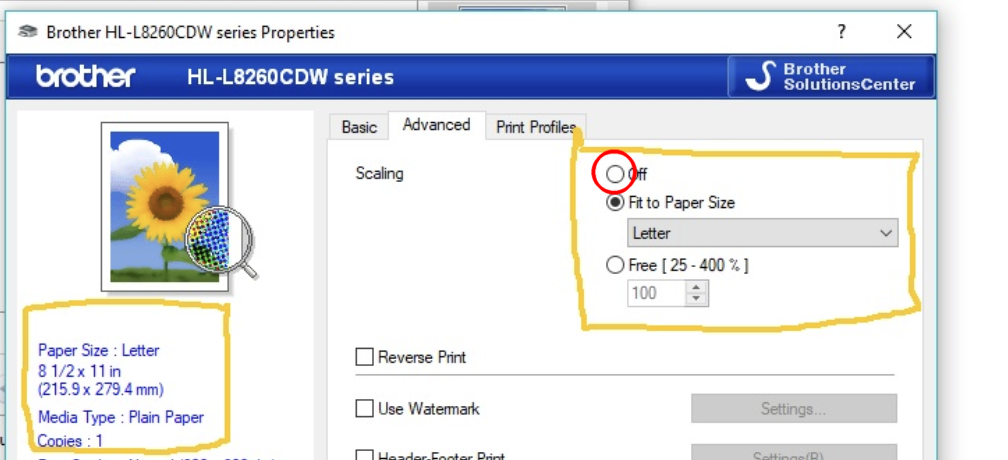
Copy link to clipboard
Copied
thanks Mike! tried that...like 10 times
I think I've gone through a ream of paper with printing in every single option I (and the Adobe tech) could think of. =/
Copy link to clipboard
Copied
p.s... I have two printers and neither one (nor my friend's printers) can print the saved jpeg files with the correct dimensions
-
- 1
- 2
Find more inspiration, events, and resources on the new Adobe Community
Explore Now

