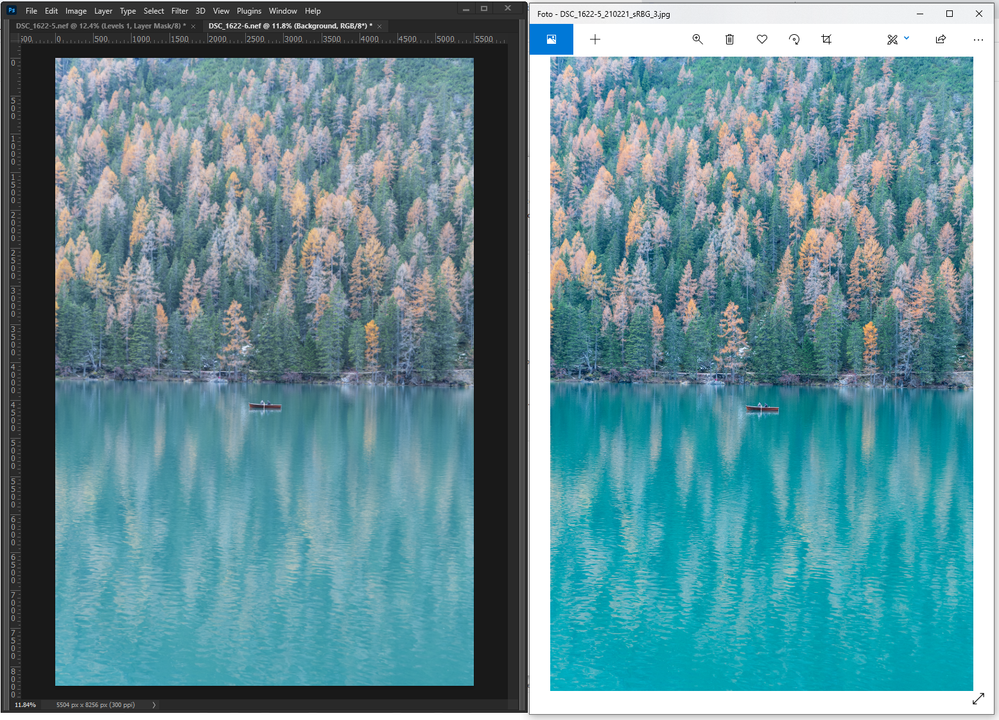- Home
- Photoshop ecosystem
- Discussions
- Re: Images looks different in photoshop in compari...
- Re: Images looks different in photoshop in compari...
Images looks different in photoshop in comparison with other programs
Copy link to clipboard
Copied
Hi, how descripted on the title, I have a problem on viewing the images.
My monitor is a BenQ SW240, calibrated with a Datacolor SpyderX Elite every month but the images viewed in Photoshop looks different if viewed with another software (example: Windows default software for viewing images).
The problem isn't in saving, because if I re-open the image in Photoshop it looks still different.
Anyone can help me understand the problem?
Here's a screenshot:
Thanks to anyone who answers!!
Explore related tutorials & articles
Copy link to clipboard
Copied
Photoshop is colour managed, Windows Photo Viewer isn't.
Is this a wide gamut monitor? Is it set to emulate sRGB or Adobe RGB?
Copy link to clipboard
Copied
Yes, that's a wide gamut model and this is entirely normal and expected. Photoshop is right; Windows "Photos" is wrong.
When you purchase a wide gamut monitor you enter into a contract: it can only be used with fully color managed software. Applications without color management support are basically useless. Identify them, and stop using them.
Copy link to clipboard
Copied
I didn't know the Windows program didn't have color management ... I'll look for another one software that does.
Thank you very much! 😊
Copy link to clipboard
Copied
And preferably always embed the profile in the image when saving and exporting.
Copy link to clipboard
Copied
Thanks for the tip, I will do it! 🙂