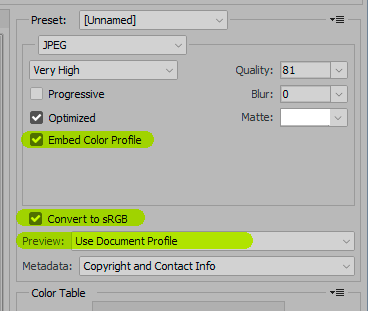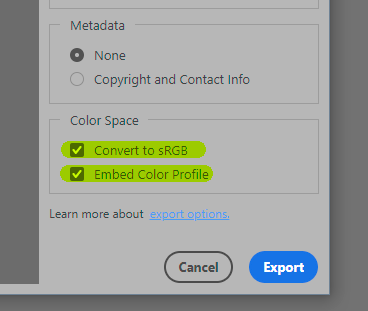- Home
- Photoshop ecosystem
- Discussions
- Images uploading with a grey like overlay??
- Images uploading with a grey like overlay??
Images uploading with a grey like overlay??
Copy link to clipboard
Copied
Hello
Im a bit desperate... I don't think my surface pro 4 + windows update + photoshop 2021 are compatible as everything im doing in photoshop and lightroom seems to upload on instagram and pinterest in a weird grey colour which completely ruins my work and branding..!!!
Please help! I can't find anything.. tried recalibrating... looked for GAMMA?? can't find it.. totally disheartened...
Explore related tutorials & articles
Copy link to clipboard
Copied
First of all, go into Lightroom preferences and change the "edit in Photoshop" color space setting, from ProPhoto to sRGB. Or convert to sRGB in Photoshop. Anything you post on the web should always be sRGB.
Don't rely on Windows "Photos"! It does not support color management at all, and it will never display correctly, ever, under any circumstances. It's just more or less wrong, depending on your monitor characteristics.
Copy link to clipboard
Copied
Oh, one more thing. If you use Export or Save For Web, color management is off by default, and so it won't match other color managed apps like Photoshop or Chrome. Export/SFW display like Windows "Photos" by default, IOW wrong. You have to enable color management manually.
Save For Web:
Export (preview setting integrated into "embed profile"):