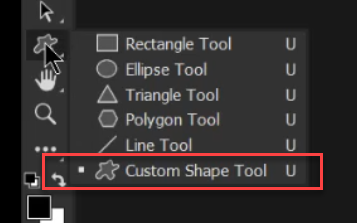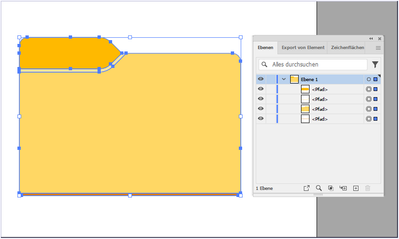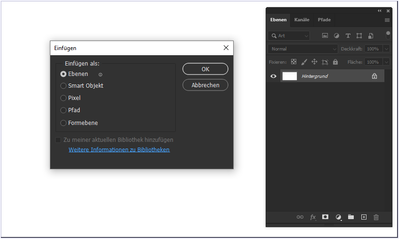Adobe Community
Adobe Community
Turn on suggestions
Auto-suggest helps you quickly narrow down your search results by suggesting possible matches as you type.
Exit
5
Imbedding a custom made shape
Guide
,
/t5/photoshop-ecosystem-discussions/imbedding-a-custom-made-shape/td-p/14005199
Aug 13, 2023
Aug 13, 2023
Copy link to clipboard
Copied
I have a PNG folder icon. Is it possible to include this as a tailor-made shape in the shape panel?
TOPICS
Windows
Community guidelines
Be kind and respectful, give credit to the original source of content, and search for duplicates before posting.
Learn more
Explore related tutorials & articles
Community Expert
,
/t5/photoshop-ecosystem-discussions/imbedding-a-custom-made-shape/m-p/14005270#M748817
Aug 13, 2023
Aug 13, 2023
Copy link to clipboard
Copied
Make it into a path (outline it with the Pen Tool) and go Edit>Define Custom Shape. It will now be in your Shapes. To define a Custom Shape, the object must be outlined with the pen tool and converted to paths.
Community guidelines
Be kind and respectful, give credit to the original source of content, and search for duplicates before posting.
Learn more
Community Expert
,
LATEST
/t5/photoshop-ecosystem-discussions/imbedding-a-custom-made-shape/m-p/14005493#M748836
Aug 13, 2023
Aug 13, 2023
Copy link to clipboard
Copied
I suspect @MahaB82A wants to use the multi-coloured shape. That is not possible this way.
As already mentioned several times: Create your shape in Illustrator.
Then select and copy everything
Switch to Photoshop and --> Paste (in the dialogue select --> Layers)
You get: a grouped layer set with the coloured vector shapes
Community guidelines
Be kind and respectful, give credit to the original source of content, and search for duplicates before posting.
Learn more
Resources
Quick links - Photoshop
Quick links - Photoshop Mobile
Troubleshoot & Learn new things
Copyright © 2024 Adobe. All rights reserved.