- Home
- Photoshop ecosystem
- Discussions
- Re: import .dng to camera raw on mac
- Re: import .dng to camera raw on mac
Copy link to clipboard
Copied
I have a new version of Photoshop cc and a new MacBook Pro (used to have PC) when I download photos they automatically change to /jpegs. How do I import photos as RAW files?
 1 Correct answer
1 Correct answer
Unbelievable, after I sent the last message to you I downloaded some photos and it worked exactly the same. I have no idea how it happened! Crazy. Thanks so much for reaching out to help!
Explore related tutorials & articles
Copy link to clipboard
Copied
What are you using to transfer the files to your computer? Bridge? Finder?
Copy link to clipboard
Copied
I would like to use Bridge but it’s just not working like it did on my pc
Copy link to clipboard
Copied
Let me verify we're on the same page. You're using the "Get Photos from Camera" feature in Bridge CC to transfer from your camera to your computer? Are you shooting in RAW+JPEG?
I'm running Win 10, so I can't check on the Mac side. Must say I've always simply used Explorer to Copy/Paste files from the card (or camera) to the computer (storage drives).
Copy link to clipboard
Copied
I can’t even get to the ‘Get Photos from Camera” in Bridge!! It’s so, so different than what I was used to. Would it be possible to send me some screenshots of the steps that you take?
Copy link to clipboard
Copied
Interesting! Well, check back if you need any further help.
Here's a screen shot of the way I transfer files:
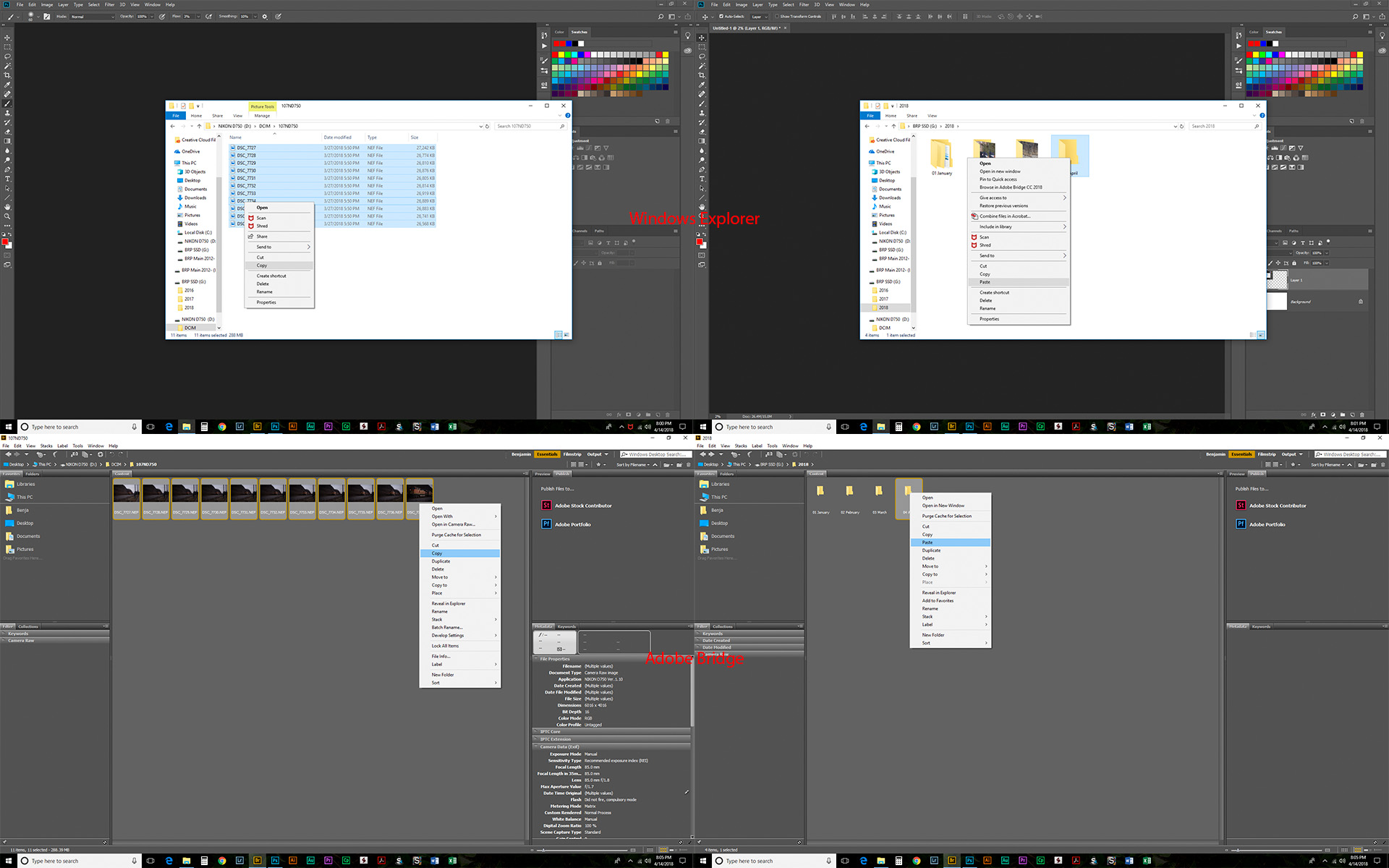
At least on the Windows side of things, Explorer is faster than Bridge at copying files, thus is my preferred method. Select the files, right (or CMD) click, Copy. Navigate to the destination, right (or CMD) click, Paste.
In Bridge, one can also use "Copy To" and choose a destination.
Of course, one cannot convert to DNG at the same time, nor automatically store files in subfolders by date, etc.
Copy link to clipboard
Copied
Unbelievable, after I sent the last message to you I downloaded some photos and it worked exactly the same. I have no idea how it happened! Crazy. Thanks so much for reaching out to help!
