- Home
- Photoshop ecosystem
- Discussions
- Re: In CS6 Photoshop when saving to TIF, save tran...
- Re: In CS6 Photoshop when saving to TIF, save tran...
Copy link to clipboard
Copied
My image has two layers. The top layer layer is transparent with a product image. The bottom layer is the shadowed background on white in multipy mode.
 1 Correct answer
1 Correct answer
I did a quick test with both psd and tiff. Both imported with transparency in InDesign.
InDesign by default has a white background not a checkerboard just like Illustrator. I am not sure how to enable the checkerboard.
Explore related tutorials & articles
Copy link to clipboard
Copied
The bottom layer can not be a background layer. It will say background and have a padlock. The background layer does not support transparency.
If this is the case, drag the padlock to the trashcan. On the latest version of photoshop, you can just click the padlock.
Let us know if this worked or not.
Copy link to clipboard
Copied
The bottom layer is Layer 0 set to multipy. But when saving to TIF the "save transparency" is still greyed out. So I try saving as a PSD.
When in Photoshop, the white of layer 0 drops out and the shadows show when another image is inserted below it in the stacking order.
But in InDesign, the white does not drop out as it usually does when the image is placed over another element.
Copy link to clipboard
Copied
what happens when you add an alpha mask?
Copy link to clipboard
Copied
I did a quick test with both psd and tiff. Both imported with transparency in InDesign.
InDesign by default has a white background not a checkerboard just like Illustrator. I am not sure how to enable the checkerboard.
Copy link to clipboard
Copied
I was chasing two separate issues with my question:
- Save transparency is greyed out because the Multiply layer has no transparency to save.
- InDesign and Illustrator do not support a layer with multiply mode as a transparency. I do not think there is any way to make InDesign or Illustrator show this.
Copy link to clipboard
Copied
You could just put your drop shadow on a separate transparent layer below your object.
Then you wouldn't need the white background or the multiply mode and InDesign should then respect the transparency whether it's a tif or psd file.
Copy link to clipboard
Copied
OK, tried with just multiply and can confirm, InDesign does not recognize that setting.
However in InDesign, select the image, then bring up the effects panel from with windows menu if it isn't already.
Change from normal to multiply.
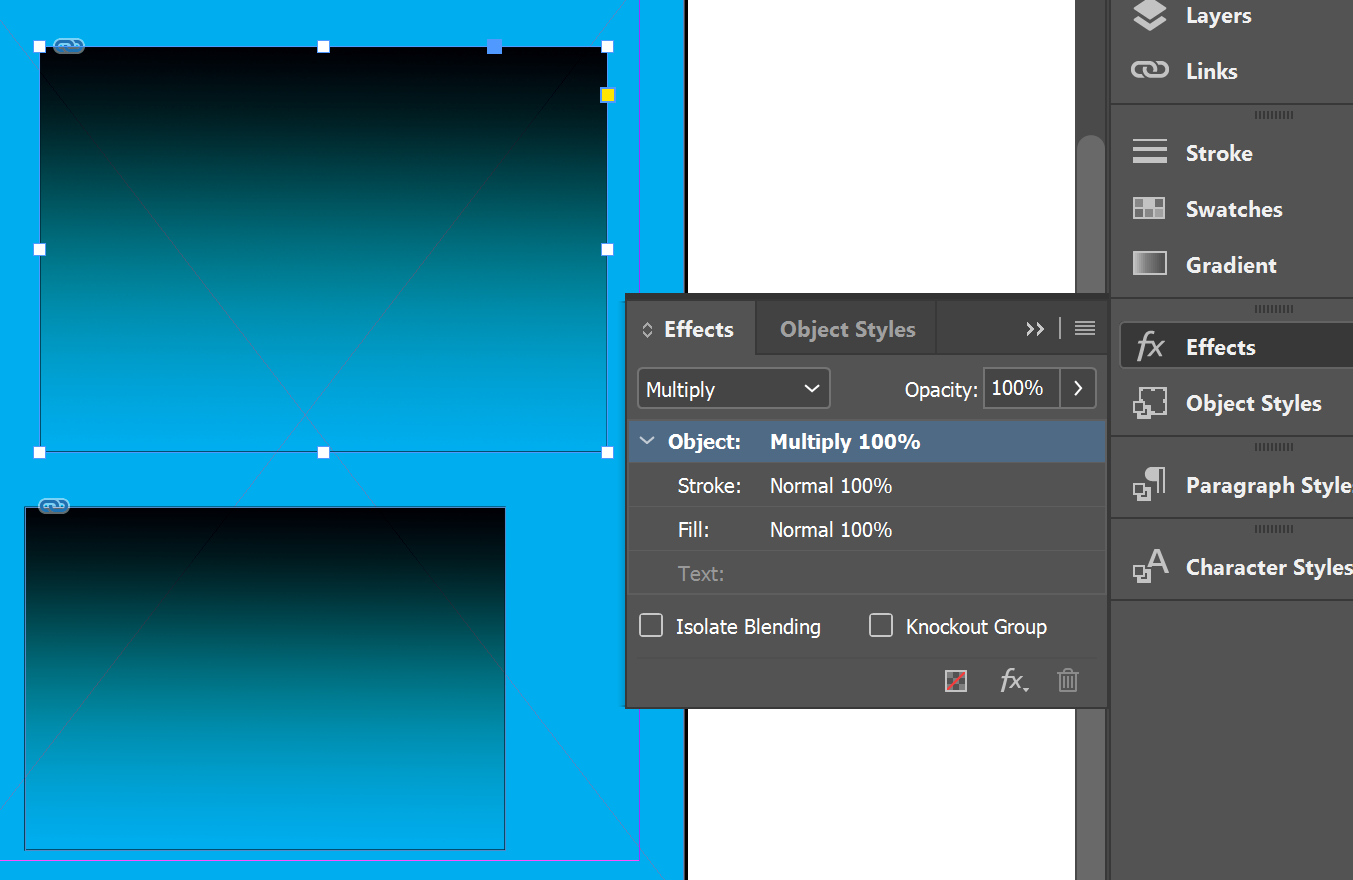
Find more inspiration, events, and resources on the new Adobe Community
Explore Now