Turn on suggestions
Auto-suggest helps you quickly narrow down your search results by suggesting possible matches as you type.
Exit
- Home
- Photoshop ecosystem
- Discussions
- Re: In dire need of help with Photoshop brush.
- Re: In dire need of help with Photoshop brush.
0
In dire need of help with Photoshop brush.
New Here
,
/t5/photoshop-ecosystem-discussions/in-dire-need-of-help-with-photoshop-brush/td-p/10003337
Aug 08, 2018
Aug 08, 2018
Copy link to clipboard
Copied
When I turn on opacity jitter on the hard round brush (or any brush for that matter) the brush will have overlapping circles on the inside arranged randomly. 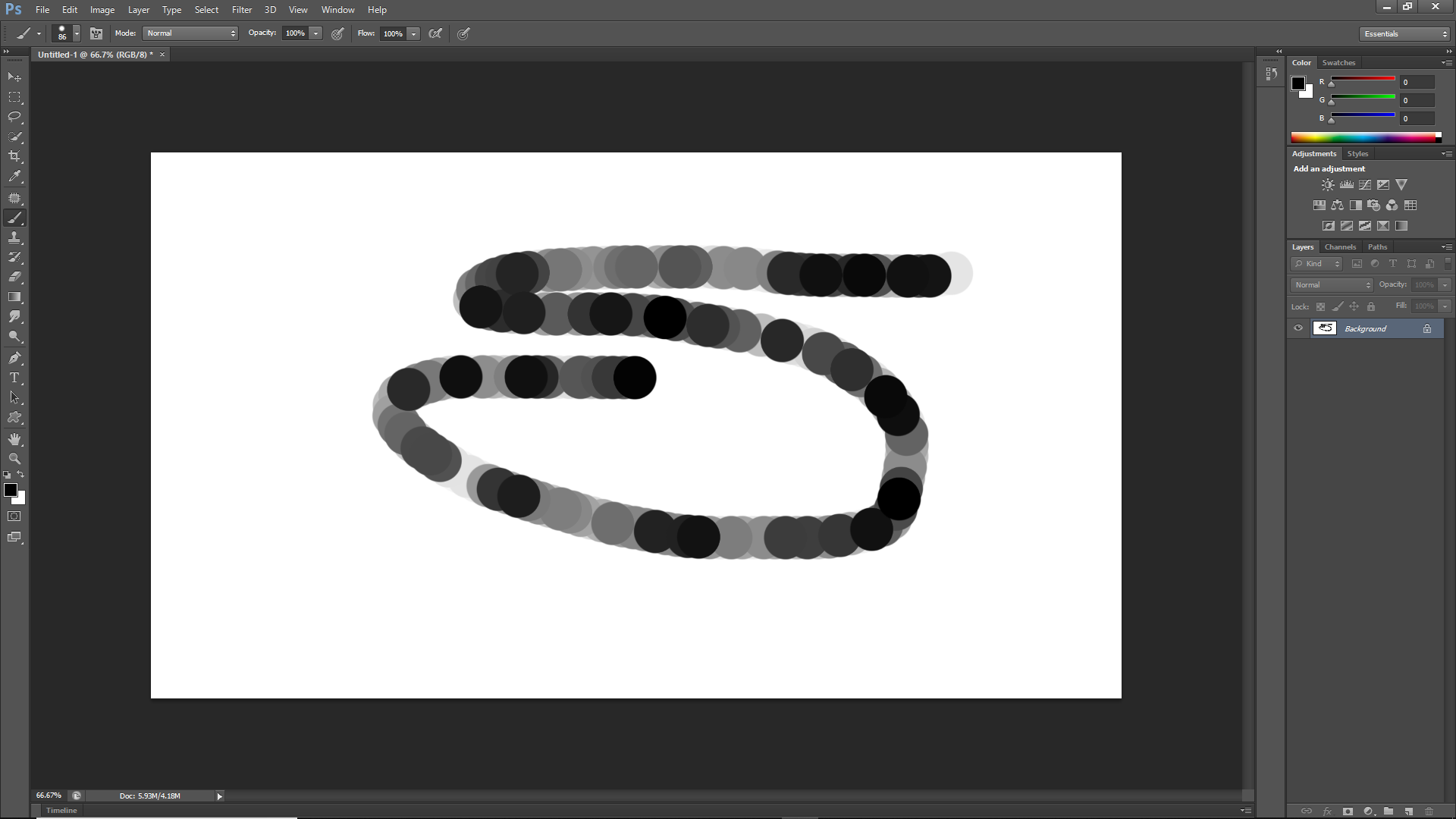
Spacing is turned down to 10% so at this point I have no idea what might be causing this.
Community guidelines
Be kind and respectful, give credit to the original source of content, and search for duplicates before posting.
Learn more
Explore related tutorials & articles
Community Expert
,
/t5/photoshop-ecosystem-discussions/in-dire-need-of-help-with-photoshop-brush/m-p/10003338#M186308
Aug 08, 2018
Aug 08, 2018
Copy link to clipboard
Copied
Please share your brash panel that can help to find problem. Thanks
Community guidelines
Be kind and respectful, give credit to the original source of content, and search for duplicates before posting.
Learn more
birbs
AUTHOR
New Here
,
/t5/photoshop-ecosystem-discussions/in-dire-need-of-help-with-photoshop-brush/m-p/10003339#M186309
Aug 08, 2018
Aug 08, 2018
Copy link to clipboard
Copied


these are the 2 tabs that I have edited in any way.
Community guidelines
Be kind and respectful, give credit to the original source of content, and search for duplicates before posting.
Learn more
Community Expert
,
LATEST
/t5/photoshop-ecosystem-discussions/in-dire-need-of-help-with-photoshop-brush/m-p/10003340#M186310
Aug 08, 2018
Aug 08, 2018
Copy link to clipboard
Copied
Jitter - means it's random in the each part of the brush - exactly like you see here. If you want to brush to have simple opacity, you change that in the options bar. The brush is behaving exactly as it should.
Melissa Piccone | Adobe Trainer | Online Courses Author | Fine Artist
Community guidelines
Be kind and respectful, give credit to the original source of content, and search for duplicates before posting.
Learn more
Resources
Quick links - Photoshop
Quick links - Photoshop on iPad
Troubleshoot & Learn new things
Copyright © 2025 Adobe. All rights reserved.
