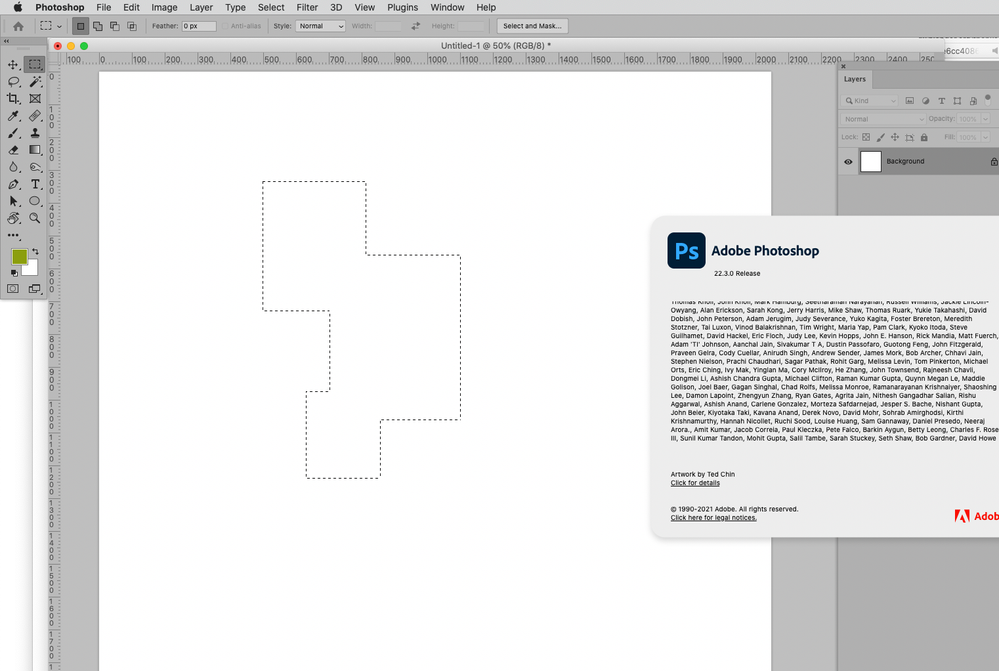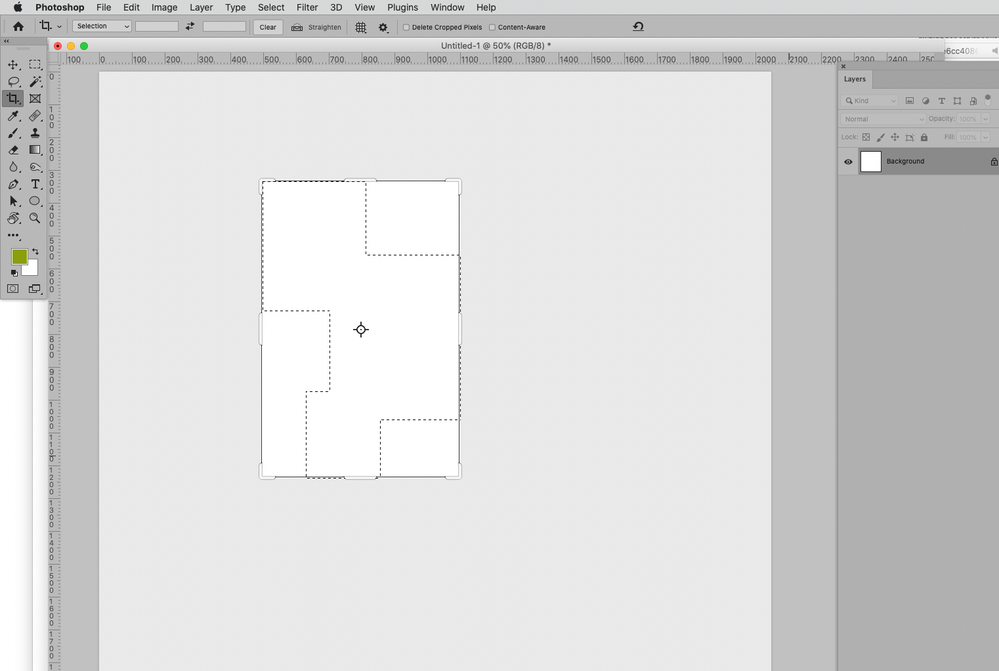- Home
- Photoshop ecosystem
- Discussions
- Re: In recent update Crop tool functions changed. ...
- Re: In recent update Crop tool functions changed. ...
In recent update Crop tool functions changed. It is better in earlier version.
Copy link to clipboard
Copied
In recent Photoshop update I found that Crop tool functions had changed. After selection when I pressed 'C', crop marks automatically adjusted around my selection. But in recent update, I have to select the area manually.
I suggest earlier functions are better than newer one.
Explore related tutorials & articles
Copy link to clipboard
Copied
I cannot reproduce the claimed change.
Could you please post screenshots with the pertinent Panels (Toolbar, Layers, Options Bar, …) visible?
How exactly did you create the Selection?
Copy link to clipboard
Copied
Copy link to clipboard
Copied
I cannot see an active Seletcion in »SharedScreenshot2.jpg«.
Copy link to clipboard
Copied
Copy link to clipboard
Copied
Hi @RathinS80
Are you trying to crop exactly to the non-rectangluar selections? It's not clear that you are, but if so, that's impossible. All images are rectangles.
If you want transparency, then add a Layer Mask to the layer to hide the pixels (Layers panel) that are not selected, then Crop if needed.
~ Jane
Copy link to clipboard
Copied
When selecting the Crop Tool it circumscribes the active Selection for me in Photoshop 22.3.0
Copy link to clipboard
Copied
I have windows 10 pro 64 bit. It is not working in my PC.