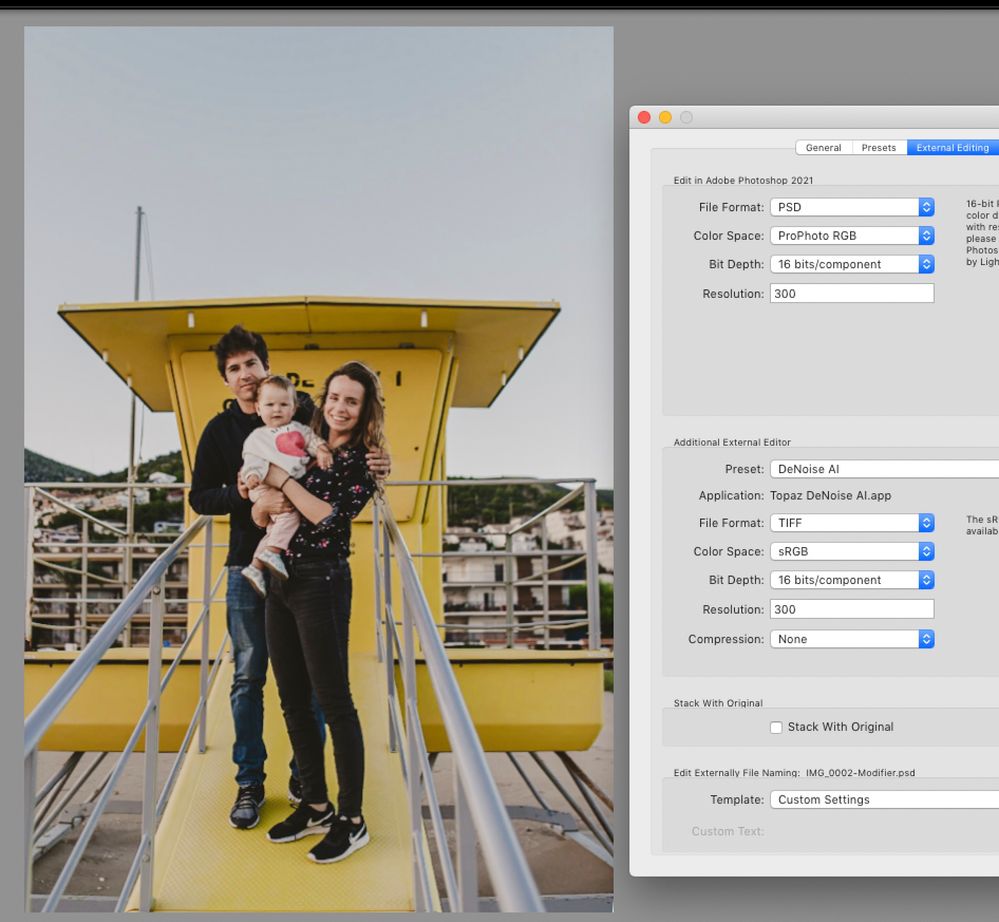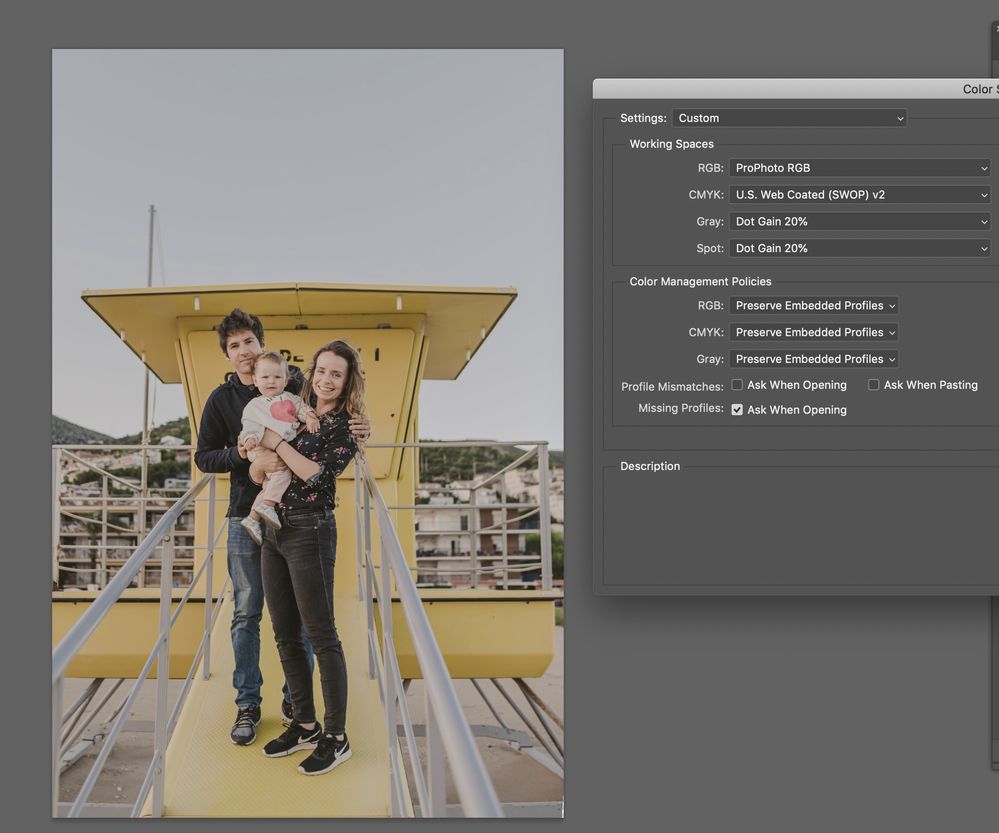- Home
- Photoshop ecosystem
- Discussions
- Re: Inconsistent colour between Lightroom and Phot...
- Re: Inconsistent colour between Lightroom and Phot...
Copy link to clipboard
Copied
Hello, since the beginning of the afternoon I have a problem with colors not matching between LR and PSP. I had no problem this morning.
Color profiles are the same in both app so I do not understand the problem.
 1 Correct answer
1 Correct answer
Are you using third-party camera profiles/LUTs in Lightroom? If so, it's a known bug and a fix is on its way.
You can confirm if this is the issue by trying the standard/native profiles. They should not give any color/contrast shifts.
If that's not it, it's a bad monitor profile. But try the camera profiles first.
Explore related tutorials & articles
Copy link to clipboard
Copied
Are you using third-party camera profiles/LUTs in Lightroom? If so, it's a known bug and a fix is on its way.
You can confirm if this is the issue by trying the standard/native profiles. They should not give any color/contrast shifts.
If that's not it, it's a bad monitor profile. But try the camera profiles first.
Copy link to clipboard
Copied
Hi, I guess that is the problem. I am using a new preset with a new profile. It was working fine this morning but not this afternoon. Working Ok with a standard profile.
Copy link to clipboard
Copied
Yep, that's it then. Hang on and it's probably fixed in the next update.
Copy link to clipboard
Copied
I am having the same issue... Did the fix happen? thx!
Copy link to clipboard
Copied
Do you know if this bug has been fixed yet? I am having the same issue and I believe it is my third party color profiles as well
Copy link to clipboard
Copied
Is this already fixes in Adobe Photoshop Version: 22.2.0 20210202.r.183 2021/02/02: a176e5849fa x64 ?
Copy link to clipboard
Copied
Could you possibly give me a step by step on how to do this and change the profiles?