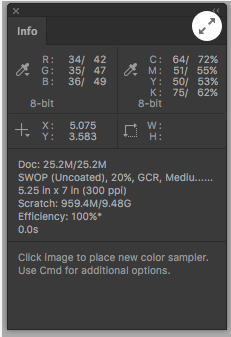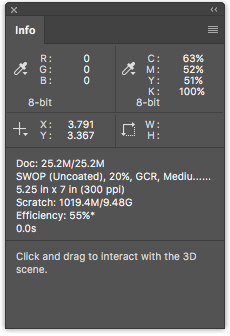- Home
- Photoshop ecosystem
- Discussions
- Re: Info Panel color values are what unit of measu...
- Re: Info Panel color values are what unit of measu...
Info Panel color values are what unit of measure?
Copy link to clipboard
Copied
When viewing Info panel color values (whether CMYK, RGB, etc), what do the % values and the non-% values next to them represent?
% of what (for the % values), and # of what (for the non-% values)?
What are those units of measurement? I can't find that info anywhere.
Thanks!
Explore related tutorials & articles
Copy link to clipboard
Copied
The percentages are for CMYK and Grayscale, and refer to the ink coverage — 0% is paper white, 100% is total ink. Halftones are in between.
The non-percentages are on a scale from 0 - 255, the range of 8 bits (even for 16-bit images).
Copy link to clipboard
Copied
Semaphoric is spot on - but I will add that you can view the actual 16 bit values, or even 32 bit, in the info panel if you choose to do so. At that point you will see that Photoshop's '16 bit' is actually 15 bit +1 so runs 0 to 32768 rather than 0 to 65535.
Dave
Copy link to clipboard
Copied
Thanks for your reply, davescm!
Can you answer any of the questions I put in my other 3 replies on this thread?
Ted
Copy link to clipboard
Copied
Thanks for your reply, Semaphoric!
Follow-up Qs:
a. When you say "100% is total ink", what does "total ink" mean?
Like if I said that a drink is total juice, then I'd know nothing else in there, but if only 60% juice, then there might be part juice and part water.
So, "total ink" as opposed to what: part ink and part ____?
b. What does % refer to?
Like if I said someone ran 50% of a marathon, I'd know that the unit of measure is miles, the 100% quantity is 26.2 miles, so 50% would be 13.1 miles. 100% quantity is 26.2, and unit of measure is miles.
In CMYK or RGB, what is the unit of measure, and what is the 100% quantity in those units?
c. Is that 0-255 range for both CMYK and RGB?
d. Why does RGB show two side-by-side differing non-% values, while CMYK shows a non% value next to a % value.
Thanks!
Copy link to clipboard
Copied
A: 100% of all the ink for that is defined by that output (color space). Not at all like Spinal Tap: you can't crank it to 11 (0-10 scale). Now does that actually occur on output? Probably not. The output needs to be measured.
B. You don't get the number of miles of the marathon, only that you are half way through it. Again, the last sentence above about what actually occurs on output. The scale here is telling you 50% of a color (ink) within the scale. Not half of the marathon distance (13.1 miles) or the full distance in miles.
C. Yes. And if you use say Lightroom Classic, you get an RGB scale of 0-100% instead.
The RGB values in triplets tells you the color value of that RGB color space. When R=G=B with an RGB Working Space, this always defines a neutral. 0R/G255/B0 could be thought of as 100% green. All the green you can produce with this set of numbers (which, not this gets fun; may not be an actual color).
CMYK is always a percentage.
Now for fun, check out Lab; far more useful to learn and use.
Copy link to clipboard
Copied
Thanks for your reply, thedigitaldog - and nice Spinal Tap reference 🙂
A: 100% of all what ink that is defined by that output? Of all the ink defined by that output in certain amount of printer placing the ink? YES, how do we measure how much ink correlates to a certain % of ink that is defined by that output (color space)? What is the unit of measure for the quantity of ink to which we apply the %? I'm guessing the unit of measure is a inkVolume, or inkVolume/print time, or a inkVolume/paperArea or something like that.
B: If you don't get what quantity a % applies to, then how can you have any idea what the result will be? If someone asked you if you want to put a certain % of ink on a page (or help perform a certain % of a job, or eat a certain % of a meal), you'd wann know what 100% of it refers to. 100% of a meal is 5 jars of peanut butter and 17 apples, you'd probably decline? 100% of a job is 130 hours in a week? You might decline. 100% of a certain color's ink is a tablespoon per square cm, probably not a good idea. So, it's necessary to know, what #s and %s refer to. Basic math/science concepts like we learned in grade school, right?
C: Yep - I'm very familiar that equal RGB values represent neutral/shades of gray (white to black)
You say CMYK is always a percentage, but that's not true in my Photoshop Info Panel (see below). You can clearly see 64, 51, 50 and 75.
What do those refer to? 64 of what of Cyan? And 72% of what? And 34/42 of what for Red?
And what scales do those fall on? Scale of 0-255 for RGB I did know, but no matter how jet black or stark white I sample in an image, the values never come anywhere close to 255.
D. Why does RGB show two side-by-side differing non-% values, while CMYK shows a non% value next to a % value.
Thanks!
Copy link to clipboard
Copied
For item C, it looks like you have an Adjustment Layer selected in the Layers Panel while hovering over pixels in the document.
It's underlying color value then adjusted color value, separated by a forward slash.
In your screen shot, it's 34 (0010010) and 42 (0010010) for Red (0 to 255 or 00000000 to 11111111 as the minimum to maximum) and 64% and 72% for Cyan (0% to 100% for the minumum to maximum).
Try selecting different layers as you do this to see how the information differs.
Copy link to clipboard
Copied
Oooh, I think we're getting somewhere, Warren!!
1st, to confirm, yes that info panel screen shot IS for an adustment layer.
So, are you saying that the non-% CMYK values (to the left of the forward slash and % values) ARE actually % values, just not noted as such?
Okay, you totally lost me with the 0s and 1s references because I don't see those values/numbers anywhere, and I don't know what they refer to especially since I don't know how 0010010 could = both 34 AND 42.
Copy link to clipboard
Copied
A: 100% of the ink defined by the CMYK profile. Load/use a different CMYK recipe, you get a different set of values.
B: Again, the profile is supposed to define the output. It should, but does it? Can't answer that: YMMV.
C: That number is based upon the RGB values converted to CMYK by the profile again. But what counts is the percentage. Because that's what's "supposed" to be taking place in output but again, will it?
When you see two sets of numbers like above (R34/42: Before and After an edit.
Copy link to clipboard
Copied
Okay, thedigitaldog, I think I'm getting it. Lemme know if this is right:
Any CMYK 100% value refers to the most of that ink that can (or will be?) placed by a certain printer/press, on a scale of least-to-most (100% being most, 0% being least), but least and most are different from printer/press to printer/press, and whatever color profile is used should somehow indicate how a certain printer/press defines its "least" and "most". Yay/Nay?
Also, would you happen to know, is that the non-% CMYK values (to the left of the forward slash and % values in my screen shot below) actually are % values, just not noted as such with percentage symbol?
I'm thinking this what Warren was trying to tell me, above.
In this info panel, C: 64/ 72% :
Copy link to clipboard
Copied
The color numbers imply a yes. What you get again, varies and you have to measure the output. These are color numbers, not necessarily color results.
Also, would you happen to know, is that the non-% CMYK values (to the left of the forward slash and % values in my screen shot below) actually are % values, just not noted as such with percentage symbol?
I'm thinking this what Warren was trying to tell me, above.
In this info panel, C: 64/ 72% :
Before and after values (you applied some edit).
Make a document in RGB and fill with 50% Gray, and convert to CMYK if you wish.
Open Levels or Curves as an example, apply an edit and view the numbers.
Copy link to clipboard
Copied
Have you had a chance to work in the Color Picker? The answers to your questions might make more sense if you see a visualization of it in real-time which is what happens in the Color Picker dialog box.
If you select the Saturation check box while entering different values for Cyan, Magenta, Yellow, and Black (subtractive color), the vertical Color Clider will show the miminum of 0% (white) to the maximum of 100% (the full hue). With CMYK, we get a hue by mixing amounts of Cyan, Magenta, Yellow, and Green.

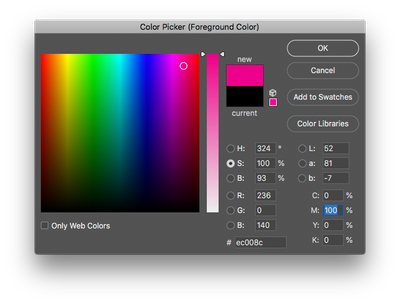
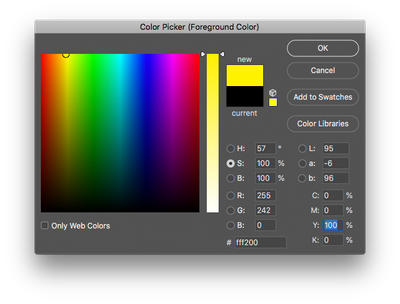

You can do the same exercise while entering different values for Red, Green, and Blue (additive color).
For more on the Color Picker, visit https://helpx.adobe.com/photoshop/using/choosing-colors.html and scroll down to Color Picker Overview.
Copy link to clipboard
Copied
Hi Warren, thanks!
Funny, right before I read your reply, I was in the Color Picker, setting up a 0-0-0 RGB color, so I could try and reverse engineer that black to help me figure out the answer to my question.
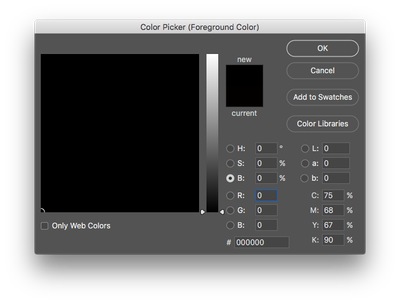
Furthermore, when I sampled the black (RGB=0,0,0) on the image, it now gives me CMYK=63%, 52%, 51%, 100%. That's a black fill taken from the exact black you see above in the color picker, but it has CMYK values pretty different (quite!) than the black from which it was taken.
Furthermore, sometimes, the info panel tells me non-% CMYK values to the left of the % values:
Any idea about that?
Thanks!
Copy link to clipboard
Copied
It might help you to understand that CMYK always refers to a real world printing process: an offset press calibrated to a certain standard, using real physical inks on real physical paper. CMYK is where the rubber hits the road, so to speak.
Those numbers produce the deepest black possible with those inks on that paper, on that offset press. Any more ink, and it won't dry properly and you get ink smearing. 100-100-100-100 is simply not possible in practice.
This is known as the total ink limit, and it's built into every CMYK profile.
A different CMYK profile gives other numbers, because it refers to a different printing process, different inks on different paper stock.
Copy link to clipboard
Copied
And also note that the actual numbers refer to your working spaces. The numbers will vary in different color spaces.
That's why, for instance, 128-128-128 does not necessarily correspond to 50% K! It will only do that if the RGB space has the same tone curve (gamma) as the working gray, which it won't have at default settings.
Copy link to clipboard
Copied
That's above my head at this point, and not exactly addressing my question, but I appreciate you offering that info, that will hopefully make sense/mean something to me at some point.
Thanks!
Copy link to clipboard
Copied
For the CMYK values, it's percentage of ink. Like, 100% C is the maximum amount of cyan ink. 50% C is half as much ink as that. And 0% C is no cyan ink at all. If all the CMYK values are 0%, there's no ink at all, just blank paper.
Copy link to clipboard
Copied
Thanks for your reply, Test Screen Name!
I understand that 0% is no cyan ink at all, but what do you mean by "the maximum amount of cyan ink"?
In reality, as long as humans can continue making cyan ink, there is no "maximum amount of cyan ink" without a qualifier telling the context, so I don't get it.
The maximum amount of cyan ink that the paper can absorb? The maximum amount of cyan ink in the printer's cyan reservoir? I'm sure it's neither of those two, but I don't know what it is.
The maximum amount of cyan ink that _____ ?
Thanks!
Copy link to clipboard
Copied
The maximum amount of ink that this printer could put at that place. Think of the ink as coming through a tap and it's full on. The amount of actual liquid is going to vary enormously, depending on the equipment. (As an aside, on cheap paper, with a fast moving printing press, 100% of all the inks at the same time is way too wet, and the paper falls apart. Part of the job is making sure that much ink isn't allowed).
Copy link to clipboard
Copied
Hmmm, theoretically, there is an infinite amount of ink that a printer could put at one place, as long as the print head stays in one place and unlimited ink supply, regardless of whether the tap is full on, or just a dribble.
So, I don't think that 100% means the tap is fully on. I'm thinking it somehow denotes how much ink is used, not the rate at which it is placed. (correct me if you know I'm wrong).
The tap could be fully on for some tiny amount of time and still leave less ink on the paper than if the tap is only partially on, but staying there longer.
This is why I'm asking for the unit of measure and the quantity of that unit of measure at 100%.
Would you happen to know either of those?
Thanks!
Copy link to clipboard
Copied
I see you're looking for a mechanical analogy. Now, printing moves stuff around very fast, but let's imagine it is done really slowly. Imagine the ink head is moved over the paper, a step at a time. Imagine it moves 1/300 of an inch, and stops for 1 second, and then puts some ink on the paper; then another 1/300 of an inch, and some more ink. It does this until it's done a whole line, and then goes back to do the next line.
So, there's a pipe delivering ink. In the second it's there, there's a maximum amount that could come down the pipe. That would be 100% - the tap is full on, for the entire time. The next place, it might be on only half the time (or half on all the time) - that would be 50%. That's kind of what happens, but 10,000 times faster.
Copy link to clipboard
Copied
Now, for RGB numbers happen to be in the range of 0 to 255. This is a completely arbitrary scale, but 255 is the "most" red, green or blue light. (Many designers are so used to 0 to 255 that they see it as having a special meaning, but percentages would work just as well).
Imagine three big spotlights, one red, one green and one blue. Each one has a sliding dimmer switch. 0 is all the way off and 255 is all the way on.
So... 255 red, 0 green, 0 blue is as bright a red as you can get. 0 red, 50 green, 0 blue is green, but not as bright a green as you can get. Quite a dark green. 255 255 255 is all the lights full on, and will look "white". 0 0 0 will look black because there is no other light.
This is happening millions of times a second inside your computer screen. Right now, this text is a mixture of 0 0 0 (black) text and 255 255 255 (white) background, probably.
Copy link to clipboard
Copied
Actually, the RGB 0-255 scale is something I totally get (and have known through my decades of photography, lighting and editing), because it has very definable metrics.
Like you said, 255=whitest white and 0=blackest black, regardless of what color ink. So 0-255 is a scale of darkest/blackest (color x) to brightest/whitest (color x).
Easy peasy.
Do you know what the scale is for the CMYK #s? 0 to what #?
I think for CMYK, 0=whitest/brightest, right?
What number/value/digit/quantity = darkest/blackest in CMYK?
And then, I still don't know what to make of the %s, since noone has yet told me what quantity, or even what unit of measure, 100% "full-tap" refers to. Do you know?
Copy link to clipboard
Copied
Thanks (sincerely), but I do already know HOW the printer works, exactly as you described. I'm not asking how the printer works. I'm asking what is the quantity that full-tap 100% refers to. How else can someone know what % they want?
If I (or a printer, or printing press, or a painter, or Jackson Pollack, or a 1st grader, or whatever) asked you if you want x% of a certain ink at a certain spot, meaning that they'd be placing x% of their full-tap amount of ink, you'd obviously want to know what full-tap 100% is right?
The question would be HOW MUCH is 100% full-tap going to leave on the print?
Would you happen to know the answer?
-
- 1
- 2
Find more inspiration, events, and resources on the new Adobe Community
Explore Now