- Home
- Photoshop ecosystem
- Discussions
- Re: Inner Glow effect has noise
- Re: Inner Glow effect has noise
Copy link to clipboard
Copied
The inner glow effect automatically adds noise. Outer glow is fine.
Restarted Photoshop with "use graphic processor" off and still get the same issue.
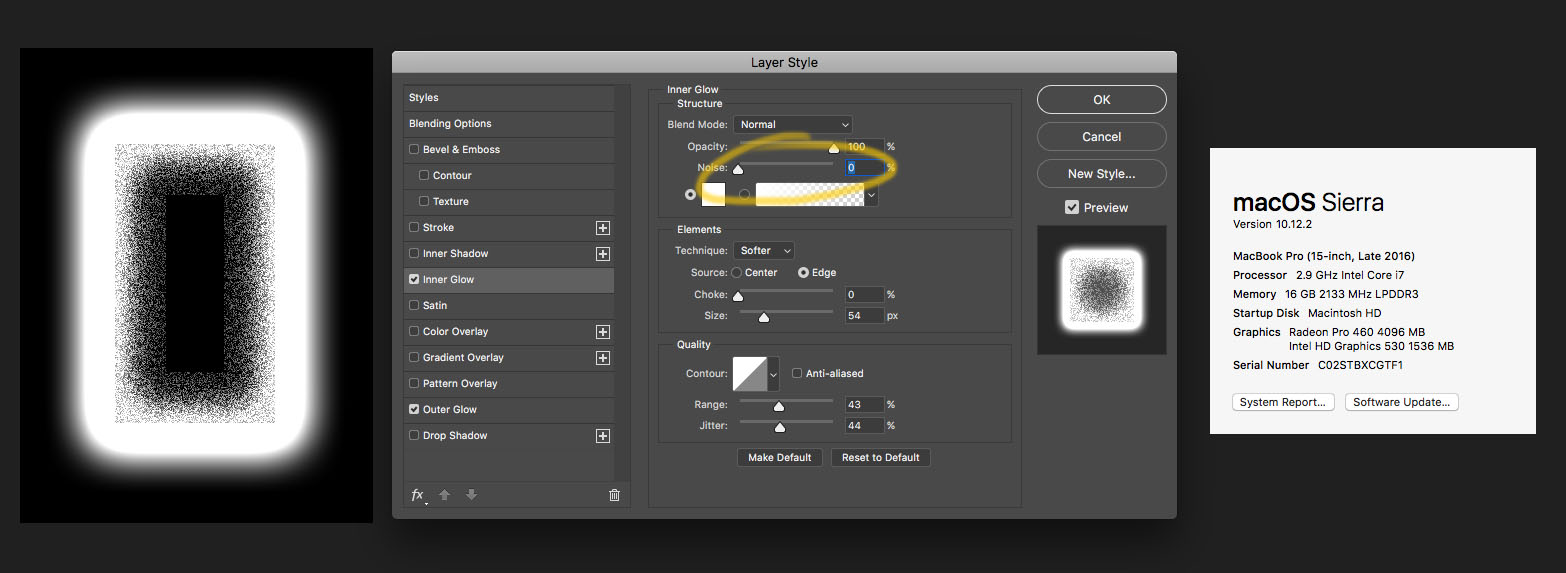
 1 Correct answer
1 Correct answer
Hi SirFrogster,
It is happening because of the Jitter setting. Could you please try turning it down to "0" once.
Regards,
Sahil
Explore related tutorials & articles
Copy link to clipboard
Copied
Hi SirFrogster,
It is happening because of the Jitter setting. Could you please try turning it down to "0" once.
Regards,
Sahil
Copy link to clipboard
Copied
You are showing us the settings for Inner Glow, but the noise is probably from the Outer Glow, which I suspect has its blend mode set to Dissolve.
Copy link to clipboard
Copied
Thanks Sahil. "Jitter" did it. So weird. Never noticed this before and I'm very fluent at Photoshop. I guess not! ![]()
Copy link to clipboard
Copied
I'm glad it worked out. ![]()
Feel free to reach out to us for any further queries.
Find more inspiration, events, and resources on the new Adobe Community
Explore Now