- Home
- Photoshop ecosystem
- Discussions
- Re: Install ICO format/plugin in photoshop CC 2014...
- Re: Install ICO format/plugin in photoshop CC 2014...
Copy link to clipboard
Copied
Hi there
How do I install ico format in photoshop CC, windows 8.1 64bit.
Thanks in advance!
 1 Correct answer
1 Correct answer
To anyone that stumbles onto this post I would like to assure you that the ICOFormat plugin is alive and kickin and works well within CC, you need to create a folder ( if its not there already ) called "File Formats" inside of your C:\Program Files\Adobe\Photoshop CC 2015\Plug-Ins\File Formats <----- drop the plug-in inside this folder
Just go the site - Telegraphics - Free plugins for Photoshop & Illustrator...and other software scroll down
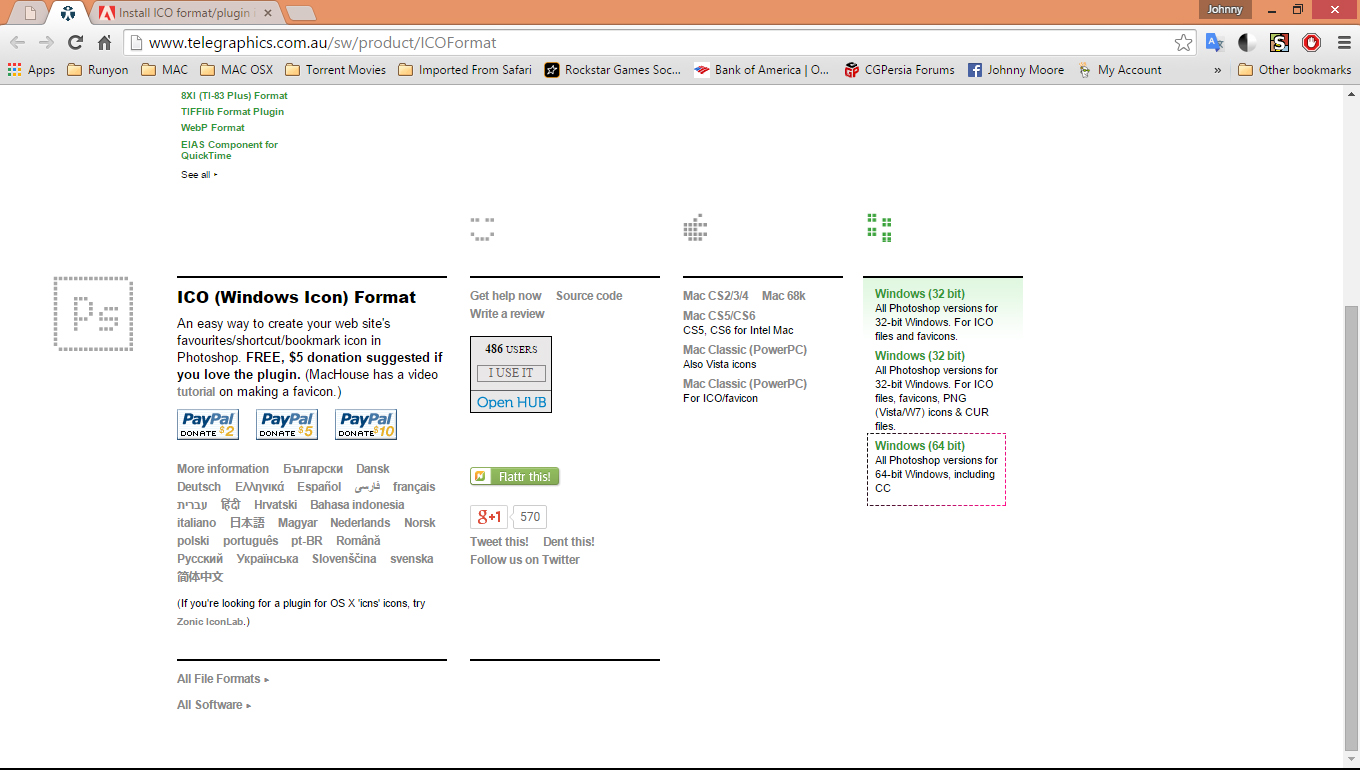
I doubt anyone needs this but here is a link illustratin
...Explore related tutorials & articles
Copy link to clipboard
Copied
Im glad this worked out for you, and I guess it still works in 2022 eh? I have not tried yet as I have stopped Web dev and switched to tattoo artist
Copy link to clipboard
Copied
I am A.K.A JohnnyBob1970
Copy link to clipboard
Copied
As of October 2022 on Photoshop CC on M1 Mac 12.2 it is working. Just to make sure the max image size is 256x256 and launch the Photoshop using Rosetta by right clicking Photoshop > Get Info and checking "Open using Rosetta".
Copy link to clipboard
Copied
But unfortunately I'm lumbered with Windows and that right click action
just isnt appearing/happening for me
Copy link to clipboard
Copied
Hello Simon. I'm also Simon. I have good news.
This can be done in windows without a plugin now! I created a 265x256 png, opened it in Photoshop, went to "Save As", and just typed in "favicon.ico" for the name of the file, and it worked! It's being used as a valid ico in my React app!
Copy link to clipboard
Copied
I havent tried it yet but I have faith itll work
just wanted you to know right away & thank you!
Happy New Year tye
Copy link to clipboard
Copied
Àhh wait a minute favicons for web use ?
but I was only talkin about icon that make folder look nicer
Its dignios thread so I dont mind
to get what Im after: can one do as you indicate but name them [anyoldname].ico ??
Copy link to clipboard
Copied
You don't need to install anything. Just save the favicon image in 64 x 64 size, exporting it for legacy web (.png or .jpg). Then in the file, change the extension to .ico.
So, in the HTML, under the title, insert the following:
<link rel="icon" type="image/x-icon" href="/images/favicon.ico">
Load the page and that's it.
Copy link to clipboard
Copied
hi
-
- 1
- 2
Find more inspiration, events, and resources on the new Adobe Community
Explore Now