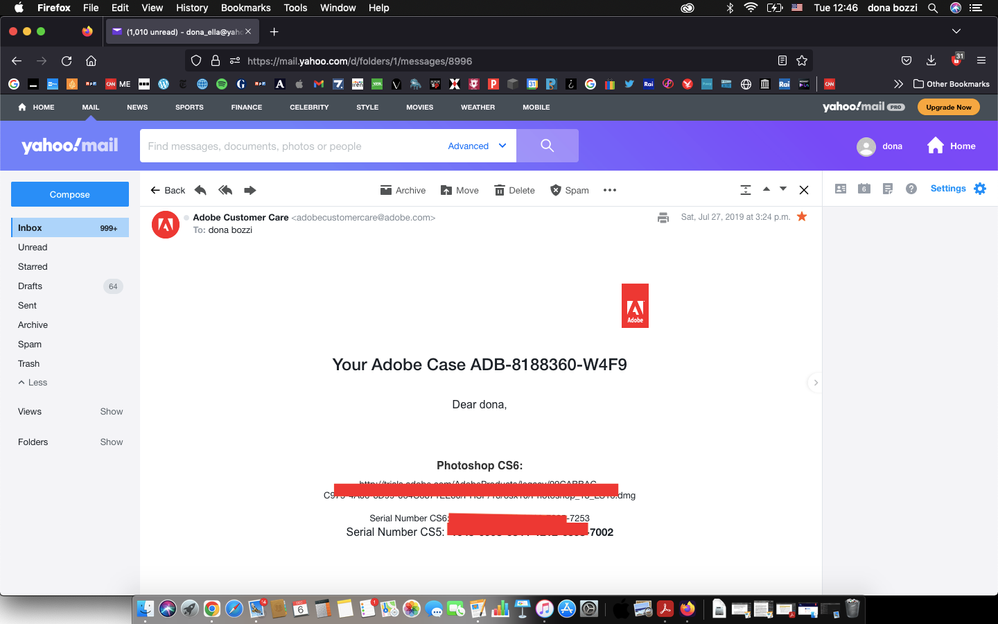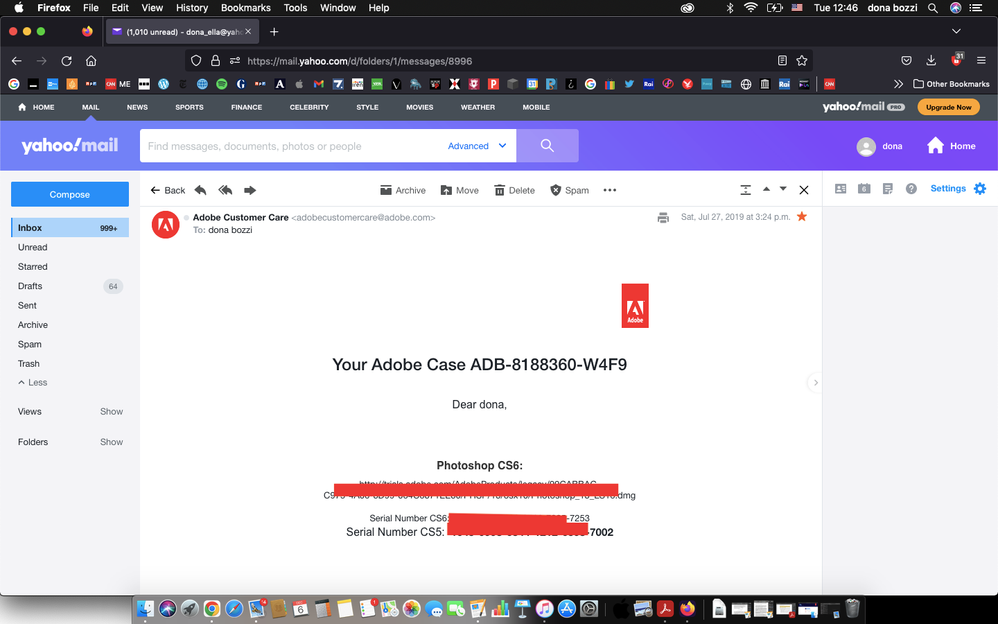- Home
- Photoshop ecosystem
- Discussions
- Installer faile to initialize That may be due to a...
- Installer faile to initialize That may be due to a...
Installer faile to initialize That may be due to a missig file,
Copy link to clipboard
Copied
Hi, this is an old email from adobewith my download link, thanks.
It's from 2019, t says installer failed to initialize, I hope It's just the link is too old, robot doesnt recognize my email and sends me here. Could staff write to me to dona......yahoo.com
Thanks Dona
Explore related tutorials & articles
Copy link to clipboard
Copied
CS6 will never install on a contemporary Mac. You can forget about that. It's simply not compatible. You need to sign up for Creative Cloud or look into other alternatives.
Mylenium
Copy link to clipboard
Copied
I am happy to deny that, just solved by typing in the search bar "installer failed to initialize" and found this:
https://helpx.adobe.com/creative-cloud/kb/install-creative-suite-mac-os-sierra.html
In my case, a mojave, mac 17, I doubled clicked on Installer, select Open package contents, navigate to contents Mac OS, I think I just double clicked on the exec file and I have PSCS6 on the dock working, but I didn't post I have Mojave
Find more inspiration, events, and resources on the new Adobe Community
Explore Now