 Adobe Community
Adobe Community
Copy link to clipboard
Copied
I have a LOT of books about a very specific subject, cars, and my house is getting fuller and fuller. I use them for my work.
Scanning them all in would take forever so I have wondered about photographing them on a copy stand.
MUCH quicker than scanning, click turn page, click turn page etc.Camera on tripod above book on table with a cable release firing camera. F11 wide angle lens everything is sharp.
Then you just turn the jpgs into a PDF for each book.
I have lit the trial book by bouncing a remote speedlite from the room's ceiling and as you can see it works well.
A little flat but you can read it all which is the point.
I placed the book on a sheet of black velvet so it was framed by black.
However I can either end up with a PDF of the whole frame, with black edge, or I could crop down each image in photoshop so it looks like this.
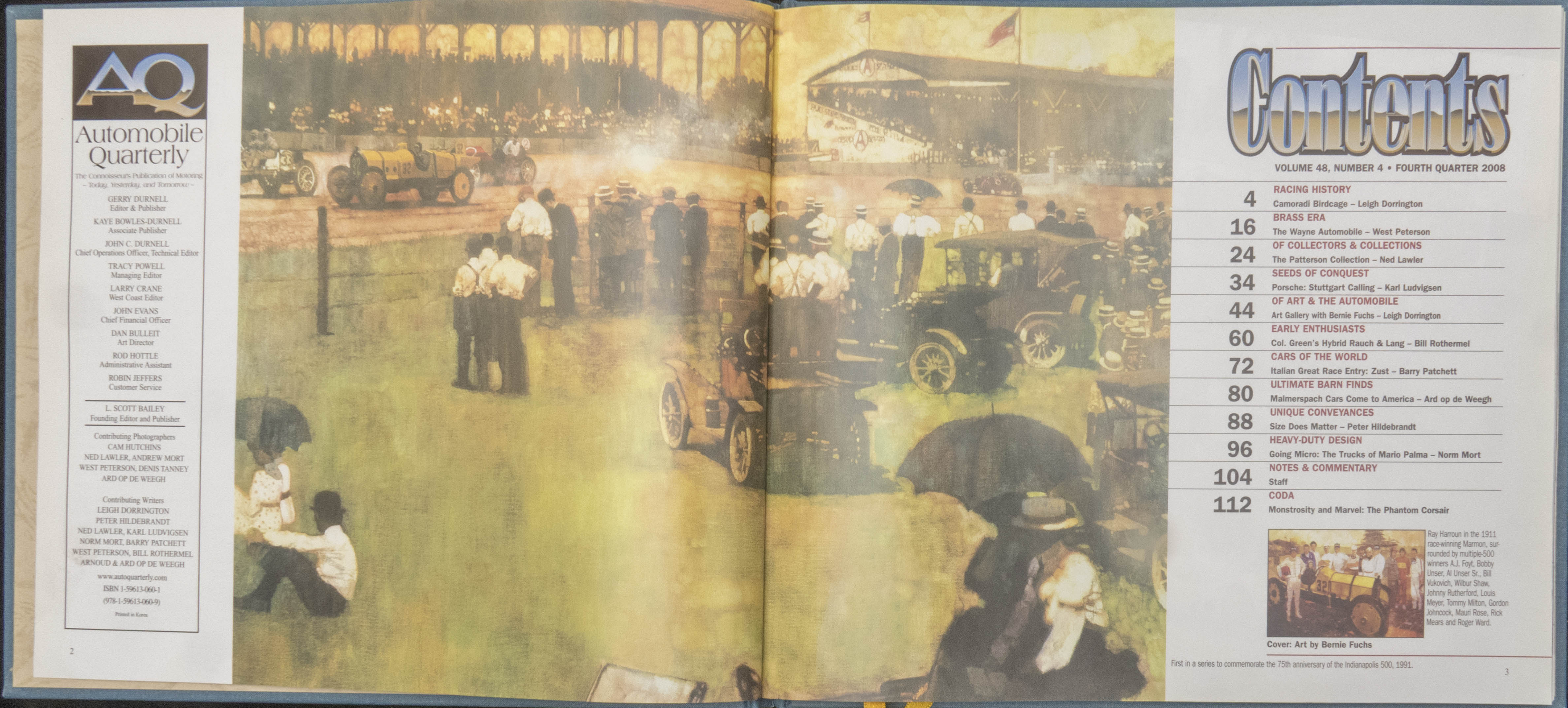
But to do that for each double page of 400 books would be a task of mind numbing longevity.
So I looked at Adobe's scanning software for iphone and tablet, which does autocrop as you shoot, but then you have a lower quality image with poor lighting and not much depth of field to image so its not very good and tends to be out of focus in one corner or another.
I have the full Adobe CC.
Is there anything in the Adobe system where I can load a block of images and it will autocrop them on my PC as autoscan does on my ipad by finding where the image ends and the back velvet starts?
Happy to set PC off and leave it 'cropping' all night if I can work out a way of doing it.
Any ideas?
Thanks
John
Lastly on a different note:
is there any way to stop Lightroom backing all sorts of nonsense up to the cloud?
Its impossible to use when you are working with 70meg raw files it can't back them up the cloud quickly enough to be anything other than really clunky but it won't turn off cloud! So I have given up using Lightoom CC since it was re designed, it really is the most frustrating nonsensical thing now, no history panels so you can't undo an edit, and 10 mins to crop a pic because it insists on updating each new 70 meg image to the web! I've gone back to using photoshop as I've lost hours waiting for it to back up one crop line before it can do another - crazy system. It just needs an off button so it works on the computer and then backs up to the cloud when finished but I can't find one...
In fact I can't find most of the tools which used to be there, so I'm obviously doing something wrong. I'd like to get old Lightroom back but that would be too sensible I guess!
 1 Correct answer
1 Correct answer
You may write an Action that crops and saves each file:
File > Automate > Crop and Straighten Photos (which, in your case, works with a single image, as well)
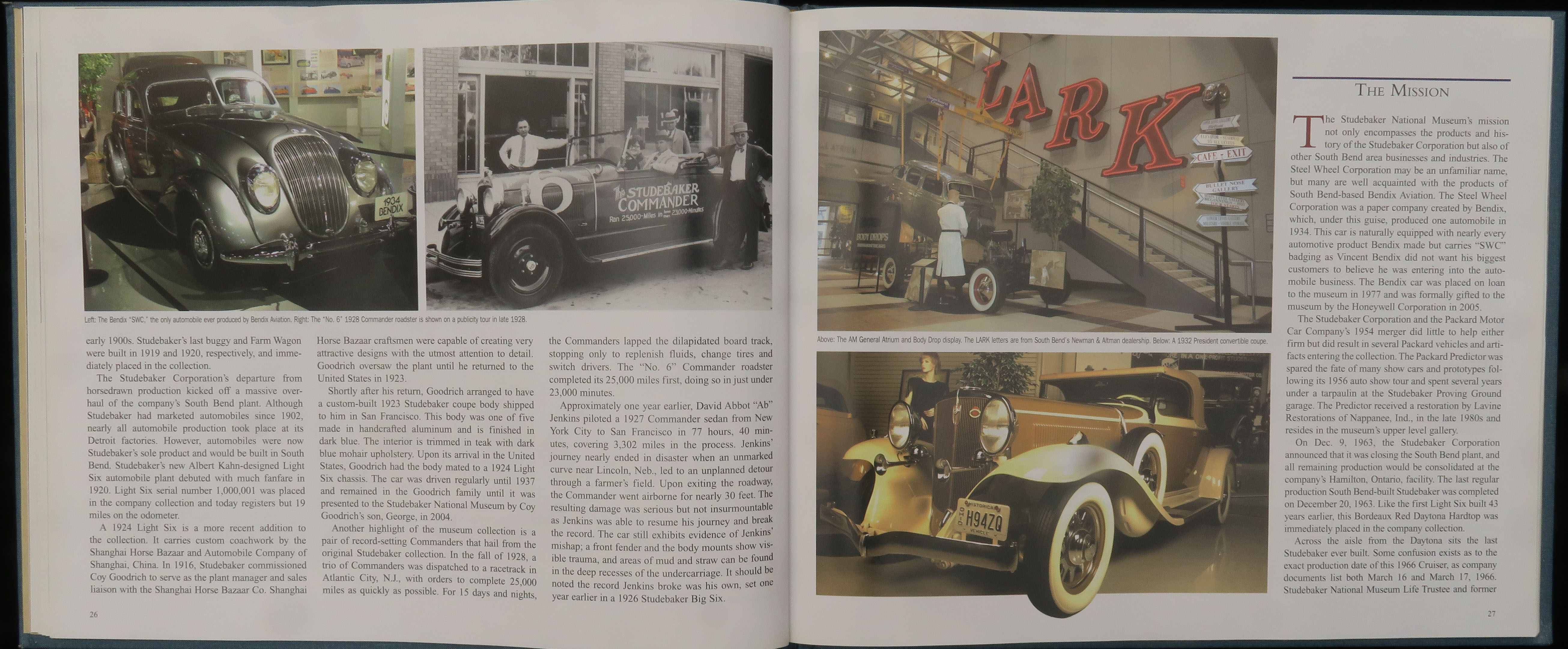
Explore related tutorials & articles
Copy link to clipboard
Copied
i don't know if the ps forum is the correct one, but the experts here can move it and/or make more helpful suggestions than your likely to get from the cc forum experts.
[moved from Adobe Creative Cloud to Photoshop]
Copy link to clipboard
Copied
Thanks lets hope!
Copy link to clipboard
Copied
You may write an Action that crops and saves each file:
File > Automate > Crop and Straighten Photos (which, in your case, works with a single image, as well)
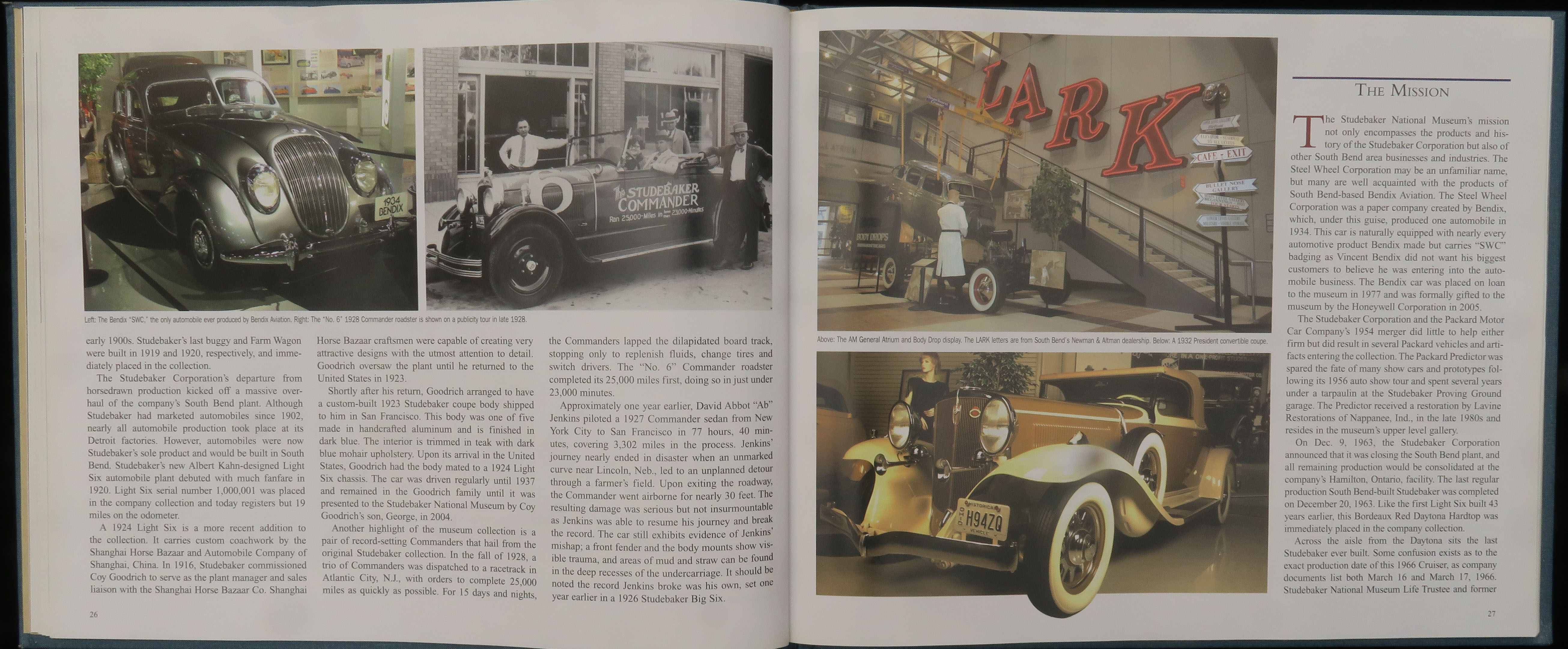
Copy link to clipboard
Copied
Fantastic I never knew that was there!
It works a treat.
Is there a way of doing that in batches? I've made it work one image at a time but that will still take forever. Is there a way of dong that in batches using Adobe software, Photoshop or LR?
Thanks.
John
Copy link to clipboard
Copied
It seems to think the word doing is some kind of rude word!
Copy link to clipboard
Copied
Check into writing a Photoshop Action.

