Interface Size Issue
Copy link to clipboard
Copied
Hi, I have a new laptop with a 15 inch screen. I am using CC2018 and I have set my interface to "large" 200%. However, when I open up Filters, I find that I am unable to read the interface as it is tiny. Therefore, it appears that the interface settings in the rest of Photoshop are not being applied to the Filters interface. I am unable to work with this tiny interface at all. Please help me and tell me exactly what I have to do. I have searched for answers and I have had live chat techs on my computer fiddling, with no fix to the problem. Thanks in advance.
Explore related tutorials & articles
Copy link to clipboard
Copied
Could you give an example of one of the Filters?
Third party non adobe filters might not pay attention to the photoshop scaling options.
Copy link to clipboard
Copied
The Liquify Adobe Filter. 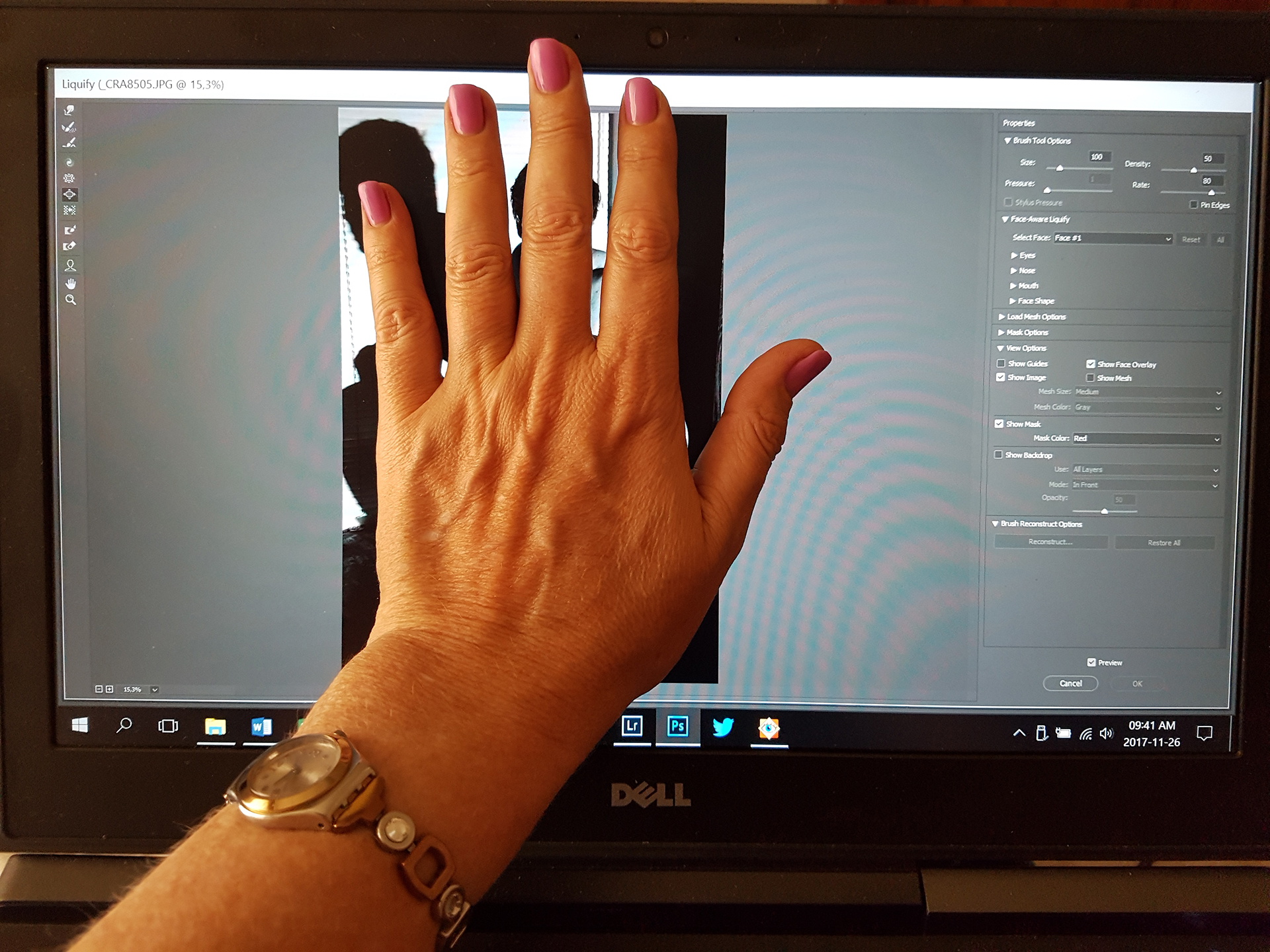
Copy link to clipboard
Copied
Are all the filters that way, like for example, Filter>Render>Fibers or Filter>Blur>Gaussian Blur?
Copy link to clipboard
Copied
I have checked the filters you suggest and the pop up windows appear fine in size. The resolution of my laptop screen is 1920 by 1080.
Copy link to clipboard
Copied
With that resolution 1920 x 1080, using 200% would make the Liquify filter way too big to fit on the screen.
That being said it should still scale to 200%.
Could you post a screenshot of what the Filter>Blur>Gaussian Blur looks like?
This is Liquify on a 1920 x 1200 screen at 200% and it's still way too big to fit the screen.
.jpg)
Copy link to clipboard
Copied
Ok, I will have to scale down then once I get the "bug" sorted. Here is the image of the screen you asked for.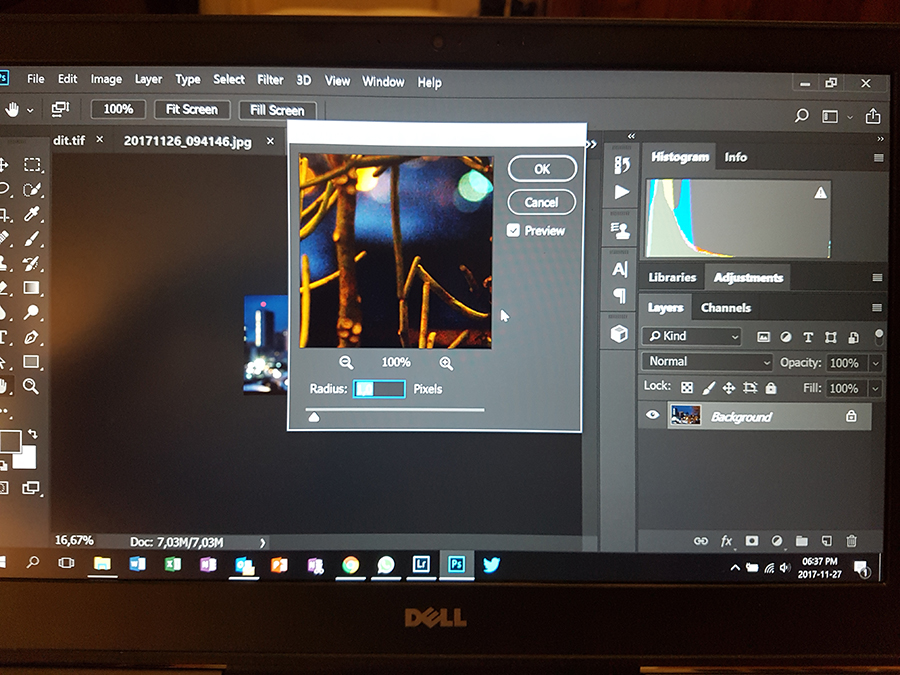
Copy link to clipboard
Copied
Ok i just checked on one of our computers that has a screen resolution of 1920 x 1080 and does the same as yours.
I'm wondering if that's intentional on adobes part since that is such a popular screen size and the dialogs in some filters like Liquify are kinda useless at 200% on normal resolution screens, adobe decided not to scale them.
Someone from adobe would have to answer that.
Copy link to clipboard
Copied
I hope that someone can answer this question because regardless, the "tiny" resolution is useless and frankly I will have to end my subscription with Adobe if I cannot use the software for this reason. I cannot read that resolution at all.
Thank you for your efforts and input.
Regards,
Copy link to clipboard
Copied
Hi Jeff, how can I get someone from Adobe to pay attention to this question please? It remains unanswered and the problem remains unresolved
Copy link to clipboard
Copied
You can try over at photoshop.com.
Copy link to clipboard
Copied
What is the screen resolution of your laptop?
