Copy link to clipboard
Copied
hi i cant manage to change my paper to international on my apple mac it has a different layout.
any suggestions?:/
 1 Correct answer
1 Correct answer
Where is the preferences option?
Explore related tutorials & articles
Copy link to clipboard
Copied
What is the actual issue? Can you post a screenshot and/or describe what happens better?
Maybe add details such as your hardware and software configuration...
Copy link to clipboard
Copied
Hi yes basically the photo I am trying to work with is very small on the screen and usually I can set it up as international paper but I don’t know how to do this on muni Mac ? It’s not the same
Copy link to clipboard
Copied
Hi go to preferences and reset its option close it and open again hope all will be good....Thanks.
Copy link to clipboard
Copied
Where is the preferences option?
Copy link to clipboard
Copied
Where are you looking?. New Document panel has International sizes under the Print Tab. A4 shows when you open it. Click on View All Presets to see more. I can't think of anything in Preferences that might affect this.
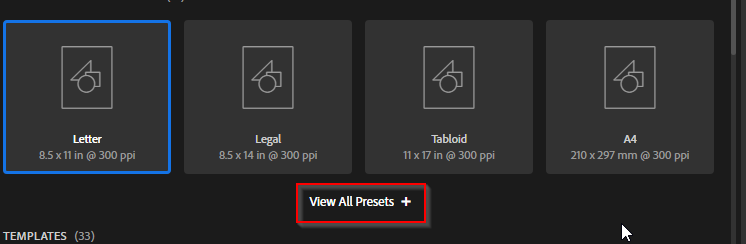

Find more inspiration, events, and resources on the new Adobe Community
Explore Now
