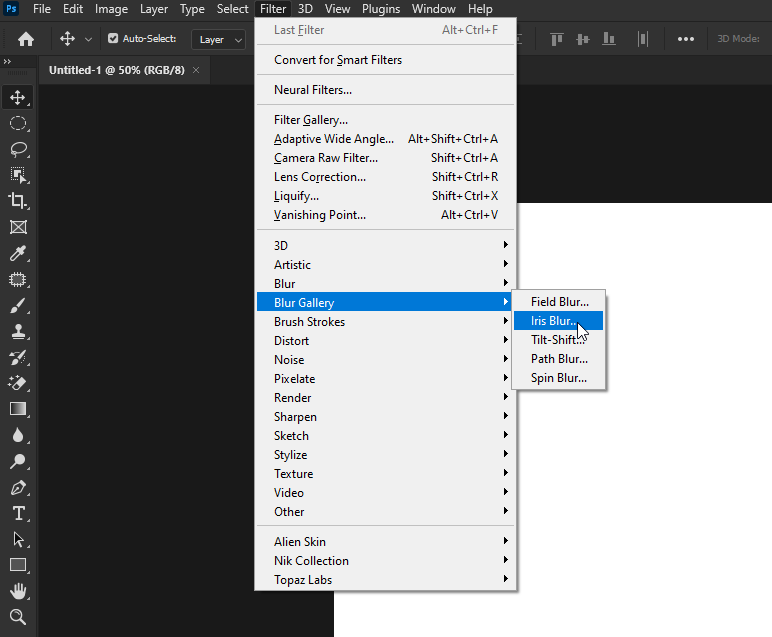Turn on suggestions
Auto-suggest helps you quickly narrow down your search results by suggesting possible matches as you type.
Exit
0
Explorer
,
/t5/photoshop-ecosystem-discussions/iris-blur-missing/td-p/12217175
Jul 29, 2021
Jul 29, 2021
Copy link to clipboard
Copied
I've done a search but can't find the answer here.
I'm operating a Desktop Windows 10 and have PS 22.4.3.
I'm watching a video on how to blur out a background using Iris Blur but there is no Iris Blur in my Filter/Blur menu. I did try resetting preferences as I saw in another post but that has not helped at all. It's just not there and I find that strange if I have the latest version of PhotoShop it just isn't in the menu list.
How do I get it please?
TOPICS
Windows
Community guidelines
Be kind and respectful, give credit to the original source of content, and search for duplicates before posting.
Learn more
 1 Correct answer
1 Correct answer
Community Expert
,
Jul 30, 2021
Jul 30, 2021
Hi
You should find it in the Blur Gallery menu
Explore related tutorials & articles
Community Expert
,
/t5/photoshop-ecosystem-discussions/iris-blur-missing/m-p/12217344#M570167
Jul 30, 2021
Jul 30, 2021
Copy link to clipboard
Copied
Hi
You should find it in the Blur Gallery menu
Community guidelines
Be kind and respectful, give credit to the original source of content, and search for duplicates before posting.
Learn more
kathiemayt
AUTHOR
Explorer
,
/t5/photoshop-ecosystem-discussions/iris-blur-missing/m-p/12217362#M570169
Jul 30, 2021
Jul 30, 2021
Copy link to clipboard
Copied
So Blur Gallery, not Blur itself. Thank you so much.
Community guidelines
Be kind and respectful, give credit to the original source of content, and search for duplicates before posting.
Learn more
Community Expert
,
LATEST
/t5/photoshop-ecosystem-discussions/iris-blur-missing/m-p/12217367#M570170
Jul 30, 2021
Jul 30, 2021
Copy link to clipboard
Copied
You're welcome 🙂
Community guidelines
Be kind and respectful, give credit to the original source of content, and search for duplicates before posting.
Learn more
Resources
Quick links - Photoshop
Quick links - Photoshop Mobile
Troubleshoot & Learn new things
Copyright © 2024 Adobe. All rights reserved.