Copy link to clipboard
Copied
Hello:
Can someone tell me rather saving an image in Photoshop CS6 as .eps is actually True Vector quality?
I just read some confusing information and now I am uncertain.
Will the images I save as .eps be totally scaleable without losing any quality?
If not, is there anything I can do to the (tons) of images I have already made to make them not lose quality?
I tried opening a .eps file/image in Inkscape which as I understand is a vector program but the open file doesn't recognize the .eps files.
The .eps seems file w/in Ps itself but now I'm wondering about other programs. I'm so new I don't even know if that makes an sense.
Also, if Ps .eps files tend to lose scalable quality then is there a way in which I can create images as true vector or as images that won't lose their quality? Do I need an other program?
Your time and efforts to help me is greatly appreciated : )
Thanx!!
Kara
![]()
![]()
 1 Correct answer
1 Correct answer
And this is vector art created in Illustrator
I have it at a normal view and a zoomed in view and you can see that the art is still sharp when you zoom in the art on the left is the original and the one on the right is scaled to enlarge it.
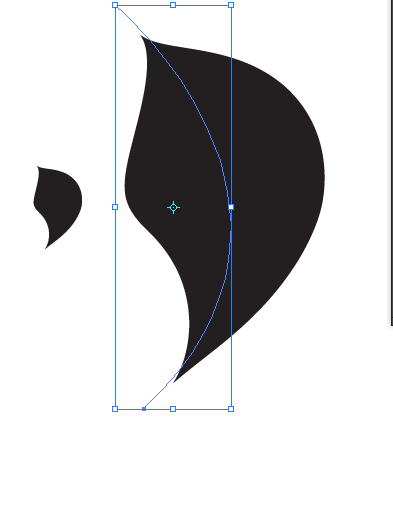

Explore related tutorials & articles
Copy link to clipboard
Copied
EPS files can contain vectors or bitmaps.
If you save a pixel image from Photoshop as EPS, it will be pixels, not vectors.
It sounds like you want to be using Illustrator.
Copy link to clipboard
Copied
OMG! I think I may have a heart attack! ![]()
I have been making images to sell on sites like Canstock and I've been saving them all as .eps b/c Canstock said they need to be able to scale the images. ARG!
Guess I better contact Canstock.
Well, actually I have saved them as .jpg too but I didn't think .jpg's were scaleable w/out losing quality. Are they scalebale in that way?
If they don't accept the PS .eps files it would have saved me quite a bit of time saving only as .jpg
Well Chris ... thank you as always and it loos as though I'll be getting Illustrator this week. I don't know very little of Ps and nothing of Illustrator. More homework ... ![]() LOL
LOL
Be well & have a Wonderful day/night
Copy link to clipboard
Copied
What kind of "images" are you talking about? How are you making them?
Are they pixel-based images like photographs from a digital camera? Or are they vector-based images created in a vector drawing program?
A quick look at Canstock and it appears it's a typical stock image company that sells pixel-based image like photos. (jpgs etc) and vector-based images as EPS.
Pixels can't be scaled up without losing quality. Vectors can be scaled up without losing quality as long as everything in the images is vector and vector only.
While file formats like EPS or AI are often referred to as vector files, be aware that these files can contain a mixture of vectors and pixels.
So you can have an EPS that is pixels only, vectors only or a mix of both.
Simply saving a file in a format that allows vector DOES NOT magically convert pixels to vectors.
Are you sending just photographic images to Canstock? If so, then you don't need to worry about EPS.
I think you need to learn a lot more about Photoshop (and/or Illustrator) along with file formats specifications before you attempt more uploads to stock images websites.
Good Luck!
From Canstock FAQs
- JPG upload specifications
Photos must be uploaded in high resolution JPG format.
We recommend you save the file in the highest possible quality.
Do not ever up-sample (increase size) of submitted images.
Please submit in RGB format.
The minimum resolution for each file is 3.0 megapixels (approx. 1500 x 2000px).
The maximum recommended upload file size is 20mp.- Vector upload specifications?
All vectors must be in EPS file format, EPS8 compatible.
Files must be true vectors, with no rasterized content.
Should not also be submitted in JPG format, as we will automatically create all needed thumbnails from the EPS file, and will use it to offer all JPG purchase size options.
File information can be embedded in the image (title, description, keywords) and will be automatically imported.
Copy link to clipboard
Copied
Well, it appears you do not know the difference between raster images and vector graphics.
I suggest you read about the two different types of file.
You would more like create a vector art in Illustrator or perhaps even Fireworks and then save it that way but be aware hat even in a vector program when creating artwork even vector art there are some things that will be rastered such as Effects like drop shadows.
OK I'll try to explain.
A raster image is created in pixels the pixel is fixed as a pixels, For instance a photograph is captured as pixels and edit as such as well. Technically they are not at all scaleable. But they are often resampled to be larger.
The larger files is the result of interpolation that is a reconstruction of the image file based on the existing pixels, the software for doing this is very well developed but the results depend on the quality of the original the pixel count of the original and the quality of the information the file has in regard to those pixels it is guess work and can be effected by previous edits and methods of saving the file. So for all intents and purposes it is not considered scaleable.
The reason it is a raster image in the first places is so that it can contain many colors, shades and tints and hues in order to represent the subject accurately. Like shading and highlighting on the human face each neighboring pixels is a different though often very close color in order to get that smooth transition. So in a high res image you are talking about millions of colors and millions of pixels…
Vector files on the other had are created with mathematics that create bezier curves which can have a fill of a color or a stroke of a color which are designated as a single color, you can also fill these shapes which are known as path with gradients which are like a blend of colors and though appear to be smooth are actually created by very small steps from one color to another, I never found the gradient in a vector object as good as a gradient in a raster images or raster art.
Now because the art is defined by mathematics it can easily be redefined at a larger size, it is pretty simple bath in concept, Twice he size is 2x1=2. That equals scaleability!
Copy link to clipboard
Copied
Here is a raster image, you can create art in Photoshop and though it is not a photograph it is constructed the same way and to make it a little confusing you can use the vector tools in Photoshop to make vector art.
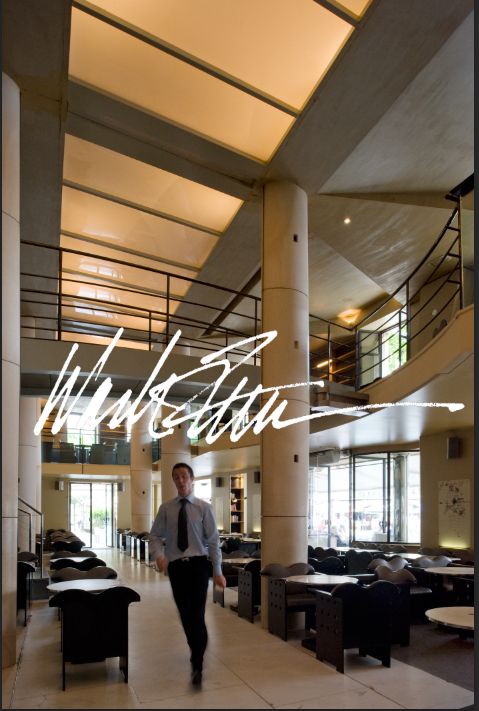
Here is a detail of the same image but I am zooming in so that you can see it is constructed of pixels.

Copy link to clipboard
Copied
And this is vector art created in Illustrator
I have it at a normal view and a zoomed in view and you can see that the art is still sharp when you zoom in the art on the left is the original and the one on the right is scaled to enlarge it.
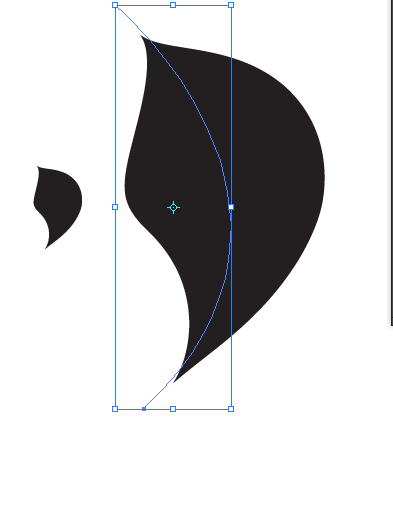

Copy link to clipboard
Copied
Helloe Everyone...
It's quite late in the morning for me so, I'll need to absorb all this awesome info 2mar.
(Sorry for all the typos and mistakes in my above posts).
I meant to say that I know very little of Ps as I am a new newbie to computers in general and most of all graphics. I have only been teaching myself for the last 4+/- months and before that I hadn't touched a computer for much more than a Google search for business listings for 10 yrs.
I really appreciate, with all my heart, the time and attention to detail regarding the replies I have received.
I have actually read about Raster and Vector images but then I came across an article which I am thinking was not well written and caused a great deal of confusion for me. Also, I had written to Canstock and told them I was using Adobe Photoshop and that I was new to graphics, knew little about the whole concept and asked if PS is a program that makes images the way in which they require. I was told by them that as long as I saved my work as .eps that my files would be fine. However, earlier this day I found a post on their site which made me realize I had been given incorrect information. ![]()
(I'm a bit ticked and wicked frustrated as I have now made over 650 images over the last 3 months). ![]()
I am not looking to upload images from a camera. I am drawing images in Photoshop with shapes, text and such.
I will post a sample of my work 2mar.
Thanks again so much and I hope you'll bare with me.
All my best,
Kara
ps. would you happen to know of a tut that can teach me which Layer Effects I can use in my images that will not Rasterize the image/that will keep it truly vector? shot in the dark ~ thought i'd ask. btw ~ you have no idea how much i appreciate you!
Copy link to clipboard
Copied
If you have your images with shapes, path and text (not rasterized) then you can save it .tif or .psd and mabe in some more format (if it support saving layers, those two do it for sure) then you can relax. Your vector type graphic is safe.
About .eps as far as i know you can save in it and use it in InDesign (or something like that) and zoom in/out without any problem if EPS option (dialog which apears when saving) 'Include Vector Data' is checked, it's still vector graphic. But you can't reedit it with PS. Good news is that you can work with it in Illustrator (bad thing is that all texts will be outlined).
So if you want to be able to edit your graphics then i suggest to use .tif or .psd.
About Layer Effects. None of them rasterize image so you can use them freely.
Copy link to clipboard
Copied
@SeniorSSS ... Thank You so very much!! You were most helpful!! ![]()
Copy link to clipboard
Copied
Here's a sample of what I am doing. I know, it's sorta pathetic and basic but I am a newbie. So, try not to laugh ![]()

Copy link to clipboard
Copied
Everyone start somewhere (or don't), so no laughing, keep learning.
Copy link to clipboard
Copied
Thank you : )
ps. GOOD GRIEF ... LOL ... i just read through my post again ... my grammer and spelling typo's are just awful ![]()
![]()
Copy link to clipboard
Copied
Yeah you gotta remove everything fancy here and just keep a black oval with black lettering (no bevel and emboss or drop shadows) then you can easily have vector (assuming the text layer or vector layer wasn't resterized) or you can bring into Illustrator to live trace the black and white logo.
Find more inspiration, events, and resources on the new Adobe Community
Explore Now