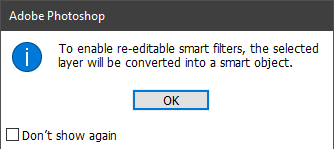- Home
- Photoshop ecosystem
- Discussions
- Re: Is it possible to make the name of combined la...
- Re: Is it possible to make the name of combined la...
Copy link to clipboard
Copied
Sorry for the bad English in the title. What I mean is, for example I have 3 layers
top - Edit 2
mid - Edit
bot - Main layer with a name that makes sense
When I combine them together, the name of the combined layer becomes "Edit 2". Is it possible to make it the bottom one with a setting? Maybe with an action?
(just to be clear, it is not always 3 layers and the names are not "Edit, Edit2" etc.)
 6 Correct answers
6 Correct answers
To you can automate that process with a Photoshop Script, Action can not use logic to see the Layer names that are being merged and rename the merged layer name to what you want based on the former layer names. Script can use the required logic to do what you wan to automate.
The previous script ran in approx. 6.7 seconds to run on a random set of 3 layers stacked.
The new code below took approx. 4 seconds for the same 3 layers.
It's still a less than ideal hack though... A better coder than me should be able to make this much faster. Can somebody upgrade my code?
EDIT: It appears that the best/common way is to temporarily group the selected layers, then do something with the group (rather than with a new doc as my second script uses).
/*
Select all requiI think making it run in 2 steps is a bad idea because purpose of the script is making it work with single click, and seamless if possible.
And, it is indeed possible. With some external help as well, I managed to write this. It works without opening SO (which I didn't like), but it can be a bit slower with bigger files (very little tho). I personally prefer this.
/*
Create a new smart object with the bottom layer's name
Gökhan Şimşek - 7.5.21
v1.1
*/
#target photoshop
var myDoc = app.activeI modified the get selected layers code I posted to create the smart object layer, As the cods stands the Smart object layer name will be the bottom not the top name. However, there is code that is commented out. That code would make the layer name the list of merged layers.
app.activeDocument.suspendHistory('makeSmartObject','main()');
function main() {
try {
var selectedLayers = get_selected_layers_id();
var Names = (get_layer_by_id(selectedLayers[0]).name);
/*
var Names = ""
sTT = stringIDToTypeID;
(ref = new ActionReference()).putEnumerated
(sTT('layer'), sTT('ordinal'), sTT('targetEnum'));
(dsc = new ActionDescriptor()).putReference(sTT('null'), ref)
executeAction(sTT('linkSelectedLayers'), dsc)
with((actveDcmnt = activeDocument).activeLayer)
nme = linkedLayers.pop().name, merge()
actveDcmnt.activeLayer.name = nme
or:
(aD = activeDocument).suspendHistory('', ''), aHS = aD.activeHistoryState
sTT = stringIDToTypeID, dsc = new ActionDescriptor(), arr = ['backI did not see the simplest way - to get the name of the 1st target layer and assign it after convert to SO.
function main() {
var s2t = stringIDToTypeID;
(tr = new ActionReference).putProperty(s2t('property'), p = s2t('targetLayersIDs'));
tr.putEnumerated(s2t('document'), s2t('ordinal'), s2t('targetEnum'));
(lr = new ActionReference).putProperty(s2t('property'), n = s2t('name'));
lr.putIdentifier(s2t('layer'), executeActionGet(tr).getList(p).getReference(0).getIdentifier(s2t('layerID')));Explore related tutorials & articles
Copy link to clipboard
Copied
@Mugen777 Great job! That is what I was trying to achieve, however, without knowing how to use arrays I couldn't get there.
Copy link to clipboard
Copied
I had some experience from AE scripting, but the idea itself from someone else, so he deserves the credit here : )
Copy link to clipboard
Copied
I modified the get selected layers code I posted to create the smart object layer, As the cods stands the Smart object layer name will be the bottom not the top name. However, there is code that is commented out. That code would make the layer name the list of merged layers.
app.activeDocument.suspendHistory('makeSmartObject','main()');
function main() {
try {
var selectedLayers = get_selected_layers_id();
var Names = (get_layer_by_id(selectedLayers[0]).name);
/*
var Names = "";
for ( var i = selectedLayers.length; i > 0; i-- ) {
thisLayer = get_layer_by_id(selectedLayers[i-1]);
if (Names=="") Names = thisLayer.name;
else Names = Names + "-" + thisLayer.name;
}
*/
newPlacedLayer();
app.activeDocument.activeLayer.name = Names;
}
catch(e) { alert(e + ': on line ' + e.line, 'Script Error', true); }
}
function get_selected_layers_id() {
try {
var r = new ActionReference();
r.putProperty(charIDToTypeID("Prpr"), stringIDToTypeID("targetLayers"));
r.putEnumerated(charIDToTypeID("Dcmn"), charIDToTypeID("Ordn"), charIDToTypeID("Trgt"));
var d = executeActionGet(r);
if (!d.hasKey(stringIDToTypeID("targetLayers"))) {
var r = new ActionReference();
r.putProperty(charIDToTypeID("Prpr"), stringIDToTypeID("layerID"));
r.putEnumerated(charIDToTypeID("Lyr "), charIDToTypeID("Ordn"), charIDToTypeID("Trgt"));
return [ executeActionGet(r).getInteger(stringIDToTypeID("layerID")) ];
}
var list = d.getList(stringIDToTypeID("targetLayers"));
if (!list) return null;
var n = 0;
try { activeDocument.backgroundLayer } catch (e) { n = 1; }
var len = list.count;
var selected_layers = new Array();
for (var i = 0; i < len; i++) {
try {
var r = new ActionReference();
r.putProperty(charIDToTypeID("Prpr"), stringIDToTypeID("layerID"));
r.putIndex( charIDToTypeID("Lyr "), list.getReference(i).getIndex() + n);
selected_layers.push(executeActionGet(r).getInteger(stringIDToTypeID("layerID")));
}
catch (e) { _alert(e); return null; }
}
return selected_layers;
}
catch (e) { alert(e); return null; }
}
function get_layer_by_id(id, doc_id) {
try {
var doc;
if (doc_id == undefined) doc = activeDocument;
else {
for (var i = 0; i < documents.length; i++) {
if (documents[i].id == doc_id) {
doc = documents[i];
break;
}
}
}
if (doc == undefined) { alert("Bad document " + doc_id); return null; }
var r = new ActionReference();
r.putProperty(charIDToTypeID("Prpr"), stringIDToTypeID("json"));
if (doc_id == undefined) r.putEnumerated(charIDToTypeID("Dcmn"), charIDToTypeID("Ordn"), charIDToTypeID("Trgt"));
else r.putIdentifier(charIDToTypeID("Dcmn"), doc_id);
eval("var json = " + executeActionGet(r).getString(stringIDToTypeID("json")));
if (json == undefined) return null;
var set = new Array();
function search_id(layers, id) {
for (var i = 0; i < layers.length; i++) {
if (layers[i].id == id) { set.push(i); return true; }
}
for (var i = 0; i < layers.length; i++) {
if (layers[i].layers) {
if (search_id(layers[i].layers, id)) { set.push(i); return true; }
}
}
}
if (search_id(json.layers, id)) {
var ret = doc.layers;
for (var i = set.length-1; i > 0; i--) { ret = ret[set[i]].layers;}
return ret[set[0]];
}
return null;
}
catch (e) { alert(e); }
}
function newPlacedLayer() {
executeAction( stringIDToTypeID( "newPlacedLayer" ), undefined, DialogModes.NO );
}
Copy link to clipboard
Copied
Nice one!
Copy link to clipboard
Copied
(aD = activeDocument)
.suspendHistory('', '')
sTT = stringIDToTypeID
aHS = aD.activeHistoryState
ref2 = new ActionReference();
(ref1 = new ActionReference()).putEnumerated
(sTT('layer'), sTT('ordinal'), sTT('targetEnum'));
(dsc = new ActionDescriptor()).putReference(sTT('null'), ref1);
ref2.putEnumerated(sTT('layer'), sTT('ordinal'), sTT('back'))
dsc.putReference(sTT('to'), ref2), executeAction(sTT('move'), dsc);
nme = ((lst = (lrs = aD.layers)[lrs.length - 1]).isBackgroundLayer ? lrs[lrs.length - 2] : lst).name
aD.activeHistoryState = aHS, runMenuItem(sTT('newPlacedLayer')), aD.activeLayer.name = nme
Copy link to clipboard
Copied
nme = (lst = (lrs = aD.layers)[lrs.length - 1]).isBackgroundLayer ? lrs[lrs.length - 2].name : lst.name
Copy link to clipboard
Copied
Thank you for finding it - I corrected it. Originally it's how that line looked liked, but then I started changing it to other version and forgot to finish it:
nme = ((lst = (lrs = aD.layers)[lrs.length - 1]).isBackgroundLayer ? lrs[lrs.length - 2] : lst).name
Copy link to clipboard
Copied
Have you looked at targeting the top layer and then using "merge down" – CMD/CTRL E as many times as required?
No need for a script, however, you could record an action to automate this command for 2, 3 or more "sets" of layers which will all retain the bottom name.
By @Stephen Marsh
Stephen, I asked the same question as the OP a while back and, I thgink it was Christoph who came with an answer, but I didn't make a note of it at the time, (my bad) so I can't remember if he suggested Ctrl e.
@c.pfaffenbichler was it you, and is the answer you gave me?
Copy link to clipboard
Copied
If you merge down a layers. The upper layers content is merged into the lower layer the top layer and its name is deleted it no longer exists. The lower layer still exist with changed content. So yes the lowest layer should be the remaining layer. So yes no script is requires if you are merging down. However the OP was not merging down. They create a smart object layer where the Top layer name becomes the name of the smart object layer name. They wanted the bottom layer name to be the Smart objects layers name. The layers still exists in the object.
Copy link to clipboard
Copied
No c.pfaffenbichler in this thread.
Copy link to clipboard
Copied
No c.pfaffenbichler in this thread.
By @Kukurykus
You need to expand your horizons. There is an entire world outside of this thread.
Copy link to clipboard
Copied
You're too experienced to ask basic questions so I understood that other way 😉
Copy link to clipboard
Copied
sTT = stringIDToTypeID;
(ref = new ActionReference()).putEnumerated
(sTT('layer'), sTT('ordinal'), sTT('targetEnum'));
(dsc = new ActionDescriptor()).putReference(sTT('null'), ref)
executeAction(sTT('linkSelectedLayers'), dsc)
with((actveDcmnt = activeDocument).activeLayer)
nme = linkedLayers.pop().name, merge()
actveDcmnt.activeLayer.name = nme
or:
(aD = activeDocument).suspendHistory('', ''), aHS = aD.activeHistoryState
sTT = stringIDToTypeID, dsc = new ActionDescriptor(), arr = ['back', 'for']; while(arr.length)
(ref = new ActionReference()).putEnumerated(sTT('layer'), sTT('ordinal'), sTT(arr.shift() + 'wardEnum')),
dsc.putReference(sTT('null'), ref), executeAction(sTT('select'), dsc); nme = aD.activeLayer.name
aD.activeHistoryState = aHS, (lyr = aD.activeLayer).merge(), aD.activeLayer.name = nme
or else:
sTT = stringIDToTypeID;
(ref = new ActionReference()).putEnumerated
(sTT('layer'), sTT('ordinal'), sTT('targetEnum'));
(dsc = new ActionDescriptor()).putReference(sTT('null'), ref)
executeAction(sTT('groupLayersEvent'), dsc), aD.activeLayer.merge()
.name = (lrs = (aD = activeDocument).activeLayer.layers)[lrs.length - 1].name
Copy link to clipboard
Copied
Hey there
Looks like it is faster than what I created before, I just changed
(lyr = aD.activeLayer).merge()
with
executeAction(stringIDToTypeID("newPlacedLayer"), undefined, DialogModes.NO)
to turn layers to smart object instead, and looks like it is lot better than before : )
Thank you!
Copy link to clipboard
Copied
These versions were due your to original question, but after I found you changed mind to make Smart Object I wrote forth code accordingly to your new requirement: Aug 06, 20121
Regarding to the speed when using these codes for merging the fastest is 1st, then 3rd & 2nd. When using the 2nd code to make a smart object from layers it is as fast as the 4th code 🙂
I didn't expect you to show up after over 2 months, but if you are here add one of my answers to correct (fastest) solutions for some stray forum scripting wanderers 😉
Copy link to clipboard
Copied
Yeah, I totally forget editing first post, my bad 🙂
About 4.th code, it doesn't work. It does create Smart Object as intended, but it changes the name to an irrelevant folder's name.
And actually now there is a problem about 2.nd code as well (that I edited, will post below). It does work, but if I duplicate a layer then try to use it on 3 other layers, it doesn't touch that 3 layers and makes the duplicated layer smart object instead. This is just an example I saw, I am not sure about other situations.
function main(){ //to undo easily
(aD = activeDocument).suspendHistory('', ''), aHS = aD.activeHistoryState
sTT = stringIDToTypeID, dsc = new ActionDescriptor(), arr = ['back', 'for']; while(arr.length)
(ref = new ActionReference()).putEnumerated(sTT('layer'), sTT('ordinal'), sTT(arr.shift() + 'wardEnum')),
dsc.putReference(sTT('null'), ref), executeAction(sTT('select'), dsc); nme = aD.activeLayer.name
aD.activeHistoryState = aHS,
executeAction(stringIDToTypeID("newPlacedLayer"), undefined, DialogModes.NO), //Edited Line
aD.activeLayer.name = nme
}
//to undo easily
app.activeDocument.suspendHistory ("Smart Obj Script", "main()");Copy link to clipboard
Copied
I tried the 4th code and it works. What do you mean by 'it changes the name to an irrelevant folder's name.'? Maybe you have some specific layer(Set)s tree?
I tried now also 2nd code. It works for me as well, using your version makes no difference, however I see there is suspendHistory inside of other suspendHistory that shouldn't be used.
"It does work, but if I duplicate a layer then try to use it on 3 other layers, it doesn't touch that 3 layers and makes the duplicated layer smart object instead. This is just an example I saw, I am not sure about other situations."
I can't imagine it. Would you mind to post a screenshot?
Copy link to clipboard
Copied
Well, it is really weird. Let me tell you what exactly happens.
I am always trying in the same project. I have a "main" folder (and few other folder and files), there are 20+ layers inside Main folder and I am using script on 3 visible layers.
About 2.nd code, I duplicate one of the 20+ layers, and when I try to use script on the 3 visible layers like before, it just makes the duplicated layer smart object without touching other 3. Here, you can see it here -> efe8352a0e686e3b04f0e3a33e0d4d7e.mp4
I just realized, it only happens on my edited version. But I have no idea why 😕
About 4th code, I only have folders and files in folders. When I use 4.th script on 3 visible files, it makes them smart object but names them "sketch" which is one of folder's name.
Copy link to clipboard
Copied
I was able to reproduce the issue with your (previously my 2nd) code on later duplicated layers. Like I said you cannot use suspendHistory() method inside other suspendHistory() method. Mine code already used this method, but then you put the whole code inside your function that uses it too. Just remove your main function, or make it regular function, so without suspendHistory method, and it will work 😉
In 4th code I also found what is problem. From your previous posts that didn't seem you will use selected layers contained in groups, so I made script for zero level layers. If you want it worked for both cases change:
lrs = aD.layers
to:
lrs = aD.activeLayer.parent.layers
Copy link to clipboard
Copied
Looks like both of them work now 🙂
But the thing is, I was using that main function to undo whole thing with only one ctrl-z. (I use undo a LoT). Anything I can do about it?
And I am just curious, 4.th code always shows this error. I am just curious what is it.
Copy link to clipboard
Copied
In second code move:
function main(){over:
aD.activeHistoryState = aHS
In forth code change:
runMenuItemto:
executeActionCopy link to clipboard
Copied
Yep, looks like both works very good right now : )
Just curious, which one would you advise? I am not sure how different they are to be honest : D
Copy link to clipboard
Copied
Both work with the same speed, but the 4th is designed for Smart Object 😉
Copy link to clipboard
Copied
Then 4 is way to go! Thanks again : )
Copy link to clipboard
Copied
Maybe not. I tested yours, and it is the fastest loll
Get ready! An upgraded Adobe Community experience is coming in January.
Learn more