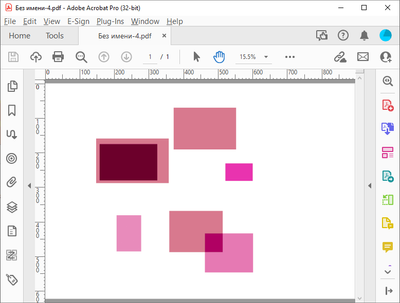- Home
- Photoshop ecosystem
- Discussions
- Re: Is it true that Pantone is paid?
- Re: Is it true that Pantone is paid?
Is it true that Pantone is paid?
Copy link to clipboard
Copied
I am using a translator. I'm sorry for being awkward.
I saw a Twitter post this time. When I read the article, I saw a rather absurd article called Pantone Paid. Does that mean that people who do the painting with Photoshop have to pay more now to use the color? If this is true, I will ask. It's hard to understand with common sense that you're paying with a subscription system and suddenly even changing it to a fee.
I would appreciate it if you could answer if you know about this situation. You can speak comfortably in English.
leaving a post on Twitter.
Explore related tutorials & articles
Copy link to clipboard
Copied
Information about Adobe and Pantone here:
Copy link to clipboard
Copied
Pantone colours are licensed for a fee from Pantone. They were always "paid". Either Pantone increased the proposed fee and Adobe decided not to license the colours, or Pantone decided that they could make more money charging individual users per month than they could with a licensing agreement with Adobe and pulled out of licensing to the CC apps.
Pantone solid spot colours make no sense for digital painting, where you can have any palette of colours within the gamut of your working space.
https://helpx.adobe.com/au/creative-cloud/adobe-color.html
https://helpx.adobe.com/au/illustrator/kb/pantone-color-books-illustrator.html
Copy link to clipboard
Copied
Pantone pulled out of Adobe and is now available only as a Pantone plug-in:
https://www.pantone.com/pantone-connect-for-adobe-creative-cloud
Jane
Copy link to clipboard
Copied
I did not see any difference in 24.0 Photoshop. All the same stuff in Legacy Swatches.
Copy link to clipboard
Copied
The change happens with your next update to 24.5.
Copy link to clipboard
Copied
What change? You remove acb files? Or Lab support? Or what? Will Acrobat still work? It appears Acrobat doesn't work anymore.
Copy link to clipboard
Copied
@ZBalling wrote:
It appears Acrobat doesn't work anymore.
Adobe Acrobat is a separate application from Adobe Photoshop. What "doesn't work" with Acrobat? You can't launch it? Is the issue with Bookmarks? Comments? Redaction? Or something else?
Jane
Copy link to clipboard
Copied
When you update to the current versions post August 2022, certain .acb files will no longer be in the resource folders.
https://helpx.adobe.com/creative-cloud/adobe-color.html
Copy link to clipboard
Copied
Acrobat has no built-in support for Pantone colours whatever, and never has, so there is nothing to lose.
Copy link to clipboard
Copied
.acb files are available on github. Will you remove support of LAB and its overlays?
No, Acrobat does have a support for Pantone channel PDFs. What? I can attach a sample file, if you select Ink manager, it will show you the colors, in fact Adobe Acrobat shows the colors in first second after you open the document and Photoshop shows Pantone channels too if you open the pdf in it. Looks like even you do not know what you are talking about. Maybe force Pantone to sue if they want to remove stuff from Adobe? Enforce the patents.
Copy link to clipboard
Copied
No one is talking about removing Lab support.
You are correct that there are multiple ways to access .acb files to manually resolve the issue.
Adobe officially cannot tell you how to manage that but I think you've figure it out.
What is your specific issue with Acrobat? I'm not seeing any adverse effects with Pantone in our PDF documents in Acrobat.
Copy link to clipboard
Copied
@ZBalling wrote:
Will you remove support of LAB and its overlays?
No, we won't do such thing, as only volunteers have been on this thread. Staff has an Adobe logo and the words "Adobe Employee" on their avatar.
Again, Adobe Acrobat is a separate application. We can branch and move your Acrobat questions about Acrobat's Ink Manager to that forum for you, as they are not Photoshop questions.
https://community.adobe.com/t5/acrobat/ct-p/ct-acrobat
Jane
Copy link to clipboard
Copied
"No, Acrobat does have a support for Pantone channel PDFs." Your conclusions are wrong.
I repeat: Acrobat does NOT have built-in support for Pantone colours. Yes, when you open a PDF file made with Pantone colours, it works fine, it always has and will continue to do so. It works because in a PDF a spot colour has two things.
1. A name. The name might start Pantone... but Acrobat does not know or care. This name is used if printing to a PostScript printer. On a printing press it might lead to a press operator getting a bucket of Pantone coloured ink.
2. An alternative colour. This might be RGB, CMYK, or Lab. It is used to show the colour on screen, and it's used to print to most printers.
This method is used for all spot colours, and there is nothing special about Pantone spot colours.
If you have a problem with Acrobat, it isn't related to Photoshop changes or Pantone support. I suggest you post such problems in detail to the Acrobat forum.
Copy link to clipboard
Copied
Copy link to clipboard
Copied
PDF files made from Photoshop with spot plates print correctly to a PostScript device making separations. To view on screen, you should make sure Overprint Preview is selected. It has always been like this. As always Acrobat has no build in support for Pantone colours, but can show all spot colours.
Copy link to clipboard
Copied
In addition to legacy PostScript processing, the new de-facto standard is the Adobe PDF Print Engine (APPE) or 3rd party native PDF processing from other vendors such as Global Graphics.
Copy link to clipboard
Copied
Oh, okay. I see it works in Ink Manager in Acrobat too. And Output Preview works too.
"As always Acrobat has no build in support for Pantone colours"
What does that mean? Photoshop has then?
Copy link to clipboard
Copied
Isn't it a bug that it wants to open the output preview in the 1st seconds then (or when you rotate)? Maybe you should default to output preview when you are working with pantone channels?
I opened a bug in Adobe forums. https://community.adobe.com/t5/acrobat-discussions/pantone-pdf-only-works-first-second-after-open-in...
Copy link to clipboard
Copied
@ZBalling wrote:
I opened a bug in Adobe forums.\
To clarify:
- You made a post to Acrobat > Discussions and added these topics:
"Edit and convert PDFs , How to , Print and prepress , Standards and accessibility"
You did not open a bug in Acrobat (or Adobe, which is the name of the company — not an application). - While Adobe Photoshop combined their feedback and user forums over a year ago, Adobe Acrobat did not. The Acrobat team uses UserVoice. To post a bug report or idea for the engineers, do that here:
https://acrobat.uservoice.com/forums/590923-acrobat-for-windows-and-mac
Jane
Copy link to clipboard
Copied
Copy link to clipboard
Copied
Okay. Apparently the stop keyword is this: https://twitter.com/LauraWebdev/status/1586056768076906496?t=dCYJPkvc5m8lXaFOaBovuA&s=19
CMYAKProcessColor keyword. I don't really get it how it works though because process colors are not spot colors that's the whole point.
Copy link to clipboard
Copied
So AI sample files to test what is removed. https://drive.google.com/drive/u/0/folders/18iqGGTZ_BmbEKJd3wPAJDxUhvEoUJfXT
Copy link to clipboard
Copied
Update:
Photoshop versions released in August, September, and October 2022 will continue to render Pantone colors Gray/Black unavailable. Updating to the November 2022 version of Photoshop will fix this workflow.
https://helpx.adobe.com/photoshop/kb/pantone-color-books-photoshop.html