- Home
- Photoshop ecosystem
- Discussions
- Re: Is there a way to change pixels to inches perm...
- Re: Is there a way to change pixels to inches perm...
Is there a way to change pixels to inches permanently in PS and/or LR?
Copy link to clipboard
Copied
I would particularly like to change this in Create New Document, but would really prefer to change it in every instance.
I've put up with this for YEARS and finally realized there might be a solution that I just cannot figure out on my own!!!
thanks in advance
tom
Explore related tutorials & articles
Copy link to clipboard
Copied
You can create as many presets as you need if you only need one create that one. Select the preset when you create a new document. You could also add a Script Event manager... new document event handler that would change the any new document that is opens in Photoshop to the size you want and insure ruler units are set to inches. The handler can also initialize anything else you want for your new document. Check out menu File>Scripts>Script Event Manager... My event add garbage the the file info metadata to work around CC 2015.5 scripting bug. I also setup an Open event handler to do the same.
Copy link to clipboard
Copied
Thanks, JJ. That sounds pretty daunting but I will give it a try.
I was hoping for some existing setting in PS that would make a global change and also for LR (especially for the thumbnail info).
cheers,
tom
Copy link to clipboard
Copied
Why have Adobe over-complicated simple settings and it's now become an over-complicated and over-designed program; I'm beginning to not enjoy using it! I'm having the same problem as SausalitoDog too and I've been reading through the responses but for my old brain all the suggestions are a foreign language to me. It used to be something that could be altered easily in Edit>Preferrences but now it isn't!
I back-graded to an earlier edition of Photoshop as I found the latest version just too awful to try to fathom it out. I do a great deal of Photography and relied on Bridge, RAW and Photoshop to work my images and enjoyed using these programs but I just don't enjoy them anymore!
I realise that you who give and advice for free are just volunteers and you do a splendid job but if I could find a good alternative to Photoshop (unlikely) I'd dump Adobe! If you have any direct contact with Adobe, I'd like you to pass this on to them!
An example of my work below! [removed]
Julian Heath
Copy link to clipboard
Copied
Hi
There is a Unit setting in Preferences Units & Rulers.
The unit setting in New Document and Image Size should stick with whatever you set it to the last time you used it.
Dave
Copy link to clipboard
Copied
Dave a new document event can change that preference...
Copy link to clipboard
Copied
Hi JJ
The "new" New Document and image size seem to work independently of the preference ruler units and are sticky within those dialogues i.e. they stick with whatever you used last. So you can specify a new document in pixels and rulers will still show in inches.
Changing the ruler itself, by right clicking, overrides and changes the preference setting.
Or that is what happens here on CC2017.1.1 anyway ![]()
Dave
Copy link to clipboard
Copied
Thanks, Dave.
I've created a few custom templates for new documents, but I wanted to eliminate the pixel measurements every where.
I just can't make the conversion in my feeble mind, so wanted to see everything in inches. You and JJ obviously know your way around PS and LR and since you don't have a quick..."change this setting" I am sure there is no way to do quite what I want... 🙂
thanks for your help
tom
Copy link to clipboard
Copied
If you open the new New Document dialogue and click on one of your saved blank documents you can then change the units box to inches, it will do the conversion for you at whatever resolution (ppi) setting you specified. Then just save it with a new name. That way you can replace them all with "inches" versions if you wish.
Dave
Copy link to clipboard
Copied
With an event handler changing things it does not matter what in set in the dialog.
Copy link to clipboard
Copied
Good point on the Event Handler.
Scripting in Photoshop is something I rarely get into. I should really though, given some of the issues it can overcome.
Dave
Copy link to clipboard
Copied
That can use Actions as well as scripts. A simple action like this may do.
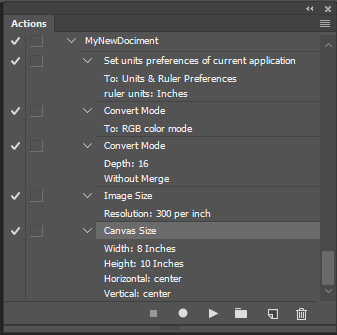
Copy link to clipboard
Copied
Thanks, Dave. That is more or less what I am doing ...
Copy link to clipboard
Copied
But after that event the event handler can change what ever the user wants changed. A simple action will do. My event is a script to conditionally add garbage but a simple action could be used.
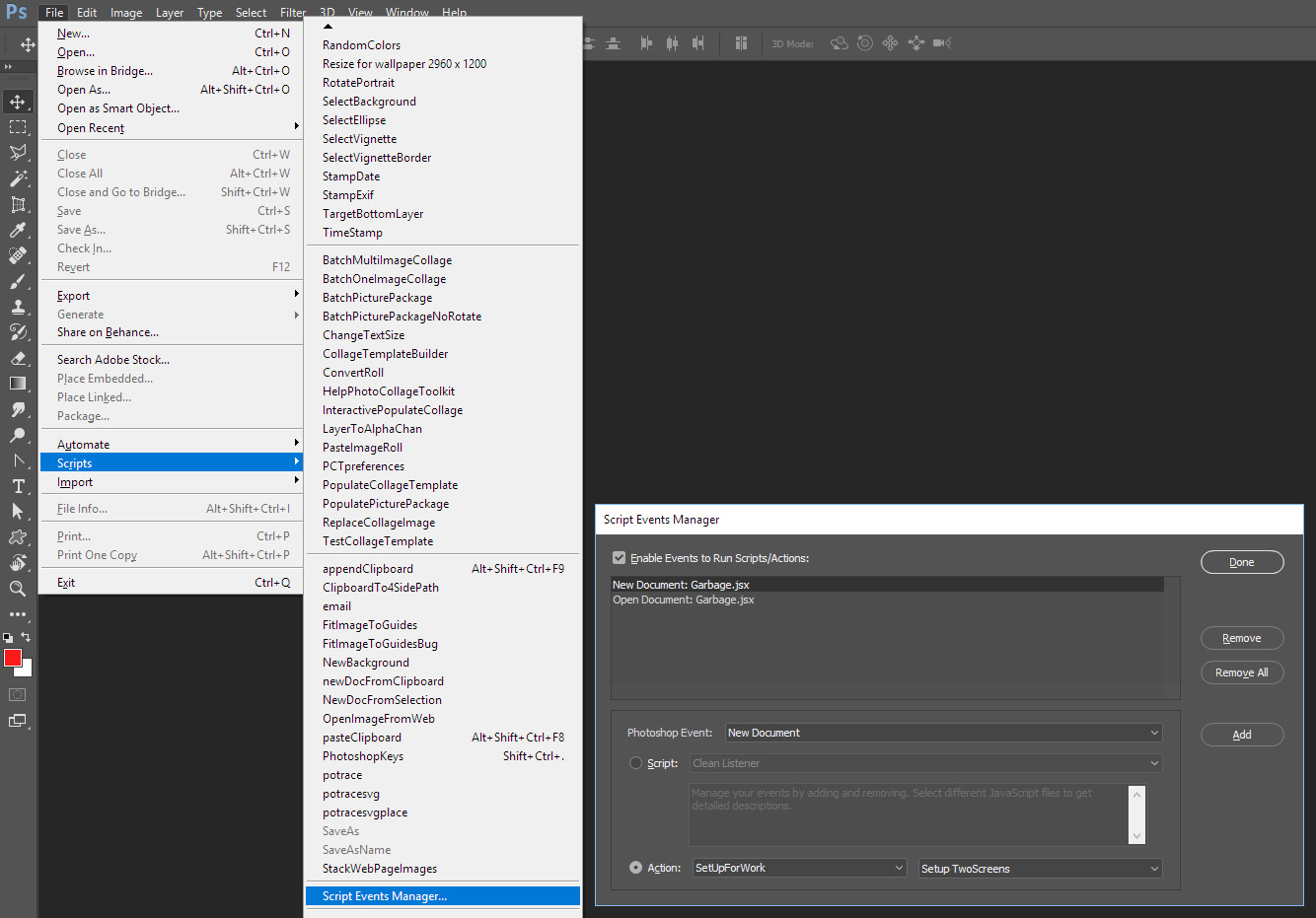
Copy link to clipboard
Copied
Dave-
I already have my unit set to inches, but I think that only applies it to the Rulers measurents
tom
Copy link to clipboard
Copied
That now just sets the resolution, it doesn't change the image sizing from pixels to inches or centimeters!
It used to be so easy to change settings in Edit>Preferrences but even that section has become over complicated!
Copy link to clipboard
Copied
I would not recommend changing it from pixels!
Photoshop is a pixel editor, it works only with pixels. Size means nothing to Photoshop, unless associated with a ppi setting, which again translates it into pixels.
It all boils down to pixels, always, and you're much better off coming to terms with it.
Setting a new document to centimeters is a bit like measuring sugar by centimeters.
Copy link to clipboard
Copied
Well I feel it's very poor that Adobe don't understand/care that as someone who creates images at varying sizes using inches doesn't have the facility to change from pixel count to inches and/or centimetres. If they wish to work in pixels that's fine by me but I don't work in pixels, I work in inches at 300dpi/ppi.
I don't want to come to terms with it; from day1 with Adobe there was the facility to change from pixels to inches/centimetres but now they're of the high-minded opinion that everyone else must work the same way they do. It's just a minor adjustment to their program to allow a change and after all, they're creating the program for end users as well as for themselves and it's the end users like me that pays their wages and for their technical expertise so; it shouldn't be that they want to move back into the dark ages and dictate how the end users should work! Piffle! Wake-up Adobe; not all your end users like working in pixels!
Copy link to clipboard
Copied
There isn't a facility to change from pixels to inches/centimetres; it just isn't available; it's been wiped out!
Copy link to clipboard
Copied
There isn't a facility to change any document/image from pixel count to inches/centimetres; it just doesn't exist anymore in any of the latest versions of Photoshop! I work in inches so now, everytime I create and image or crop an image I have to multiply my inch dimensions by 300 to get the pixel count but if I find that's too wide or too long I have to try and work out by how many pixels I have to reduce the size of the image by to get the inch dimensions.
It just makes the whole business a chore rather than an easy action and that easy action has been eliminated by Adobe for no good reason! Some very high-minded individual or group of people have now decided that everyone must work in pixels and not in inches or centimetres! Why?
Copy link to clipboard
Copied
I don't really understand your problem. You can, obviously, set a new document to inches at 300ppi if that's what you want. Just click the rolldown for units. Both the new and the legacy "new document" dialog can do this.
Find more inspiration, events, and resources on the new Adobe Community
Explore Now