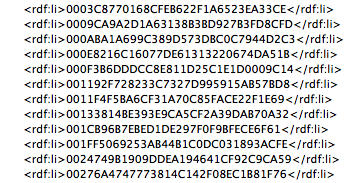- Home
- Photoshop ecosystem
- Discussions
- Re: Is there a way to export a jpg at 300dpi in th...
- Re: Is there a way to export a jpg at 300dpi in th...
Copy link to clipboard
Copied
In the latest update, the ability to "Save As" a jpg is gone, for whatever reason. Now the only way to save a jpg from a PSD file is to us Export As. Even with quality set to high, it always exports the jpg as 72dpi, and there doesn't seem to be a way to specify what dpi you want the jpg to be saved at. Now every time I export a jpg, I have to open that jpg in Photoshop again and convert it to 300dpi, which is so much added time. Please tell me I'm missing something and this isn't just the way it is now!
 2 Correct answers
2 Correct answers
@Delightful_Dragonfly0D4C wrote:
Please tell me I'm missing something and this isn't just the way it is now!
As of 22.4.1, you can find png, jpg, pdf, etc., in Save a Copy.
As of 22.4.2 you can revert to the previous behavior in Preferences > File Handling > File Saving Options:
- Enable Legacy Save As
- Do not append Copy
See this help page for details and cautions:
https://helpx.adobe.com/photoshop/using/saving-images.html
~ Jane
Just for clarity, Exporting does not export at 72ppi it exports without any PPI value. Exporting is designed for web use where the ppi metadata value is meaningless. On re-opening a document without PPI metadata, a nominal 72 PPI is assigned.
Now your issue. To Save in jpeg, either use Save a Copy or, in the current version, go to Preferences- File Handling and check the box to use the old Save As behaviour.
Dave
Explore related tutorials & articles
Copy link to clipboard
Copied
@Delightful_Dragonfly0D4C wrote:
Please tell me I'm missing something and this isn't just the way it is now!
As of 22.4.1, you can find png, jpg, pdf, etc., in Save a Copy.
As of 22.4.2 you can revert to the previous behavior in Preferences > File Handling > File Saving Options:
- Enable Legacy Save As
- Do not append Copy
See this help page for details and cautions:
https://helpx.adobe.com/photoshop/using/saving-images.html
~ Jane
Copy link to clipboard
Copied
Ah, thank you so much!!
Copy link to clipboard
Copied
OMG and peuwww! thank you so much. you are a life saver 🙂
Copy link to clipboard
Copied
I have literally been looking for this answer for the past few months of my life and pulling my hair out. THANK YOU!
Copy link to clipboard
Copied
You're welcome @Grace288873860pvd , I'm glad it's sorted for you now. You are always welcome to start a new post and ask questions, as we are here to help! 😊
Jane
Copy link to clipboard
Copied
Just for clarity, Exporting does not export at 72ppi it exports without any PPI value. Exporting is designed for web use where the ppi metadata value is meaningless. On re-opening a document without PPI metadata, a nominal 72 PPI is assigned.
Now your issue. To Save in jpeg, either use Save a Copy or, in the current version, go to Preferences- File Handling and check the box to use the old Save As behaviour.
Dave
Copy link to clipboard
Copied
Thank you!
Copy link to clipboard
Copied
does that mean that if the original file was set at 300dpi and exported or generated using the Generator that the output files might still be 300dpi even tho they are not given a value and show as 72dpi .. or are they more likely to be 72dpi?
Copy link to clipboard
Copied
The ppi value can be anything you want. There is no way of telling what it was before exporting.
The ppi value is just a value stored in metadata alongside the image. Whether it is set to 1 or 72 or 300 or 1000.....etc makes no difference to the quality of the image. Not one pixel is altered by changing that value. Try it in menu Image - Image Size. Turn resample off, i.e. uncheck it and alter the ppi value. The reported physical size of your document changes, in inches or cm, but the number of pixels and the content of those pixels does not. So, what does change based on that ppi value , is the physical size if the image is printed, as ppi is specifying how many image pixels should be printed in one inch. That is why it is stripped out when exporting, along with other metadata. Export was designed for screen use where the ppi value is irrelevant.
The rulers in Photoshop, which show big the document will print, also change as does the size of text you later add using points as the text unit (there are 72 points in one inch so the number of pixels in one inch has to be calculated using ppi).
If you need to retain ppi metadata, for example to send an image for printing where PPI is relevant, then use Save As or Save a Copy rather than export.
Dave
Copy link to clipboard
Copied
Please forgive my naivtity here, I am really tying to understand. I am asking purely from a PRINTING point of view (not screen).
I used the Generator to create assets from layer groups believing they would be generated at the same 300dpi as the original document which is set at 300dpi so that I could print them. I've discovered that the Generator is creating the assets at 72dpi and obviously they should be 300dpi to print.
SO my question above was .. are those generated assets only actually 72dpi (in terms of printing) or would they be 300dpi still (as intended) even tho' ppi is stripped?
Essentially I want to print them at different sizes but now I'm scared they are only screen resolution quality and not good enough quality to print? Is that correct?
Copy link to clipboard
Copied
If you know what the resolution value (ppi) of those assets were before you exported, then open them and go to Image - Image Size. Uncheck resample then set the ppi value to the same as it was before you exported.
Nothing in your image has changed by doing that step. A numeric value was removed when you exported, a substitute inserted when you re-opened, and restored to the required value when you do the above.
However, if you then re-save to jpeg there is an additional loss to pixel quality as every jpeg save involves cumulative lossy compression.
Hence my earlier advice, if you need ppi - which you do for printing, do not use Export.
Dave
Copy link to clipboard
Copied
"does that mean that if the original file was set at 300dpi and exported or generated using the Generator that the output files might still be 300dpi" .
You are seeing ppd as some kind of magic marker for quality. It IS NOT. You need to know that the ppi is just a hint about the size the image might have if you printed it. It is nothing else at all, and has no relevance at all unless you are going to print it, or place it in a page layout app.
The web is full of nonsense about ppi, by people with no clue. They talk about setting ppi for web graphics for example, though this is meaningless nonsense.
Copy link to clipboard
Copied
I flatten my file and then save as jpg, that's been my workaround but it is frustrating that they would get rid of that option to save as jpg and confuse everyone, or us having to then turn some secret feature on to do it. weird.
Copy link to clipboard
Copied
Not sure if you can help 3 years later but I'm trying to create a 200 page PDF in photoshop that is below 650mb and no matter how low the resolution I sent all jpgs export as 4.5MB forcing the PDF to be over 1 GB. I even tried 72 resolution and quality 1 in grayscale. the file size is huge no matter what. I tried compressing the PDF and it doesn't work either plus takes literally forever. Why isn't the file size changing? I have to keep it at 300 resolution for a printing a book but they wont accept a file over 650mb. I dont get why every file is saving as 4-5mb when it's a very simple black and white page. even BLANK WHITE PAGES save as 4mb!!! even if quality is 1 ?! Why is it doing this?! I can't publish my book unless I figure this out 😞
Copy link to clipboard
Copied
Photoshop isn't the best tool to create a multi page PDF, I would recommend a page layout program such as InDesign.
Perhaps you have metadata bloat...
https://prepression.blogspot.com/2017/06/metadata-bloat-photoshopdocumentancestors.html?m=1
Copy link to clipboard
Copied
thanks so much. I do believe there is something wrong with this file because other books I've made don't do that. I even tried copying a page from the new book and pasting into an old file and it saves as a small jpg. Thanks I'll look into it. I've used ID in the past for other projects but just prefer PS for my coloring books. I export all layers as jpgs then automate a PDF.
Copy link to clipboard
Copied
thanks so much. I do believe there is something wrong with this file because other books I've made don't do that.
What you describe (all files the same size) could be a photoshop:DocumentAncestors metadata issue.
I've used ID in the past for other projects but just prefer PS for my coloring books. I export all layers as jpgs then automate a PDF.
By @dejaliyah
Saving layers to JPEG (lossy), then saving another combined PDF with JPEG compression isn't great for quality.
You might wish to look at this script that I recently created:
Copy link to clipboard
Copied
PS!!!! Thank you for that link. I used an option to save my PDF in acrobat as optimized and strip all the data from it, and that PDF went from 1.14 GB to 16 MB !!!!!!!!!!!!!!!!!!!!!!!!!!!!!!!!!!!!!!!!!!!!!!!!!!!!!!!!!!!!!!!!!!!!!
THANK YOU SO MUCH!!!
Copy link to clipboard
Copied
PS!!!! Thank you for that link. I used an option to save my PDF in acrobat as optimized and strip all the data from it, and that PDF went from 1.14 GB to 16 MB !!!!!!!!!!!!!!!!!!!!!!!!!!!!!!!!!!!!!!!!!!!!!!!!!!!!!!!!!!!!!!!!!!!!!
THANK YOU SO MUCH!!!
By @dejaliyah
Haha, you're welcome!
So, photoshop:DocumentAncestors bloat strikes again!
You will also find that my script to create a multi-page PDF from a layered file automatically removes file-level metadata from the final PDF.
Copy link to clipboard
Copied
Thanks so much! I've never used scripts before so I'll try to figure that out and try it!
Copy link to clipboard
Copied
Thank you!!
Copy link to clipboard
Copied
Legend!
Copy link to clipboard
Copied
A couple of scripted solutions here for Photoshop or Bridge:
Copy link to clipboard
Copied
-
- 1
- 2
Get ready! An upgraded Adobe Community experience is coming in January.
Learn more