- Home
- Photoshop ecosystem
- Discussions
- Re: Is there a way to save a few steps on saving
- Re: Is there a way to save a few steps on saving
Copy link to clipboard
Copied
I've got hundreds of psd files that need to all be output to tiffs at the same size with the same settings. Is there anyway to automate the process, or at least cut out a few steps?
 1 Correct answer
1 Correct answer
Using Bridge
select the images you want to save as tiffs.
From the menus:
Tools > Photoshop > Image Processor...
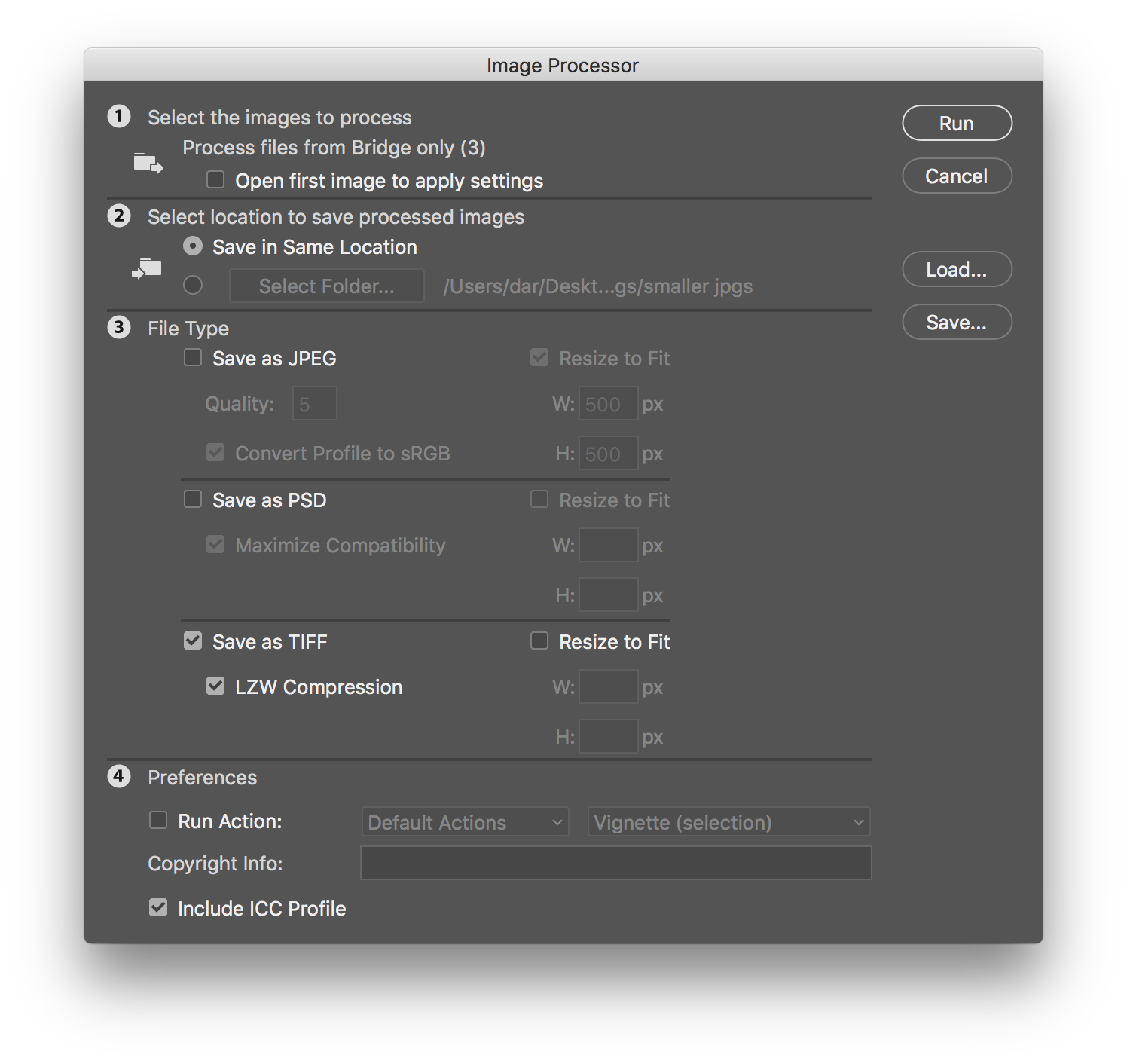
Explore related tutorials & articles
Copy link to clipboard
Copied
Using Bridge
select the images you want to save as tiffs.
From the menus:
Tools > Photoshop > Image Processor...
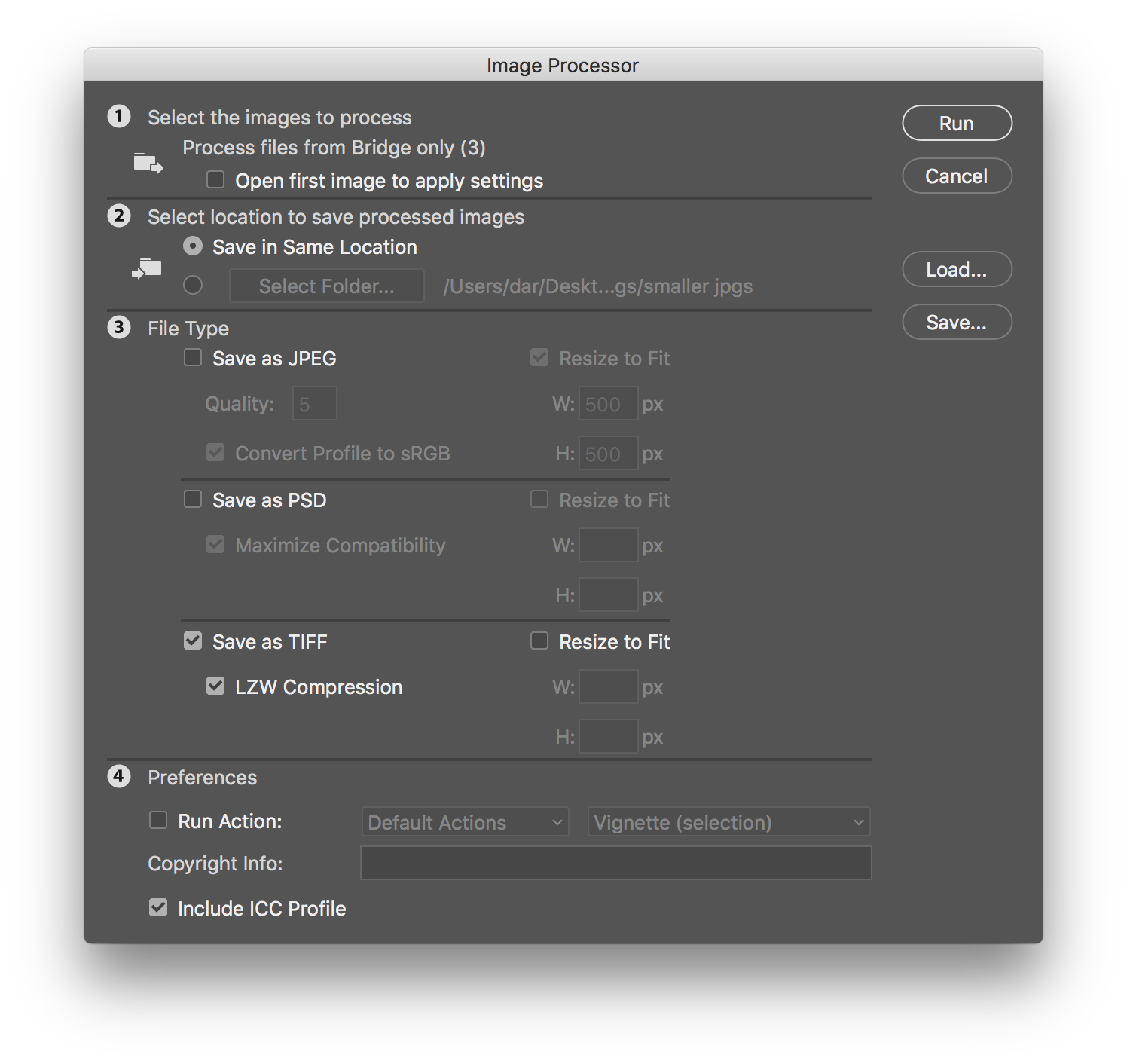
Copy link to clipboard
Copied
Or Image Processor Pro for Photoshop (also used by Adobe Bridge) which adds more features:
ps-scripts - Browse /Image Processor Pro/v3_2 betas at SourceForge.net
Copy link to clipboard
Copied
Or, if you have Lightroom, use Lightroom's File -Export. You can create a preset if you expect to repeat the same settings in the future
Dave
Find more inspiration, events, and resources on the new Adobe Community
Explore Now