- Home
- Photoshop ecosystem
- Discussions
- Re: Is there an ADA contrast checker plugin for Ph...
- Re: Is there an ADA contrast checker plugin for Ph...
Copy link to clipboard
Copied
I'm a retoucher working in fashion. The company I work for regularly uses sale banners on their website that involve white copy superimposed on an image (without a drop shadow), so I have to darken the parts of the image under the copy for legibility, ideally without drastically altering the look and feel of the image. Meeting ADA compliance is tricky because if one single pixel doesn't meet the contrast requirement, then the whole thing is not compliant. I know there are websites that can analyze uploaded files, but that's sort of a clunky way to go about something so nuanced. Is there a Photoshop plugin that can analyze the file for ADA contrast requirements as I'm working on it? Thanks in advance!
 1 Correct answer
1 Correct answer
Did some more research and found this: https://developer.paciellogroup.com/resources/contrastanalyser/
It's not a plugin, but it does what I need! Thanks for your help, just figured I'd put this on here in case anyone else had the same question.
Explore related tutorials & articles
Copy link to clipboard
Copied
Hi Sabina,
Photoshop has tools for color blindness that I know of
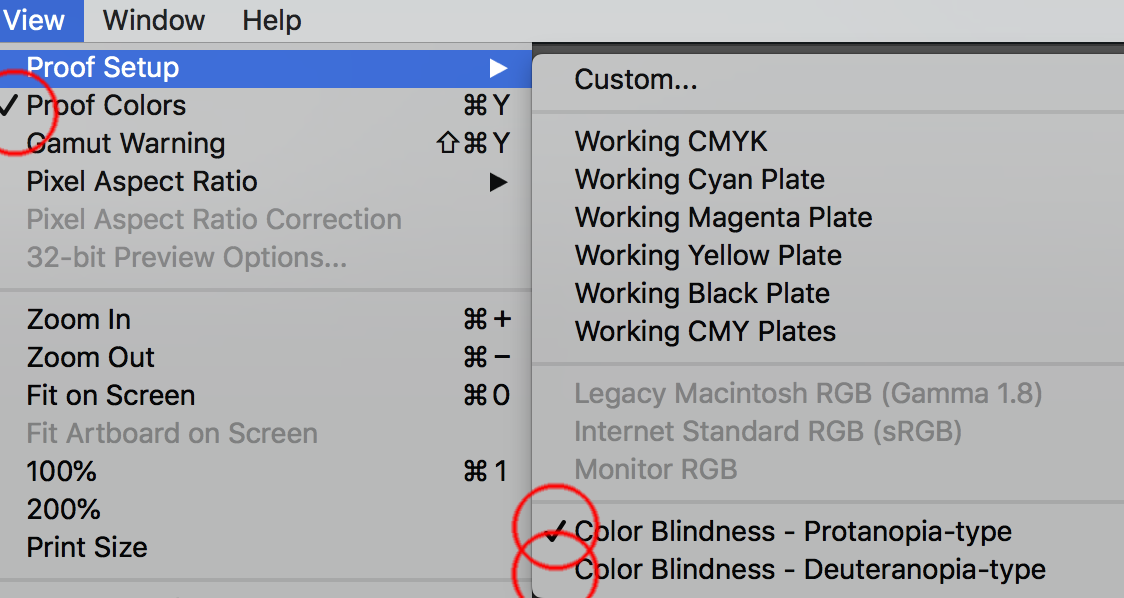
But appears for contrast they do not have any tools
Could you share a website that does this best, and maybe we can try to simulate a color lookup tables adjustment layer
Copy link to clipboard
Copied
I haven’t actually found any tools that address this need; I have only found software and websites that will analyze an entire webpage for WCAG failures. I haven’t tried any of them because, to be honest, that solution isn’t much better than just winging it and doing a back-and-forth until it passes.
I don’t know how to program plugins, but if I did, I would build a contrast checker that can compare two layers (like a type layer and the image underneath), and somehow highlight problematic areas that don’t meet the contrast requirement. There could be settings for different criteria too; for instance, regular text requires a contrast ratio of 7:1, while large text (defined as at least 18pt or 14pt bold) requires a 4.5:1 ratio.
The color blindness tools you pointed me to do not address this unfortunately, as they only act as a filter that simulates how the image would look to people with two types of color blindness. Thanks for your input though, and if you have any other suggestions please do let me know!
Copy link to clipboard
Copied
Here you go, for more info go to this link
Copy link to clipboard
Copied
Please review other replies before posting, the link was already provided.
Copy link to clipboard
Copied
Oh ok, thanks.
Copy link to clipboard
Copied
Did some more research and found this: https://developer.paciellogroup.com/resources/contrastanalyser/
It's not a plugin, but it does what I need! Thanks for your help, just figured I'd put this on here in case anyone else had the same question.
Copy link to clipboard
Copied
Thank you for sharing your finding. I'll be using it. Having a color picker makes checks faster.
Copy link to clipboard
Copied
this app he pointed you to just lets you compare 2 hex codes. i don't understand why what you're describing here, that we all need, doesn't exist.
Find more inspiration, events, and resources on the new Adobe Community
Explore Now