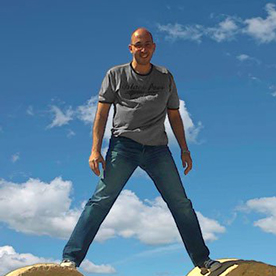- Home
- Photoshop ecosystem
- Discussions
- Issue Photoshop 2024 with Mac OS Sonoma
- Issue Photoshop 2024 with Mac OS Sonoma
Copy link to clipboard
Copied
Hi there,
I've got some problem regarding photoshop 2024 with my iMac 5K that i've recentely update to mac os Sonoma!
While im working, the pointer ( No matter what tools i use ) it costantly glich between the normal arrow point and the tool that im using.
At the beginnig, it had happen just a couple of time, but right now it always does! and its becoming very annoing!
It never had happen before, all it started when i update my computer to mac os Sonoma.
Theres someone that have the same trouble?
 1 Correct answer
1 Correct answer
Turn off spring-loaded shortcuts.
Explore related tutorials & articles
Copy link to clipboard
Copied
Yes, I am also having this same problem.
I have a 16" Macbook Pro 2021 running Mac OS: Sonoma 14.0
When I press the "b" for brush or "e" for eraser, it will keep bouncing back to the tool over and over again. It has significantly slowed down my workflow because the only work-around is having to press the actual tools with my pen (I'm using a Pen Display).
Copy link to clipboard
Copied
I am facing same issue. Along with the mouse acts crazy in Liquify.
Copy link to clipboard
Copied
I cannot use any filters, such as sharpenig or blurring, since Sonoma....
Copy link to clipboard
Copied
Turn off spring-loaded shortcuts.
Copy link to clipboard
Copied
@Lumigraphics wrote:Turn off spring-loaded shortcuts.
I've been using Photoshop for 28 years (with NO problems) but have no idea what "spring-loaded" shortcuts are nor where to go in Photoshop to turn these off. I use Photoshop shortcut keys in about 95% of my workflow but never heard of term "spring-loaded" shotcuts. Could you kindly tell me (us) where to go, within PS Settings to "turn off spring loaded shortcuts"?
Copy link to clipboard
Copied
Thank you so much!!!! This fixed the "issue" for me. You're a life saver! 😭
Copy link to clipboard
Copied
That didn't help for my filter-issue 😞
Copy link to clipboard
Copied
Start a new thread with filter issues, since its a different problem.
Copy link to clipboard
Copied
Hi there,
I'm experiencing the same issue with Photoshop 2024 on my iMac 5K after updating to macOS Sonoma. The cursor keeps glitching between the normal arrow and the tool I'm using, making it quite frustrating to work. This problem started only after the macOS update, and it's becoming increasingly annoying.
Is anyone else facing this issue and has found a solution?
(Signature removed by moderator)
Copy link to clipboard
Copied
Hello
since I installed Sonoma 14.0. I have a similar problem with Photoshop 2024 on my iMac. For all tools, only the hand symbol is visible and does not change to the arrowhead and therefore no editing can be carried out.
Should you reinstall Ventura if Apple doesn't have a solution?
Copy link to clipboard
Copied
Not just Sonoma... This is happening for me in VENTURA as well.
Copy link to clipboard
Copied
I founded this article: https://helpx.adobe.com/download-install/kb/macos-sonoma-compatibility-common-issues.html
We're currently in the process of testing and optimizing our latest apps to run on macOS 14 Sonoma.
Copy link to clipboard
Copied
Hi! I just moved back from macOS Sonoma to Ventura because I think Photoshop 2024 runs better in Ventura. I had problems with the liquefy filter brush moving uncontrollably.
Copy link to clipboard
Copied
yes I am having so many issues - when will we get an update? My Mac won't go back to the old OS, I've tried using the directions they say but it does not work. Photoshop is so slow and buggy now. GEEZ help Adobe!!
Copy link to clipboard
Copied
The ps 2024 is super laggy with Sonoma on my 2019 MacBook pro. Everything is lagging, moving the canvas, the brushes etc. even on smaller canvases, is there a way to fix this?
Copy link to clipboard
Copied
My temporary fix for this is pressing 'F' and use it in fullscreen mod. Try that if it helps.
Copy link to clipboard
Copied
Don't know if it helps, but I had a few problems with adobe apps on sonoma and it seems that turning "ON" application frame fixed it!
Copy link to clipboard
Copied
i have that same! crazy!
Copy link to clipboard
Copied
I just upgraded to both Sonoma and Photoshop 2024. I can't use any tools at all. Everytime I click on a tool for use, the window swipes/disappears to the left. I also cannot select a tool using a letter shortcut- for example "B" for brush. On top of this my wacom tablet has freaked out and can't coordinate with photoshop. If you go to the driver section of Wacom, they are scrambling to post all sorts of convoluted bandaid solutions. I tried them and was able to get the cursor to respond, but can't use the pen in conjunction with any default photoshop shortcuts. WTF- this is my livelihood!
Copy link to clipboard
Copied
Oh my Gosh- I turned on Application Frame (which I normally disable) and the tool selection process is solved! Thank you
Copy link to clipboard
Copied
Wacom coordination with photoshop default shortcuts is still a no go though. For example, "Option click" when selecting an area to clone, or "Option clicking" on a layer for a clipping mask. There are some new ways for selcting masks directly and a 3 key shortcut for clipping masks, but trouble with the clone tool and some other issues.
Copy link to clipboard
Copied
i cant work like that! color sample tool - not working, liqufy - not working right! what to do!!!
Copy link to clipboard
Copied
I'm having trouble saving too. It gets stuck while recording and the program freezes.
Copy link to clipboard
Copied
Why, with the upgrade to Sonoma on iMac frames jump to the edges? That never used to happen and is NOT a good feature. Also, every time I attempt to select a Photoshop tool the entire image and all tools disappear to the edge. Something is really wrong here, and the biggestg frustration I have with ADOBE is that there is no customer service number to call for troubleshooting. Talk about a love/hate relationship...
-
- 1
- 2