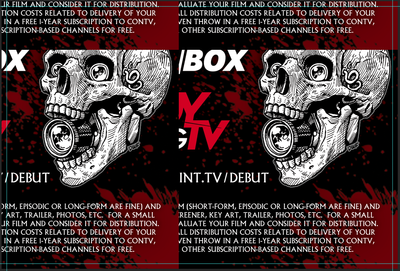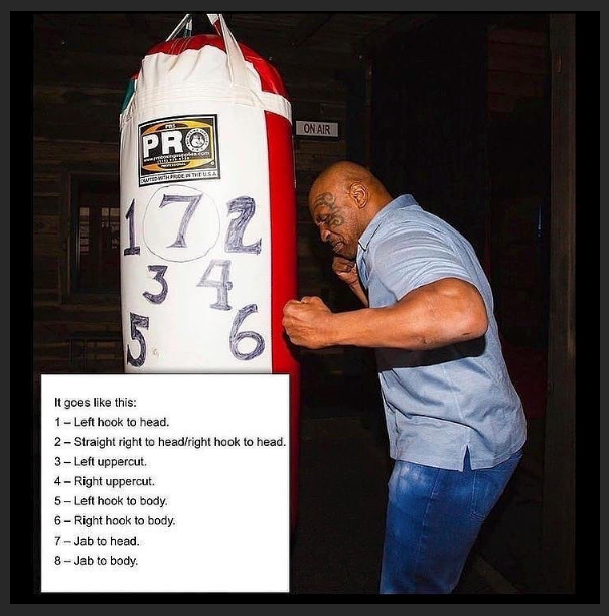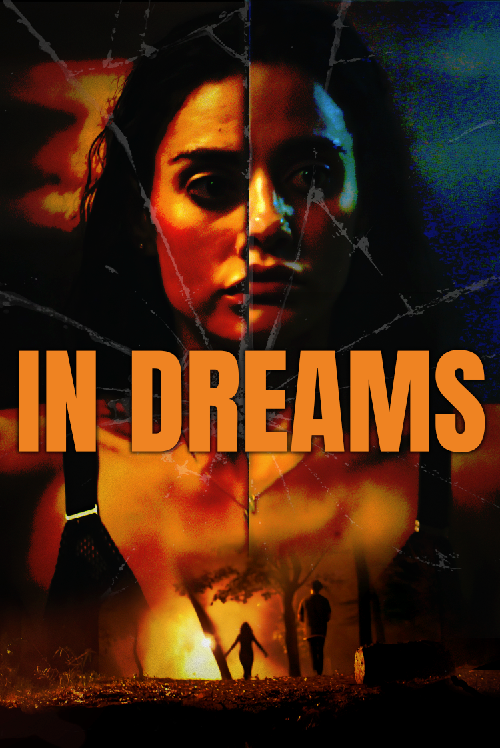- Home
- Photoshop ecosystem
- Discussions
- Issue with Photoshop workspace when zoom is engage...
- Issue with Photoshop workspace when zoom is engage...
Issue with Photoshop workspace when zoom is engaged.
Copy link to clipboard
Copied
When i open an image in photoshop the image gets all wierd. When i zoom in the image "reflection" change.
This has gotten worse
Any idea if this is a settings issue or is it my computer?
Explore related tutorials & articles
Copy link to clipboard
Copied
Hi. I'm sorry - I'm not seeing what you mean by "reflection" change. To me, the quality of these side-by-sides is the same. So, if your computer captured it well, but your screen doesn't show it well, that's a very clear indication of there being some kind of Graphics card issue (GPU).
First thing to do is try disabling GPU under Preferences>Performance. You'll need to restart Photoshop, to see if there's a difference.
Also, make sure your GPU driver is up to date. On most macs, that means running updates (Not necessarily upgrading the OS, but ensuring you have the latest version of YOUR OS).
Adobe Community Expert / Adobe Certified Instructor
Copy link to clipboard
Copied
These image look the same... can you elaborate?
Copy link to clipboard
Copied
I should have been clearer.
Here's the usecase...
I open up this image in Photoshop.
When it opens in Photoshop the initial image looks like this...
I then zoom in and out several times and the image in Photoshop looks correct.
This may help the issue... I have key art for "In Dreams" open in Photoshop.
I think this may be some issue with caching ine the RAM or something.
Again... sorry about elaborating further.
Copy link to clipboard
Copied
Try turning off GPU in Photoshop preferences/performance - did that resolve it?
If so, its a Graphics Card issue.
You can also try turning on Deactivate Native Canvas in PS preferences/technology previews.
Copy link to clipboard
Copied
Also not following you with the Mike Tyson photo then a different image that was opened in PS altogether...I'm hoping you are referring to the top portion of the In Dreams image that is missing the pixel information...
Copy link to clipboard
Copied
Hi, do you mean that the issue is that the image repeats?
Are you working on a tabbed or floating document? Do you have the rulers showing?
Could you please post the contents of Photoshop's Help>System Info... menu, so that we get to know your OS, its version, the exact version of Photoshop you are running, the date of the GPU driver, etc.