- Home
- Photoshop ecosystem
- Discussions
- Re: Issue with tracking? I can't use negative trac...
- Re: Issue with tracking? I can't use negative trac...
Copy link to clipboard
Copied
When I set tracking to zero, it automatically sets to 1. If I want to use negative tracking... imposible. 1 is the minimum. I'm using cc now, used desktop app before...
any help?
 1 Correct answer
1 Correct answer
Hello, there is also a reset character in the flyout menu of the character panel.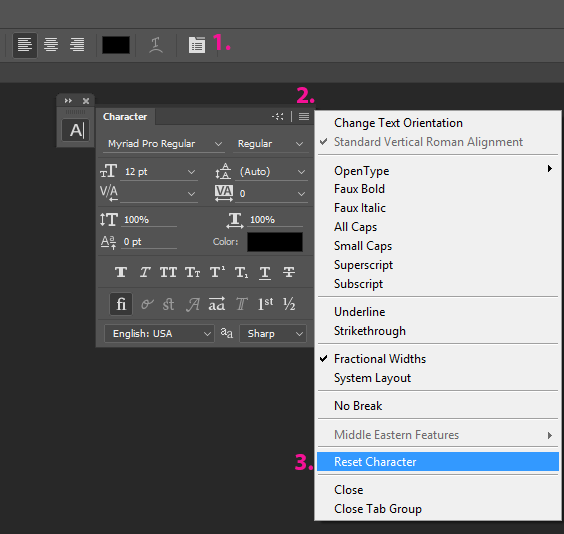
Explore related tutorials & articles
Copy link to clipboard
Copied
Are all fonts affected? Have you tried resetting the type tool
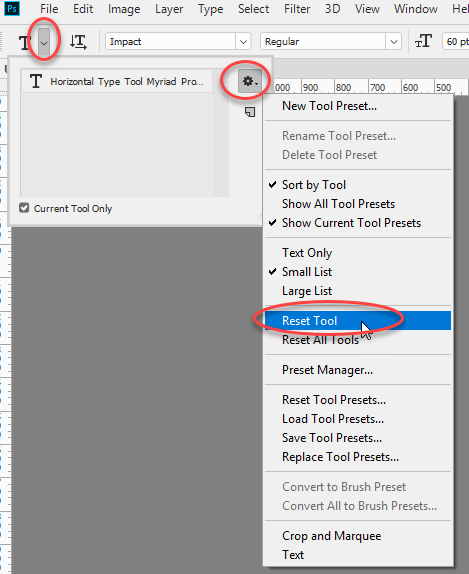
Dave
Copy link to clipboard
Copied
Hi Dave.
I'm using CC and I cannot find that reset tool. I have looked into help.. but nothing comes with "reset tool"
Copy link to clipboard
Copied
ok, I found reset tools in CC... but nothing changed. I cannot use negative tracking in any font.... jeeezzzz
Copy link to clipboard
Copied
Is this with all fonts? Or just one? What type of font are you using -- Open Type, True Type, Variable fonts?
Michelle
Copy link to clipboard
Copied
enriquefornes wrote
ok, I found reset tools in CC... but nothing changed. I cannot use negative tracking in any font.... jeeezzzz
Ok if resetting the tool has not worked then try resetting your preferences. These are saved every time Photoshop closes and can become corrupt. Go to Preferences > General and click on Reset Preferences on Quit. Then close and restart Photoshop.
Dave
Copy link to clipboard
Copied
thanks Dave.
Unfortunately, that didn't solve it. However, resetting the character solved the issue ![]()
THANK YOU EVERYBODY
Copy link to clipboard
Copied
CC is desktop app, just the same.
Copy link to clipboard
Copied
Hello, there is also a reset character in the flyout menu of the character panel.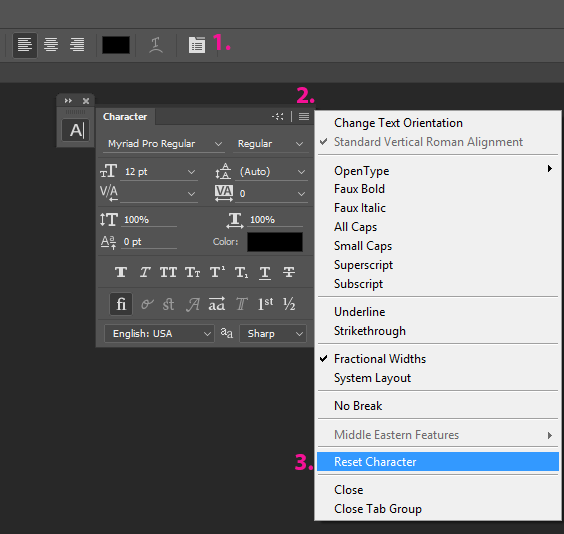
Find more inspiration, events, and resources on the new Adobe Community
Explore Now