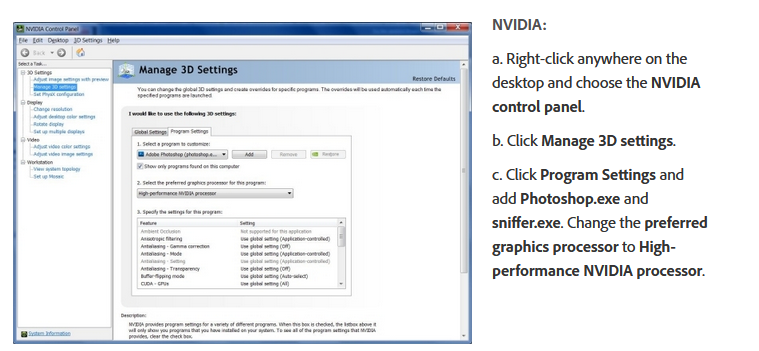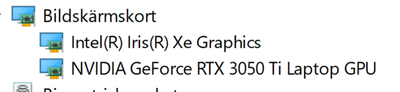- Home
- Photoshop ecosystem
- Discussions
- Re: Issues with Nvidia RTX3050 ti and Dell XPS15
- Re: Issues with Nvidia RTX3050 ti and Dell XPS15
Issues with Nvidia RTX3050 ti and Dell XPS15
Copy link to clipboard
Copied
On loading Photoshop 24 on the Dell XPS 15, Windows 11, it pauses for about 15 seconds at the 'loading preferences' stage. I have heard that this is an issue with the Nvidia RTX 3050 ti driver (I'm currently on 528.49). This was not an issue when I purchased the XPS in August 2022. My desktop and Dell Precision laptop load as expected - and have always done so.
Disabling the graphics processor in Photoshop Preferences solves the issue, but that's not how I want to run the app. Also, Google Earth Pro now takes an age to load, whereas it didn't back in August.
I suspect a dodgy Nvidia driver. Has anybody else had a similar experience?
Explore related tutorials & articles
Copy link to clipboard
Copied
Hi
No issues here opening Photoshop, opens more or less instantaneously, I have a RTX 3090 GPU with driver version 528.49, I use the Studio driver rather than the Game Ready one, on Windows 11
Copy link to clipboard
Copied
Interesting that you have no issues. I have now done a clean install of 528.49 studio driver, but there is no change.
When I uninstall the Nvidia driver and use Intel's onboard Iris Xe Graphics driver, it all works as expected. So I think it's safe to conclude that it is an Nvidia driver issue.
Copy link to clipboard
Copied
Just tested on another PC with a lesser Nvidia Quadro P620 GPU, driver version 528.49 and still no issues opening Photoshop, again it opens up more or less instantaneously on that PC as well.
Close Photoshop and go to this location C:\Users\your namme\AppData\Roaming\Adobe\Adobe Photoshop 2023
Rename the Adobe Photoshop 2023 Settings folder to Adobe Photoshop 2023 Settings.old
Relaunch Photoshop to see if it makes a difference.
Copy link to clipboard
Copied
and use Intel's onboard Iris Xe Graphics driver
By @Jon-M-Spear
That's your problem right there. Dual GPUs will conflict and you need to disable the integrated GPU. All these laptops with dual graphics is a huge problem. Photoshop has no way to control this, it has to deal with what it gets from the OS.
Dual graphics sounds like a good idea on paper, but it only works for simple applications where data is a single downstream flow that can be redirected.
Photoshop (and other advanced content creating software) doesn't work that way. It uses the GPU for actual data processing, and the result returned to Photoshop for further processing. There can only be one GPU in that equation. You can't send data to one and get it back from the other.
See section 6 & 7 here:
https://helpx.adobe.com/photoshop/kb/troubleshoot-gpu-graphics-card.html
Copy link to clipboard
Copied
@D Fosse on my work desktop PC I have dual GPU's, the Nvidia Quadro P620 and an Intel UHD 630 and have no problems with both if them enabled at the same time, maybe it's a laptop thing.
Copy link to clipboard
Copied
It's not always a problem, but very often it is. I think it's primarily a laptop thing for a variety of reasons, not the least that laptop manufacturers put in so much modifications and customizations that normal OS/GPU protocol is often overridden. A good example of that is the "flickering screen"-syndrome, often reported here. That's something you only see in laptops.
Copy link to clipboard
Copied
I installed a couple of earlier drivers, but no change. Also it is not possible to disable the integrated GPU. Apparently the RTX 3050 uses an aspect of it.
I'm pretty sure this wasn't an issue in August 2022 when the XPS 15 was new. And whilst there may be no difference with earlier Nvidia drivers, the problem vanishes when any of them are disabled. Oh well! I guess I'll just have to wait an additional 20 seconds for Photoshop to load.
Copy link to clipboard
Copied
Did you follow the instructions in section 6 from the link above
Copy link to clipboard
Copied
I did follow the link, but it made no difference.
Copy link to clipboard
Copied
Hello!
Just installed Lightroom Classic and Photoshop on my Dell XPS 15 9520. Experiencing a lot of issues editing in both programs, issues with commands and also weird screen flickering. When using an external screen, mouse and keyboard, most problems disappear.
Anyone experienced this and found the errors?
// Jonas
Copy link to clipboard
Copied
The problem is clearly with the Nvidia driver. I removed it yesterday and am now using the Intel Iris XE driver. Photoshop and Google Earth now load in seconds. I'm sure that there will be disadvantages using this driver, but I haven't encountered any yet.
Copy link to clipboard
Copied
There was a thread recently where it came to light that Dell modify and tweak the OS/GPU to the point where you can't use drivers directly from Nvidia anymore. You have to use the drivers from Dell.
Copy link to clipboard
Copied
Thanks for the tip!
Do you mean that you uninstalled NVIDIA or disabled it in device manager?
Sincerly Jonas
Copy link to clipboard
Copied
Thanks for the tip!
Do you mean that you uninstalled NVIDIA or disabled it in device manager?
Sincerly Jonas
Copy link to clipboard
Copied
Unfortunately installing the driver from the Dell site made no difference. I'm back to using the Intel Iris XE.
Copy link to clipboard
Copied
Ok, did you uninstalled NVIDIA or disabled it in device manager?
Copy link to clipboard
Copied
I uninstalled it.
Copy link to clipboard
Copied
Unfortunately, the installation comes again after restarting the computer. 😞
Copy link to clipboard
Copied
setup driver and test agin
Copy link to clipboard
Copied
Apparently the drivers need to be downloaded from the Dell site, although that route didn't work for me. It made no difference.
Copy link to clipboard
Copied
Even with several nVidia, Windows and Photoshop updates, the problem persists.
Dell has confirmed that it doesn't modify the nVidia drivers, and it's nothing to do with them.
nVidia has asked me to perform many diagnostics, clean boots and clean installs. Still no change.
It must be driver related because if I disable *Use graphics processor* in Photoshop preferences, the app loads in seconds.
Any further views amongst you experts?
Copy link to clipboard
Copied
Update: Updated with 536.99 driver. No change. nVidia tech support has no suggestions.