- Home
- Photoshop ecosystem
- Discussions
- Re: Issues with Photoshop Opening Images
- Re: Issues with Photoshop Opening Images
Issues with Photoshop Opening Images
Copy link to clipboard
Copied
Hello everyone,
Every time I open up an image in Photoshop, it opens in a minimized screen within the screen. I can't go full-screen or even zoom into the image. This is quite a problem since it renders Photoshop useless... Can someone please help me figure out what the issue is?
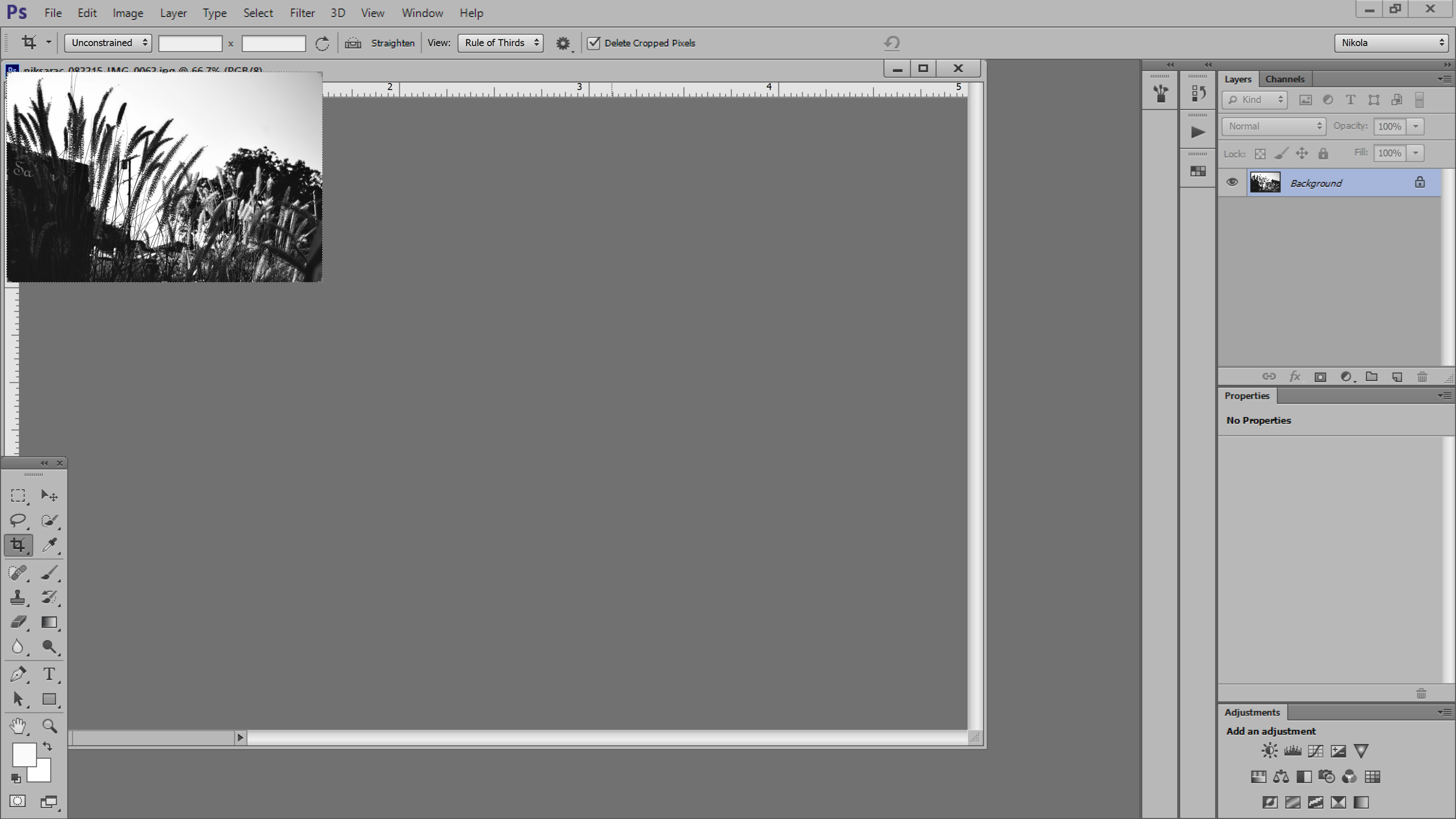
Also, since I have a 4K screen, it makes the tools smaller in scale. Does anyone know a workaround to this?
Thank you!
Nik
Explore related tutorials & articles

Copy link to clipboard
Copied
Hi Nik
It would really help us to help you if you provided more info, what version of Photoshop and OS do you have and systems specs would help too.
Without knowing this info we really can help, so please provide as much information as possible
Have you tried resetting Photoshop preferences and updating your GPU driver from the manufacturers website?
To restore preferences quickly using a keyboard shortcut: Press and hold Alt+Control+Shift (Windows) or Option+Command+Shift (Mac OS) as you start Photoshop. You are prompted to delete the current settings. The new preferences files are created the next time you start Photoshop
About the small icons that's more than likely related to you using a older version of Photoshop like CS5/6 on a 4K monitor
Copy link to clipboard
Copied
Hi Ged,
Thank you for your reply!
I'm using Photoshop CS6 on Windows 10 Home/Dell XPS 15 9560. It's a 64-bit operating system, with an i7-7700HQ CPU.
I tried the Alt + Control + Shift method, but it didn't work. I also tried updating the system, but to no avail.
Thank you,
Nik
Copy link to clipboard
Copied
Check will this problem be gone when you dock your 'Tools Bar' to left edge of workspace and share with us this info ![]()
Copy link to clipboard
Copied
Hi Kukurykus,
Docking the toolbar didn't work. Thanks for the rec, anyways!
Copy link to clipboard
Copied
I suggested it as thought maybe you use CC2018, however there is a little different behaviour. This one I see first time ever.
Copy link to clipboard
Copied
You’ve probably tried this already, but go to Window menu > Arrange > Consolidate to tabs
Copy link to clipboard
Copied
Thank you for the recommendation, but this didn't work.
Copy link to clipboard
Copied
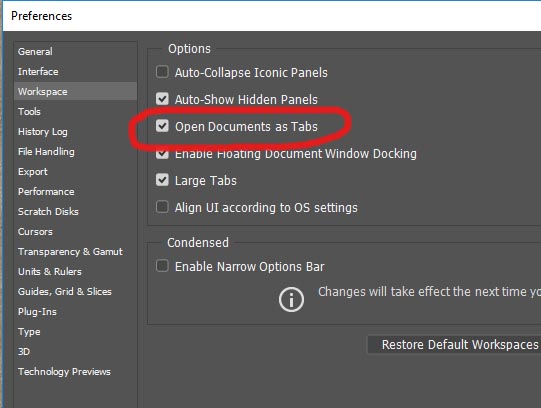
Change your preferences as per screenshot will do.
Copy link to clipboard
Copied
It may help, but if he doesn't want documents be opened as Tabs?