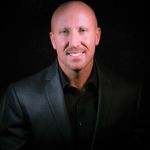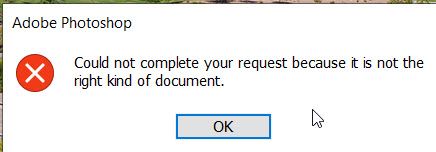Copy link to clipboard
Copied
How do I open a JFIF file with PSCS3?
Thsnks
 1 Correct answer
1 Correct answer
JFIF is the kind of file JPEG is stored in. It's just another name for JPEG. No converter needed.
Explore related tutorials & articles
Copy link to clipboard
Copied
I have never used it but maybe this converter will work for you
Copy link to clipboard
Copied
I tried using two different online conversion sites (coolutils.com & online-utility.org) as well as trying to open directly with Photoshop and none of the options listed here will convert the file from JFIF to anything else (ie. JPEG, PNG, TIFF, etc). I can pull it up in the stardand photo viewing tools but that's it. I really need to get this photo converted and the only workaround would be taking a screenshot, but the quality will be terrible so any advise on accessing a JFIF with Photoshop would been extremely helpful. (See error message below):
Copy link to clipboard
Copied
The generic Paint program allowed me to open the JFIF file and Save-As JPEG once opened in Paint. Then after I saved in Paint as JPEG I could finally open without any issues in Photoshop.
I'm still hoping to hear that there is a way to open JFIF files directly into Photoshop, but at least for now this work-around seems to be the most viable option I've been able to find.
Copy link to clipboard
Copied
I answered this 2 years ago. No converter needed.
Copy link to clipboard
Copied
2 years later. still you need to converted or you have no use it
Copy link to clipboard
Copied
Wrong. Still wrong. No converter needed.
Copy link to clipboard
Copied
JFIF is the kind of file JPEG is stored in. It's just another name for JPEG. No converter needed.
Copy link to clipboard
Copied
That is true. You can just change the extension to .jpg
Copy link to clipboard
Copied
I renamed the file extension from .jtiff to .jpeg , I then tried opening it in Photoshop and got the error: "Cound not complete your request because of SOFn, DQT, or DHT JPEG marker is missing before a JPEG SOS marker." I had to open it in paint and then save it as a .jpeg
Copy link to clipboard
Copied
That being the case, it's wierd that Photoshop doesn't simply let you open JFIF files without changing the extension.
Copy link to clipboard
Copied
You may use MsPaint to convert JFIF to JPEG, then open it in PS.
Copy link to clipboard
Copied
Test Screen Name is technically correct but being stored as a .jfif does cause some problems, in the case i've just had: opening in lightroom (can't see file in folder) or photoshop (has to open through camera raw) for batch processing.
I've managed to fix the problem by using Media Encoder to batch convert the extension to .jpg, see attached.
Very important to uncheck Export as Sequence or you'll end up with hundreds of copies of each image!
Copy link to clipboard
Copied
You could use Adobe Bridge>Tools>Batch Rename
Copy link to clipboard
Copied
That is spot on!
Thanks Jeff, much better solution.
Copy link to clipboard
Copied
If you rename the extension to .jpg you should be able to open ok. That worked for me 🙂