- Home
- Photoshop ecosystem
- Discussions
- Re: JPEG image background turns pink instead of wh...
- Re: JPEG image background turns pink instead of wh...
JPEG image background turns pink instead of white
Copy link to clipboard
Copied
Hello,
I'm having trouble uploading a JPEG image within a PDF document to have a white background, see below the colour it turns when added into a PDF.
When saving the JPEG it looks fine but when it's added into a PDF that's the problem.
I would be appreciated if someone could help!![]()
Thank you,
Becky
Explore related tutorials & articles
Copy link to clipboard
Copied
Try turning off the white background layer in photoshop and saving the image as a transparent .png
Copy link to clipboard
Copied
Hi both,
Thank you for your replies.
I'd really appreciate it if you could have a quick look at my document to see what the problem is, please find below:
Many thanks,
Becky
Copy link to clipboard
Copied
I downloaded your file. Have you altered this in anyway since our responses? I just see the shape with no background
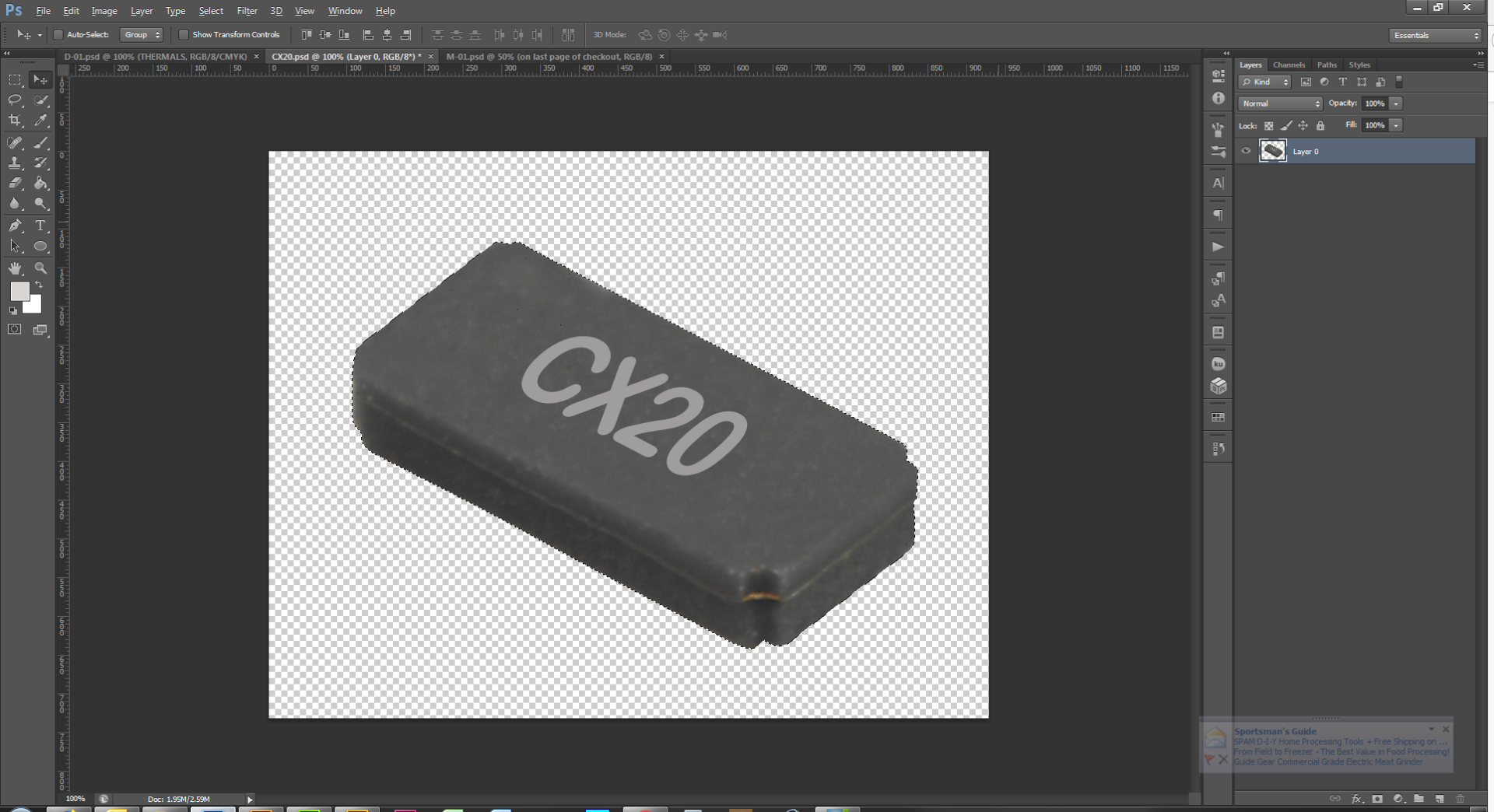
Copy link to clipboard
Copied
Yes, I exported the file to be a JPEG which looks fine with the white background automatically added in but when it's added to a PDF it turns a different colour.
Kind Regards,
Becky
Copy link to clipboard
Copied
How do you add it to a PDF? 100% White should never change the colour.
Copy link to clipboard
Copied
Posting a solution since it's still unanswered and this has been driving me crazy too!!
Issue: Images exported as JPG from Photoshop have a white background, but when added into another document format (PDF, MS Word, Pages, Outlook...) the white background displays as pink.
Solution: Turn off (uncheck) the "Export > Color Space > Convert to sRGB" option in Photoshop Preferences, also available on the Export As > JPG screen.
Hope that helps others!
------------------------------------
![]() find me at paulapatrice.com
find me at paulapatrice.com
Copy link to clipboard
Copied
PP@PPwebTech wrote
Turn off (uncheck) the "Export > Color Space > Convert to sRGB" option in Photoshop Preferences, also available on the Export As > JPG screen.
This is nonsense advice.
Copy link to clipboard
Copied
Not nonsense at all, this worked for me
Copy link to clipboard
Copied
Hi Paige:
I'll make a wild guess that the background color is actually pink, and you just aren't seeing it in Photoshop without a white edge to compare it to. I'm making this guess after watching countless students try to select white in the Color picker and picking a very light pink instead.
When I ask a new student to pick white, they invariably click in the vicinity of white, which gives them pink with the default colors.
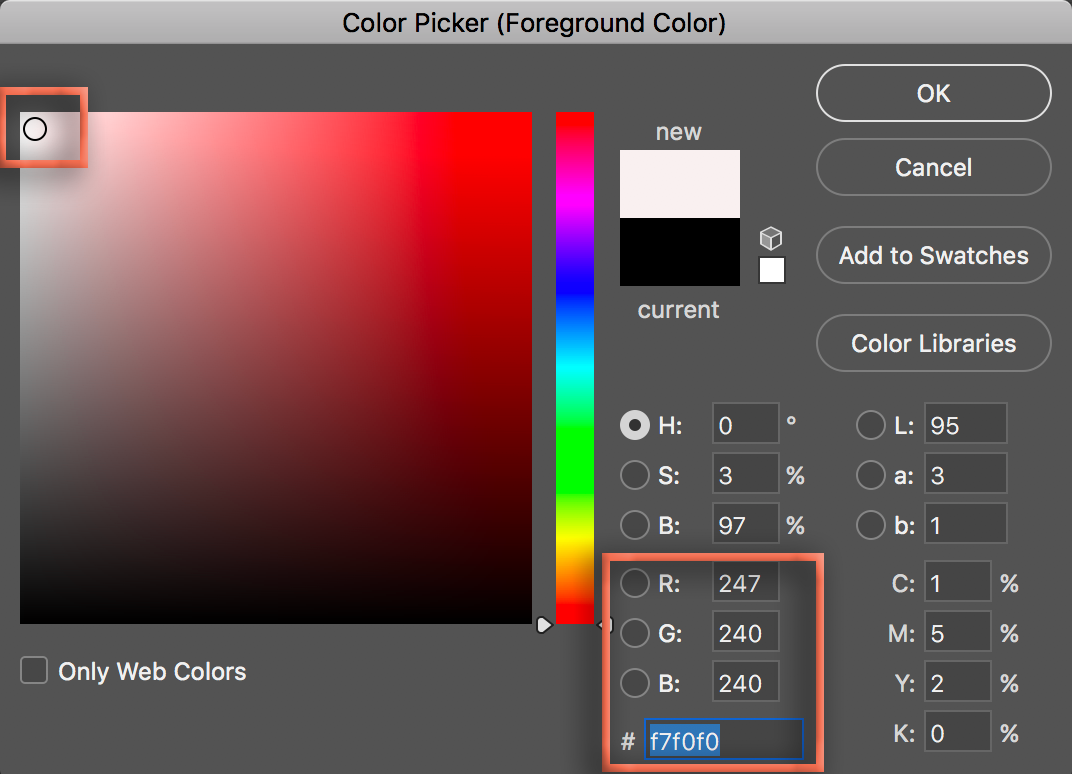
This is my opportunity to teach them how to read white using one the color models on the right, usually RGB or HEX, depending on their backgrounds. In RGB, white is 255 255 255 and in HEX it's ffffff.
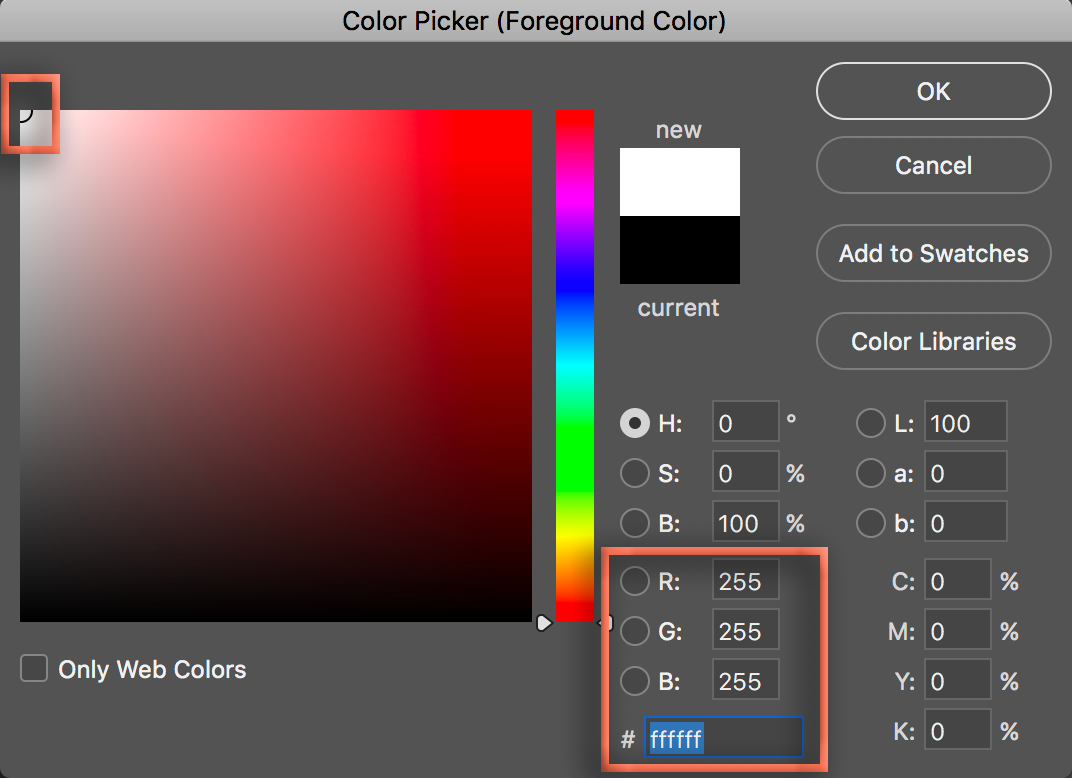
If you want to test this theory, open Window > Info and select the Eyedropper tool. Click on the background color: does the info panel show white via the numbers displayed in RGB or HEX?
Now to fix it, you can either select the pink and replace it with white or remove the background altogether as per Wildcat4. Let us know if you need a hand.
~Barb
Copy link to clipboard
Copied
Barb is correct. Using a Mozilla color picker plugin, I found that your background is actually #FDFBFC


Copy link to clipboard
Copied
you can also use Photoshop's eyedropper tool to sample the background color from Paige's image here and you get #fdfbfc as well
Copy link to clipboard
Copied
Yeah no, you both misread my original post. I stated that my screenshot was the color it turned when adding to a PDF. I assure you that the original white hex #ffffff turned pink - the color Wildcat54 verified above - after exporting with PS managing the rSRG color,.
I also had the issue when posting to websites, as heidilc717 posted below.
Glad to see my OP with the solution has helped people over the years! The issue doesn't exist in recent versions of PS, so the best solution is to upgrade your PS version!!
Copy link to clipboard
Copied
I realize this is 2+ years later, but I'm wondering if anyone else is still having this problem. We are experiencing this only when the images are loaded to a particular website. We've reached out to the site developers for help and they have no idea.
I disagree that Paige's original image was probably pink. She just sent how it's displaying. A couple of our images are below, the original photos first, and then the way it displays on the site, which show the obvious difference. You can see that the original background of the blue loveseat was #ffffff and yet it shows very pink when it's uploaded.
Any idea what is going on??



