 Adobe Community
Adobe Community
- Home
- Photoshop ecosystem
- Discussions
- JPGs created on Retina display look pixelated onli...
- JPGs created on Retina display look pixelated onli...
Copy link to clipboard
Copied
Hi folks,
Having an issue which I can't quite understand...
I've created a bunch of JPGs for my website, and uploaded them, all from my Retina mac.
They look fine online, on the retina display.
However, when I view the page on other machines with standard screens, the images look really pixelated.
Can't quite work it out!
This is an example page: chartered-college-of-teaching – Madalena Studio
Retina display:
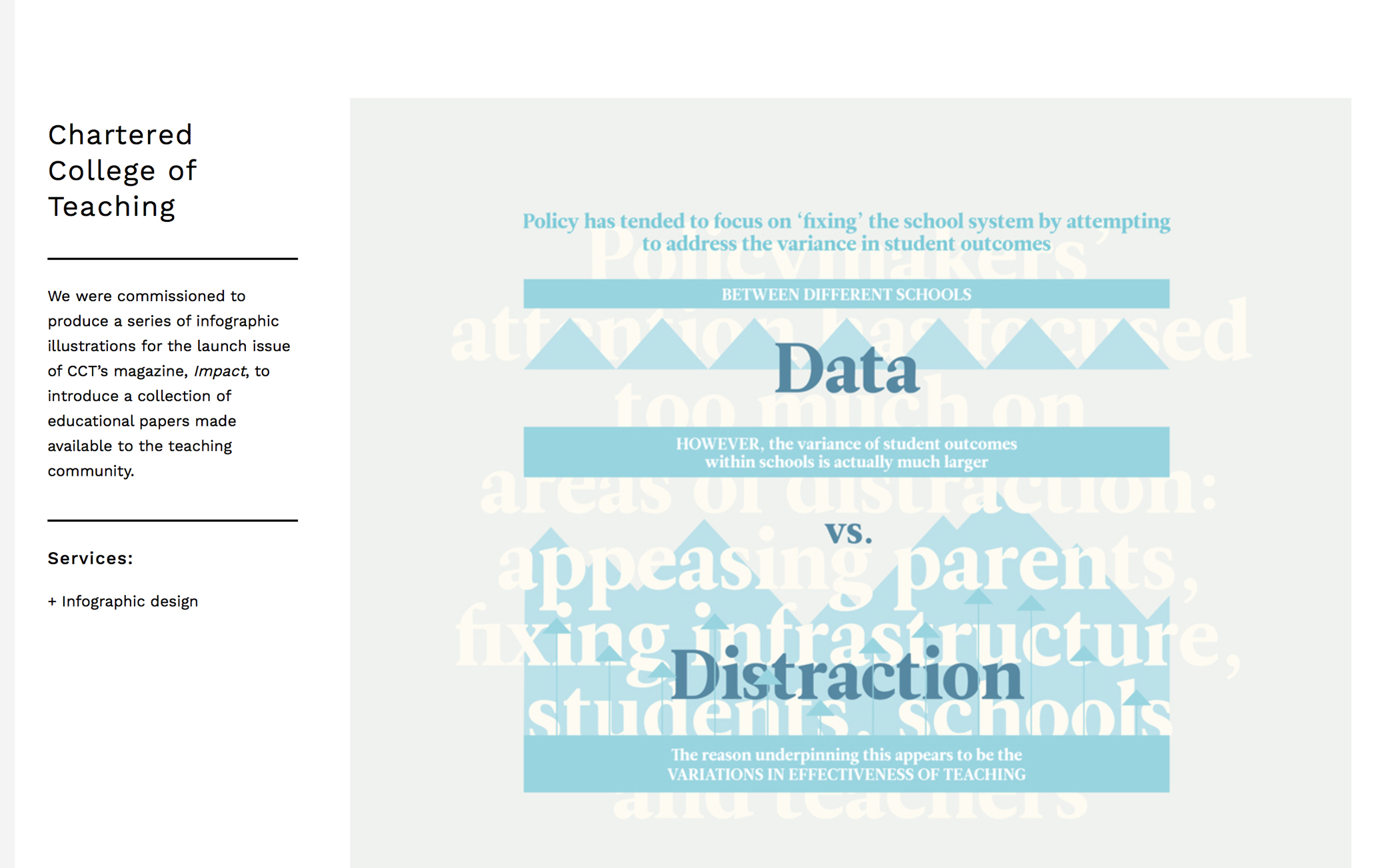
Standard screen:
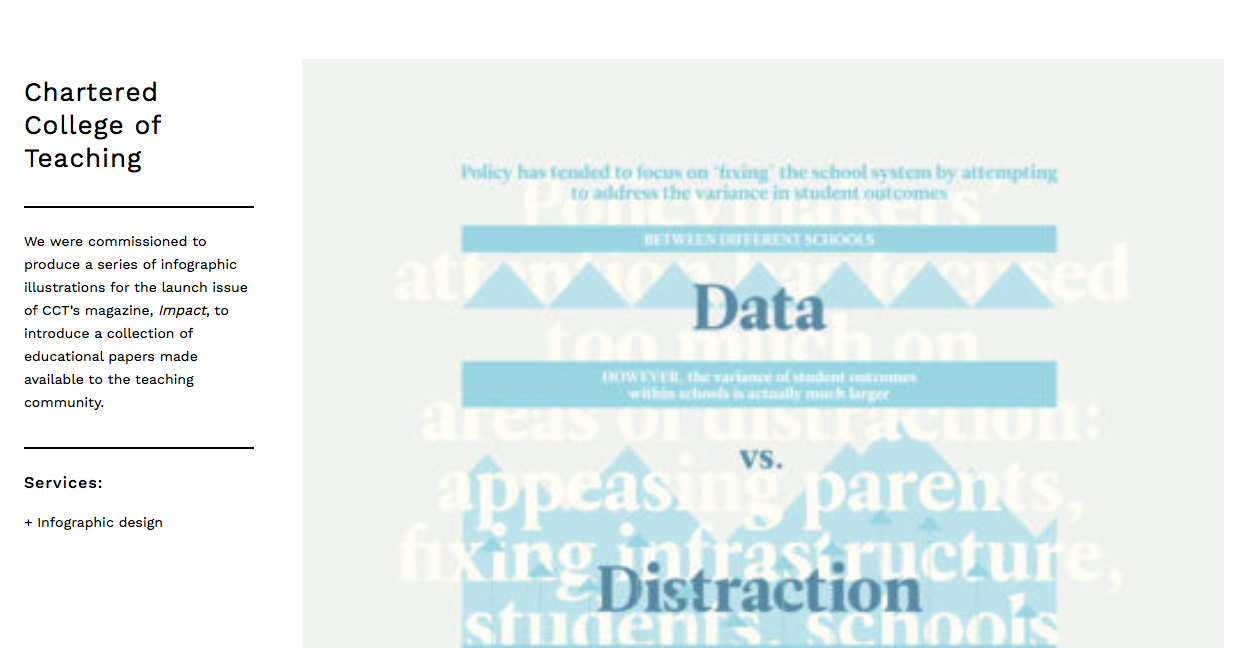
Any thoughts gratefully received!
Thanks
Chris
 1 Correct answer
1 Correct answer
Hi
JPGs created in InDesign then run through Photoshop Save for Web.
Only process JPG's once, each time you re-save it you loose quality.
BTW, Wordpress process JPG's automatically when uploaded to your upload Media folder to around 82% quality, so dont go creasy with JPG's compression in Photoshop or other software.
Also, on a given page content, best to upload (original) same width images.
Pierre
Explore related tutorials & articles
Copy link to clipboard
Copied
Hi Chris,
You've posted in the non-technical Lounge area. Please let us know what Adobe Software application you're using to create your output. We can then move this request to the appropriate product forum.
Mike
Copy link to clipboard
Copied
Hi Mike,
JPGs created in InDesign then run through Photoshop Save for Web.
Thanks
Chris
Copy link to clipboard
Copied
I followed the link and the image looks great on my 27" imac - no retina screen. Your bottom screenshot looks like the jpg has been compressed much more than the top one. I can see a ton of jpg artifacts in the image, but the top image and when I look at the webpage, I can't see any artifacting.
Copy link to clipboard
Copied
looks like a standard wordpress template so I assume you used Dreamweaver to make the edits... perhaps cs6?
Copy link to clipboard
Copied
Ok sorry all – it's fine in Chrome... and I was only looking in Safari...
So it's not a retina display issue at all.
Thanks for your input!
Copy link to clipboard
Copied
Specifically it may be something to do with my version of Safari (8.0.8) on Yosemite 10.10.5
Will update OSX and see what happens...
Copy link to clipboard
Copied
Hi
JPGs created in InDesign then run through Photoshop Save for Web.
Only process JPG's once, each time you re-save it you loose quality.
BTW, Wordpress process JPG's automatically when uploaded to your upload Media folder to around 82% quality, so dont go creasy with JPG's compression in Photoshop or other software.
Also, on a given page content, best to upload (original) same width images.
Pierre
