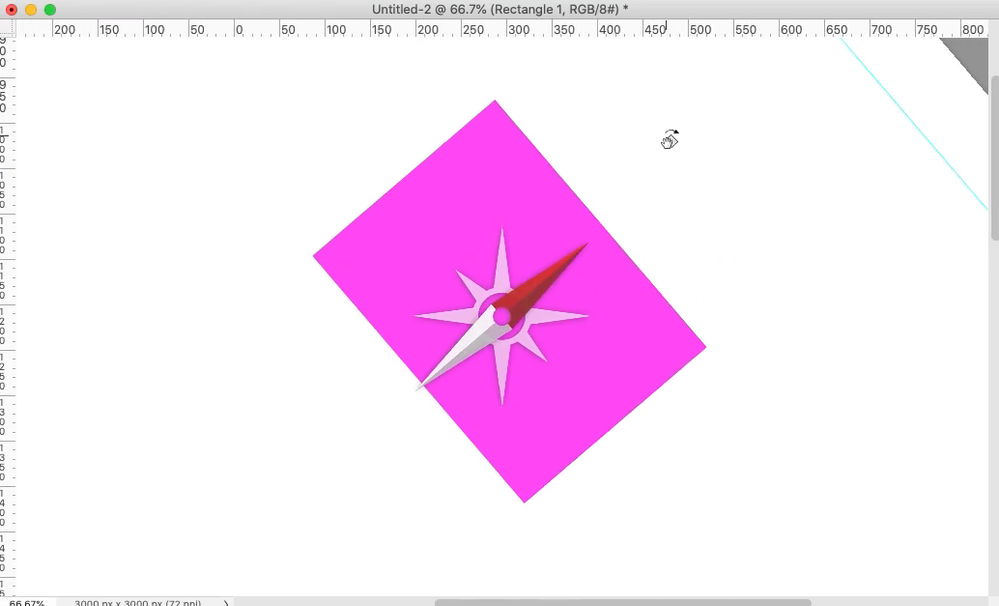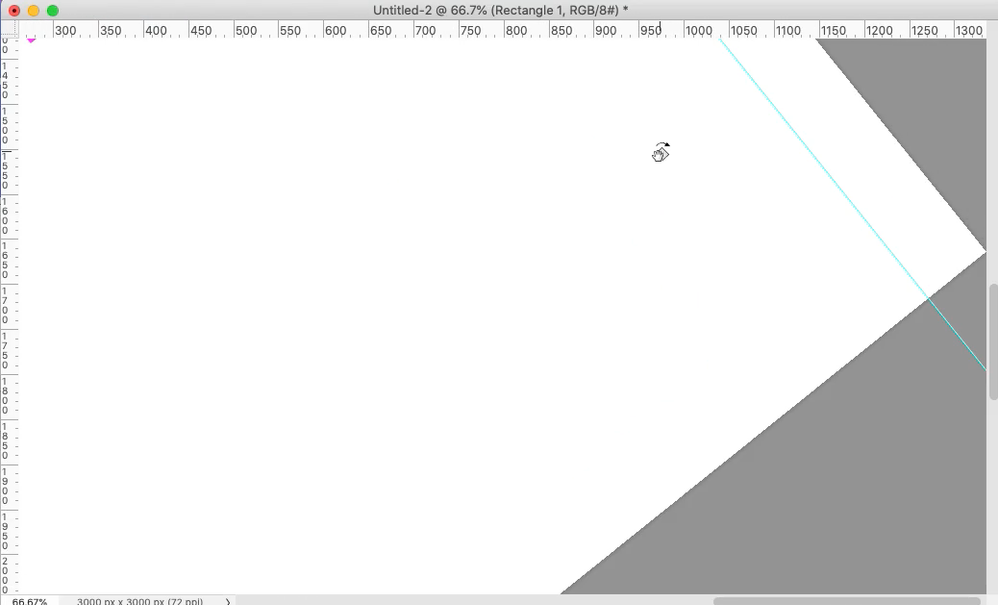- Home
- Photoshop ecosystem
- Discussions
- Re: Jumping to another part of the canvas when rot...
- Re: Jumping to another part of the canvas when rot...
Copy link to clipboard
Copied
Whenever I try to rotate my canvas using the 'rotate canvas' tool, it jumps to another part of it and I have to use the hand tool to get back to where I was.
If it helps, I'm using a Wacom tablet too (although I imagine this will be a Photoshop thing / bug)
Whilst rotating...
When I let go of the mouse, my view jumps to another part of the canvas
 1 Correct answer
1 Correct answer
Hey yeah I managed to find a fix in the end... it was mentioned in a post on UserVoice but obviously Adobe haven't bothered to fix it.
If you enable 'overscroll' in Preferences / Tools then that should fix it
Explore related tutorials & articles
Copy link to clipboard
Copied
Hi @user82573258 I'm having this same problem. It started in PS 2020, and pesists in PS 2021. I am using PS 2019 until I can find a fix, or menu setting. If you do, please post.
Thanks! David
Copy link to clipboard
Copied
Hey yeah I managed to find a fix in the end... it was mentioned in a post on UserVoice but obviously Adobe haven't bothered to fix it.
If you enable 'overscroll' in Preferences / Tools then that should fix it
Copy link to clipboard
Copied
Nor sure what »UserVoice« is, but if you want to make a Photoshop Bug Report (or Feature Request) that is actually registered at Adobe please post over on
Copy link to clipboard
Copied
Turns out that's the site I was thinking of, here is the original report: